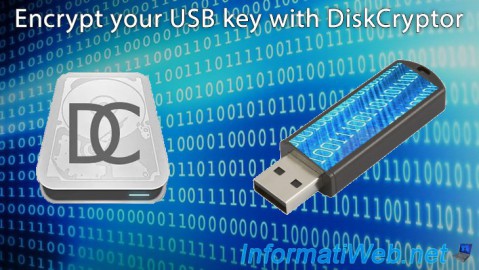DiskCryptor
- Security
- 13 June 2014 at 11:42 UTC

- Publisher : Xanatos
- Categorie : Security
- Required configuration : Windows 11, 10, 8.1, 8, 7, Vista, XP
- License : Free
DiskCryptor is an open-source disk encryption solution that allows you to effectively protect all your data, whether on internal partitions, system drives, or external media. This program stands out for its performance, broad compatibility, and transparency, offering a free alternative to proprietary solutions.
Complete and Flexible Disk Encryption
DiskCryptor enables you to encrypt all your partitions, including the system partition, as well as removable drives such as USB sticks, external hard drives, CDs, and DVDs. You can choose to encrypt an entire disk or just a specific partition, according to your needs. This protection covers both visible and hidden data, ensuring optimal security against any unauthorized access or file recovery attempts.
Support for Powerful Encryption Algorithms
You benefit from a wide range of robust encryption algorithms, including AES, Twofish, and Serpent, with the option to combine them for enhanced security. DiskCryptor also leverages hardware acceleration (AES-NI on Intel and AMD, PadLock on VIA) to ensure performance levels close to those of an unencrypted system, even when encrypting large volumes or using advanced RAID configurations.
Enhanced Security and Advanced Compatibility
The program integrates advanced features to meet your security requirements: pre-boot authentication to protect your system even before Windows loads, support for key files, and the ability to place the bootloader on external media for authentication via a physical key. DiskCryptor is compatible with UEFI/GPT and MBR systems, supports various third-party bootloaders (LILO, GRUB, etc.), and offers multi-boot options. The intuitive interface is designed for both novice and expert users, with keyboard shortcut support and a command-line interface for automating your operations.
By choosing DiskCryptor, you opt for a free, transparent, and regularly updated solution, perfectly suited for protecting your sensitive data on Windows, without license restrictions or additional costs.
Download
(from the official website)