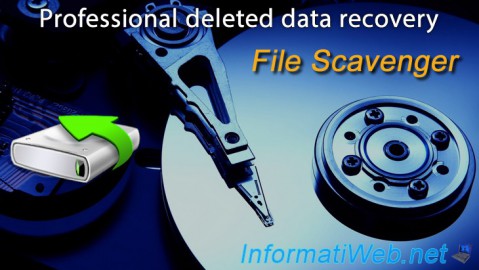File Scavenger
- Backup
- 09 April 2013 at 12:10 UTC
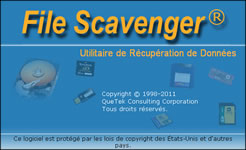
- Publisher : QueTek
- Categorie : Backup
- Required configuration : Windows 11, 10, 8.1, 8, 7, Vista, XP / Windows Server 2022, 2019, 2016, ...
- License : Paying (Trial version)
File Scavenger is a file and data recovery software designed for Windows, capable of restoring your lost or accidentally deleted files—even in complex situations. With its advanced features, it is suitable for both individuals and professionals looking to recover valuable data from various types of storage media.
Recovery of Deleted Files
File Scavenger allows you to efficiently restore files that have been accidentally deleted, including those removed from the Recycle Bin, deleted in a DOS window, from a network drive, or via Windows Explorer with the SHIFT key pressed. The software supports both basic and dynamic disks, NTFS compression, alternate data streams, fragmented files, and Unicode file names. In most cases, it can even recover the full file path, making it easier for you to reorganize your data after recovery.
Recovery from Reformatted or Damaged Volumes
You can use File Scavenger to retrieve files from volumes that have been reformatted or severely damaged, even when the volume has been deleted and its original position and size are unknown. The software is capable of scanning the entire physical hard drive for traces of lost volumes, maximizing your chances of recovering data after major incidents.
Advanced Handling of Defective Disks and Corrupted Partitions
Thanks to sophisticated algorithms, File Scavenger manages data recovery from disks with bad sectors or severely damaged partitions. You can install the software on a hard drive or run it from portable media (USB drive, memory card, removable disk, CD), giving you great flexibility in its use. To ensure your data’s safety, File Scavenger never modifies the source disk during recovery, and you must log in as a system administrator to perform recovery operations.
File Scavenger thus stands out for its versatility, robustness, and ability to intervene in some of the most critical data loss situations.
Download
(from the official website)