- Web
- Trillian
- 18 March 2013 at 14:23 UTC
-

Important : Microsoft has shut down last "Messenger" servers on 12 March 2015.
You're probably aware that Microsoft decided to cut their customers and their MSN Messenger servers. You can not use the MSN client (Windows Messenger, MSN Messenger and Windows Live Messenger) from April 8 as you said Windows Live Messenger.

Microsoft is pushing its users to migrate to Skype so that they can continue to use the MSN protocol. Yet even after that date it is still possible to connect to servers Messenger without migrating its MSN account to Skype.
Warning : If you have already migrated your MSN account to Skype, you can not use this tutorial. Note that this migration is irreversible. Once the account is migrated to Skype, you can not use the MSN protocol except via Skype.
The solution is to use a multi-protocol client. Ie software that allows you to connect to multiple types of instant messengers. This type of program will allow you to servers connected to the Messenger as before and until March 2014.
Now that you know what will happen, here is the software you are offered Trillian. This software has become free for some time now.
Once downloaded, launch the installation and click "Agree".

Warning : refuse the installation of the adware presented (it isn't always the same) by clicking "No Thanks".

Une fois l'installation terminée, cliquez sur "Launch".
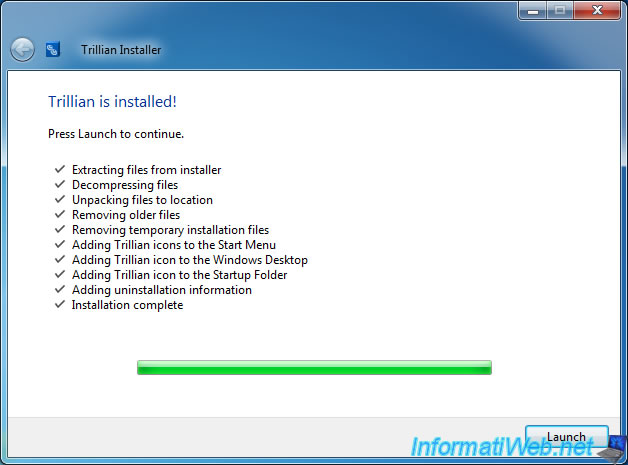
If you want this software in French, click the "Change Language" button then "French".

Then click on "Register a new Trillian account."
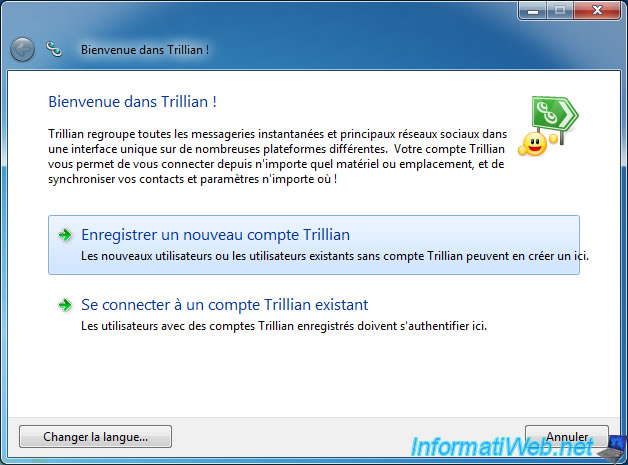
Choose a user name, a password (secure : minimum 8 characters, lowercase/uppercase and special characters), enter an existing email address (a confirmation email will be sent) and check the box "I have over 13 years ..."
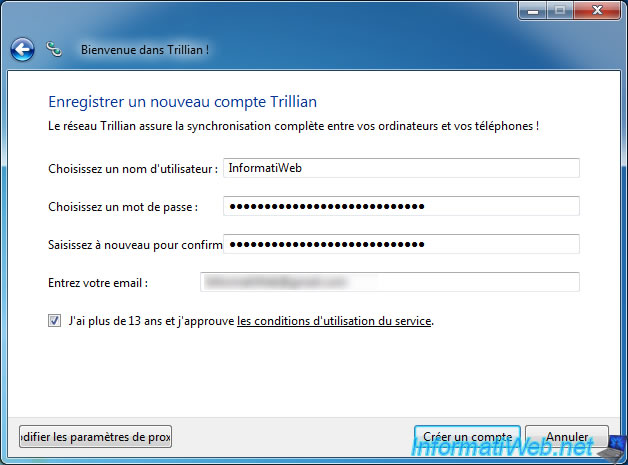
Once the account is created, you will receive the confirmation email sent by Trillian.
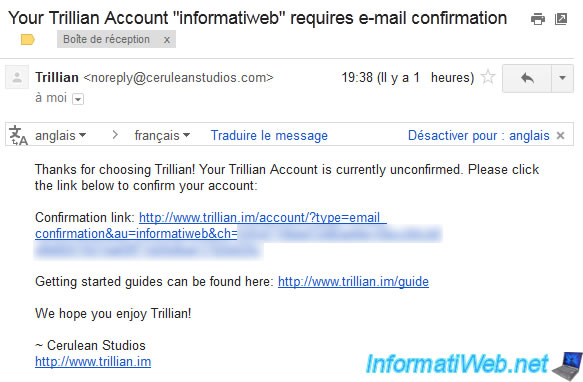
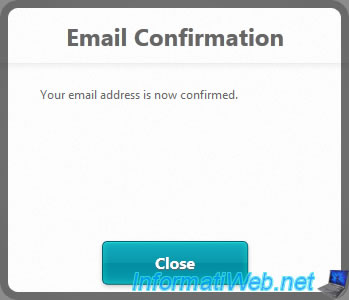
Your account is now created.
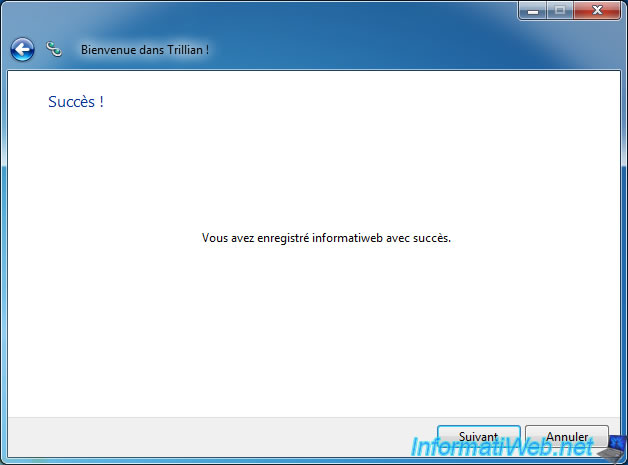
Your Trillian account contain the IDs of your differents mail accounts (for notifications of new messages) as well as instant messaging (MSN / Windows Live Messenger, Gmail / Google Talk, Yahoo, Skype ...).
As part of this tutorial is the "Windows Live Messenger" IM of interest. Enter the password of your MSN account.
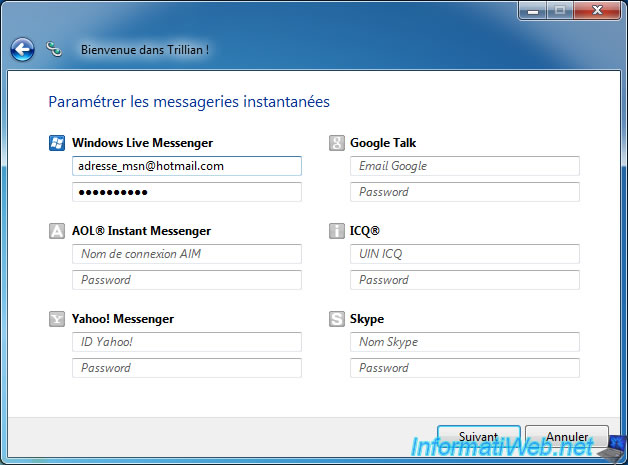
If you wish, you can add your accounts : Facebook, Twitter, Foursquare and LinkedIn.
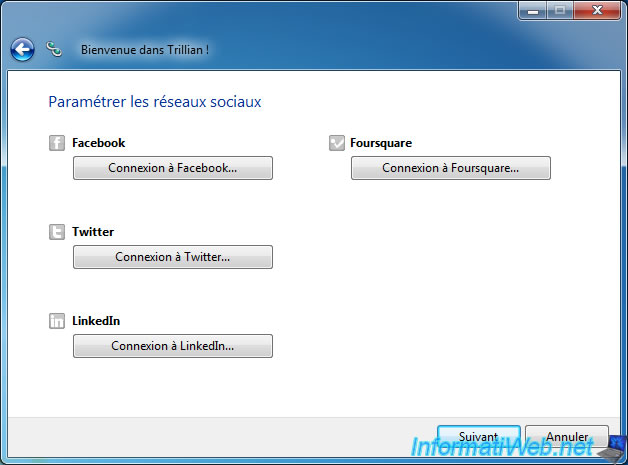
You can then set up an account traditional messaging (email addresses created by your ISP, for example : Voo, Base, Belgacom, ...).
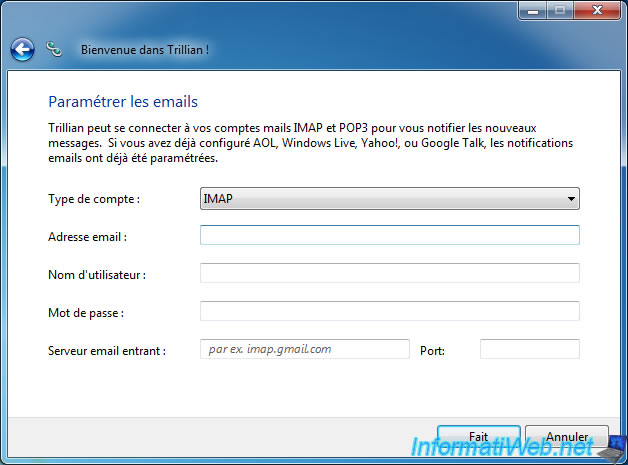
Once setup is complete, log in to your Trillian account.
The mail accounts are stored in your Trillian, Google's servers (Gmail), MSN (Messenger) account ... see that you are connected from the United States (74.201.34.0 - 74.201.35.255) instead of your country. Gmail may block the connection and send you a message for your attention. Follow the instructions in the email you received to allow Trillian to connect to your Gmail account.

Trillian Once logged in, click "Start."
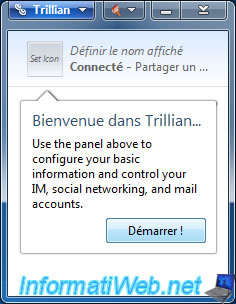
You're connected to MSN without have migrated your account to Skype.
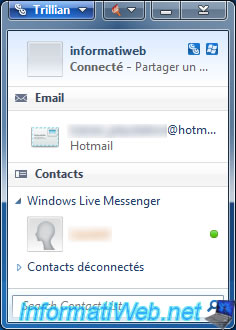
If you want connected more instant messaging accounts, click the "Trillian" button and click "Manage Accounts".
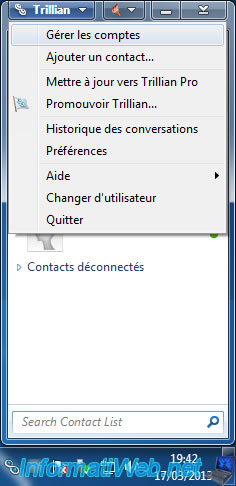
In this window, you can see the accounts stored in your Trillian account. To add, click "Add new account".
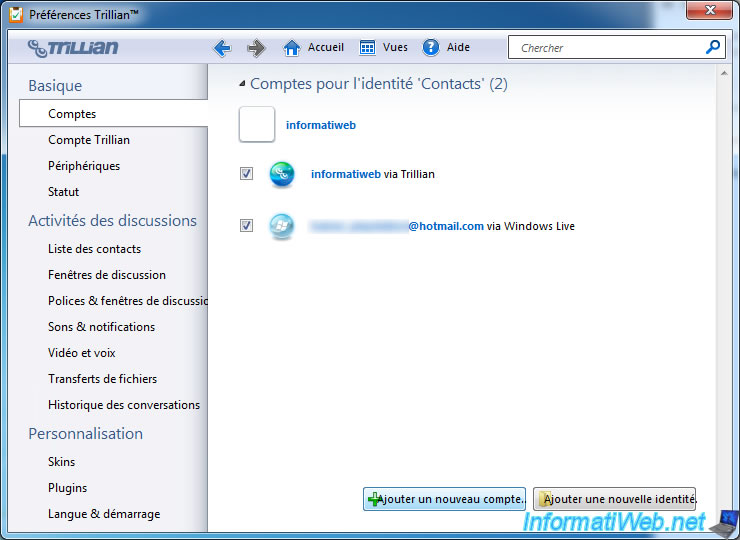
To change your status message on all your instant messaging accounts, click "Share ...".
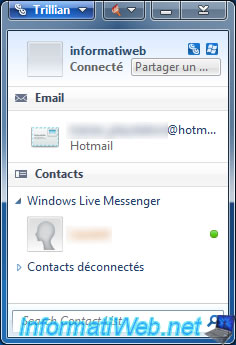
And enter the desired message.
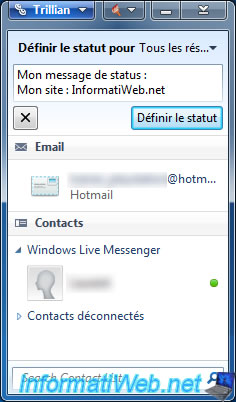
Now you can use MSN until March 2014.

You must be logged in to post a comment