VLC media player
- Multimedia
- 18 April 2013 at 19:53 UTC
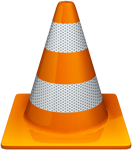
- Publisher : VideoLAN
- Categorie : Multimedia
- Required configuration : Windows 11, 10, 8.1, 7, Vista / macOS / Linux
- License : Free
VLC media player is a free and open-source multimedia software that allows you to play a wide variety of audio and video formats without requiring additional codecs. It stands out for its versatility and ability to handle both local files and online streams.
Universal media playback
You can play almost all types of media files with VLC, including video formats like MP4, AVI, MKV, and MOV, as well as audio files such as MP3, WAV, and FLAC. It also supports DVDs, CDs, Blu-rays, and many subtitle formats, providing a comprehensive multimedia experience without needing other players.
Conversion and transcoding
VLC includes a powerful conversion tool. You can change your audio or video files into other formats to suit your devices or specific needs. This feature is perfect for adapting your files for different platforms or extracting audio from video files.
Streaming and capture
You have the ability to stream media content over the internet or a local network, making it easy to share videos or music in real time. VLC also allows you to capture video and audio from various sources, such as your computer screen or webcam, which is helpful for creating tutorials or recording sessions.
These three main features make VLC media player a comprehensive tool for managing, playing, and streaming multimedia content, accessible to all users. You benefit from a lightweight yet powerful software capable of handling most daily multimedia needs.
In summary, VLC offers you extensive format compatibility, advanced conversion capabilities, and convenient streaming and recording options.
Note : if you need an older version of VLC, access the "download.videolan.org" domain of VLC.