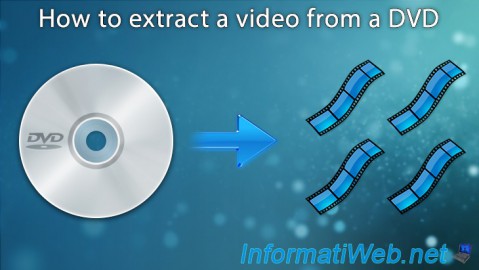VirtualDub
- Multimedia
- 08 April 2013 at 20:17 UTC
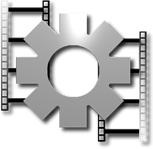
- Publisher : Avery Lee
- Categorie : Multimedia
- Required configuration : Windows 11, 10, 8.1, 7, Vista, XP, ...
- License : Free
VirtualDub is a free and open-source video capture and processing utility for Windows platforms. It is designed mainly for fast linear operations over video files, especially those in the AVI format.
Video capture
You can capture videos using VirtualDub, which supports "DirectShow" and "Video for Windows" interfaces. It offers features like selectable crop area, noise reduction in real-time, audio volume meters, and automatic stop settings based on capture time or file size. You can also designate alternate drives to manage overflow during capture.
Video assembly and editing
VirtualDub enables you to create video files from sequences of images and convert frame rates or add soundtracks. You can edit videos by deleting, appending, or rearranging segments, provided they have compatible formats and parameters. It also allows removal or replacement of audio tracks without modifying the video stream.
Video processing
The software includes numerous filters for resizing, rotating, cropping, adjusting brightness and contrast, deinterlacing, and noise reduction. These filters can be applied in real-time and batch processed on many files. There is also a filter SDK to develop your own video and audio filters.
Overall, VirtualDub provides a powerful, efficient solution for video capture, editing, and processing on Windows with a focus on simplicity and speed. It is ideal for cleaning up, enhancing, and assembling videos without the complexity of full-featured editors.
Download
(from the official website)