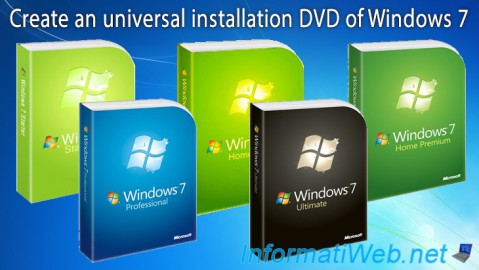ImgBurn
- Burning
- 18 April 2013 at 19:19 UTC

- Publisher : LIGHTNING UK
- Categorie : Burning
- Required configuration : Windows 9x/2000/XP/Vista/7
- License : Free
ImgBurn is a free and lightweight software designed for burning CDs, DVDs, HD DVDs, and Blu-rays with great versatility and a simple-to-use interface. Whether you are a beginner or an advanced user, ImgBurn allows you to create, burn, and manage disk images in many formats, while offering advanced features rarely found elsewhere.
Burning and Reading Disk Images in Multiple Formats
You can burn or read a wide variety of disk image formats, including ISO, BIN, IMG, NRG, MDS, PDI, and many others. This includes burning audio, video, and various file images. ImgBurn also supports audio CD burning from many music formats via DirectShow/ACM, such as MP3, WAV, FLAC, OGG, and more. The software lets you easily create DVD video, HD DVD, and Blu-ray discs from specific folders (VIDEO_TS, HVDVD_TS, BDAV/BDMV), managing Unicode file and folder names for international characters.
Creation and Management of ISO Image Files
With ImgBurn, you can easily create an ISO file from a hard drive or existing CD/DVD, or burn an existing ISO file onto a blank disc. This feature allows you to back up your data or software as a single image, simplifying future burning tasks. You can also create images from multiple files or folders on your hard drive to burn them afterward.
Advanced Features and Customization
The software stands out with advanced options such as automatic burn speed adjustment depending on the media type, full support for the latest hardware without needing updates, and advanced settings for dual-layer DVDs (including layer break calculation). You also benefit from a queue system to burn multiple images consecutively, the ability to tweak technical parameters like writing modes, and compatibility with various burning drivers. All of this enables you to optimize the quality and reliability of your burns. Additionally, ImgBurn runs on all recent Windows versions and even on Linux through Wine.
Translations can be download on the official website and on the official forum of ImgBurn.
In summary, ImgBurn offers you a complete, powerful, and free solution for all your burning tasks, with an easy learning curve for beginners and deep customization options for experienced users.
Warning :
- we advise you to check where you click on the official website, because they (as well as referenced mirrors) display advertisements to deceive the user (it's fake download buttons more visible than the real ones).
- this software installs by default an adware on your computer. To skip his install, uncheck the "Uniblue Desktop Shortcuts" and "Install the Ask Toolbar" box during ImgBurn installation.
Download
(from the official website)