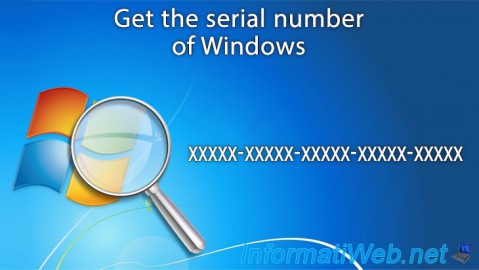AIDA64 (EVEREST)
- Various utilities
- 28 July 2013 at 13:36 UTC

- Publisher : FinalWire
- Categorie : Various utilities
- Required configuration : Windows 11, 10, 8.1, 8, 7
- License : Paying (Trial version)
AIDA64 (formerly: EVEREST) is a reference software for diagnosing, monitoring, and optimizing computer systems. Designed for both enthusiasts and advanced users, it allows you to obtain a comprehensive and detailed view of your hardware and software, while offering powerful tools to assess and improve your PC's performance.
Hardware Diagnostics and Software Audit
AIDA64 enables you to thoroughly analyze all components of your computer, whether it’s the processor, motherboard, memory, graphics card, or connected peripherals, and also to gather detailed information about the operating system, installed software, licenses, and security. With reports generated in HTML or text format, you can easily keep track of your machine’s status or share a precise diagnosis with a technician, making maintenance, optimization, or upgrading your setup much easier.
Real-Time Monitoring and Display Customization
The software excels at real-time monitoring of your system’s key parameters, such as temperatures, voltages, power levels, and fan speeds. All this data can be displayed on a customizable control panel (SensorPanel) directly on your desktop or on certain compatible keyboard LED screens, allowing you to keep an eye on your PC’s stability and health, especially during gaming sessions, overclocking, or intensive testing.
AIDA64 Editions: Differences and Limitations
AIDA64 comes in several editions tailored to different user profiles:
- AIDA64 Extreme: Designed for individuals and enthusiasts, it includes all diagnostic, monitoring, and benchmarking features for personal use.
- AIDA64 Engineer: Intended for IT professionals, it adds advanced tools for enterprise deployment, asset management, and network auditing.
- AIDA64 Business: Created for companies, this edition offers complete inventory, remote management, and automated reporting features for an entire IT infrastructure.
- AIDA64 Network Audit: Specialized in network auditing, it allows you to collect and centralize hardware and software information from multiple machines, but without benchmarking or stability testing features.
Each edition has its own limitations in terms of the number of managed devices, network features, or automation capabilities. For home use, the Extreme edition is usually sufficient, while companies and professionals will prefer the Engineer or Business editions to benefit from tools suited to managing multiple machines and network administration.
Download
(from the official website)