It is sometimes interesting to know at what temperature are our components. For example, in case of high heat or so for those who like to overclock their processor, graphics card, ...
That said, we recommend you to overclock your hardware because you risk damaging it physically and it permanently.
If it is interesting to check the temperature of the components, it is simply because in case of heat (for example), your hardware may overheat and cause slowdowns but also to wear abnormally. This abnormal wear will eventually cause you to crash, and you will one day be forced to replace your hardware.
However, the motherboard manufacturers and processors attempts to add protections to prevent the components from reaching too high temperatures and also to avoid overclocking.
To check the temperature of your components, we will provide you with 2 software :
- The first is free : SpeedFan
- The second is paying : AIDA64 former EVEREST (more sophisticated and supports many more models of processors, motherboards, ...)
Then we will explain how to know the maximum temperature that can support each of your components.
1. SpeedFan
Download SpeedFan and install it.
Then, run it as administrator. If you just downloaded (in its latest version), the program will automatically run as root.
The program will scan your system to detect the CPU, hard drives, ... you own and you finally show the temperatures (in real time) of your components.
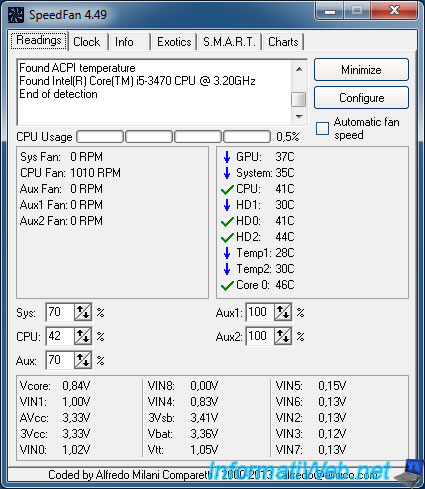
2. AIDA64
Warning : In its trial version, this program does not show you the temperature of all components. Some values ​​will therefore be replaced by TRIAL VERSION
AIDA64 download and install. Then run the program and go to Computer -> Probes.
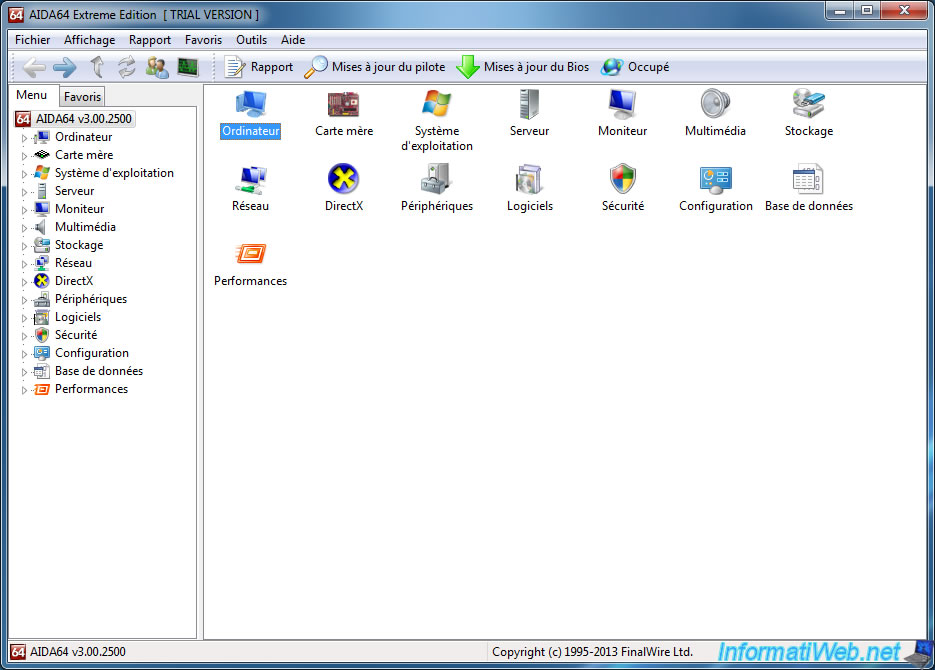
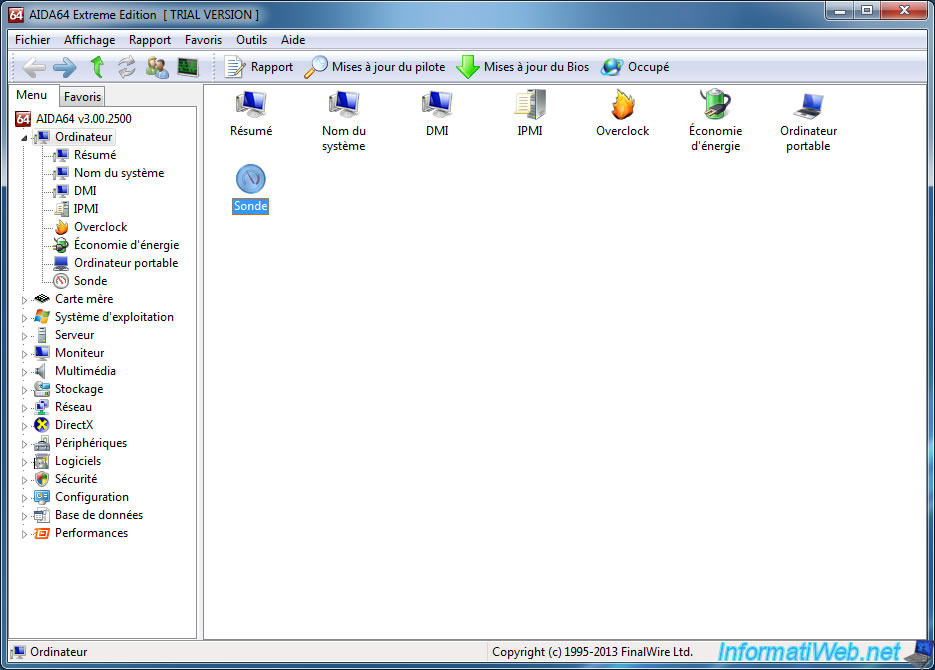
You can see from this list the temperatures of your components.
Note that some values ​​have been replaced by [TRIAL VERSION] because it is installed in evaluation mode.
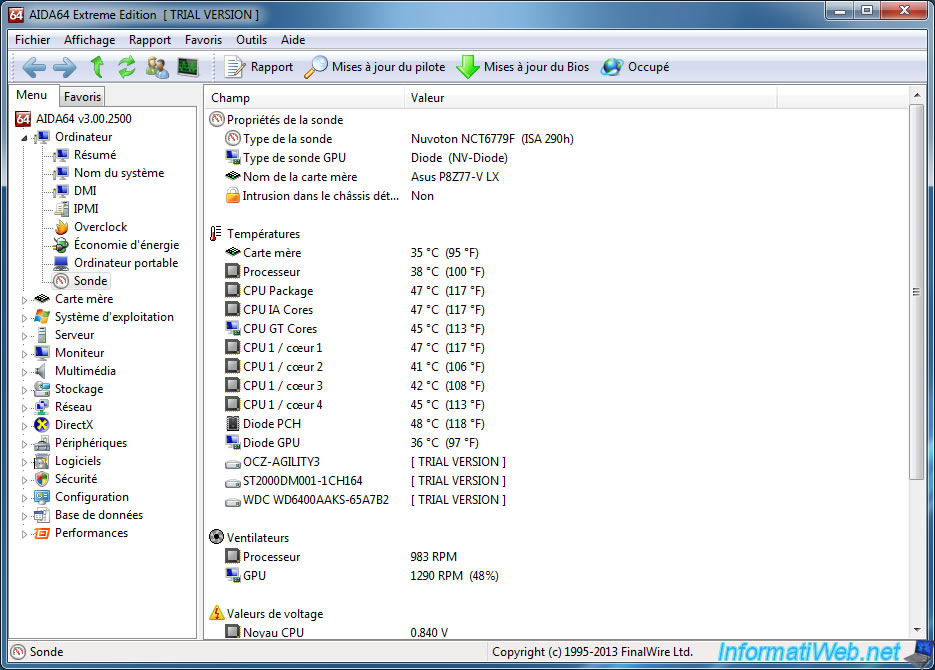
3. Know the maximum temperature that can support each of your components
When you look at the temperatures shown, this may seem a lot but you know that some components may be heated more.
To find the maximum temperature that a component can support, go see on the manufacturer's website for the component in question.
The temperature at search sites is that manufacturers in operation. If you can not find this information on the official site, try searching the model component tracking keyword temperature.
Try to find a serious site for quality information.
Note : If you do not know the material you have read our tutorial "Knowing your equipment".


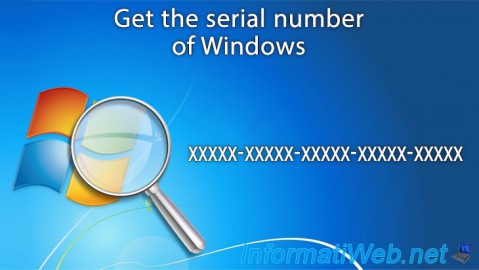

You must be logged in to post a comment