Knowing the material is very useful because it lets you know many things on your computer.
Here are some common examples :
- Able to download or update the drivers for a more recent version of Windows or a video game.
- Being able to know if this program or that game will be compatible with your computer before buying
- Being able to provide this information on forums when you have a problem with your computer
- Check the temperature of your components during periods of high temperatures and thus prevent it from overheating. And long-term avoid crashes due to the overheating.
- And many others.
To know the manufacturer, model and other information about your hardware, there are several programs. As the most famous "AIDA64" (former EVEREST) which is paid but also "Speccy" which is less complete but has the advantage of being free.
We'll show you where the main information of your equipment with these two software. Nevertheless, one is enough.
1. With AIDA64
First, download and install "AIDA64".
Information about your motherboard is in : Motherboard -> Motherboard.
As you voyer on the image :
- The manufacturer of our motherboard is Asus.
- The model is : P8Z77-V LX
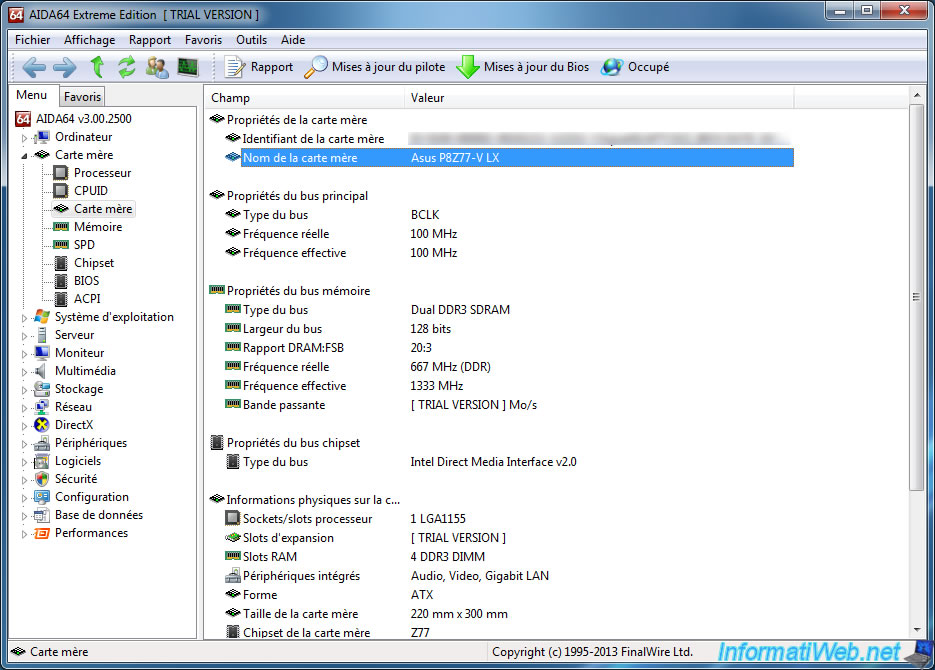
Information about the processor (or CPU which means : Central processing unit) are in : Motherboard -> Processor.
As you voyer on the image :
- The manufacturer of our processor is Intel.
- The model : i5-3470
- Is the CPU socket : LGA1155 (a component line format)
- It has 4 cores
- And has a frequency of 3.2 GHz (or 3200 MHz) but can go up to 3.6 GHz using Intel ® Turbo Boost Technology. (Information from the official Intel website)
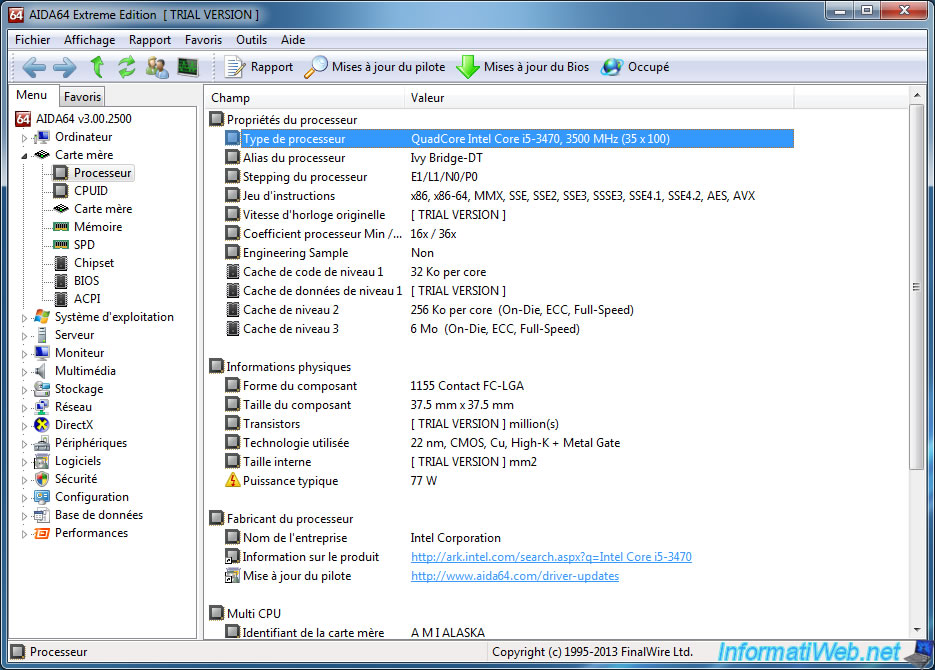
Information on the memory (RAM) are in : Motherboard -> Memory.
However, in the trial version it will not be possible to obtain this information. If you have not bought, we propose to use explained in paragraph 2 of this tutorial Speccy program.
Information on the RAM is also available in the Windows system properties. To do this, go to the start menu and right click on "My Computer" (or Computer in Windows Vista / 7 / 8).
For the graphics card, be careful as there are 2 manufacturers in all
- The first is the graphics card itself.
- The second is that the chipset graphics card.
The chipset is the chip that is on the graphics card and is responsible for managing all that is graphic.
Information on the graphics card (or GPU which means Graphics Processing Unit) may be found in Monitor -> GPU (for the card manufacturer and model) and : Monitor -> Windows Movie (for the manufacturer chipset).
As you voyer in the 2 pictures below :
- The manufacturer of our graphics card : Gigabyte.
- The manufacturer of the chipset of our graphics card : Nvidia
- The model GTX 650
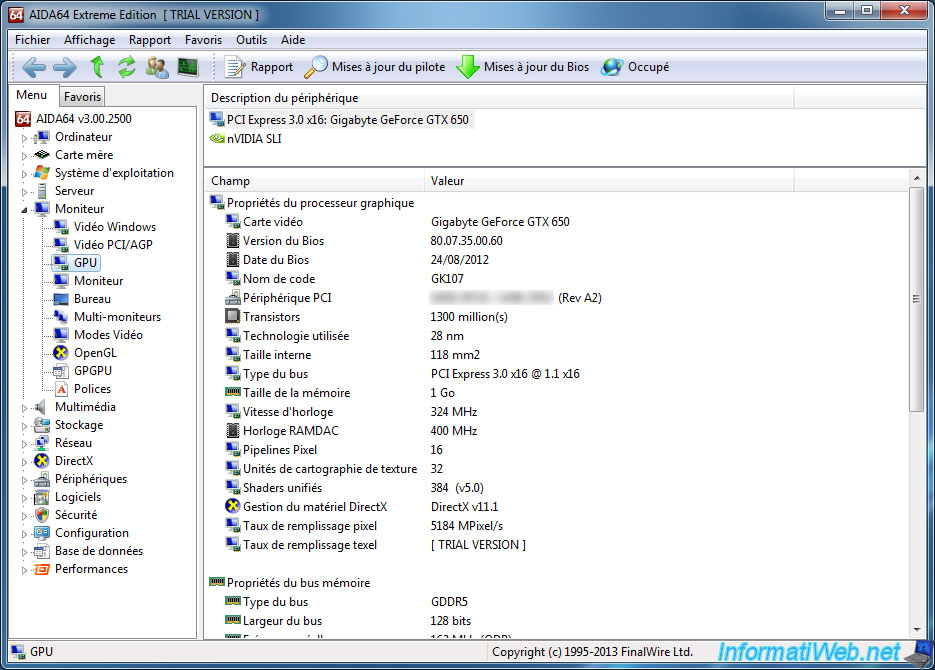
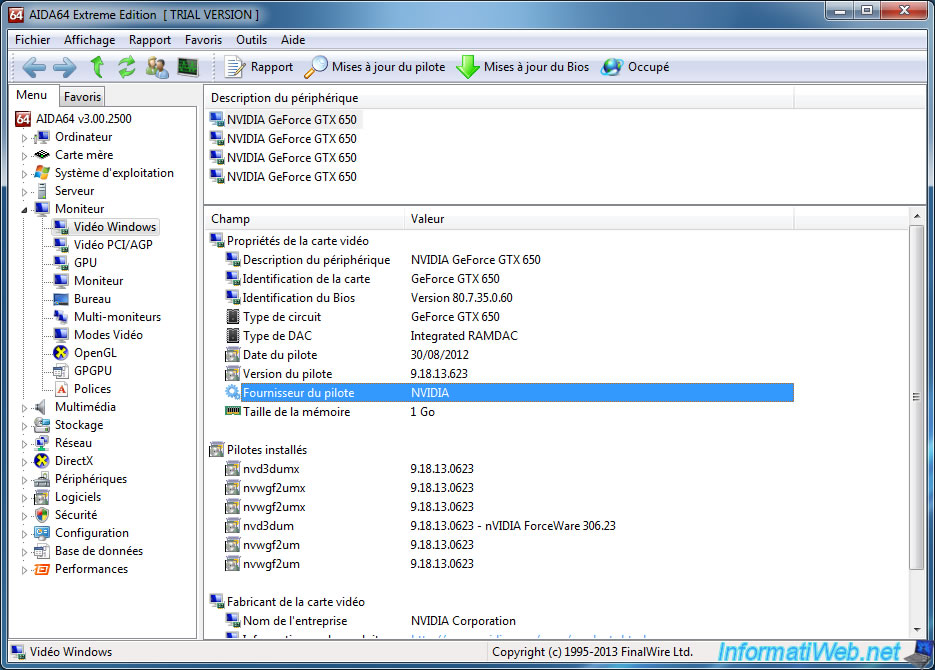
For network card, be aware that in all modern computers, it's already built into the motherboard. It is in this case an Ethernet card (which means cable).
In this case, the driver to download from the website of the manufacturer of your motherboard.
Information on the NIC are in : Network -> Windows Network.
As you voyer on the image below :
- The manufacturer of our network card is Realtek.
- But the model is not appropriate because it is in fact an Ethernet network card integrated into the motherboard.
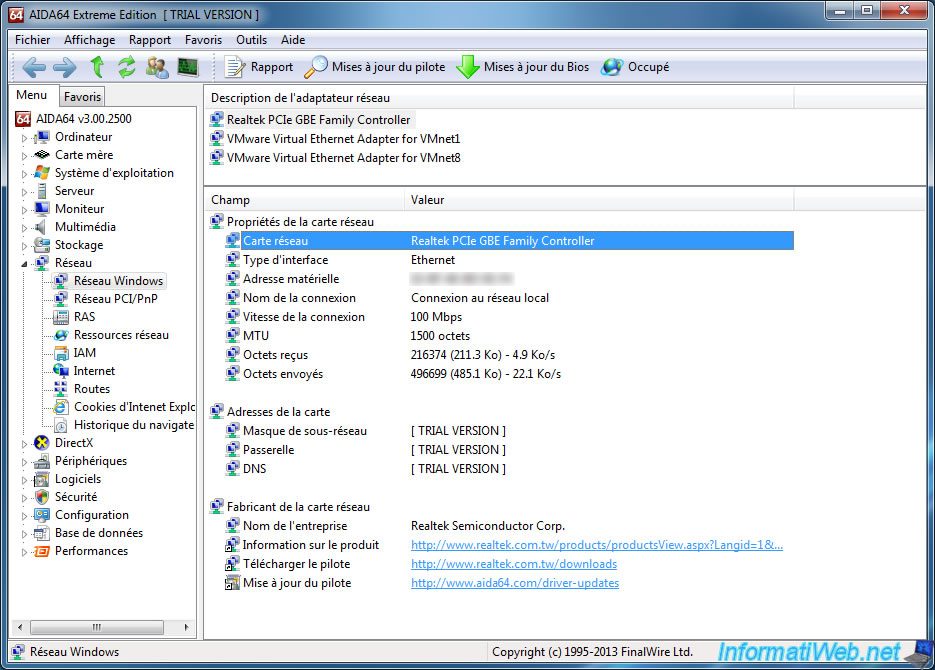
2. With Speccy
First, download and install "Speccy".
Speccy is free, so it has much less information but it still contains the most important. This program is also more accessible for people who do not know the IT domain.
Information about your motherboard is in : Motherboard.
As you voyer on the image :
- The manufacturer of our motherboard : ASUSTeK COMPUTER INC. (or in short : Asus).
- The model is : P8Z77-V LX
- Is the CPU socket : LGA1155
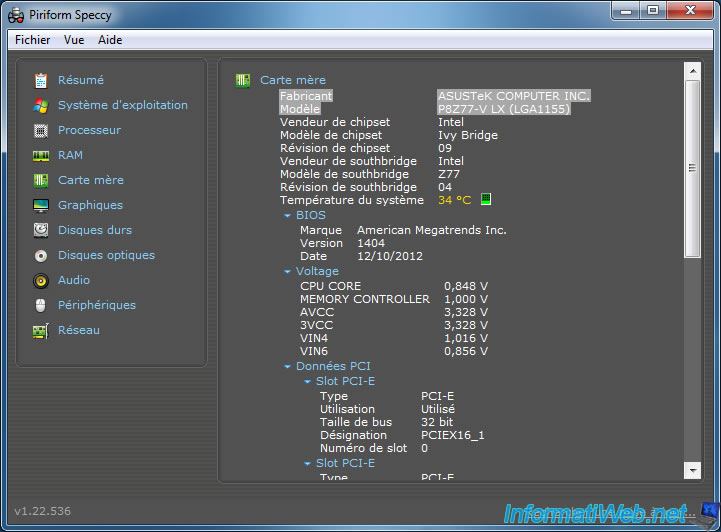
Information about the processor (or CPU which means : Central processing unit) are in : Processor.
As you voyer on the image :
- The manufacturer of our processor is Intel.
- The model : i5 3470
- Is the CPU socket : LGA1155
- It has 4 cores
- And has a frequency of 3.2 GHz (or 3200 MHz) but can go up to 3.6 GHz using Intel ® Turbo Boost Technology. (Information from the official Intel website)
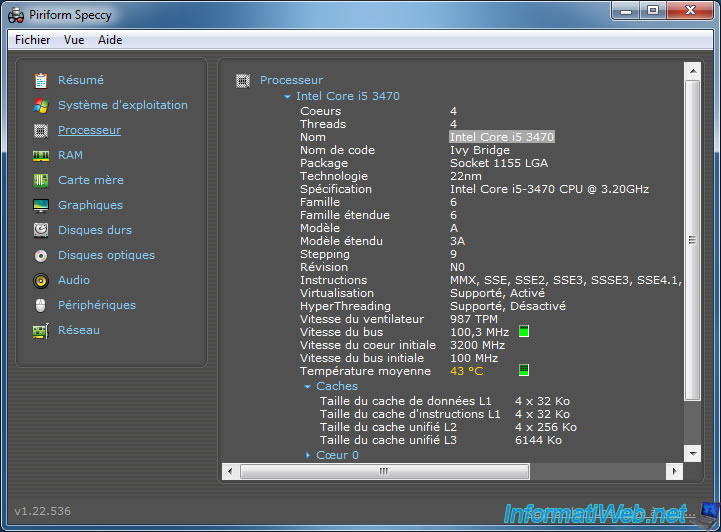
Information on the memory (RAM) are in : RAM (which means Random Access Memory).
As you voyer on the image below :
- There are 4 slots for RAM sticks on our motherboard
- 4 are used
- We have 16384 MB (or ~ 16 GB) of RAM
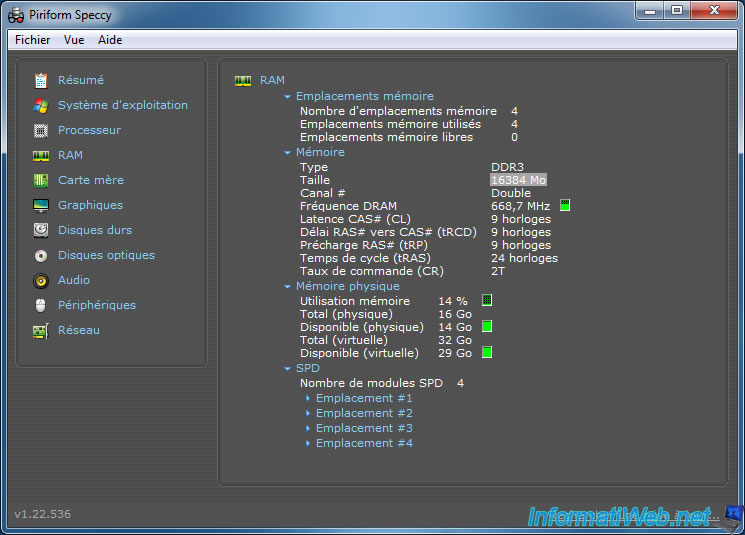
For the graphics card, be careful as there are 2 manufacturers in all
- The first is the graphics card itself.
- The second is that the chipset graphics card.
The chipset is the chip that is on the graphics card and is responsible for managing all that is graphic.
Information on the graphics card (or GPU which means Graphics Processing Unit) are in : Graphics.
As you voyer on the image below :
- The manufacturer (or sub-vendor) our graphics card : Gigabyte.
- The chipset manufacturer (or manufacturer) of our graphics card : Nvidia
- The model GTX 650
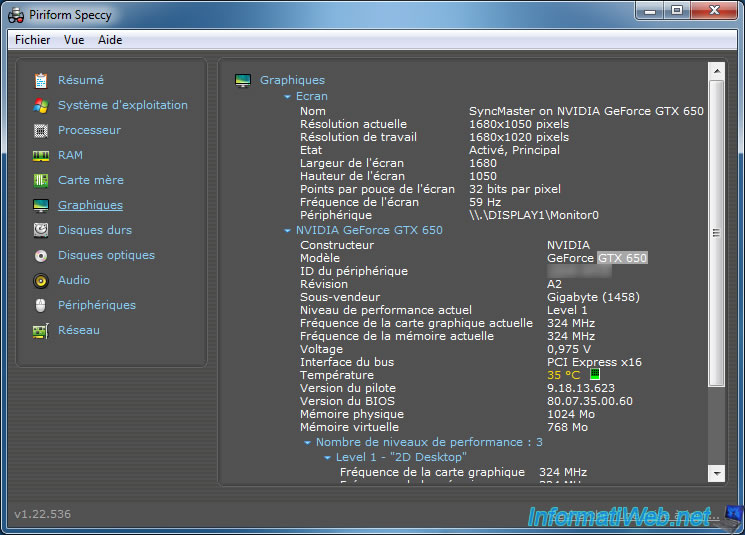
For network card, be aware that in all modern computers, it is already built into the motherboard. It is in this case an Ethernet card (which means cable).
In this case, the driver to download from the website of the manufacturer of your motherboard.
Information on the NIC are in : Network.
As you voyer on the image below :
- The manufacturer of our network card is Realtek.
- But the model is not appropriate because it is in fact an Ethernet network card integrated into the motherboard.
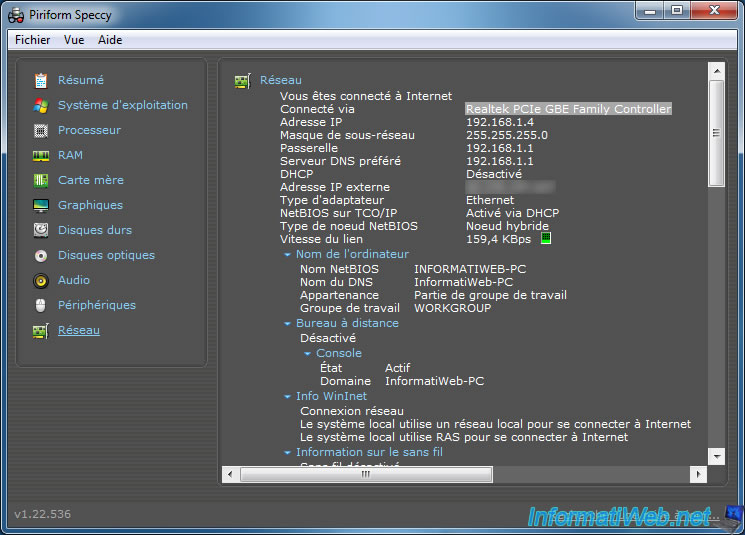
Share this tutorial
To see also
-

Windows 7/29/2013
Check the temperature of your components
-
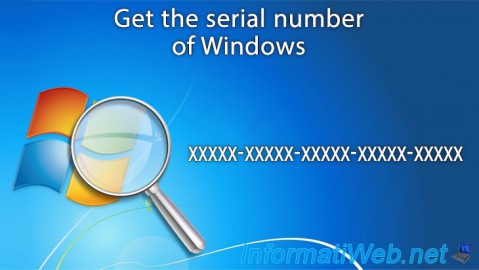
Windows 4/6/2013
Get the serial number of Windows


You must be logged in to post a comment