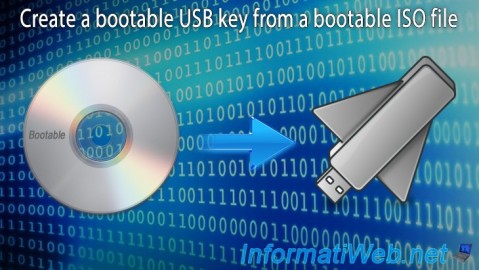UNetbootin
- Various utilities
- 08 April 2013 at 15:32 UTC

- Publisher : UNetbootin
- Categorie : Various utilities
- Required configuration : Windows 11, 10, 8.1, 8, 7, Vista, XP / macOS 10.5+ / Linux.
- License : Free
UNetbootin is a cross-platform program that allows you to easily create bootable USB keys for installing or trying out various Linux distributions, without needing a CD or DVD. Its user-friendly interface and broad compatibility make it a convenient tool for quickly starting or installing a new operating system on any compatible computer.
Creating Live-USBs for Linux Distributions
UNetbootin’s core feature is enabling you to turn a USB key into a bootable medium (“Live-USB”) for many Linux distributions such as Ubuntu, Fedora, or Debian. You can use either a pre-downloaded ISO image or let the program automatically download the version of the distribution you want.
Installing and Testing Operating Systems
With UNetbootin, you can install a new operating system on your machine, or try a system in “live” mode without making changes to your hard drive. This lets you experience a full Linux environment before committing to installation, or install directly from the USB key.
Advanced Tools and Persistent Mode
UNetbootin also provides advanced features such as creating Live-USBs with persistent storage. This allows you to save changes, files, and added software on the USB key, making it a portable desktop to use on different computers. Additionally, the program can load various system utilities for troubleshooting or recovery, and its non-destructive install preserves your existing data on the USB key.
Download
(from the official website)