Burn a music CD, a data CD/DVD or a CD/DVD from an ISO file
- Others
- CDBurnerXP, Nero
- 26 November 2012 at 16:24 UTC
-

- 3/4
3. Burn a data disc
3.1. CDBurnerXP
Select "Data Disc and MP3 compilation".

Select the data to be copied to CD / DVD and drag them in the space below.
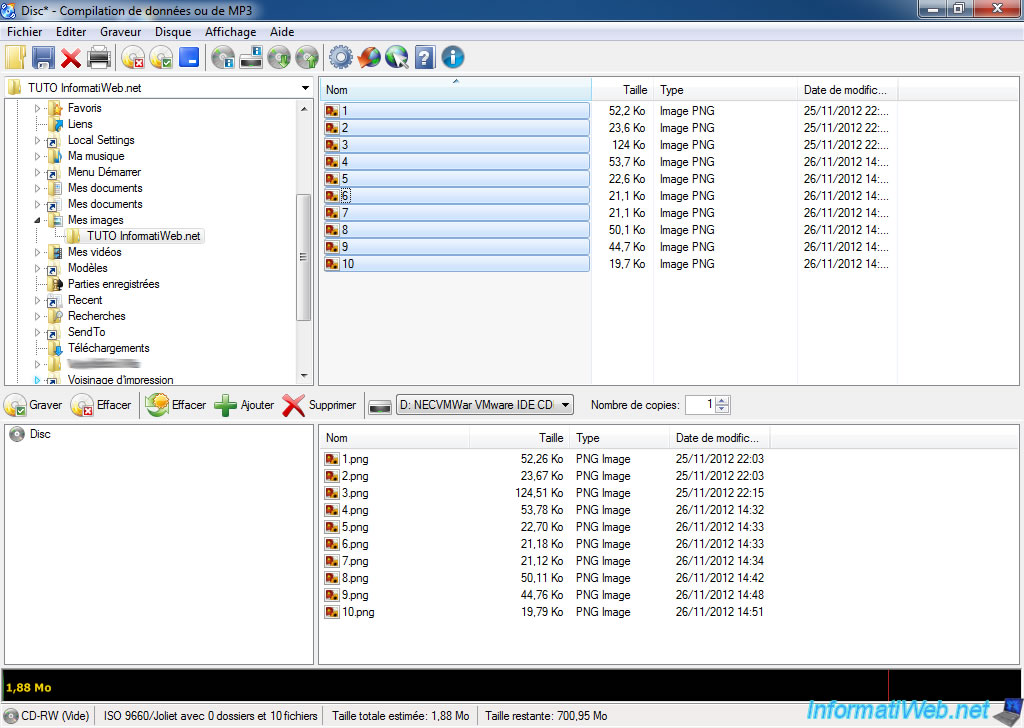
Now 2 choices available to you :
- Either leave open the disc (multisession disc). This will allow you to add data to the CD-RW/DVD-RW later without erasing the disk beforehand. Only possible with CD-RW/DVD-RW (rewritable).
- Either you finalize the disc. In this case, it will re-erase the disc before copying data over.
Multisession CDs are not always readable with all devices, if they are not finalized before use.
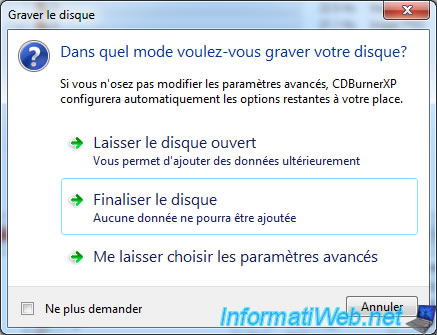
The engraving is done.
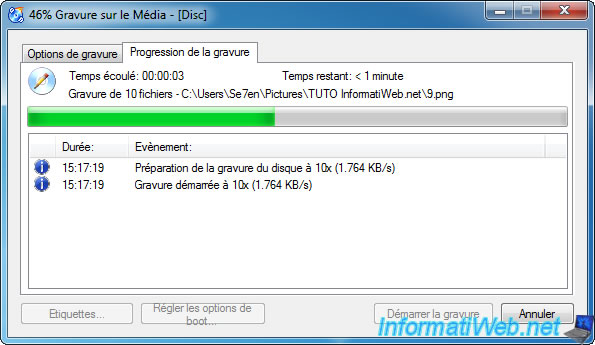
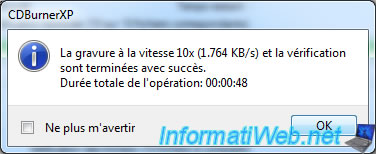
3.2. Nero
Select "Data" and double click on "Data CD" or "Data DVD" depending on the disc type. A CD can hold 702 MB, a single DVD can hold about 4Gb and a dual layer DVD can hold about 8Gb. That said readers / recorders are not always compatible with DVD-DL (double layer).
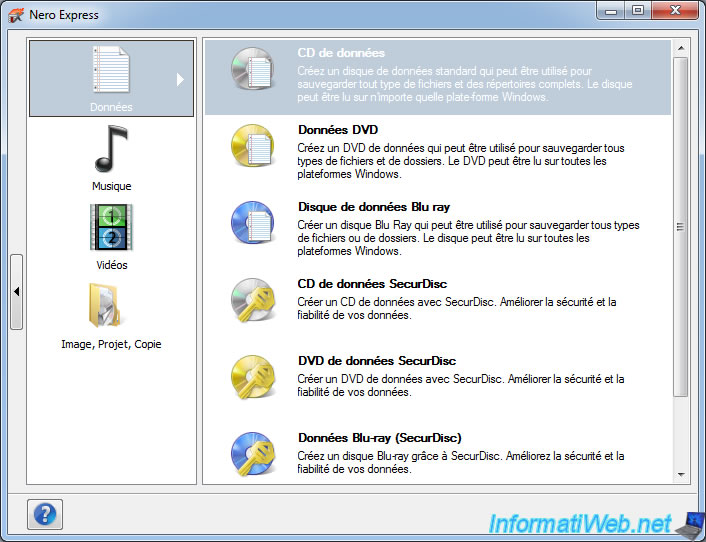
Click on "Add".
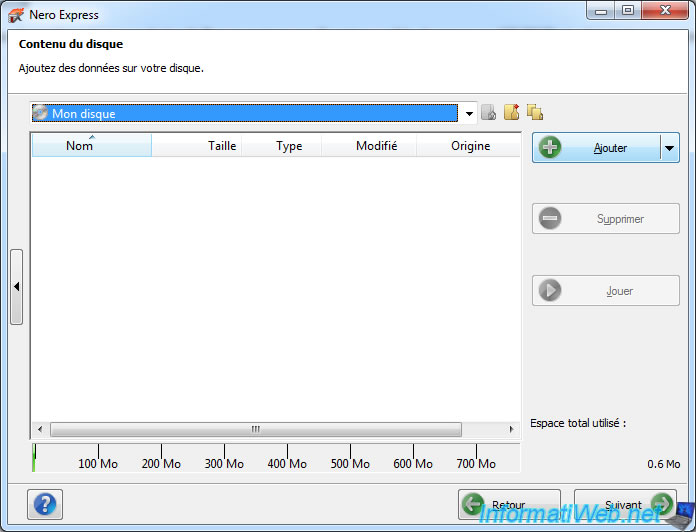
Select the files to copy to the CD / DVD.
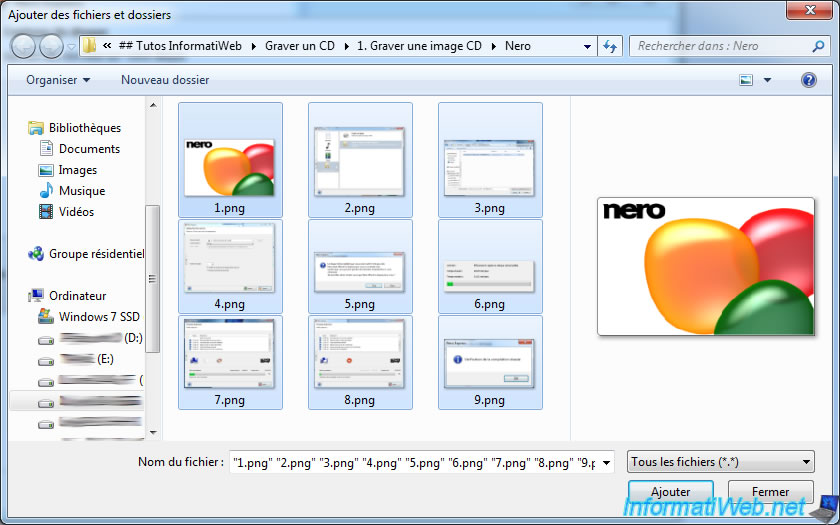
Then click "Next".
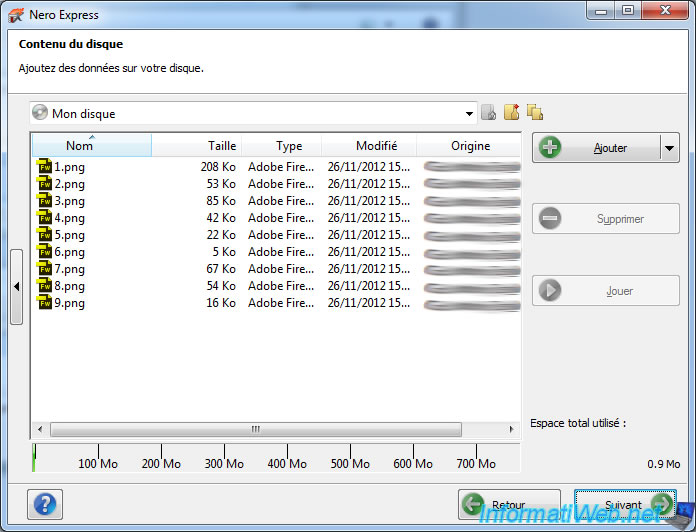
Check the "Verify data on disc" box (as explained above) and the box "Allow files to be added later (multisession discs)" if you want to add data later on this CD-RW/DVD-RW.
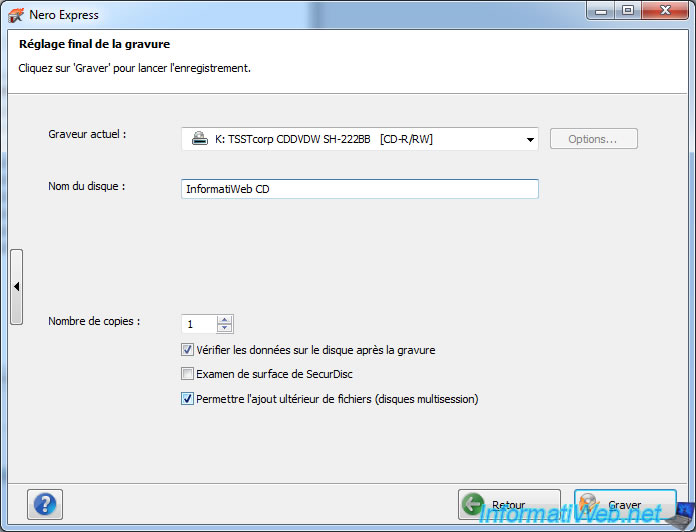
Nero copy the files on the CD / DVD.
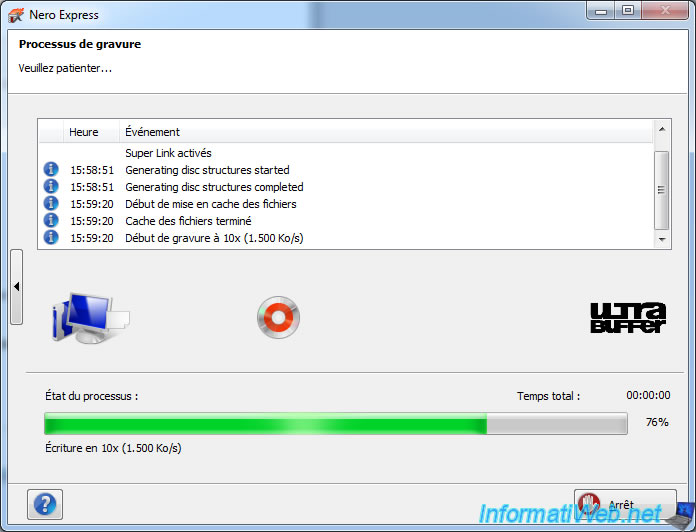
Then checks, if any, data.
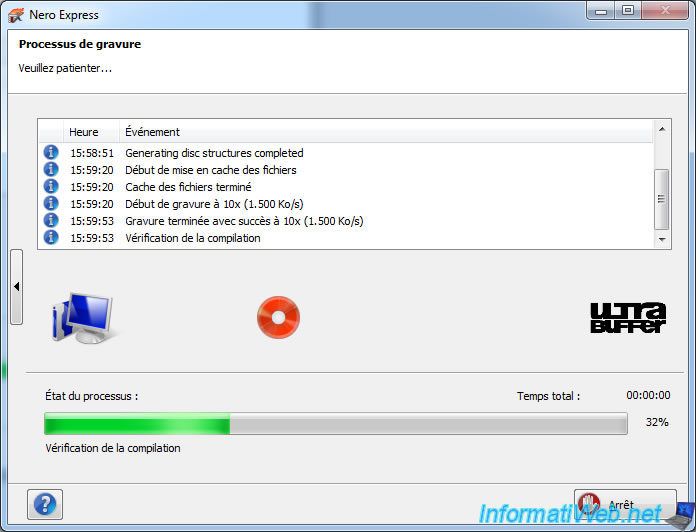
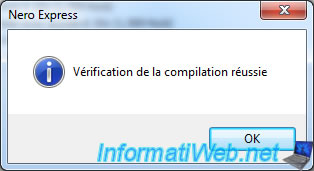
No comment