- Others
- 07 January 2015 at 14:57 UTC
-

In this tutorial, we'll show you how to promote your Facebook page for add "like" on it.
Before you begin, here are the methods of payment supported : Visa, MasterCard, American Express, PayPal and debit.
- Create a "mentions like" campaign for your Facebook page
- Statistics and payment after the end date of your campaign
1. Create a "mentions like" campaign for your Facebook page
To promote your Facebook page, go to it and click : Developing the hearing -> Promoting Your Page.

Click the gear at bottom left, and then, click on "Advanced Options".
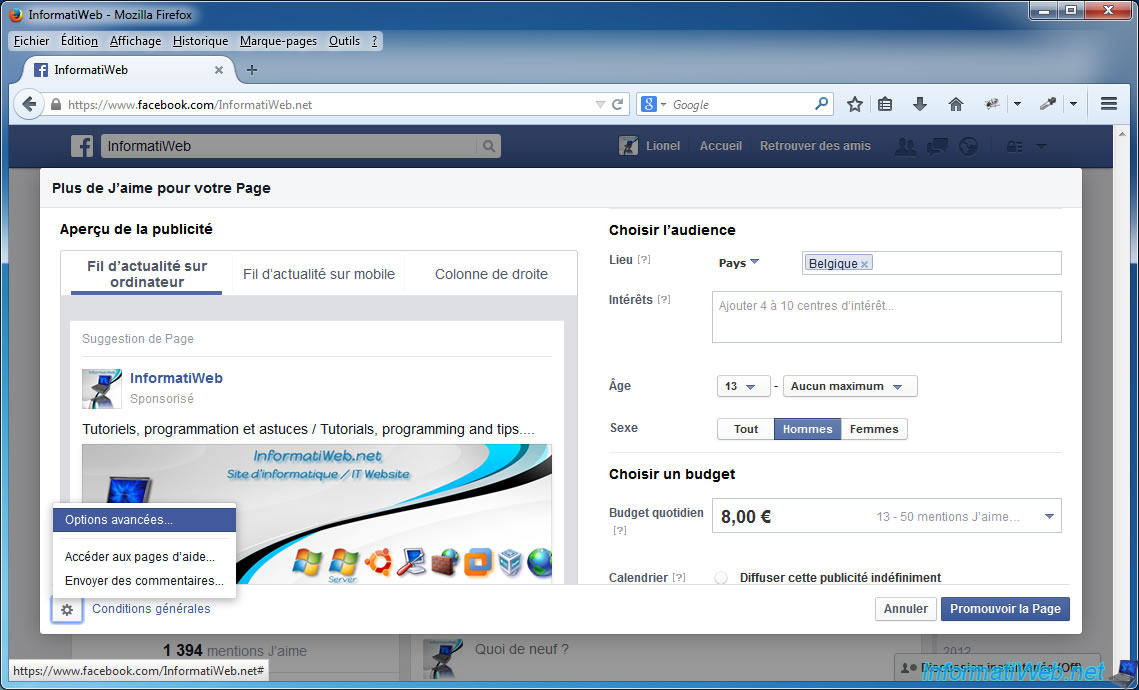
Choose "Likes for a page" and configure your campaign.
You can choose the targeted country, age, language of the user, ...
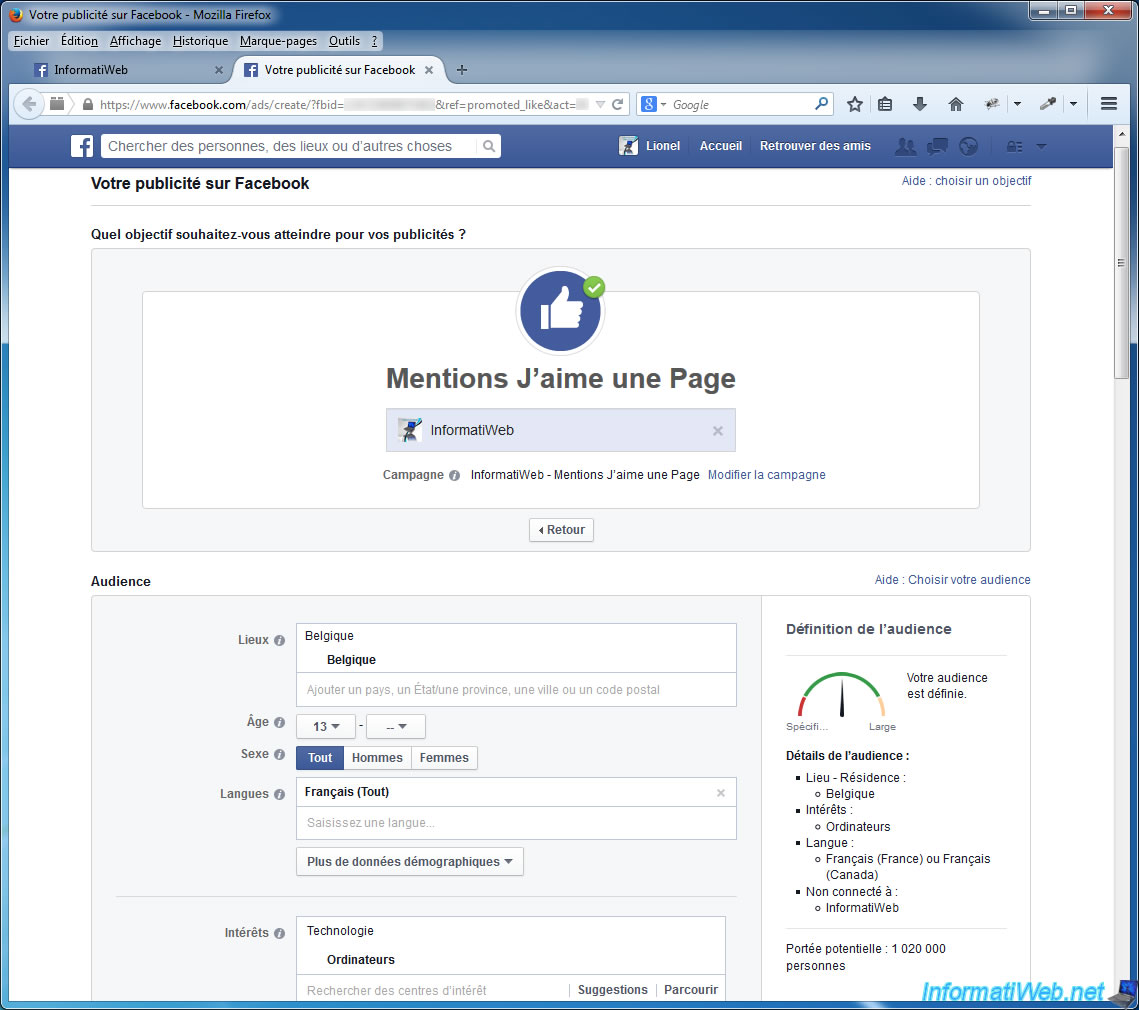
To promote your page to users who aren't a fan of your page, choose "Only unconnected people with InformatiWeb".
Choose :
- The desired currency for the payment of your advertising campaign
- Your campaign budget
- diffusion dates of your advertising
- Etc.
If you want to avoid unpleasant surprises, choose a budget "Budget over the duration of the campaign" and re-enter your budget (the budget is automatically modified when you select another type of budget).
If you selected "Budget on the duration of the campaign" you'll see the line "In total, you will spend to approximately € x, xx. This will prevent you from exceeding your maximum budget.
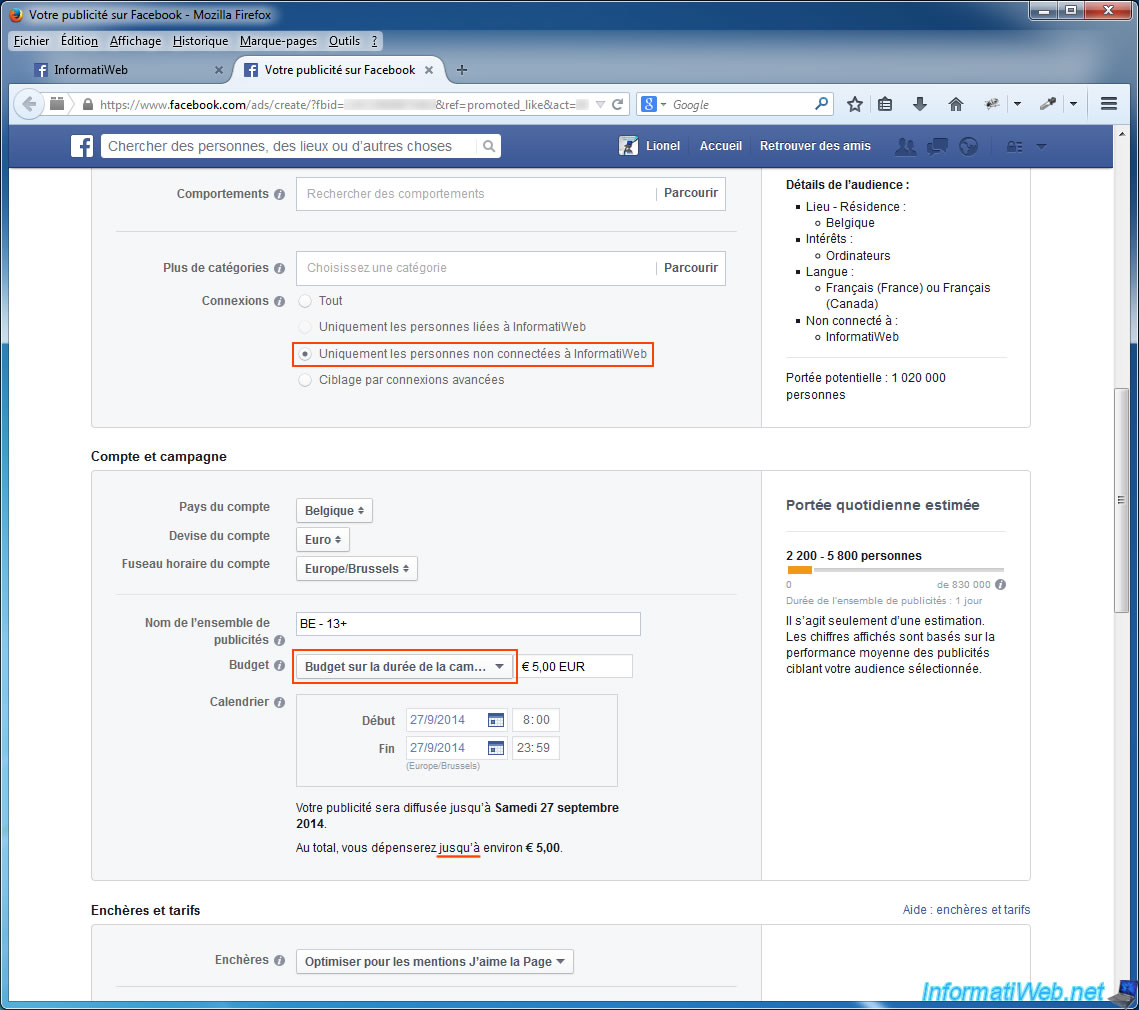
You can add images to your advertising.

Define a title and a description.
In the right column, you can preview your advertising on different platforms (PC, mobile, ...).
Now click "Order now".
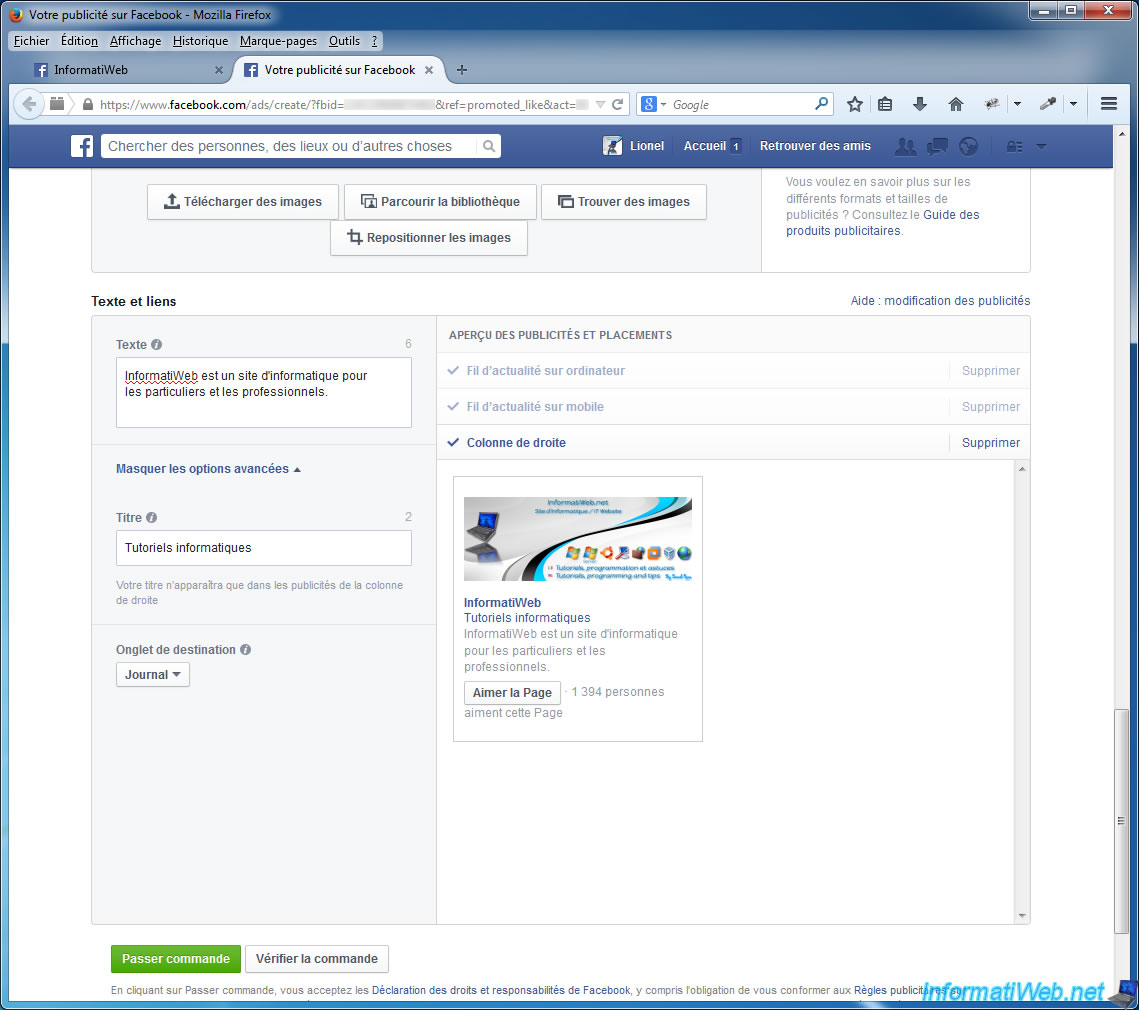
Select the desired type of payment. In our case, we use Paypal which allows to pay online easily and avoid to provide his bank information.
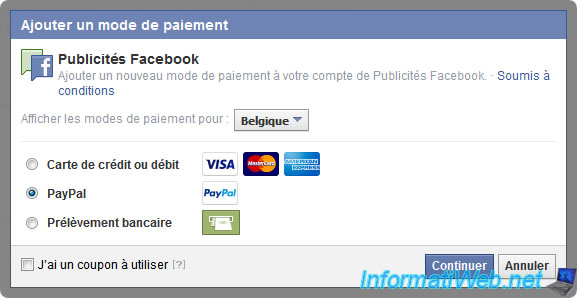
Enter your PayPal password to log in to your Paypal account.
Note : don't worry, you are on the secure website (the address begins with https://) of Paypal. The green frame named "Paypal ..." indicates that your connection is encrypted (secured) with a "Extended Validation Certificate" SSL certificate.
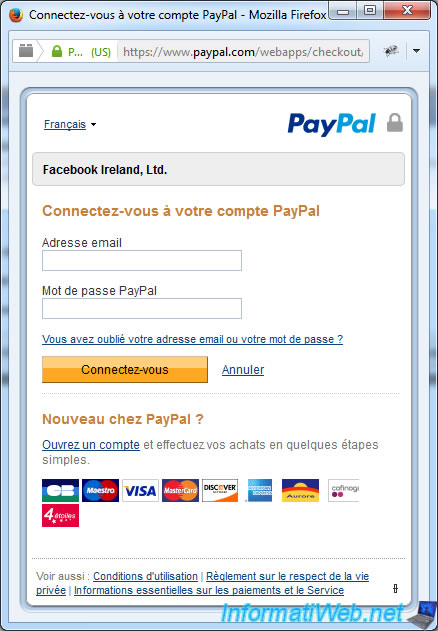
Click on "Submit and pay" to accept the scheduled payment.
Note : This is a scheduled payment, not a direct payment. This means that your PayPal account will not be debited directly, but in a few days.
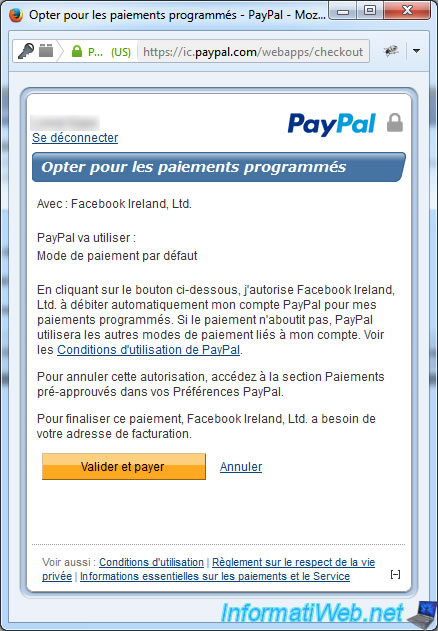
For security reasons, Facebook asks you to re-enter your password (of your Facebook account).
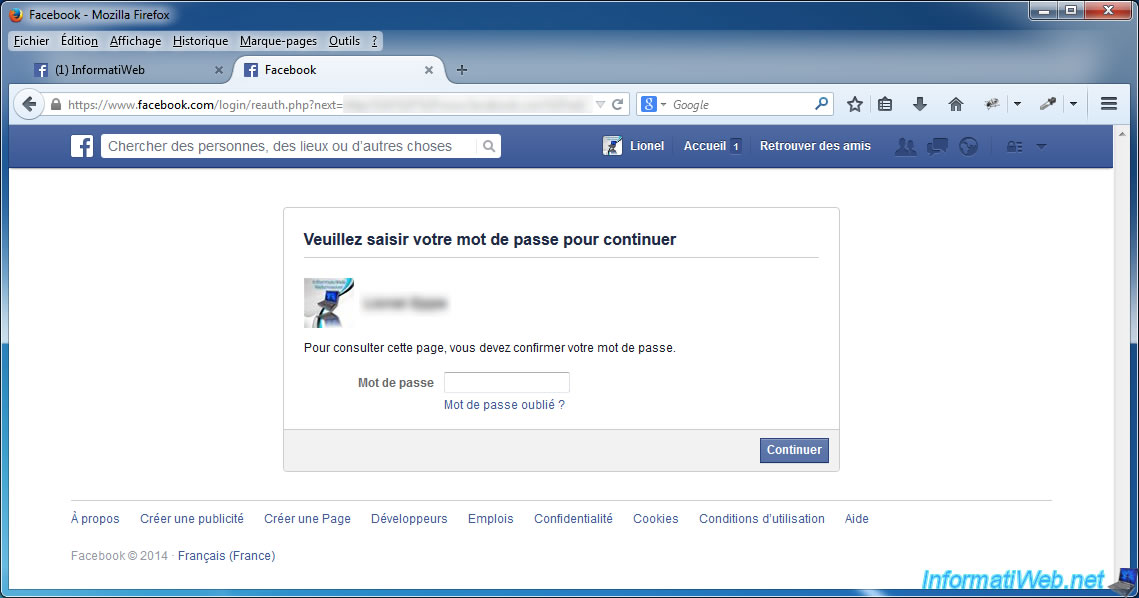
Facebook redirects you to the Ads Manager which allows you to track the progress of your advertising. It also allows you to view statistics about your advertising as :
- the number of "like" received through this ad
- the number of times your ad was displayed
Note : Advertising will stop automatically when the advertisement reach the maximum budget that you set.
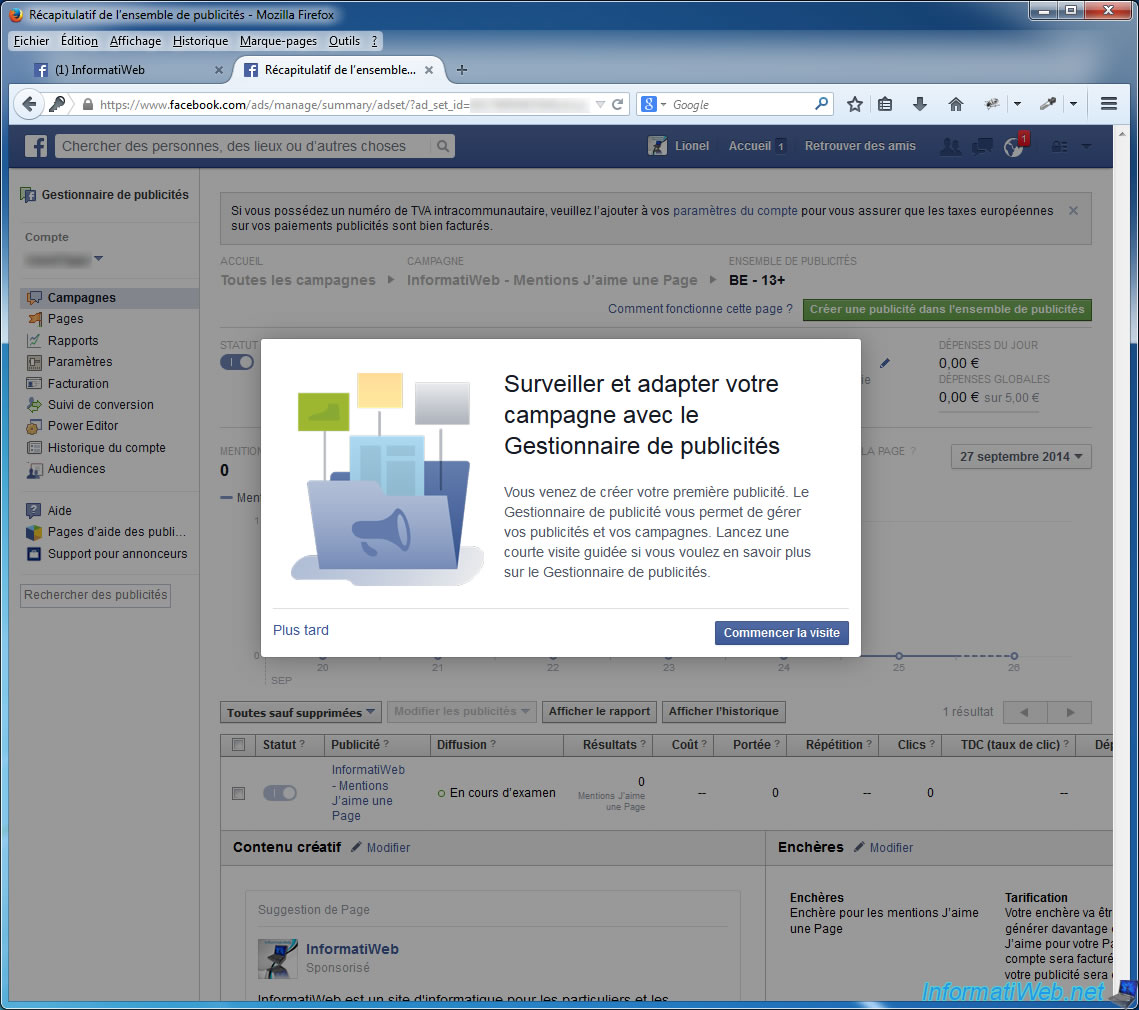
Little guided tour of Facebook. We have made screenshots of the different descriptions of the visit, so you know how it works before ordering.
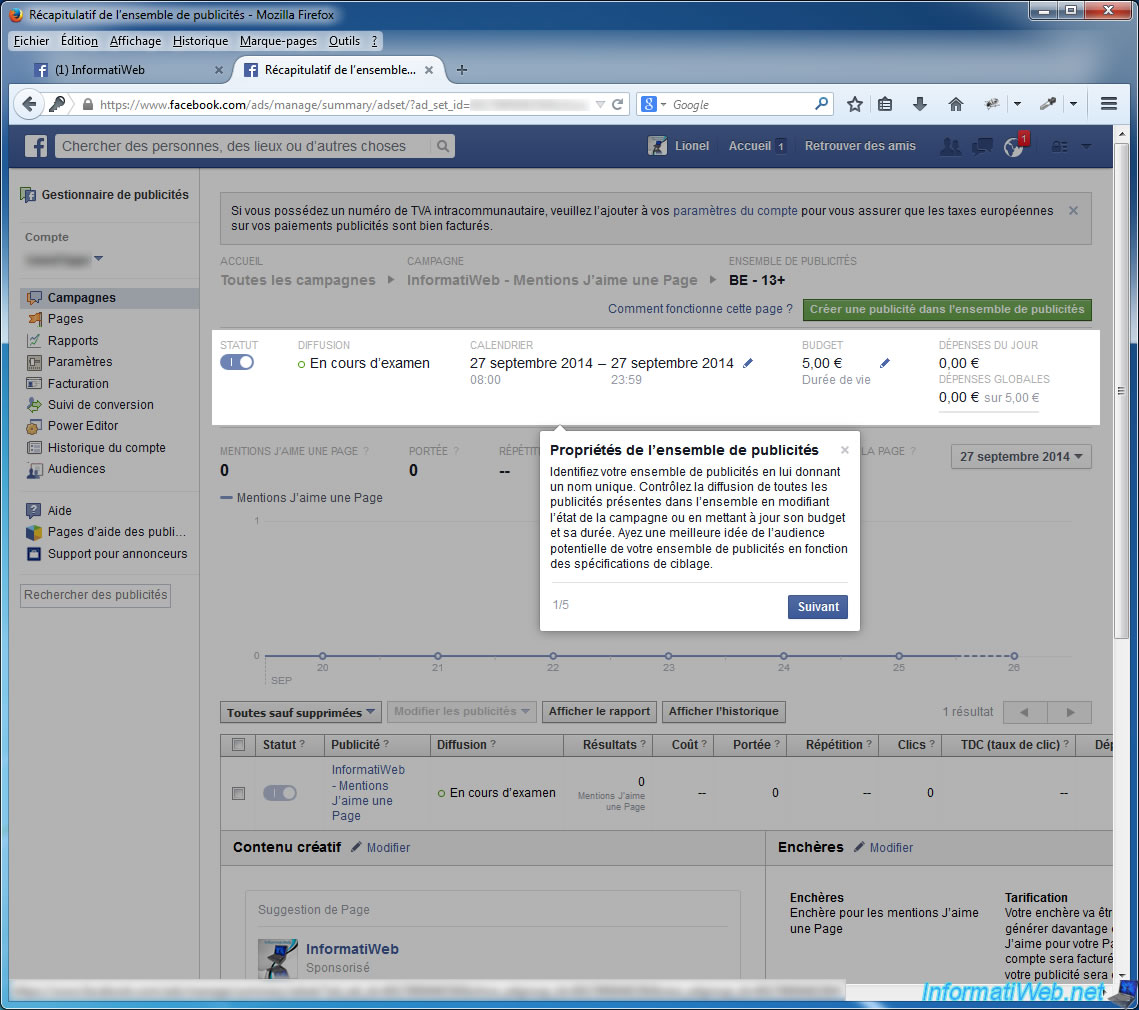
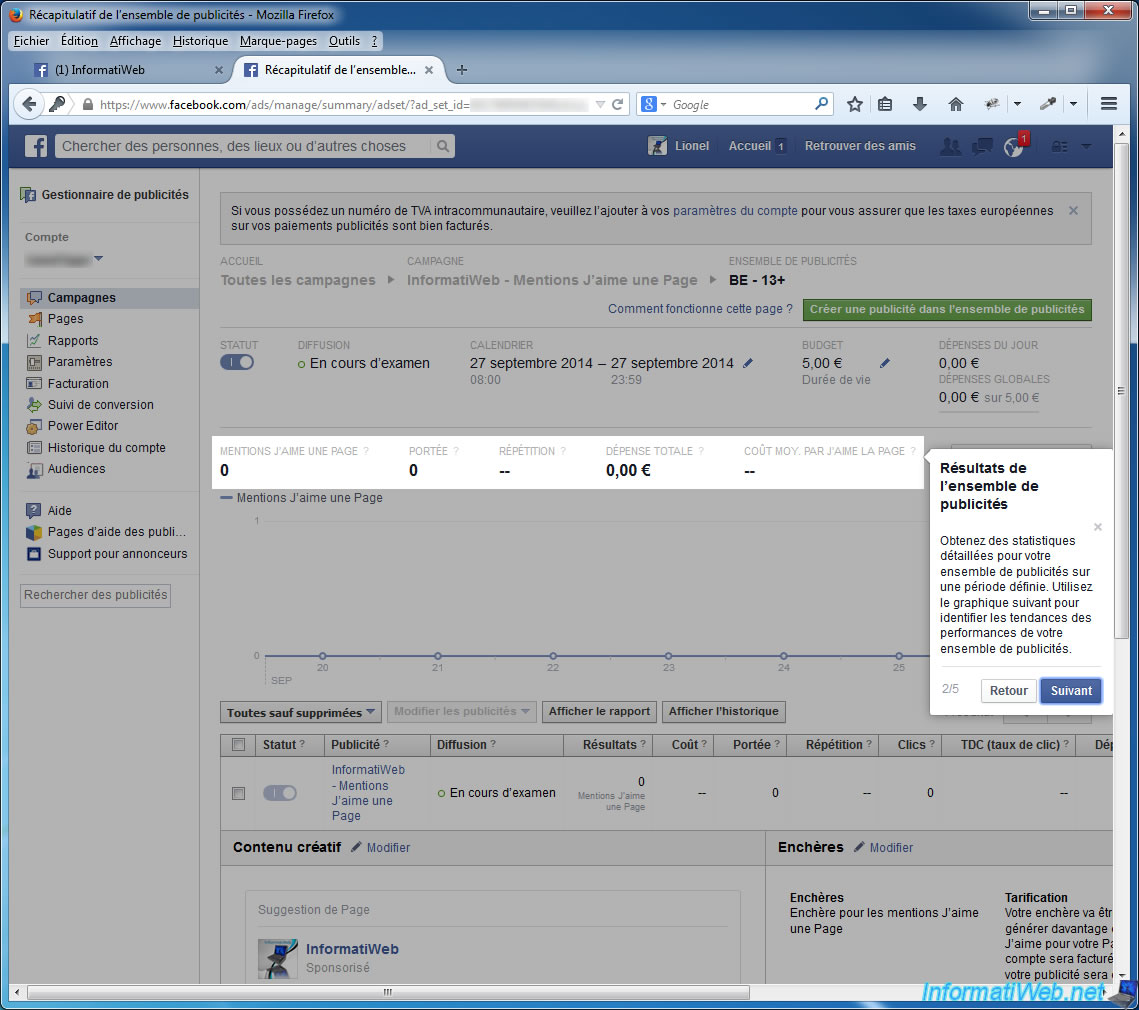
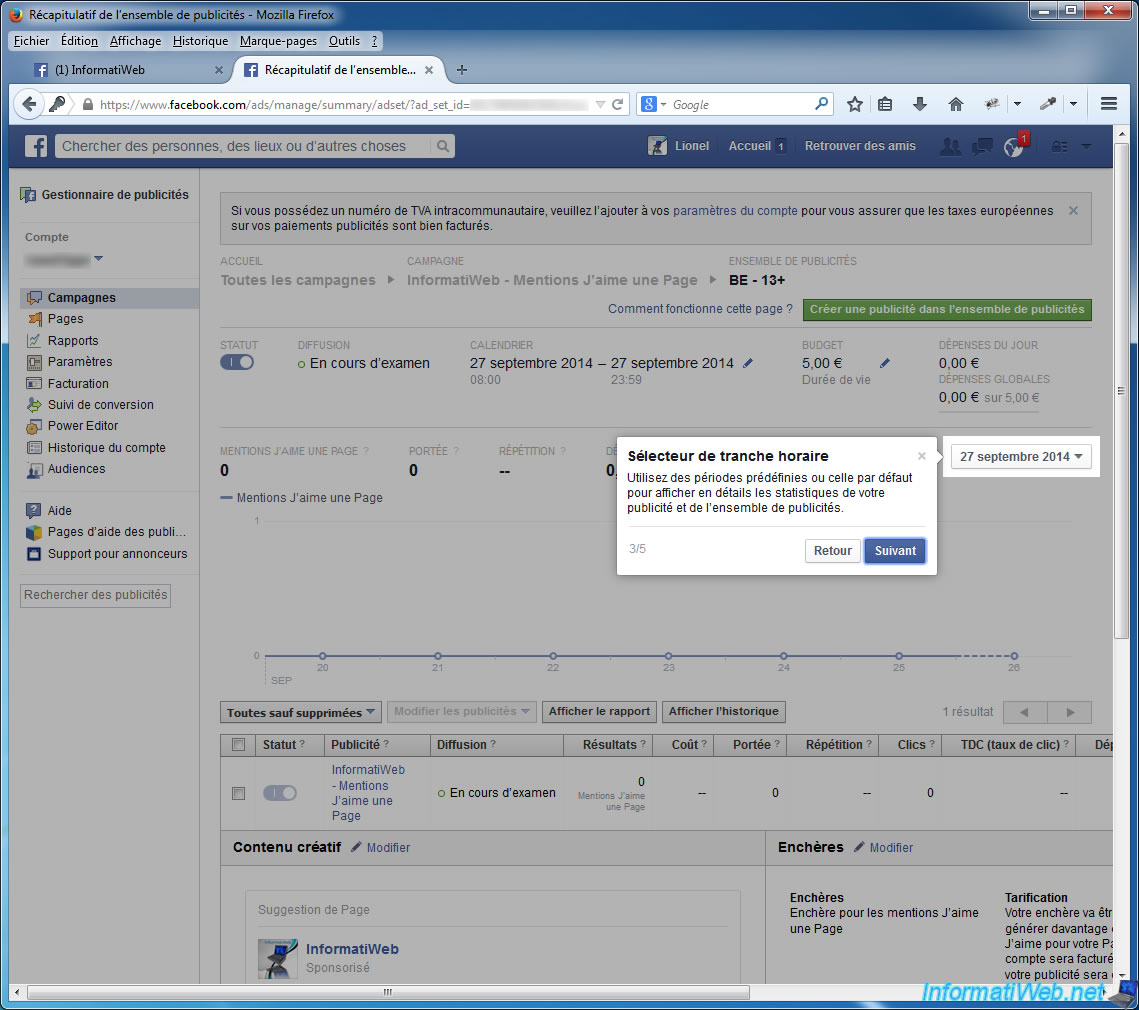
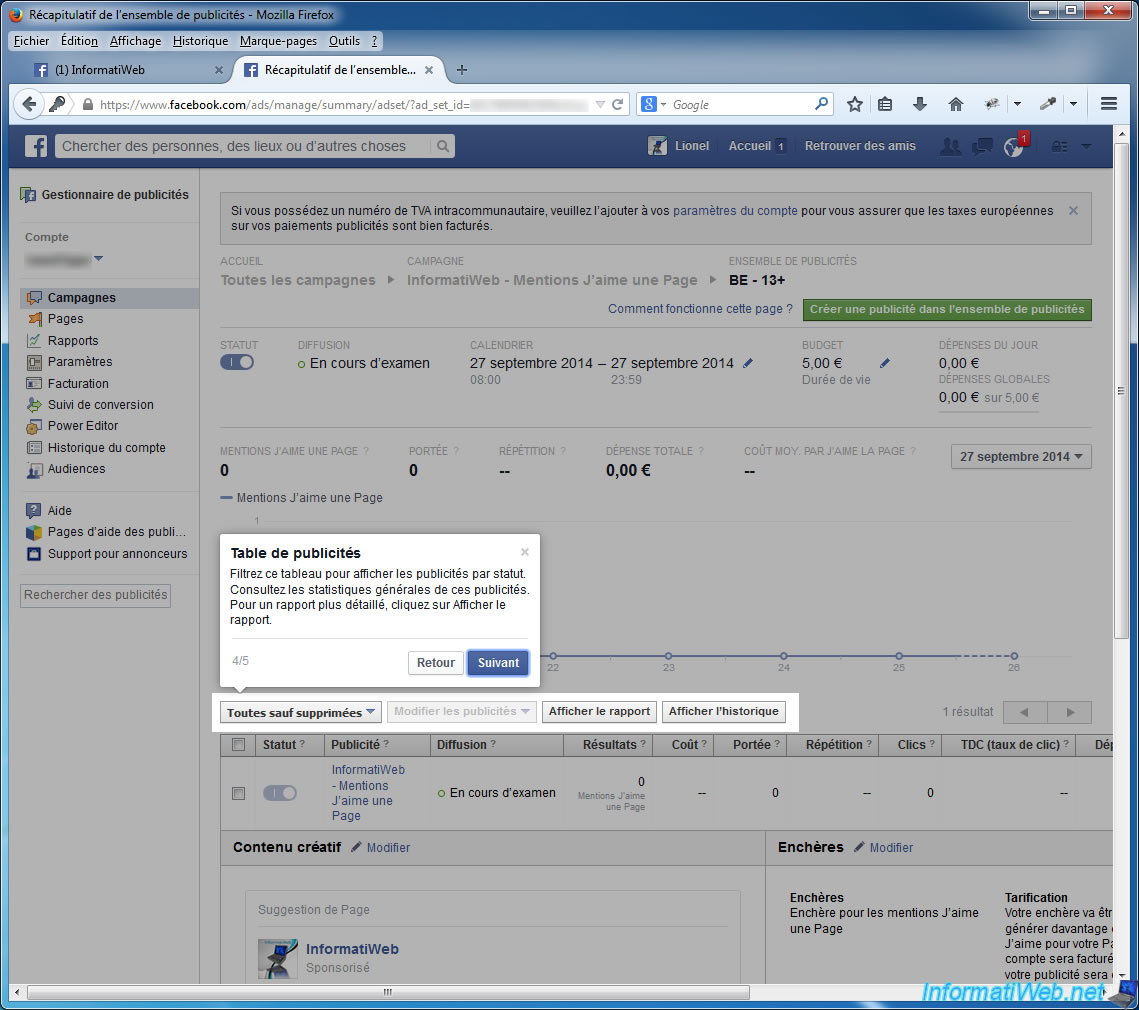
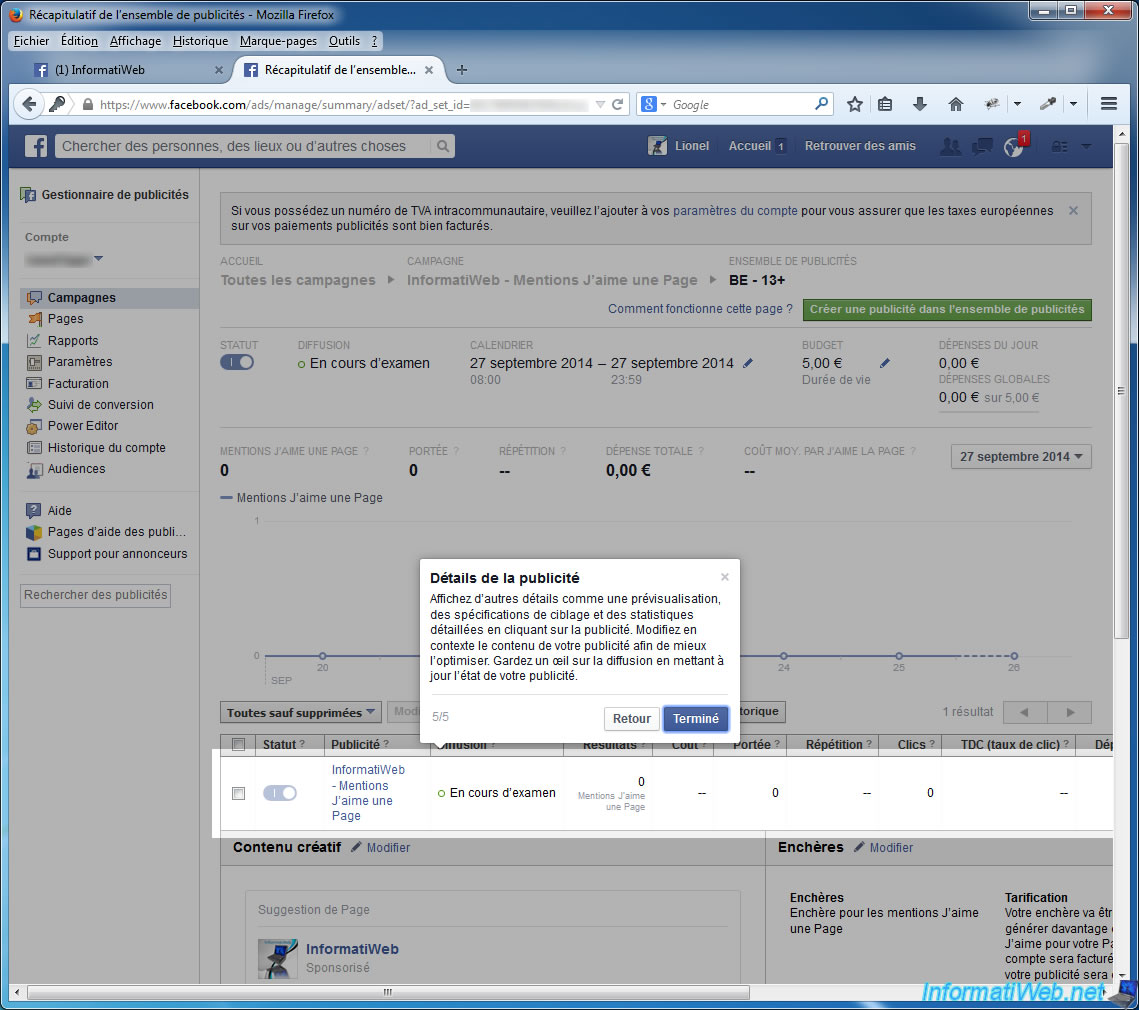
Once the tour is over, you will see that your ad is being examined (to check that this ad isn't illegal or that this ad doesn't violate their terms of use).
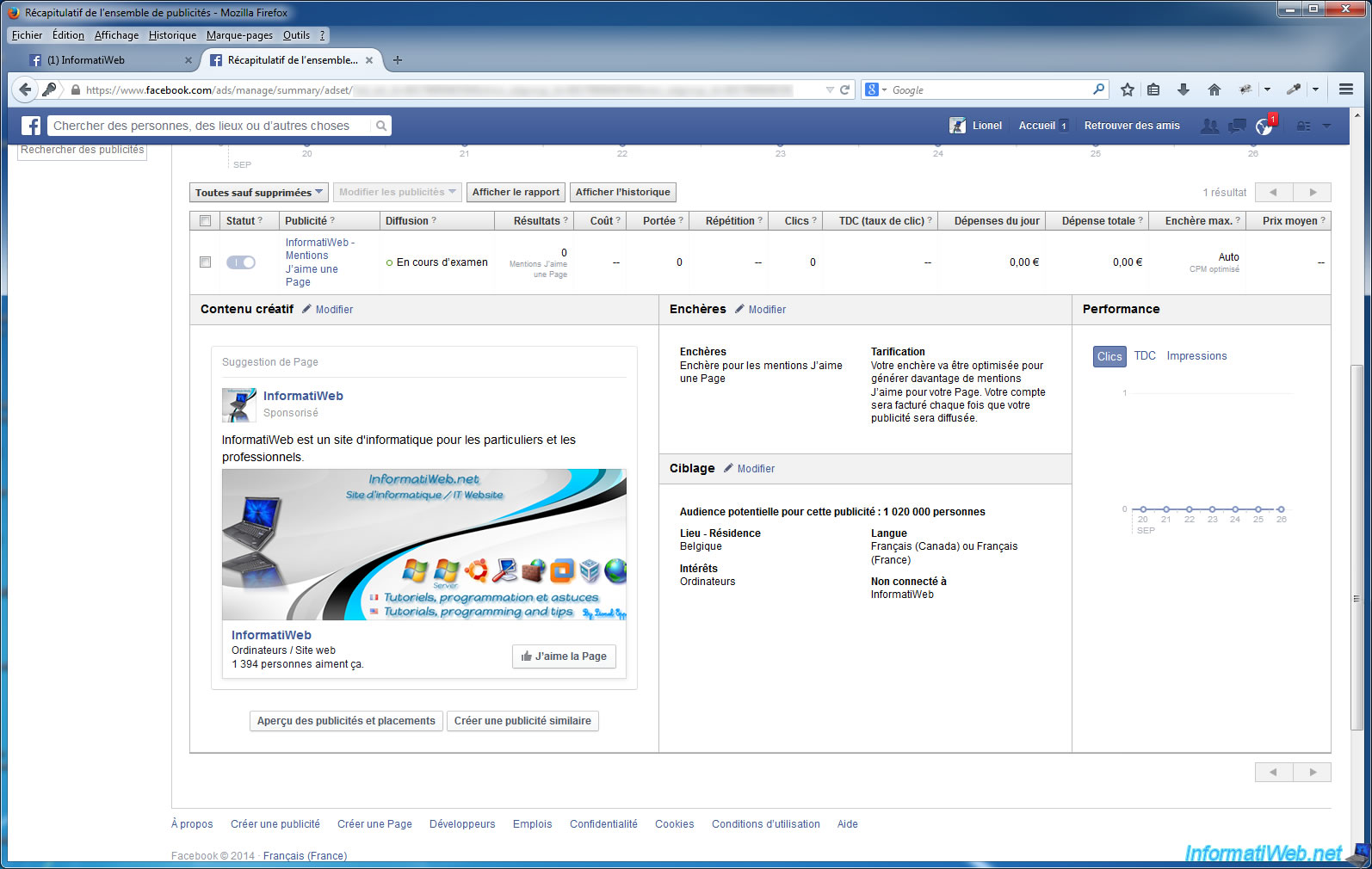
A notification will appear.
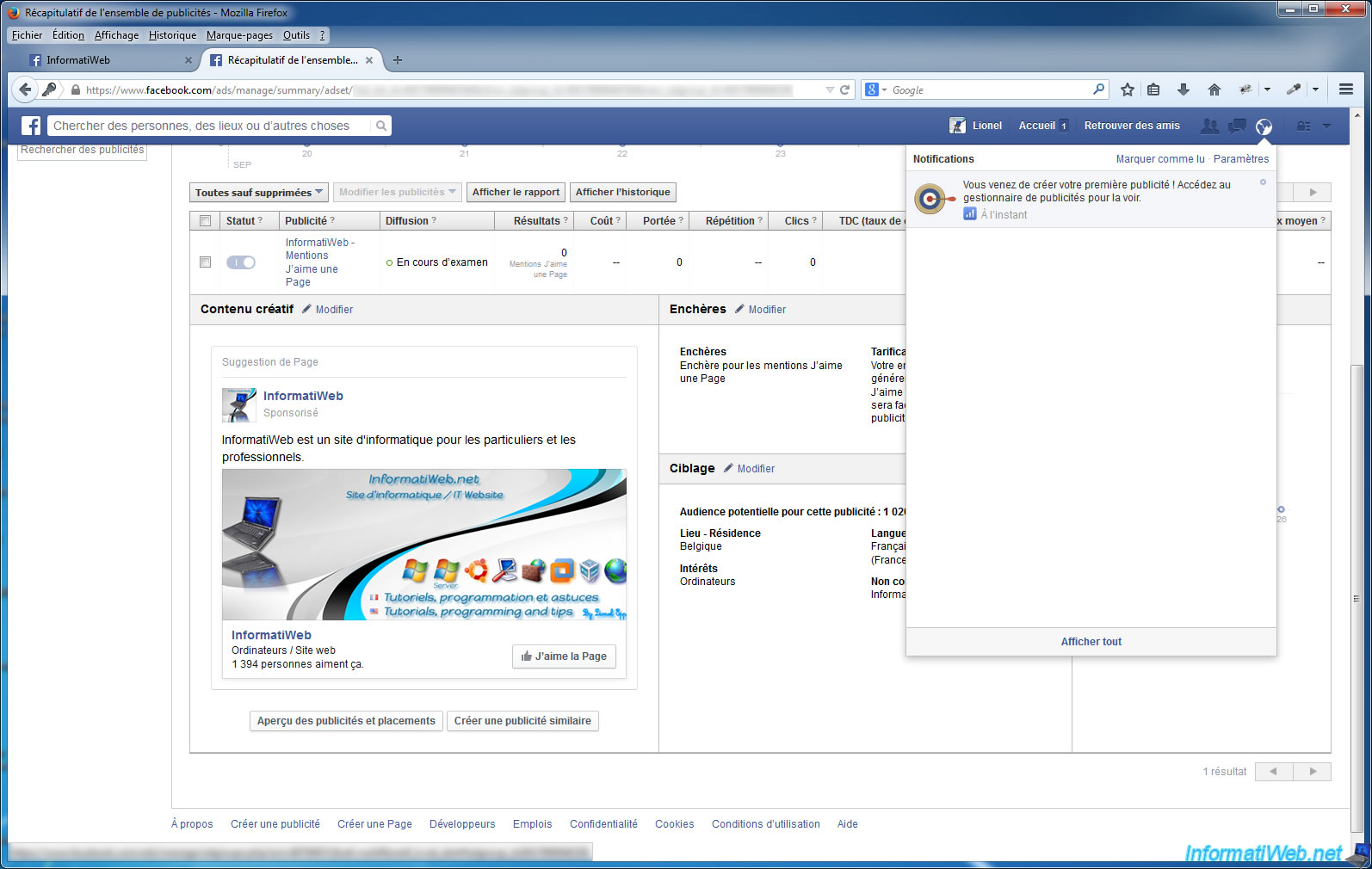
You can list all your campaigns.
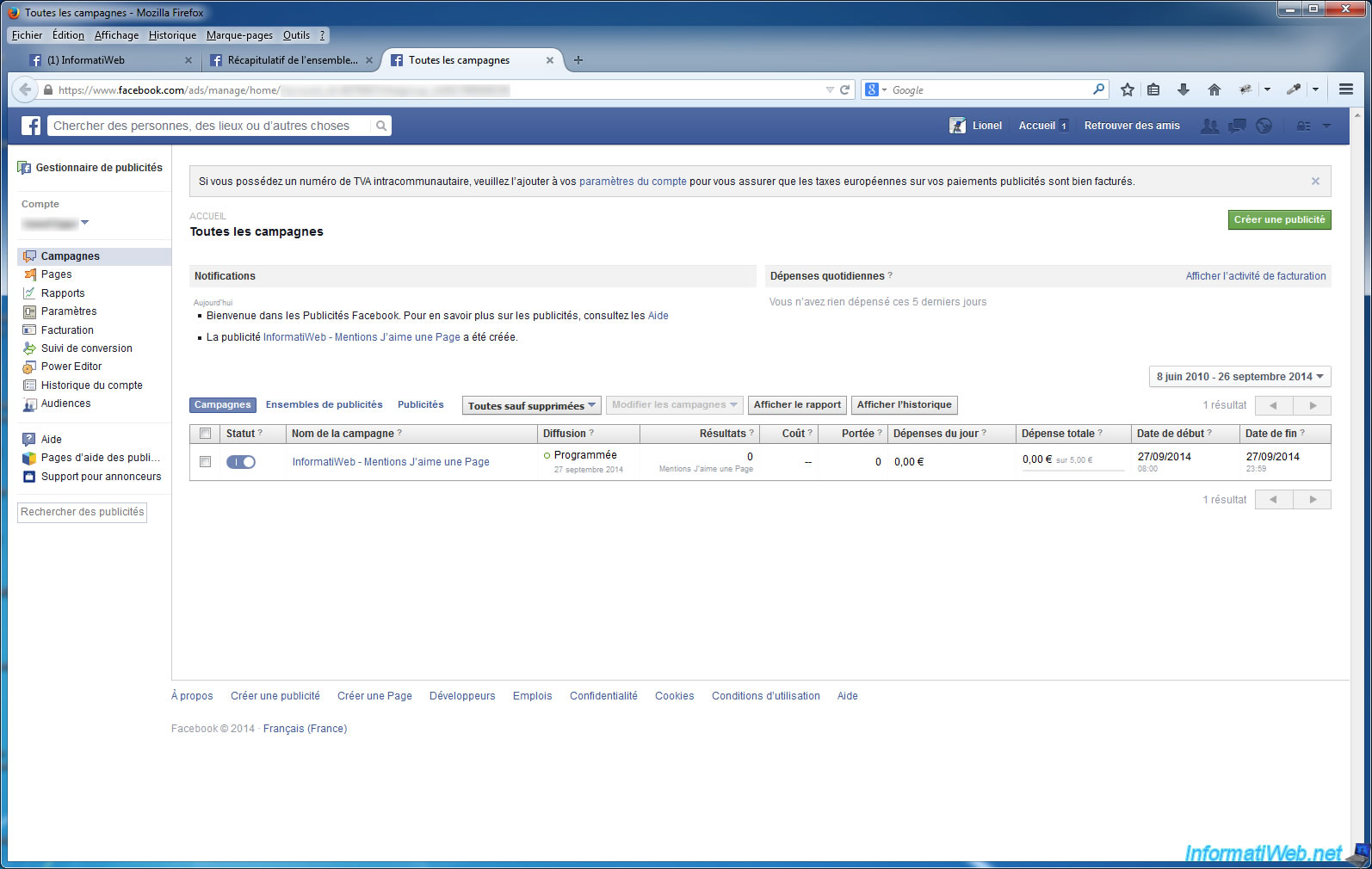
A shortcut to your advertisements will be added on your Facebook home page.
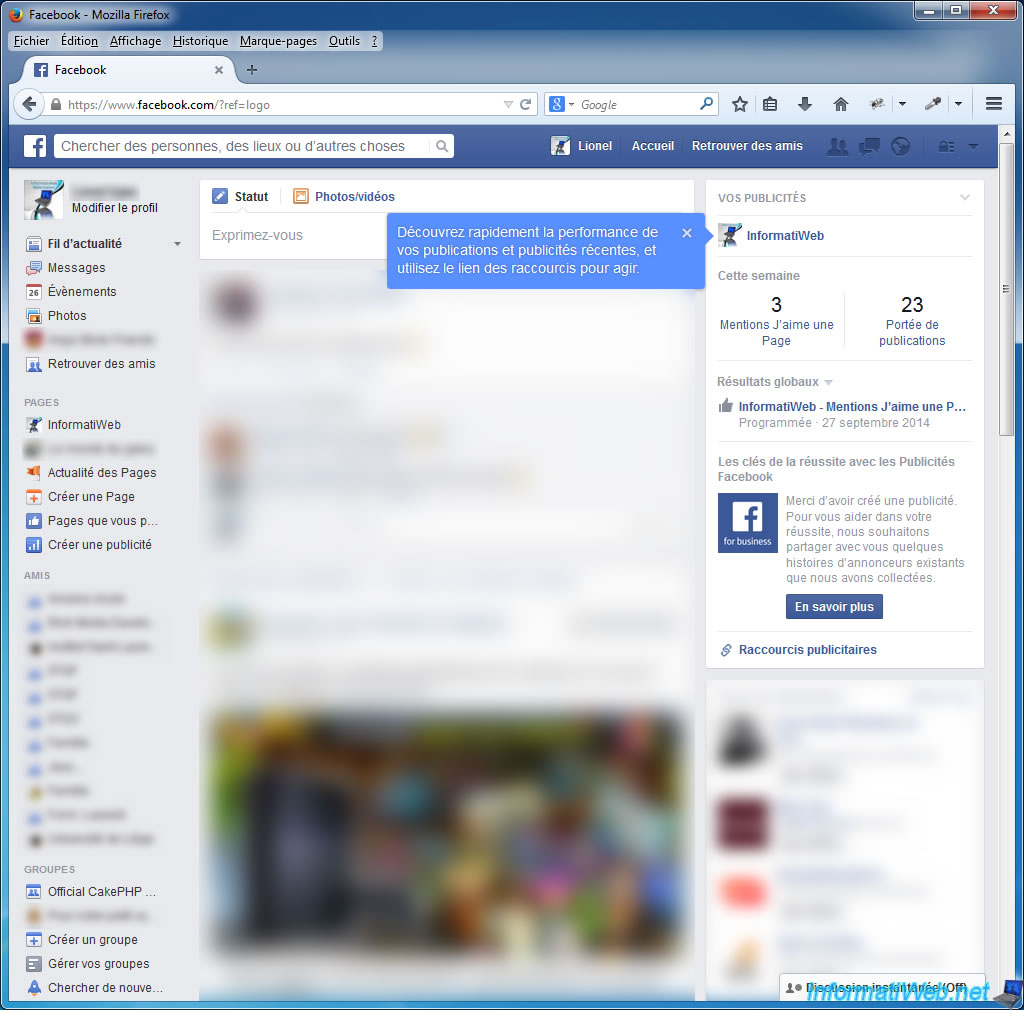
As indicated earlier, the payment is not performed directly (unlike online shopping websites).
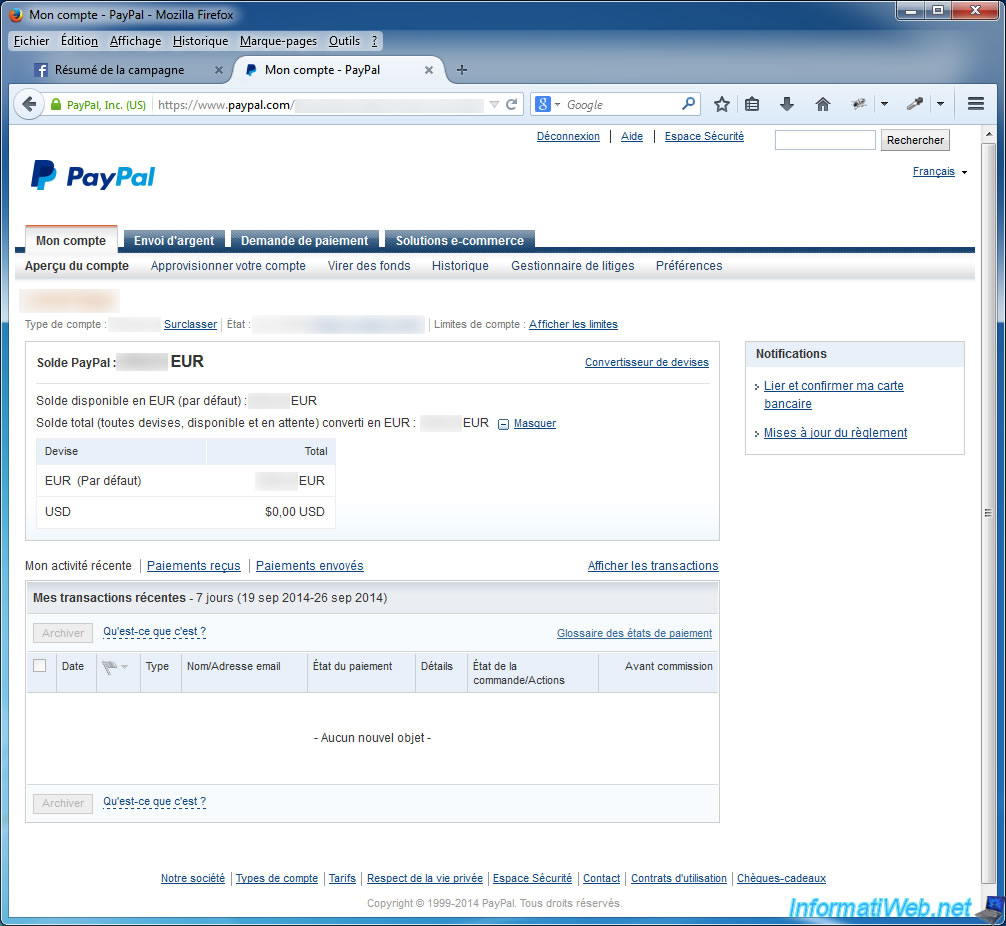
You will receive a Welcome email from Facebook.
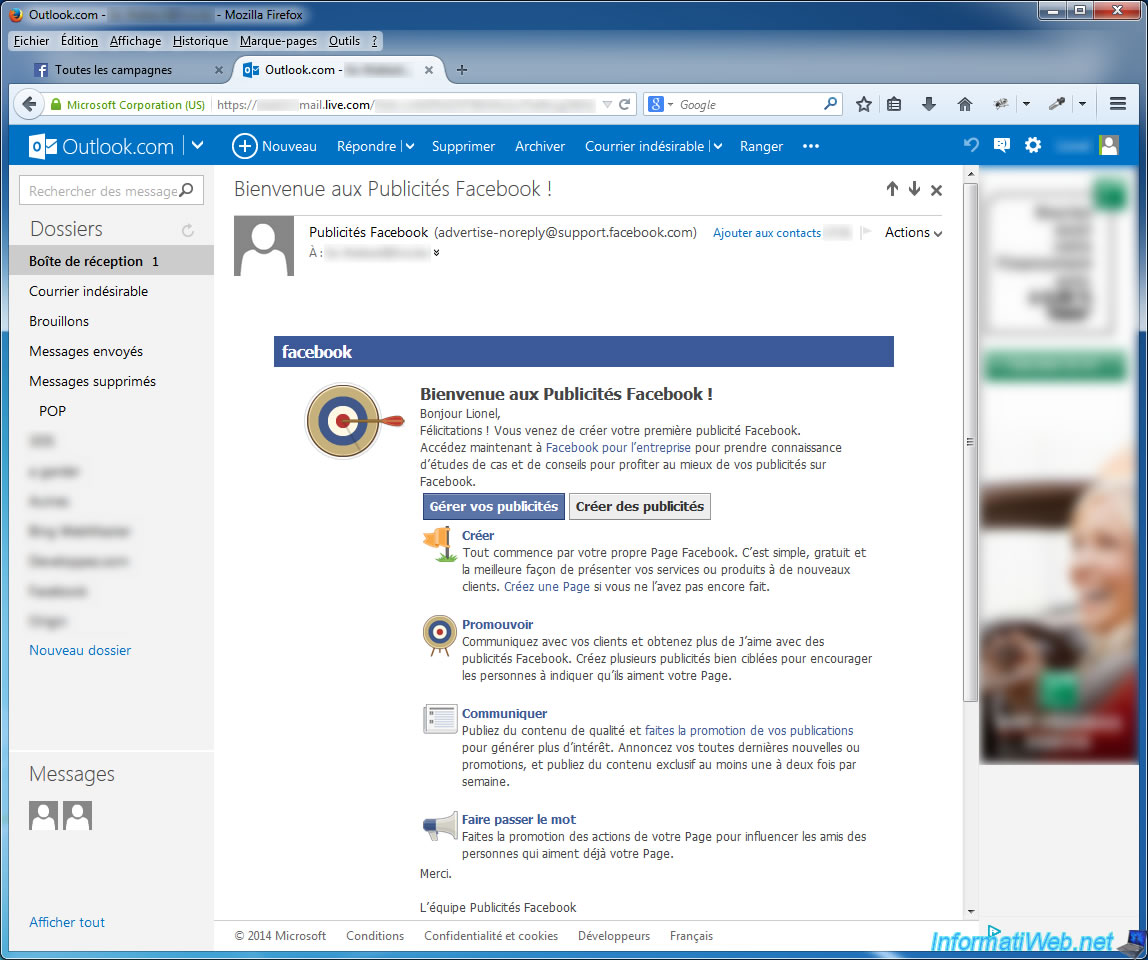
And a mail "Facebook Alert : your ad has been approved" when your ad has been validated by Facebook.
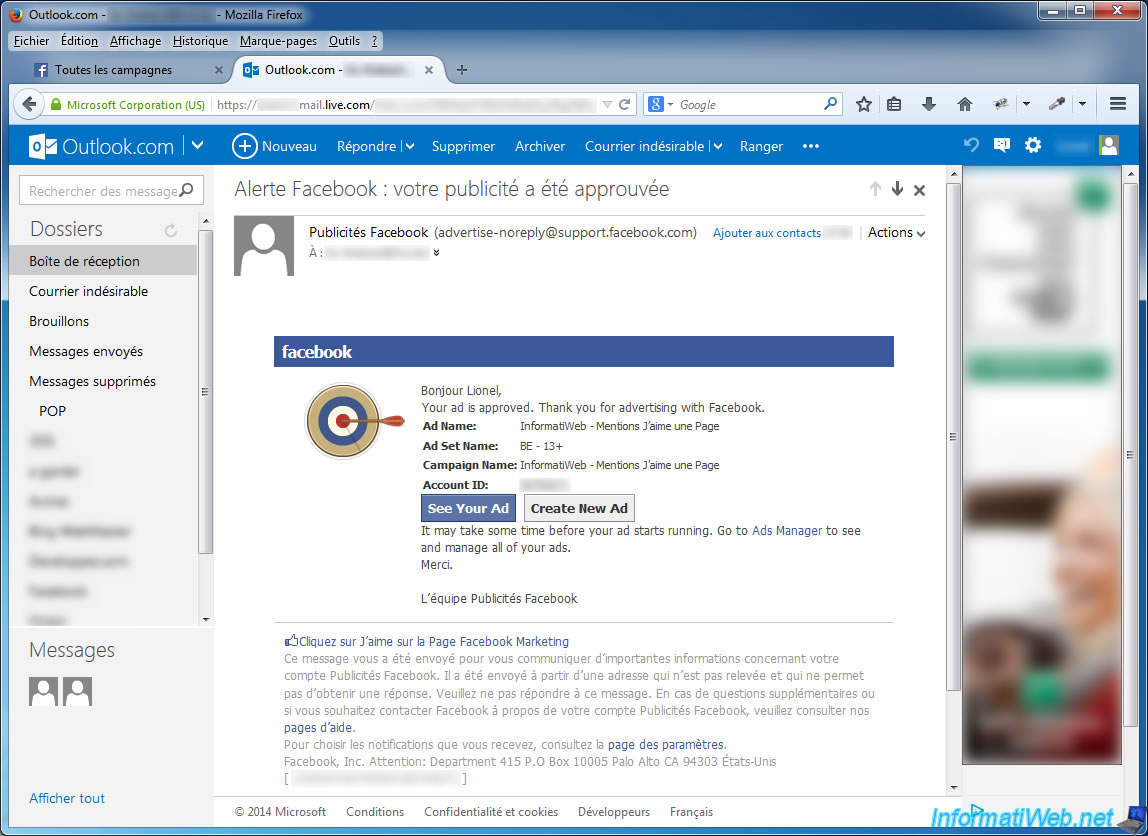
Once the campaign is validated, its diffusion will be "Programmed".
Note : Little information about the number shown in front of your currency (in the left column). This number corresponds to your Facebook ID (it's not the number of spent euros).
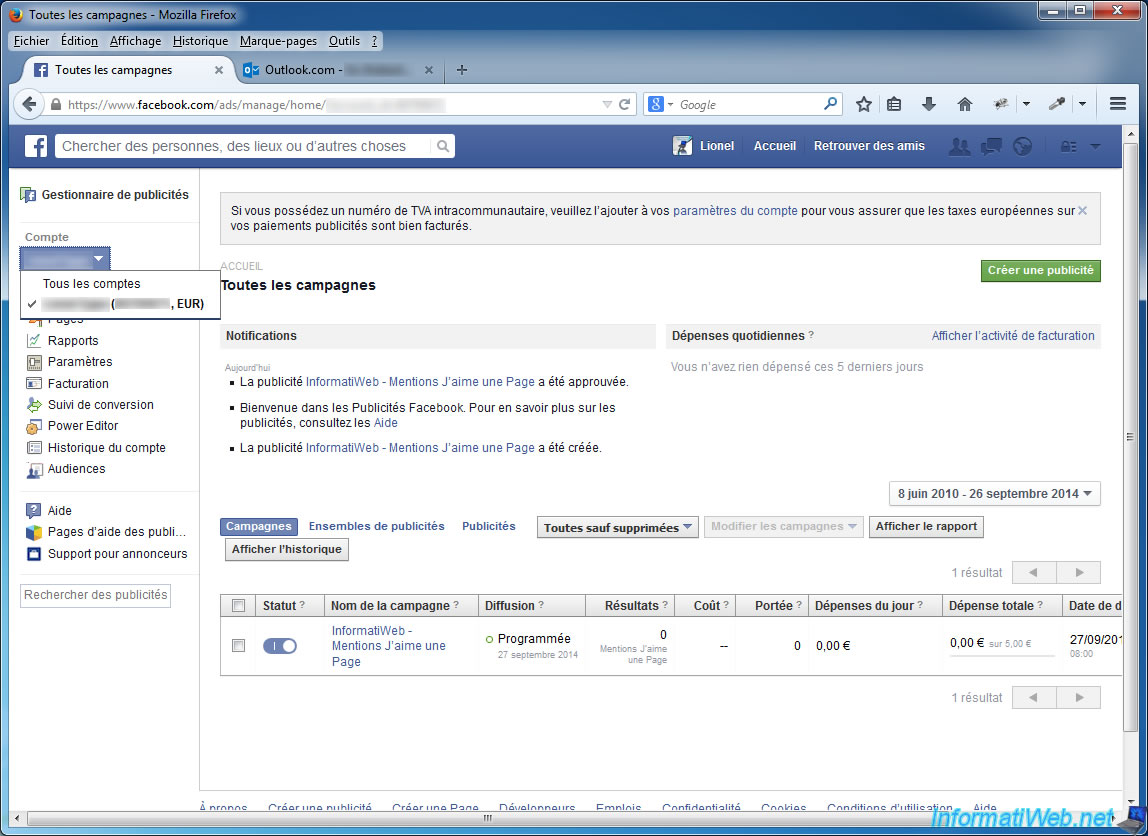
2. Statistics and payment after the end date of your campaign
At the end of your campaign, you can view the number of "likes" received through your campaign, the money spent, ...
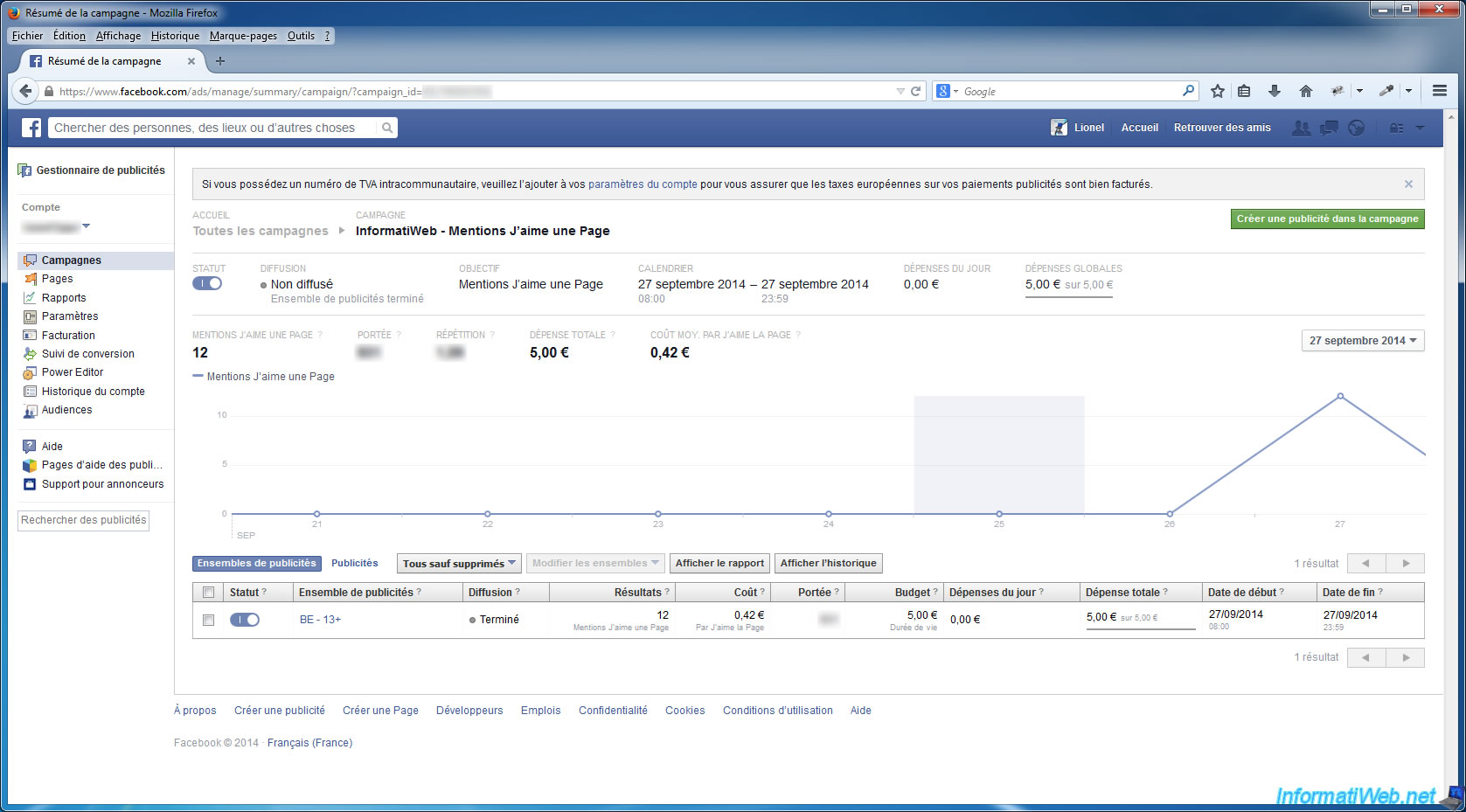
Other statistics about your advertising.
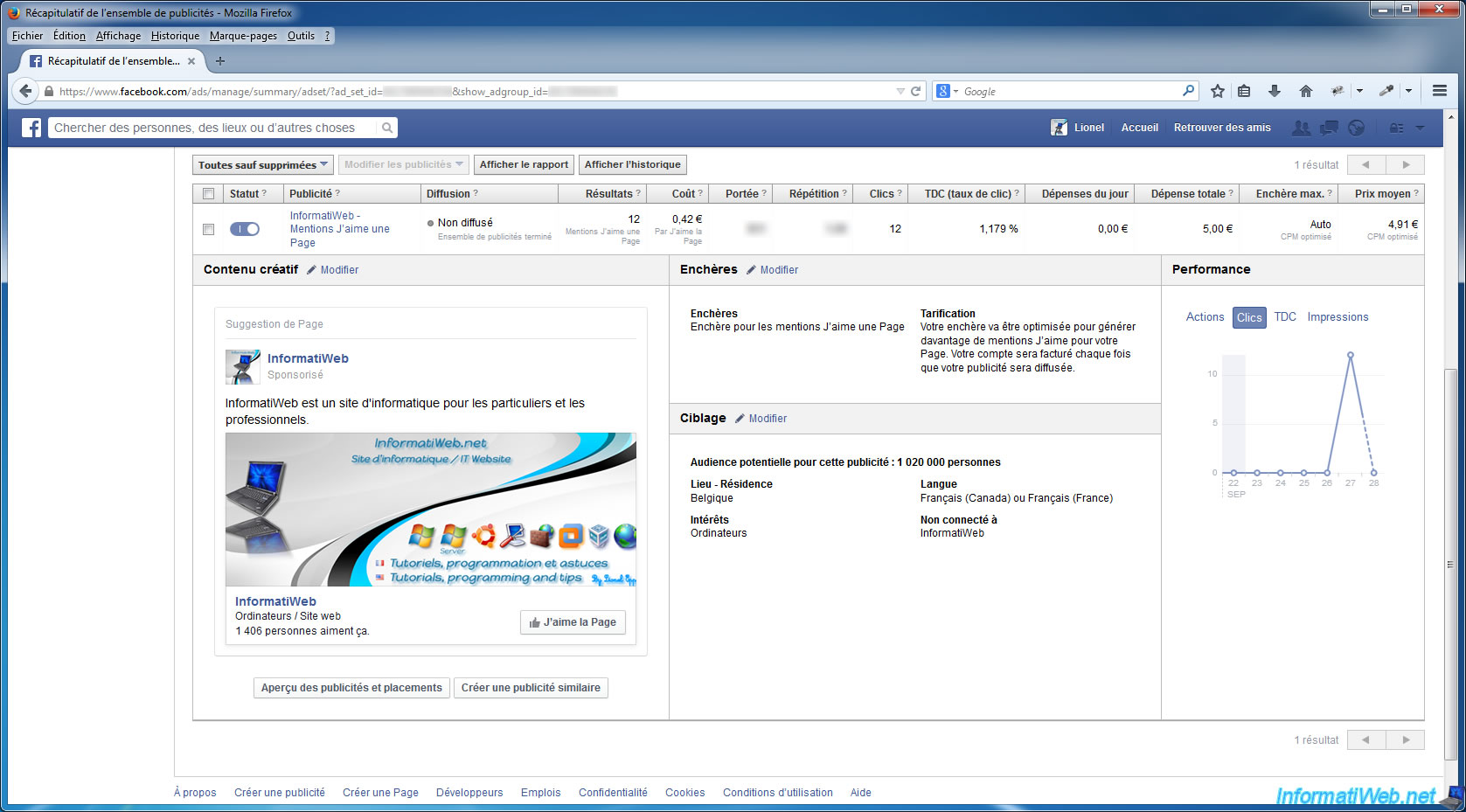
As you can see, our page has received 12 "like" through our advertising.

If unbilled spending have not increased, return later on this page.
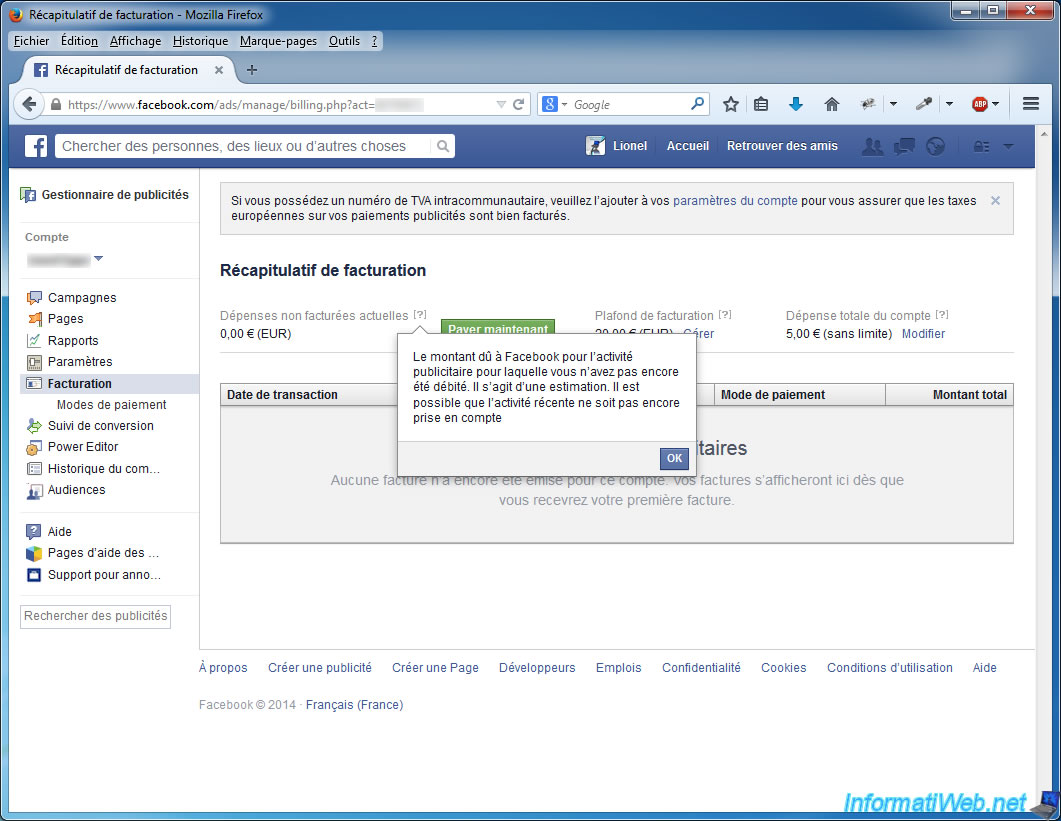
We have try to pay directly our advertising campaign (once the campaign was over) but we can't perform a payment less than 20 €.
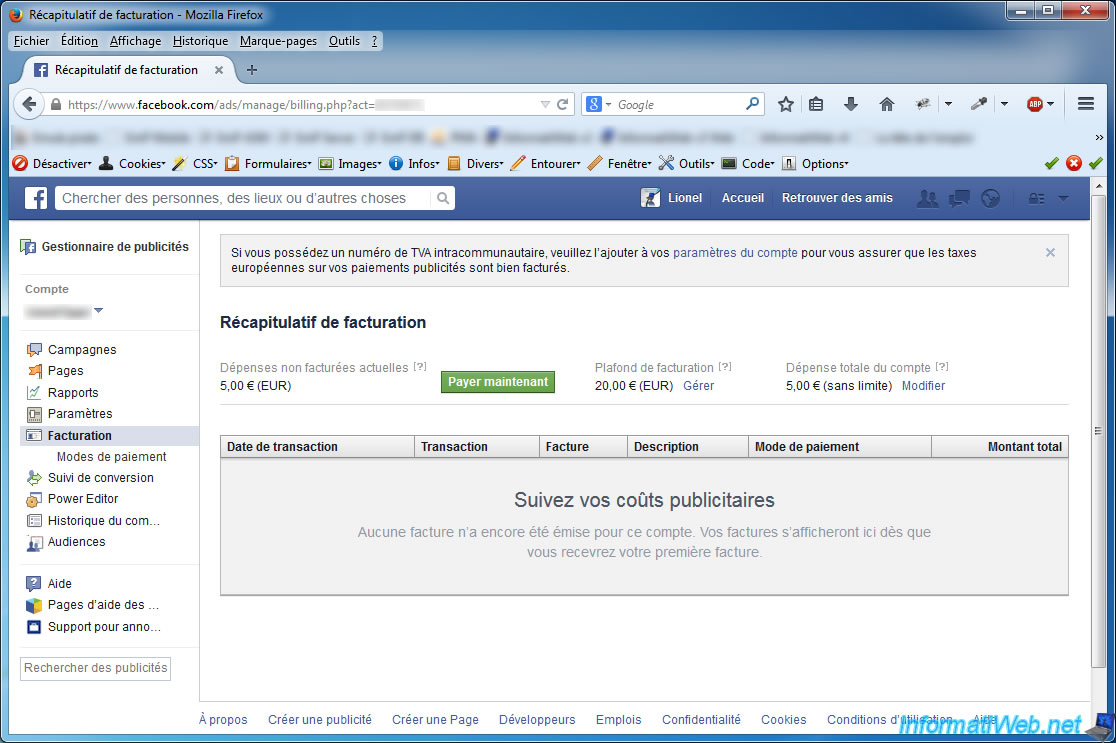
A few days later, you will receive an email "Facebook Advertising Alert : your advertising account was debited".
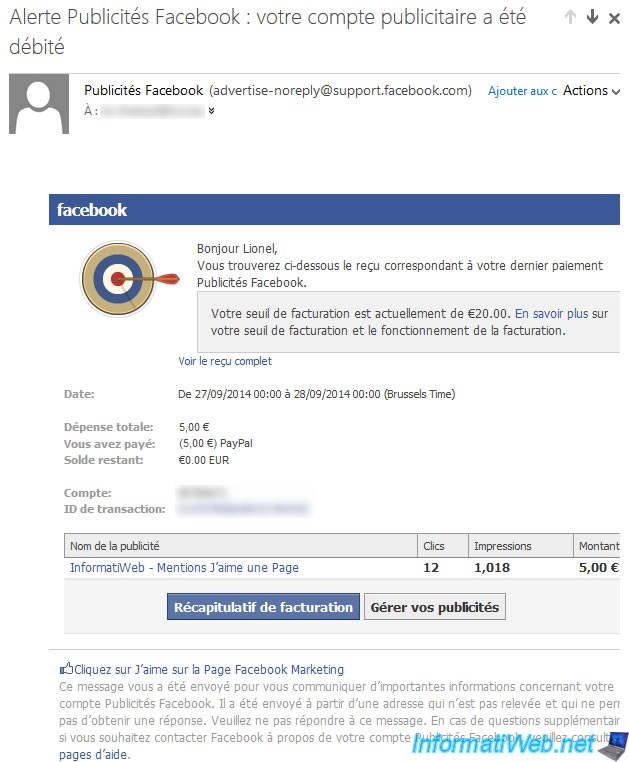
And the Paypal payment (in our case) has been performed automatically. So, no need to pay yourself. Simply wait until the scheduled payment is perform.
Note : For other payment methods, look on the Internet if necessary.
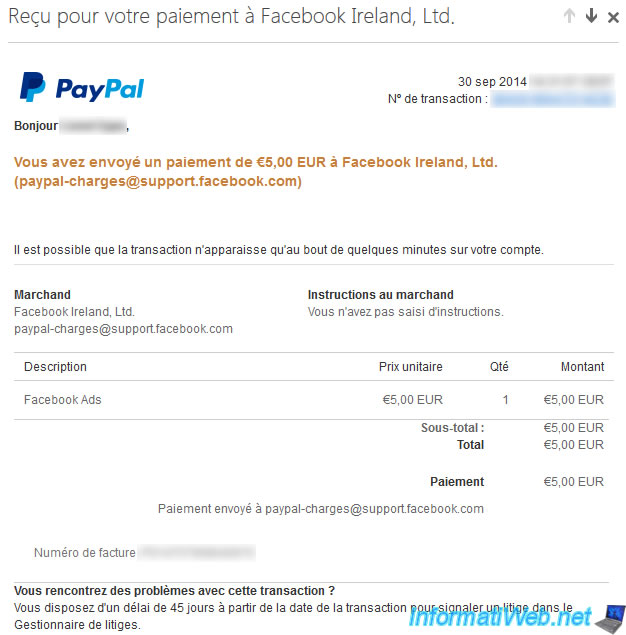
The campaign is completed and paid. If you wish, you can download an bill in PDF format.
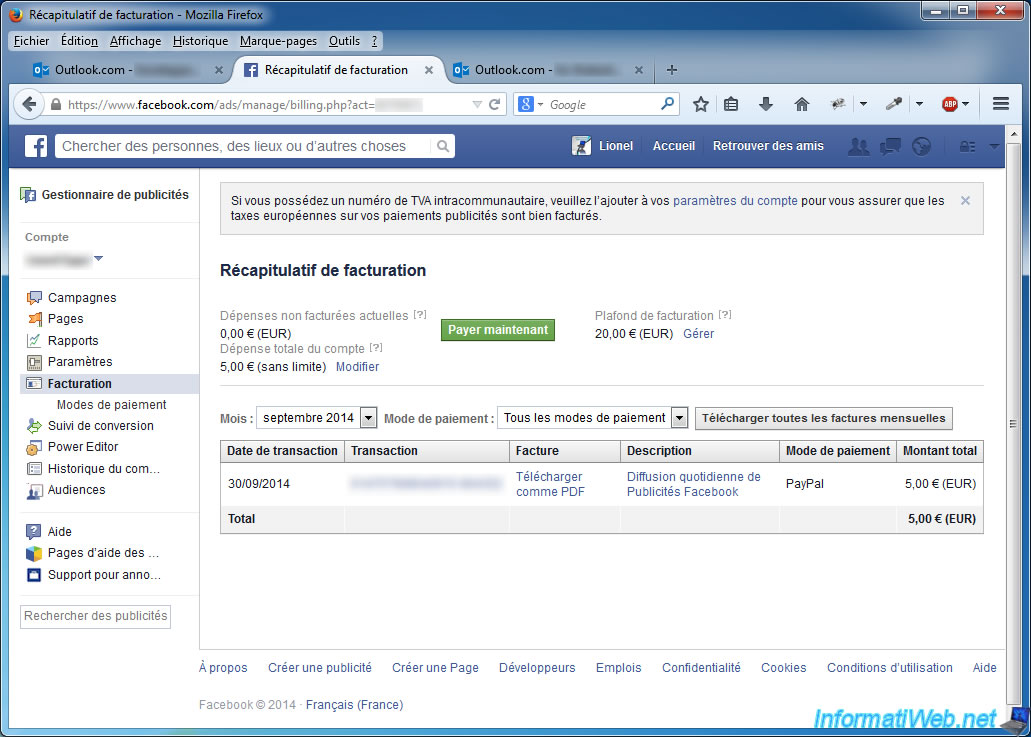
Share this tutorial
To see also
-
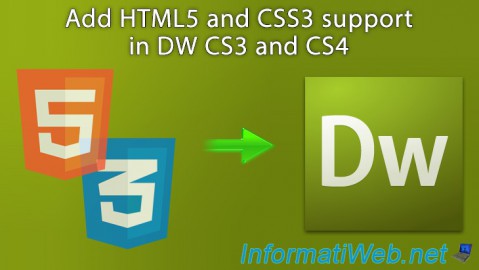
Others 6/7/2013
Add HTML5 and CSS3 support in DW CS3 and CS4
-
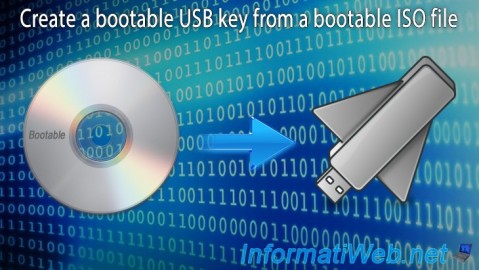
Others 9/18/2012
Create a bootable USB key
-

Others 12/23/2013
MSI - Create recovery DVD of your laptop
-

Others 10/4/2008
Use multiple versions of Mozilla Firefox at the same time

You must be logged in to post a comment