- Web
- Forums hosting
- 11 May 2013 at 19:29 UTC
-

Forumactif hosts is one of the best known and most widely used on Internet forums. It allows you to create your forum and unlimited size. The slight drawback is located at the address as it is not a "my_forum.com" address but "my_forum.a_domain_of_the_hoster.com". So your visitors know that you are in a free host and the disadvantage that some bored a lot.
However, Forumactif created a function to use an external domain. You can, for example, have your website "mon_site.com" (requires a web host like lescigales.org (free) or LWS (paid)) as well as your forum "forum.my_website.com".
If you want to use this feature and that you already have a domain. We mean by "my_website.com" this and not "sub-domain.hoster.com". Then you can follow this tutorial.
Otherwise, either you buy a domain directly from your Forumactif forum (so you will not need this tutorial) or you buy a domain from a registrar such as OVH, LWS ... (preferably registered AFNIC, ICANN, ...).
Once you have a domain, go to your forum and connect to the Administration by clicking the link displayed at the bottom of page "Administration Panel".
Once in the administration, go to the "General" tab (above) and then click "Internet address of the forum" (on the left in the forum part).
In the "Personalized Domain Name" tab you will see this. This explains in a nutshell you need to create a CNAME entry in the DNS zone of your domain.
This CNAME entry pointing to the address of your forum (as shown below).
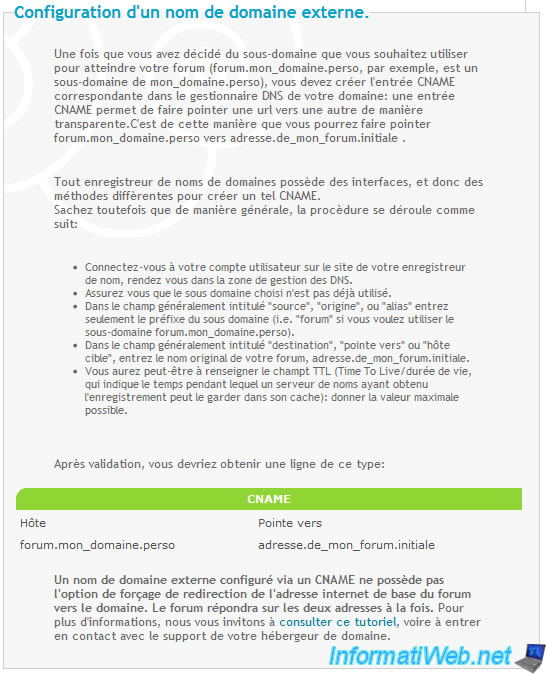
In this tutorial, we'll show host for "LWS.FR".
Log in to your LWS account, click on your domain -> Domain Management -> Manage DNS zone. You will arrive on this page.
To create the CNAME (or CNAME) entry, specify the following :
- Record Type : CNAME
- Enter the domain name : forum (sub domain redirect to the address of your forum)
- Enter the canonical name : informatiweb.1fr1.net (the address of your domain without the https:// or the / end)
Then validate the configuration.
Note : If your domain is at another registrar, go to the Forum of Forumactif or on the official website of the Registrar :
- Topic of "hostgator.com".
- Topic of "1&1 (hébergeur : 1and1)".
- Topic of "OVH". (OVH official website)
- Site officiel de Gandi.
- Official "LWS" Wiki.
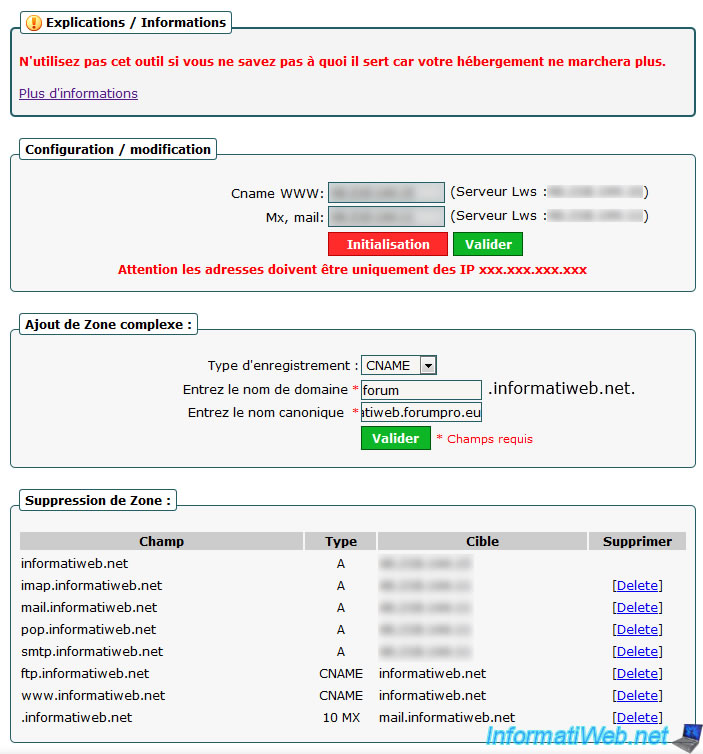
As reported by "LWS", the change can take up to 24 hours. To determine if the change was taken into account you can try to access your subdomain ("forum.informatiweb.net" in our case) from time to time. As your browser will tell you server found is that the change is still not done.
When the change has been made in the field, you will come to the forumactif forum (or your forum but not normally because we have not yet configured).
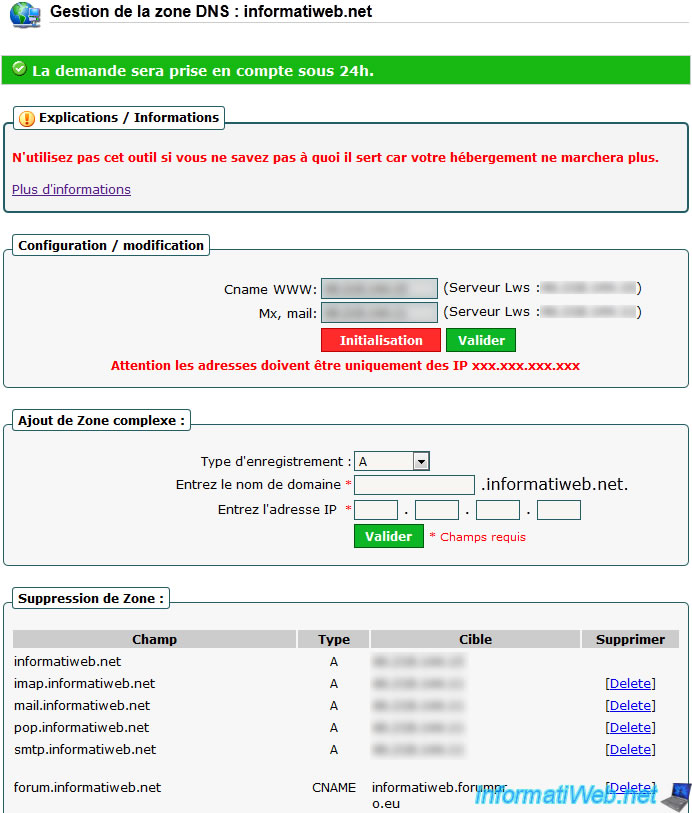
Once the change has been taken into account, return to the administration of your forum page just now.
Reminder : Administration Panel -> "General" tab (top) then "Internet address of the forum" (left in the game forum).
In the "Personalized Domain Name" tab, now enter the FQDN (ie : sub-domain.domain.com). In our case : "forum.informatiweb.net". Then click "Save".
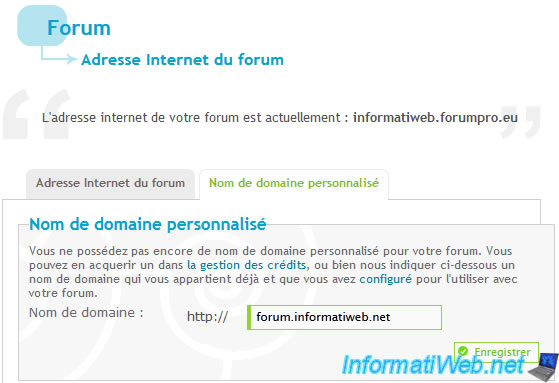
If the configuration is correct, Forumactif should display "Your external custom domain name has been validated".
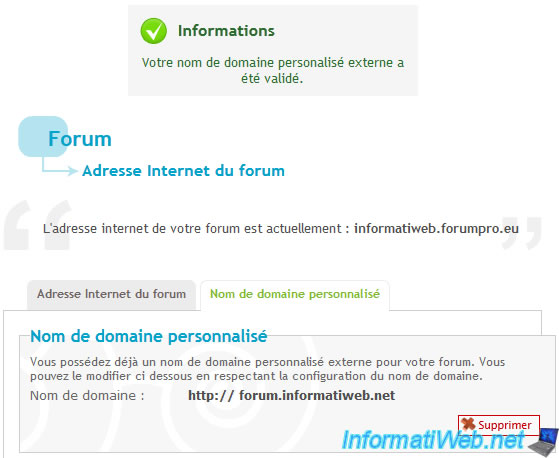
One little problem with this option is that your domain now meets on 2 places so that Google may detect a "duplicate content".
For a traditional website, the solution is to perform a 301 redirect from an address to another, but because in Forumactif you do not have access to server files, so you can not do it.
So we asked Foruactif how make this redirection and the response was that this option is available only for characters in domains purchased Forumotion
Source : Forumactif forum.
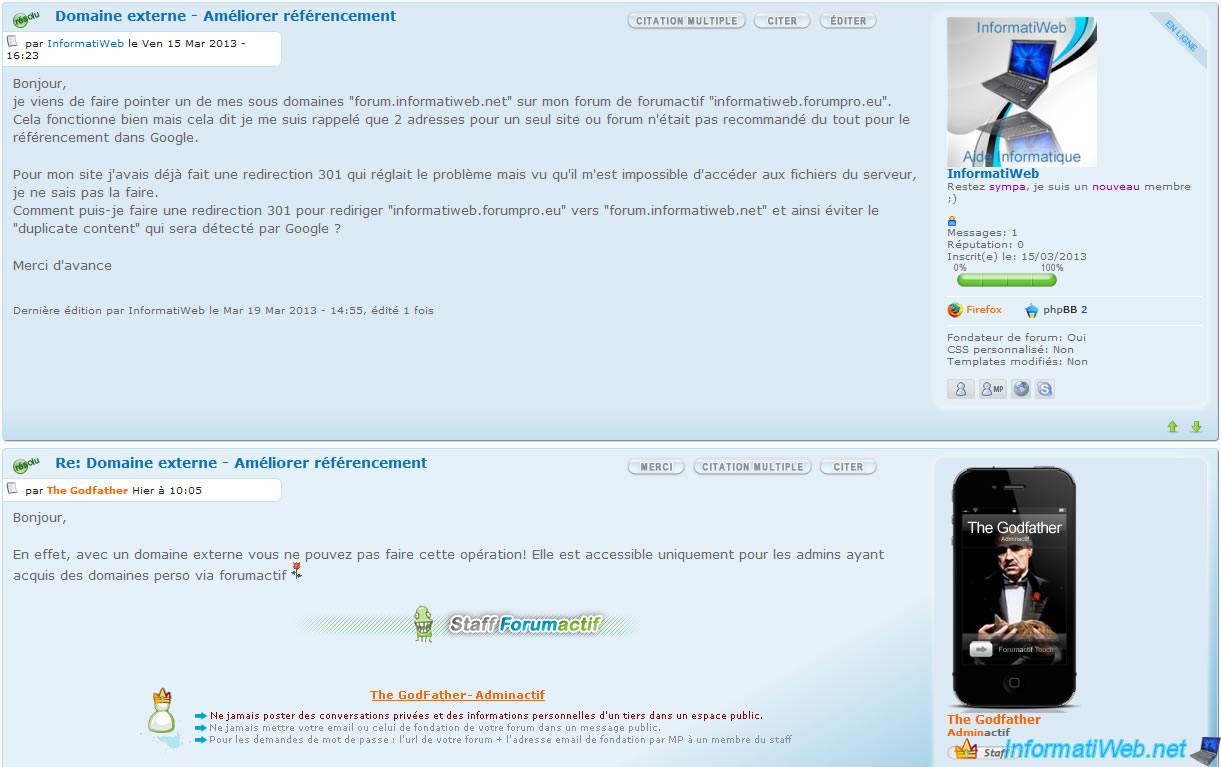
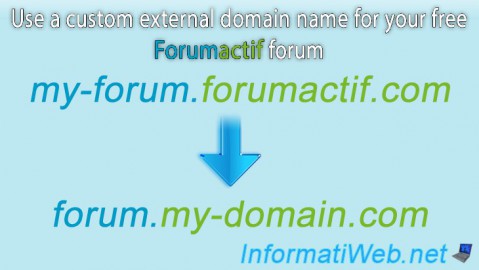

You must be logged in to post a comment