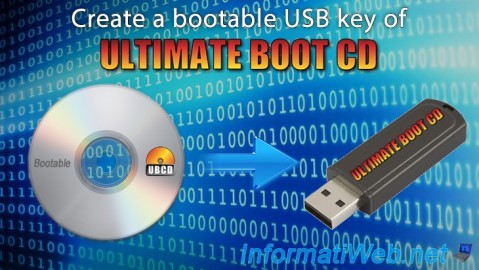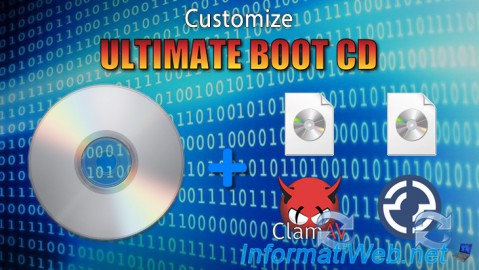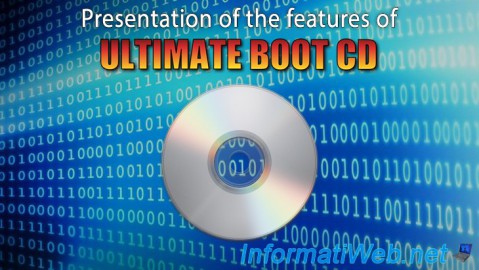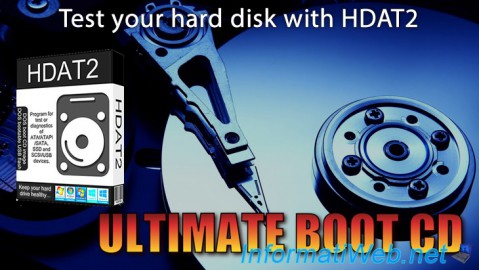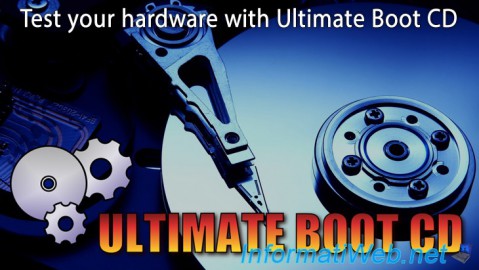Ultimate Boot CD
- Live CD
- 07 April 2013 at 18:17 UTC

- Publisher : ultimatebootcd.com
- Categorie : Live CD
- License : Free
Ultimate Boot CD (UBCD) is a valuable live CD for IT technicians as well as advanced users, bringing together in a single interface a wide array of diagnostic, repair, and maintenance tools. With UBCD, you can access numerous essential programs even if your computer can no longer boot properly, either from a CD or a bootable USB stick. UBCD helps you diagnose hardware issues, repair or configure boot systems, and recover data when needed.
Testing and Diagnosing Hardware
With Ultimate Boot CD, you can thoroughly test each component of your computer:
- Test the hard drive's health, memory (RAM), video memory, or even your processor's stability, including after overclocking.
- Quickly identify hardware failures that could prevent your PC from functioning correctly.
- Access tools to get precise information about your hardware, regardless of your system configuration.
Managing, Repairing, and Customizing Boot Processes
Ultimate Boot CD enables you to modify or repair your computer's boot sequence:
- Install or manage bootloaders (such as GAG or GRUB) to create a multiboot system, or fix boot files (like boot.ini, MBR).
- Restore default BIOS settings or remove/decrypt the BIOS password if you are authorized.
- Integrate your own floppy disk, CD, or DVD images in ISO format to personalize or extend the Live CD’s features to fit your requirements.
Data Recovery and Advanced Maintenance
The UBCD live CD offers powerful utilities to manage your disks and perform data recovery:
- Copy, back up, restore, or securely erase partitions and storage devices.
- Retrieve or restore accidentally deleted files, even in cases of disk or partition corruption.
- Boot into a small integrated Linux distribution to perform maintenance tasks or access files when Windows cannot start.
UBCD stands out for bringing together over a hundred essential open-source tools on a single medium and is compatible with most modern and older PCs. With this toolkit, you can always keep control over your system, even in the most critical situations.
Download
(from the official website)