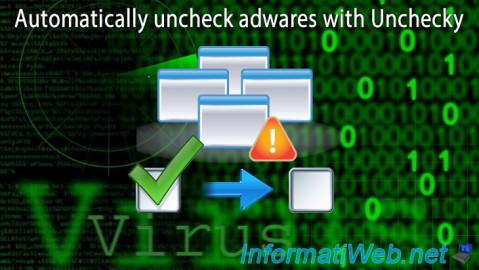Google Chrome
- Web browser
- 08 April 2013 at 18:56 UTC

- Publisher : Google
- Categorie : Web browser
- Required configuration : Windows 11, 10, 8.1 / Mac OS / Linux
- License : Free
Google Chrome is a modern web browser designed to offer speed, security, and ease of use. With a set of advanced features, it optimizes your browsing experience across all your devices and adapts to your daily needs.
Optimized Performance and Security
You benefit from a fast browsing experience thanks to tools like energy saver and memory saver, which help limit your device’s resource consumption. Chrome also prioritizes security: Safe Browsing alerts you in case of phishing or malware attempts, while the built-in Safety Check continuously verifies the strength of your passwords, the status of your extensions, and the privacy of your settings. You can enable enhanced protection to maximize your security while navigating the web.
Smart Tab and Data Management
Chrome helps you stay organized and productive with its tab management features. You can group, name, and color-code your tabs into categories suited to your uses, reducing visual clutter when many tabs are open. Additionally, your bookmarks, passwords, and history are automatically synchronized across all your devices connected to your Google account, making it easy to pick up where you left off wherever you are.
The browser also includes a password manager that allows you to store, create, and automatically fill in secure passwords on all your sites, making your browsing both smoother and safer.
Personalized Experience and Automatic Updates
You enjoy a customizable interface: choose from various themes, enable dark mode, or adjust extensions according to your preferences. Chrome provides automatic updates regularly so you always benefit from the latest features and security patches. This allows you to browse with confidence, wherever you are, using a browser that is always up to date and tailored to your needs.
Download
(from the official website)