- Security
- Mozilla Firefox, Google Chrome, AdwCleaner
- 18 December 2012 at 15:45 UTC
-

- 1/4
In this tutorial, we'll explain how to completely uninstall adware, toolbars, ...
Recently, we created a new tutorial about adware. The tutorial "Remove adware quickly with AdwCleaner" will allow you to quickly remove and tutorial below will allow you to perform the latest changes (if necessary).
To prove that it works, we have created a virtual machine where we installed a lot of adware and other non-recommended software. (don't do this on your computer). No Anti-virus was installed on the virtual machine so that the tutorial is as realistic as possible. That said, it always install an anti-virus on your computer. The firewall is built into Windows or it can be installed on Windows XP by installing at least SP2. Knowing that SP3 is the latest service pack updates provided by Microsoft, but it is not recommended to install on older PCs.
- Installation of Adware and other malicious software (don't do this on your computer)
- Uninstall Adware by Add / Remove programs (Obviously remaining pieces after uninstalls)
- Clean the Web browser : Mozilla Firefox
- Clean Google Chrome
- Clean Internet Explorer (IE) 8
- Clean Opera
- Clean the Registry (For experts only !)
- Supprimer les fichiers inutiles
- Analysis anti-malwares - Rogue Killer (Scan software)
- Analysis anti-malwares - Malware Bytes (Scan software)
- Analysis with your favorite Anti-virus
1. Installation of Adware and other malicious software (don't do this on your computer)
Here is the list of installed software.
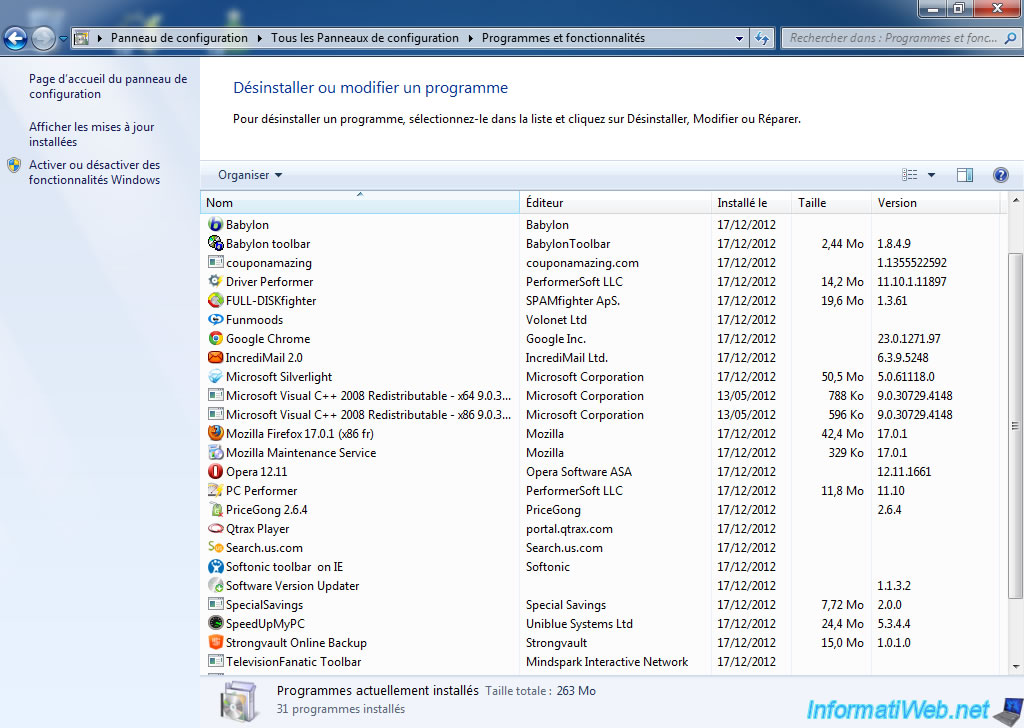
Once the adware and malware installed, here's what you look like Web browsers. Let me tell you that your web browsers will begin to paddle and you want to recover quickly as before.
On Firefox 17
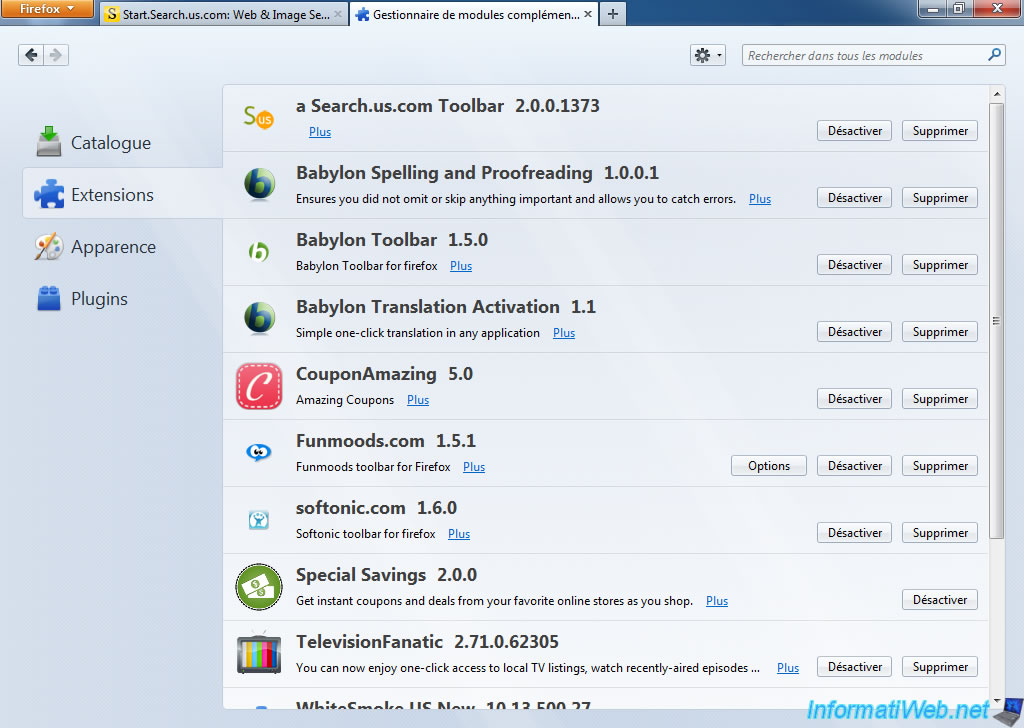
On Internet Explorer 8
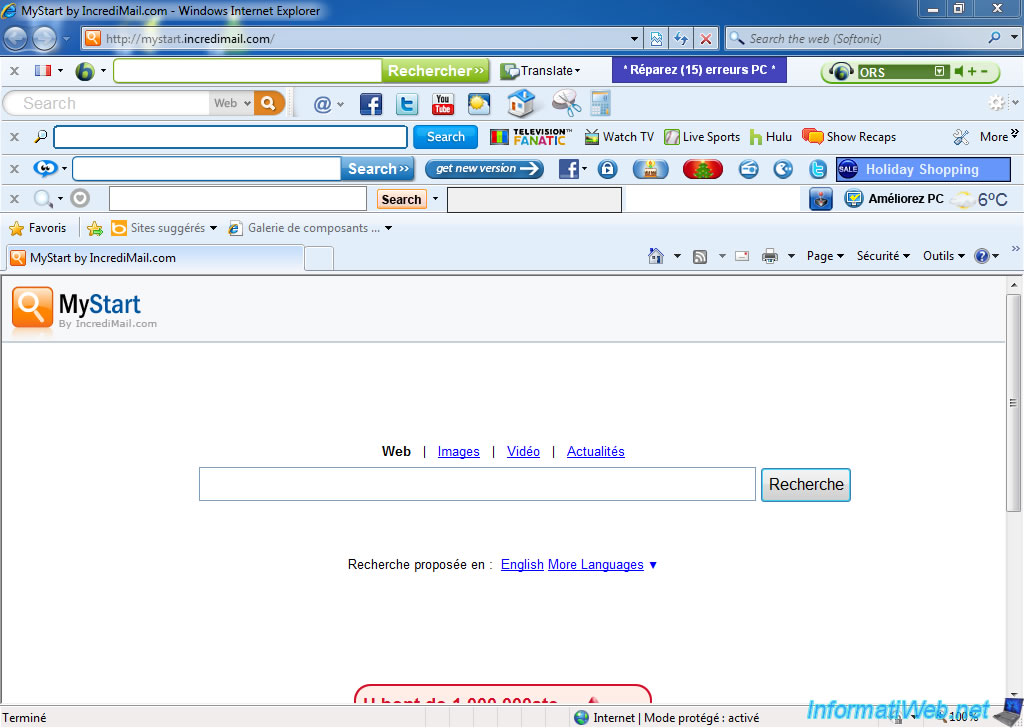
On Google Chrome
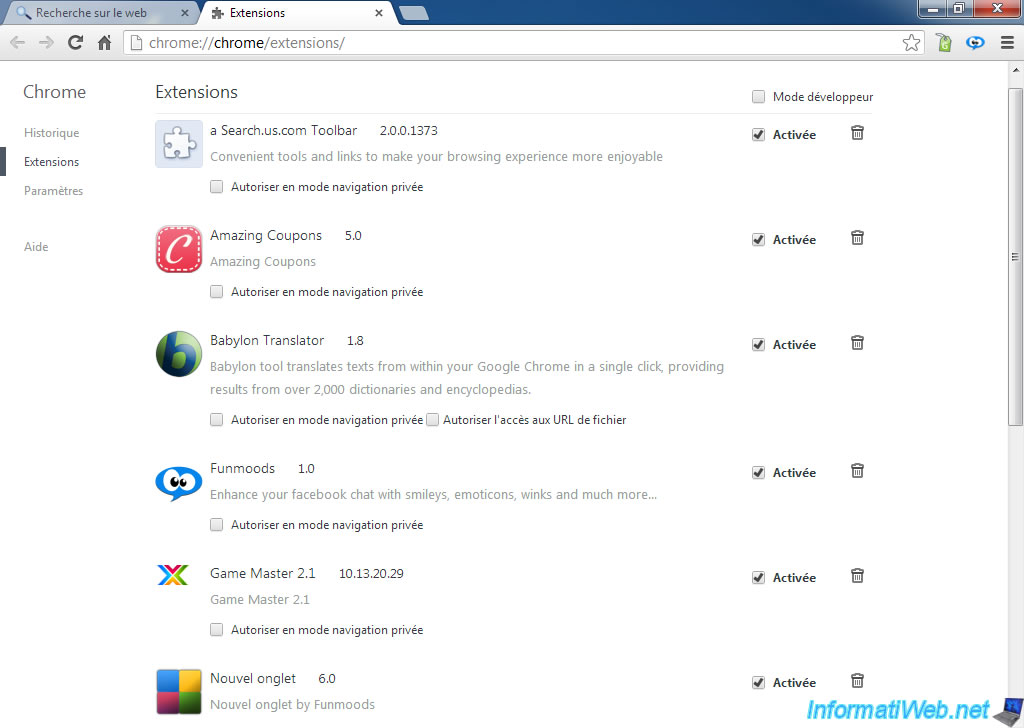
2. Uninstall Adware by Add / Remove programs (Obviously remaining pieces after uninstalls)
Go to the start menu -> "Control Panel".
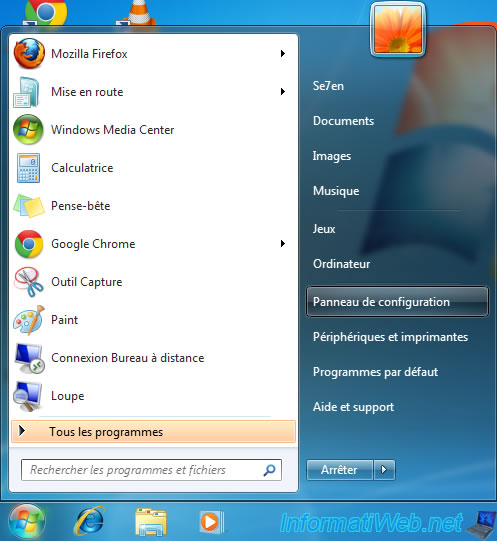
In the "Programs", click "Uninstall a program".
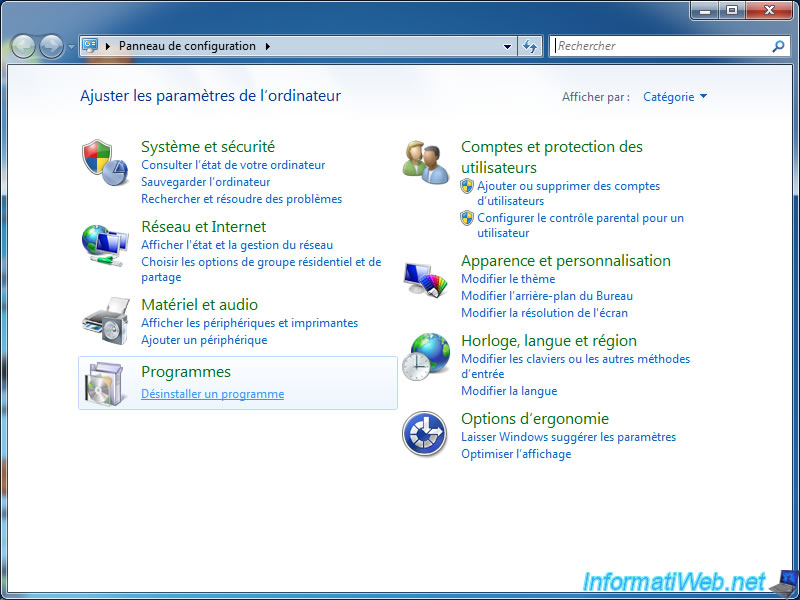
Select an Adware / not-recommended software and click "Uninstall".
Repeat this for the other Adware, ...
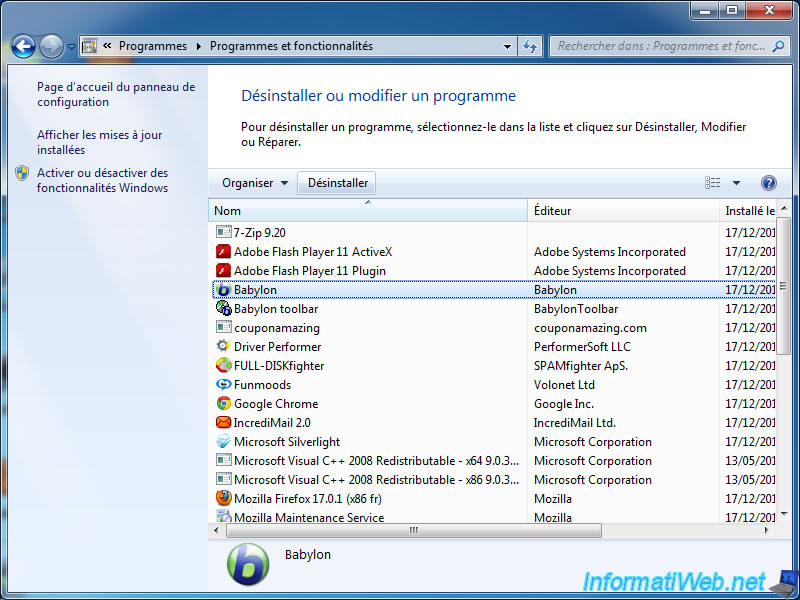
Once we uninstalled these programs, we could believe that these adware have completely disappeared. BUT, this isn't the case. It remains add-ons, extensions, ... installed in web browsers, files and registry keys.
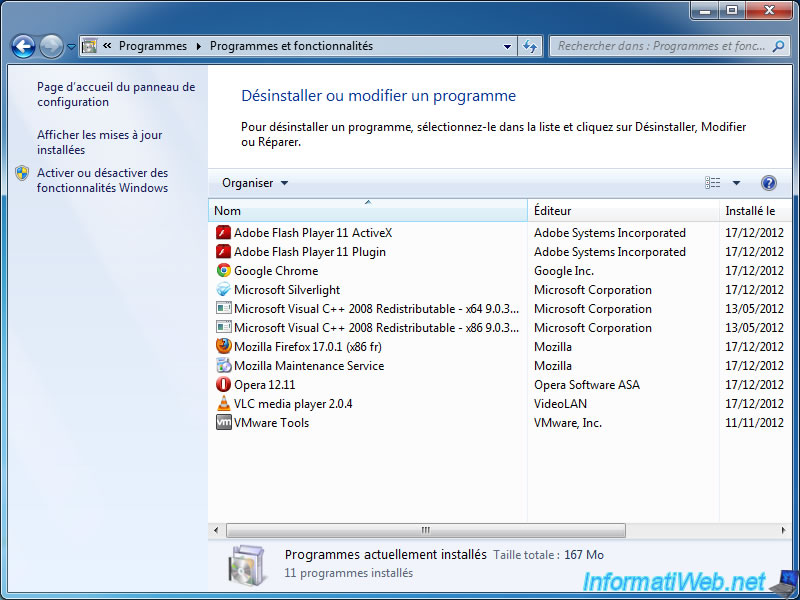
For proof, some software have left traces in your web browser. On one side it is mainly these and other additional modules that used to earn their money. Yes, money. When you do a search it is not on google.com but for example B4bylon.com (typo made ​​on purpose). And since they are paid to research, he won a max money by integrating their advertising software in software installations entirely known.
On Firefox
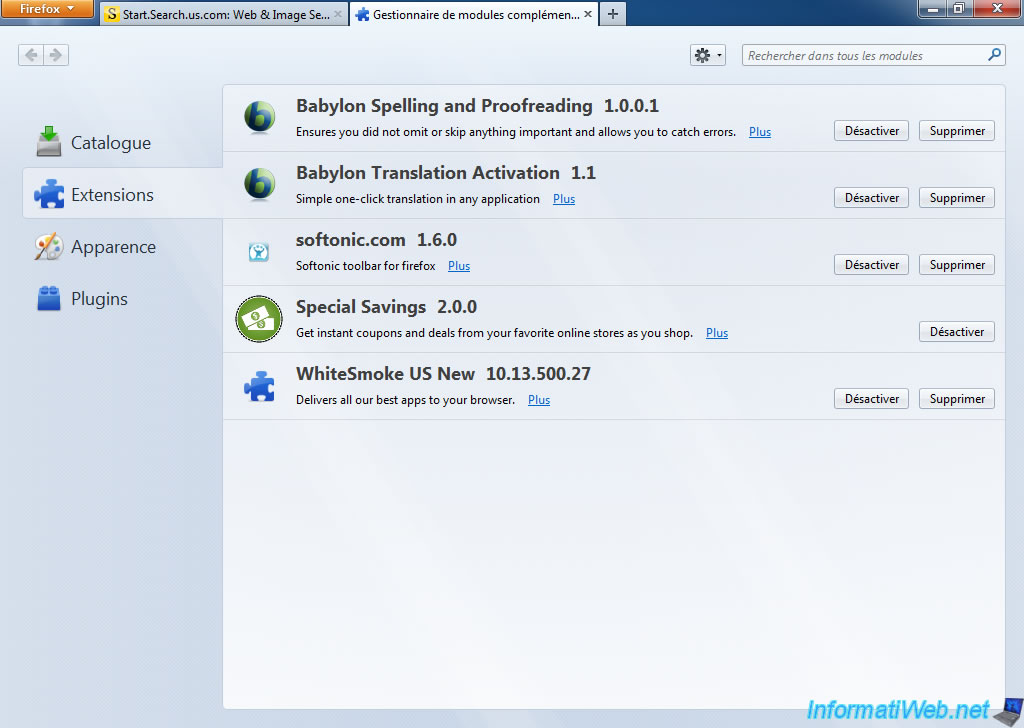
On Google Chrome

On Internet Explorer
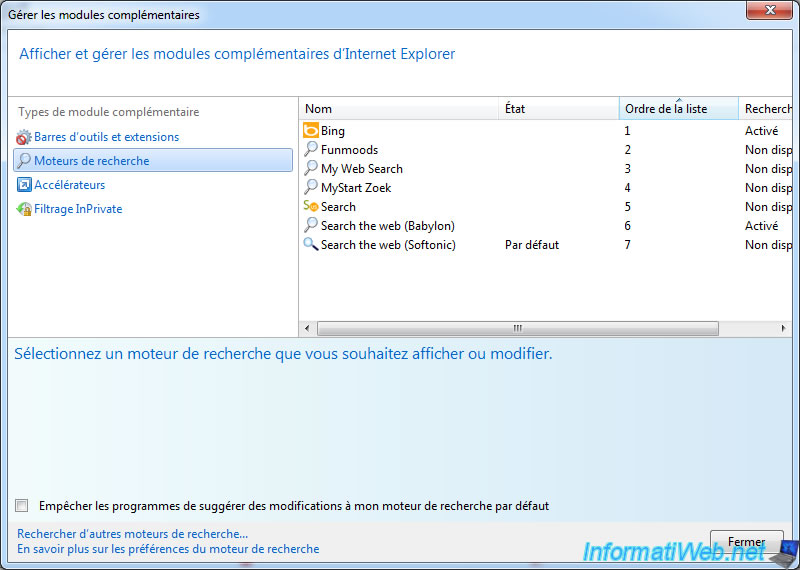
Share this tutorial
To see also
-
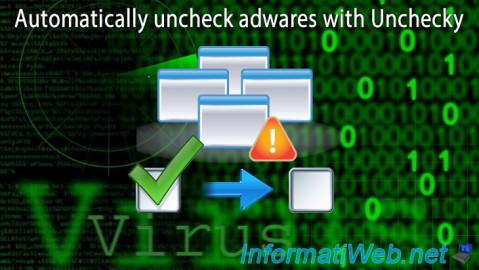
Security 6/26/2015
Automatically uncheck adwares with Unchecky
-

Security 6/24/2014
Remove adwares with AdwCleaner
-

Others 10/4/2008
Use multiple versions of Mozilla Firefox at the same time

You must be logged in to post a comment