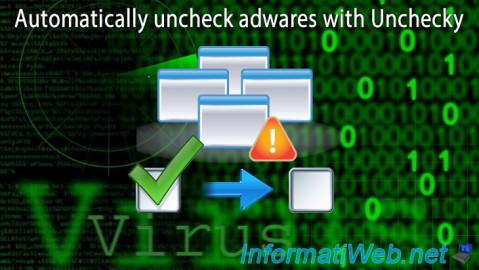Mozilla Firefox
- Web browser
- 08 April 2013 at 18:47 UTC

- Publisher : Mozilla
- Categorie : Web browser
- Required configuration : Windows XP/Vista/7/8
- License : Free
Mozilla Firefox is a powerful and secure web browser that focuses on privacy and customization to offer you a rich and respectful browsing experience regarding your personal data.
Privacy Protection
You benefit from enhanced tracking protection: Firefox blocks third-party cookies, tracking scripts, and fingerprinting by default. This way, your activity remains discreet and your information is less exposed to advertising companies or hacking attempts. The private browsing mode also allows you to surf without leaving traces on your device.
Multi-device Synchronization
By creating a Firefox account, you can synchronize your passwords, bookmarks, history, and open tabs across all your devices: computer, smartphone, or tablet. This allows you to easily find your content and continue your browsing without interruption wherever you are.
Extensions and Customization
Firefox offers you a vast library of extensions and themes to tailor the browser to your needs. Whether you want to block ads, improve productivity, or customize the browser's appearance, you can install many add-ons and choose the search engine that suits you. You also have access to specialized tools, such as the integrated password manager and services like Pocket to save articles for later reading.
Other Firefox Versions
Other versions of Firefox are available to meet different needs:
- Nightly : offers the newest experimental features with nearly daily updates, mainly for advanced testing.
- Developer Edition : provides a more stable environment with specialized tools for web development, allowing the use of unsigned extensions and a separate user profile; finally.
- Beta : lets you try upcoming features before their official release, balancing innovation and stability.
If you wish, you can install these editions simultaneously on the same computer by following our tutorial "Use multiple versions of Mozilla Firefox at the same time".
By choosing Firefox, you have a browser that cares about your privacy, is easy to use, and fully customizable.
Download
(from the official website)