- Others
- FreeNAS
- 17 August 2012 at 15:31 UTC
-

Download FreeNAS if you do not have it then, once FreeNAS is installed, open the web interface through your favorite web browser.
To share a folder with FreeNAS, click "Sharing -> UNIX" and click "Add UNIX Share".
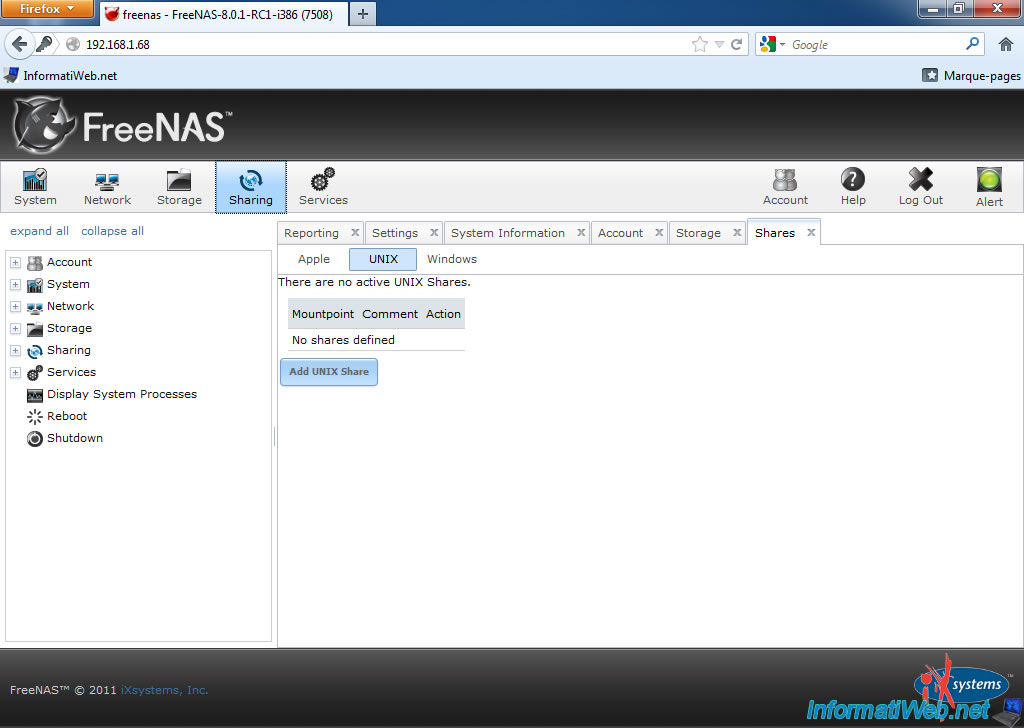
Enter a comment and select the folder to be shared by clicking "Browse".
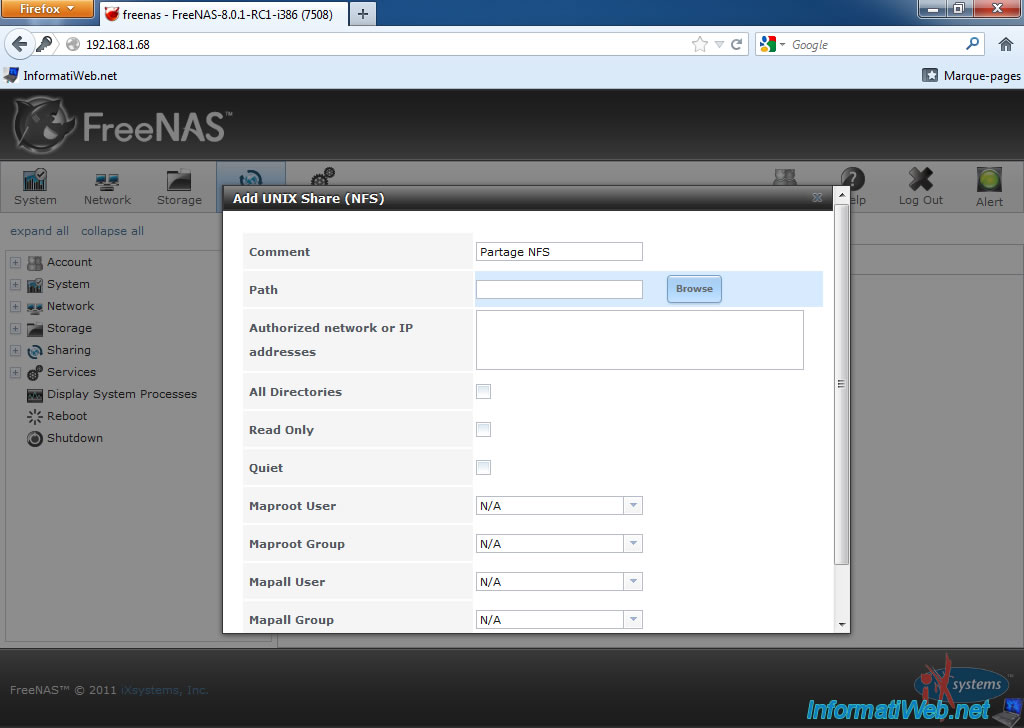
Select the folder to share.
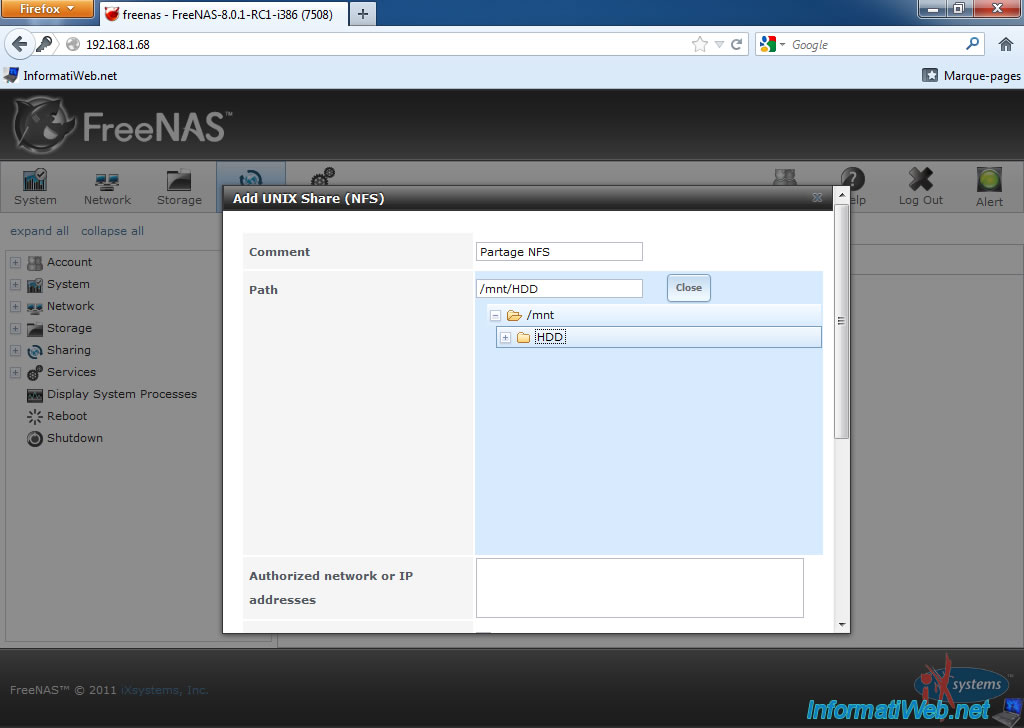
Select "Mapall User : root" for users who have access to that share have the right of the "root" user. Know all rights. Then click OK.
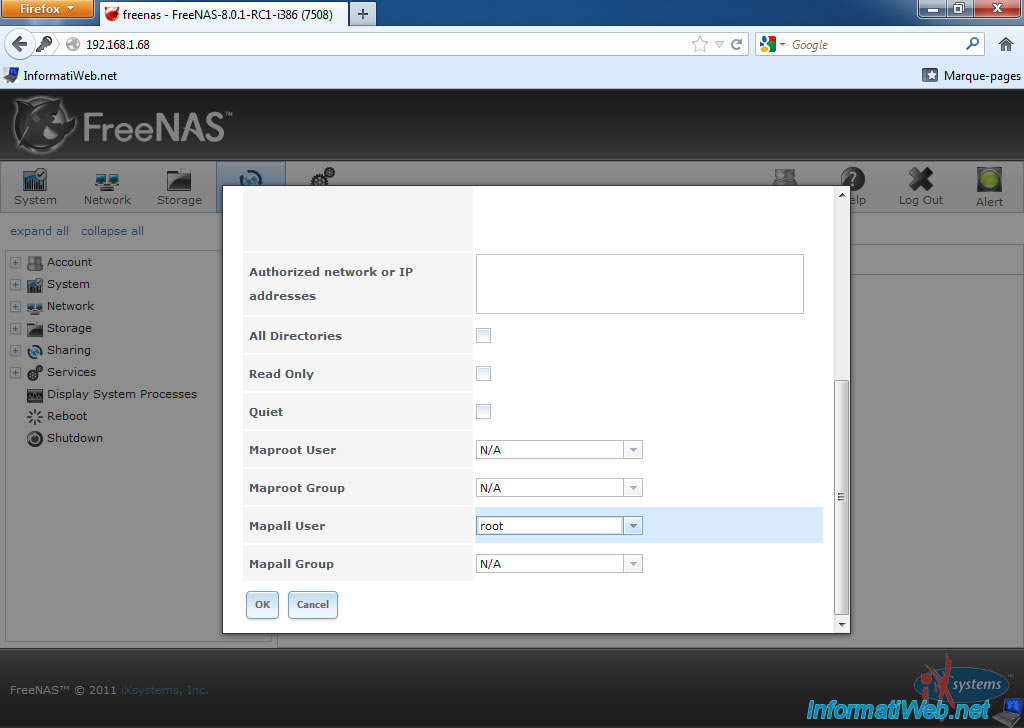
The share access path is the "mountpoint" highlighted in blue in the image.
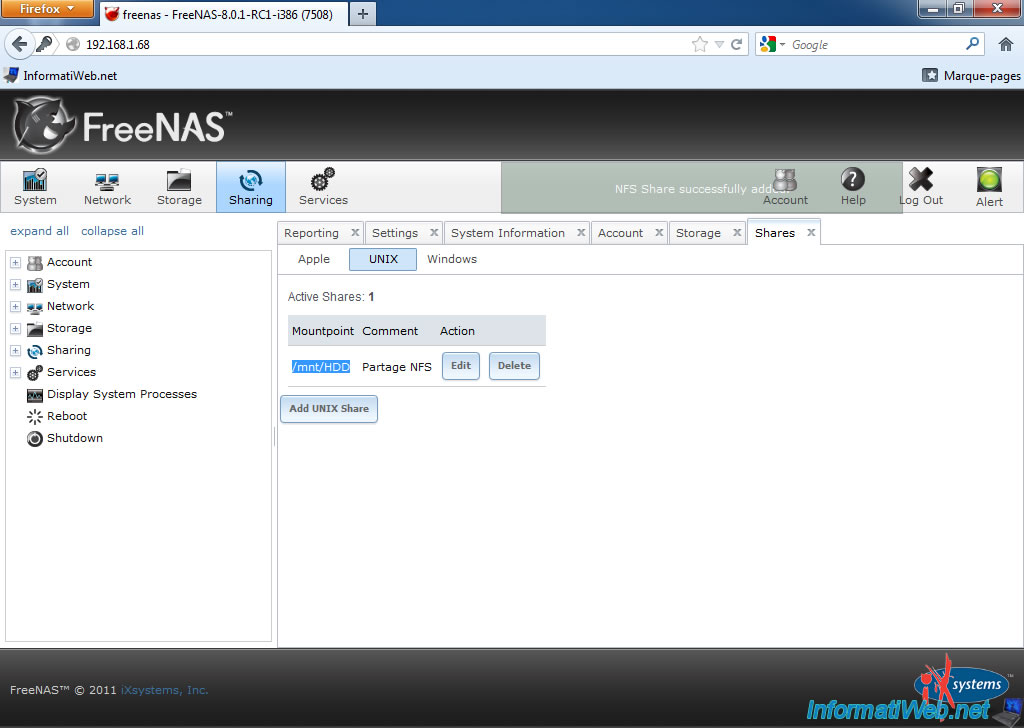
For NFS shares are accessible, you must enable the service. Oddly, FreeNAS does not warn the user that the sharing is not available because the service is not running yet.
To start a service, you must go to the left menu and click on "Services -> Control Services". Then click the switch "ON | OFF".
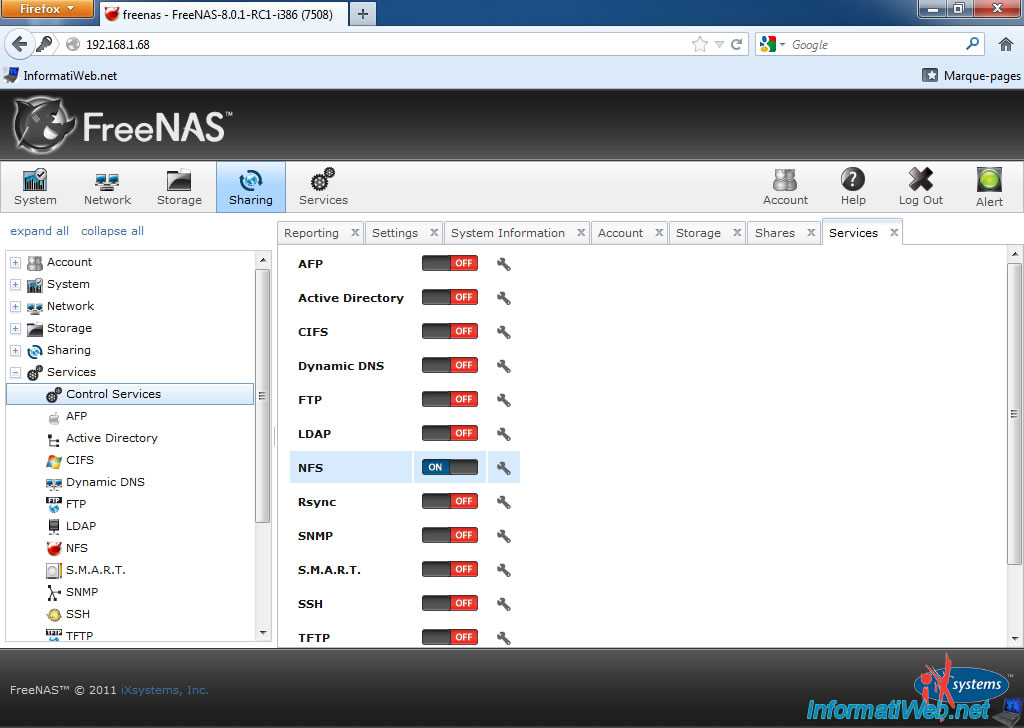
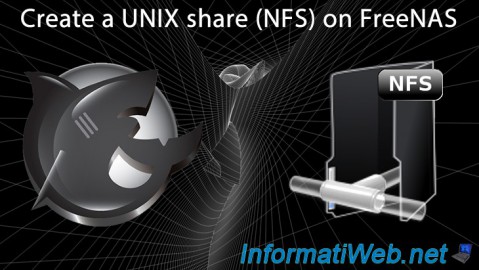

You must be logged in to post a comment