Backup and restore a Norton Ghost backup over the network with the live CD
- Backup
- Norton Ghost
- 09 July 2012 at 15:49 UTC
-

- 2/2
3. Boot on the Live CD
Insert the custom in your CD / DVD Live CD and restart your PC.
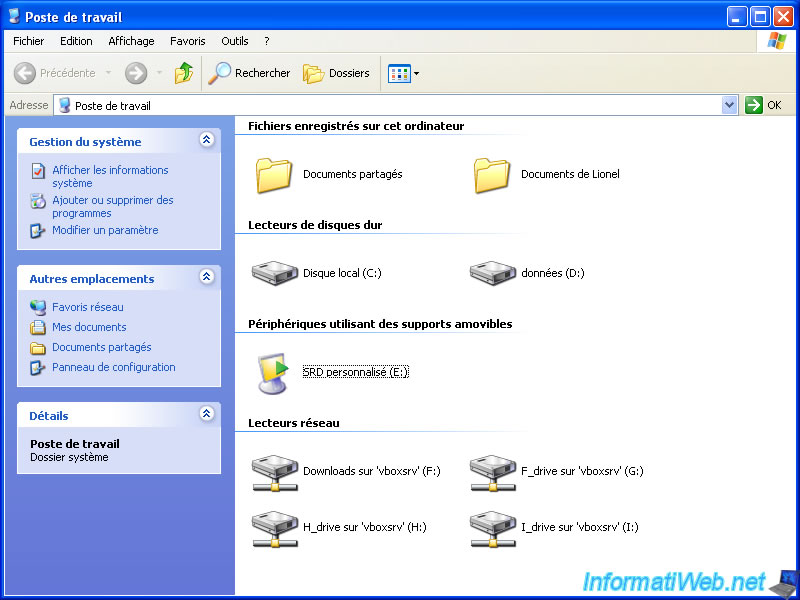
If your BIOS is configured correctly, it will display the same text as in the image on the screen. At that time, press ENTER.
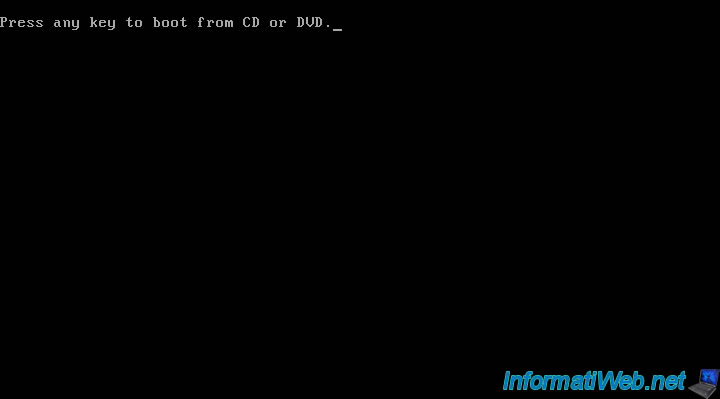
If your PC displays this, is that the PC starts well on the CD. The CD displays "Windows is loading files" instead of the name of the software for the Symantec Live CD is based on Windows PE 2.5.
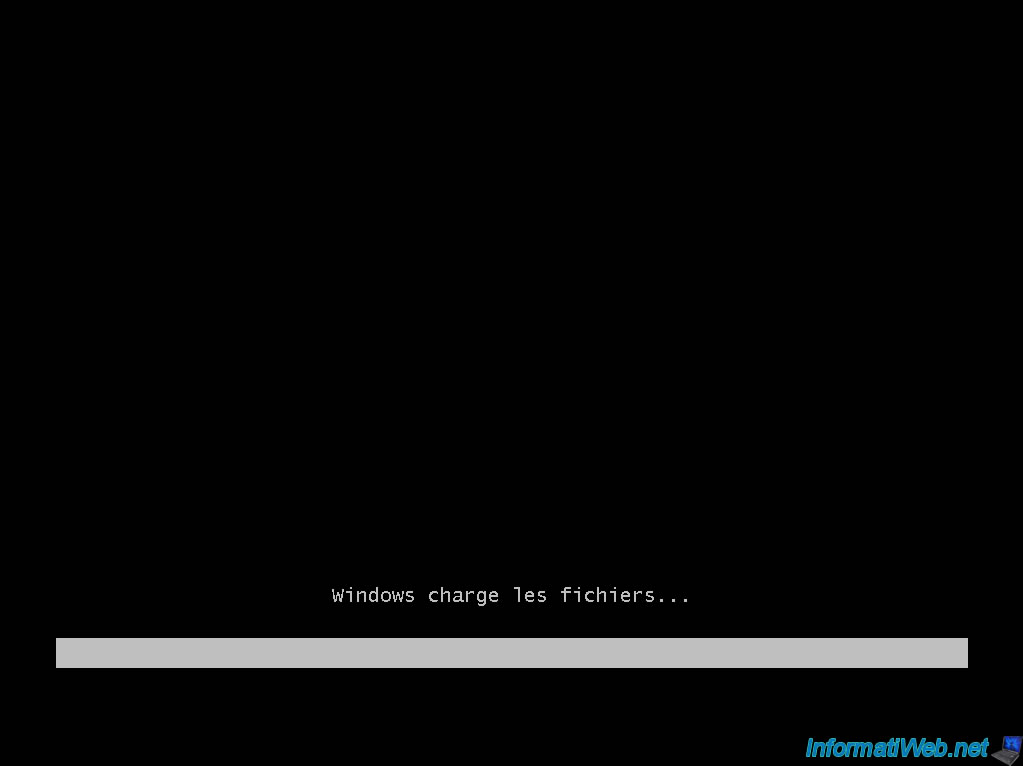
Besides, if you know "Microsoft Windows Server" you will notice easily that it's a background of "Windows Vista" converted into Black and White screen.
Now, click Accept.
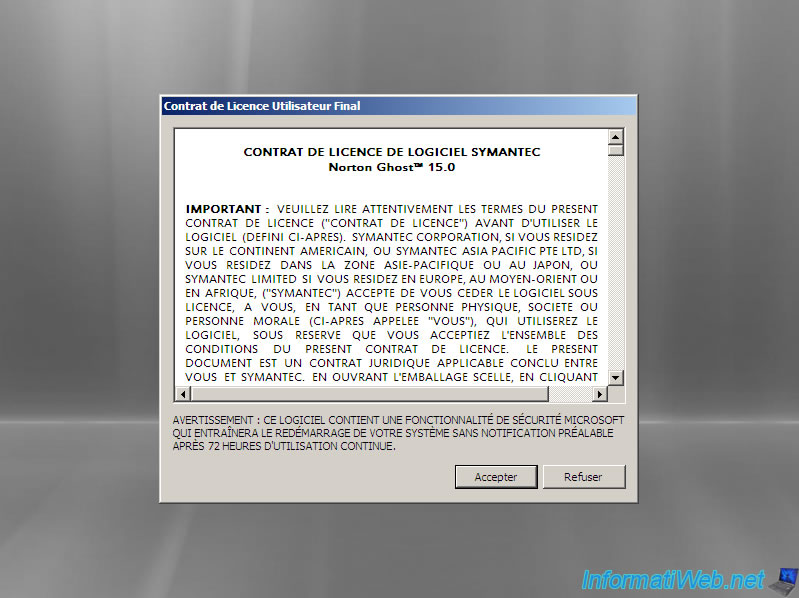
First we will verify that the software is properly connected to the network by going to the "Network" tab. Click "Run IP Config utility."
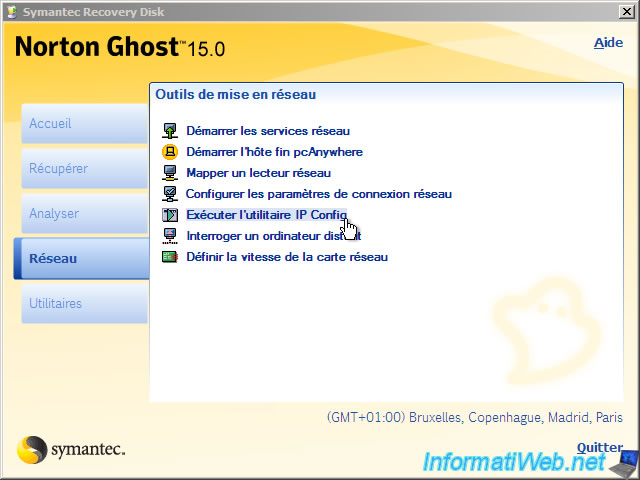
Click "View ..." to display the connection information, such as IP address assigned to your computer, the DNS server, ...
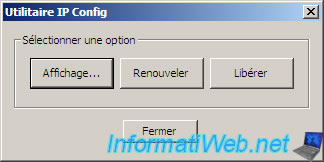
If the beginning of the IPv4 address displayed is different from "169.254.xx" is that your computer received an IP address
Otherwise, it's either a driver problem, either the DHCP is disabled or there is no DHCP on the network.
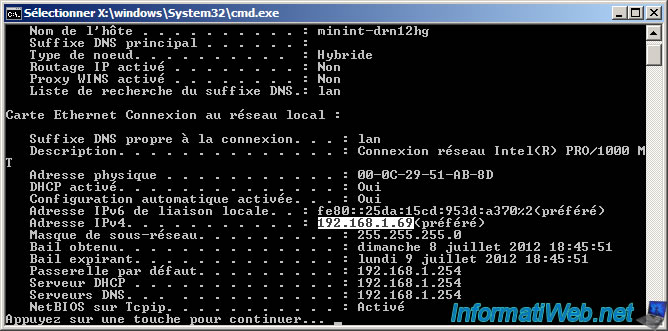
4. Mapping the Network Drive
Go to the "Network" tab and click "Map Network Drive".
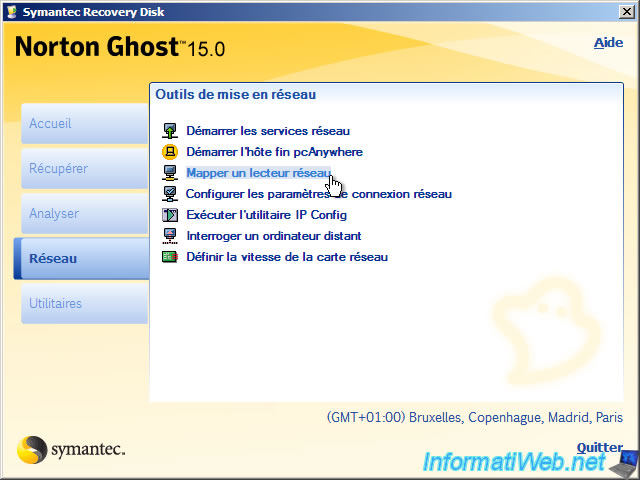
Click on the link "Log in as a different user name".
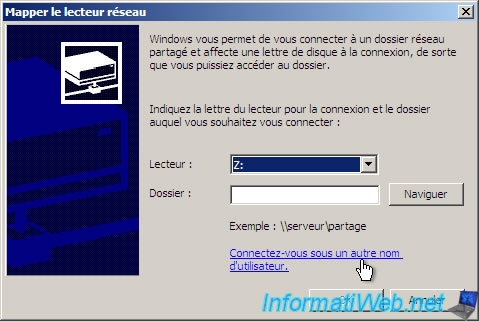
Enter the username and password of a user of the remote PC where is the shared folder and click OK.
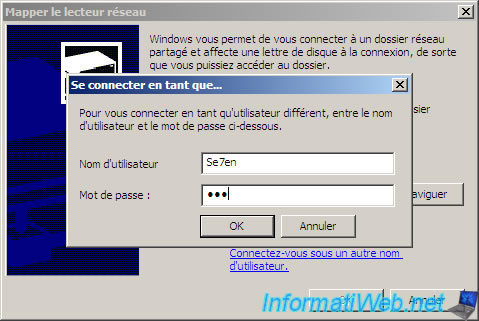
Then click "Browse".
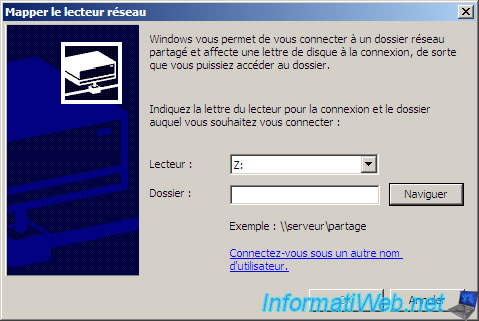
And click on the network computer where your shared folder is.
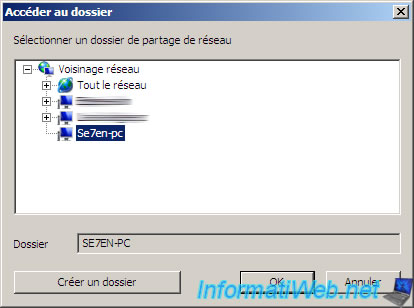
The path will be displayed like this "\Computer name", you must complete the path by adding "Shared folder name". If the layout of the keyboard is not that of your keyboard, select a "\" with the mouse and copy the name of your computer rather than looking after the right key.
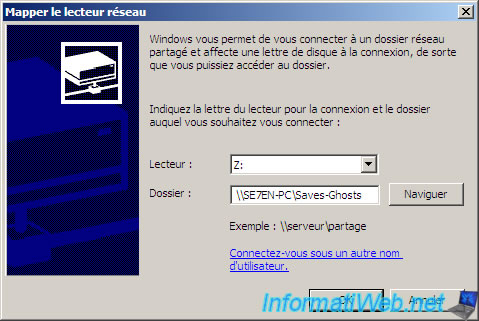
If all goes well, you should have the following message.
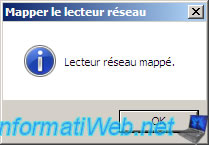
5. Computer backup
Click "PC Backup".
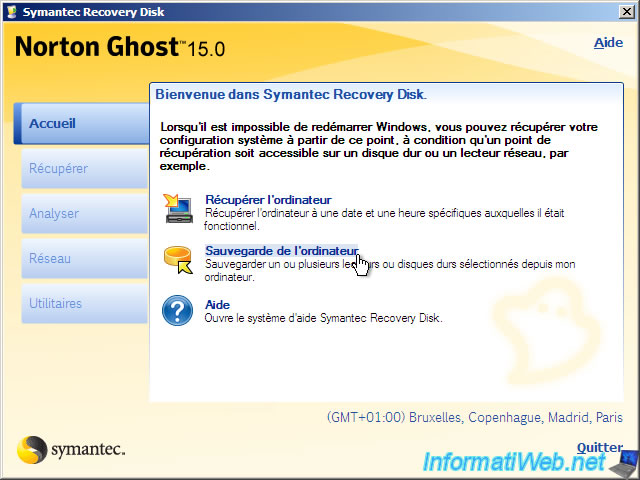
Click "Next".
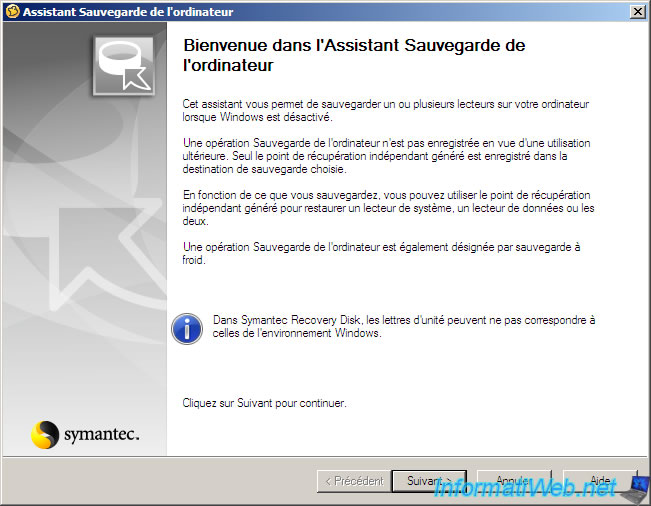
Select the partition to backup and click "Next".
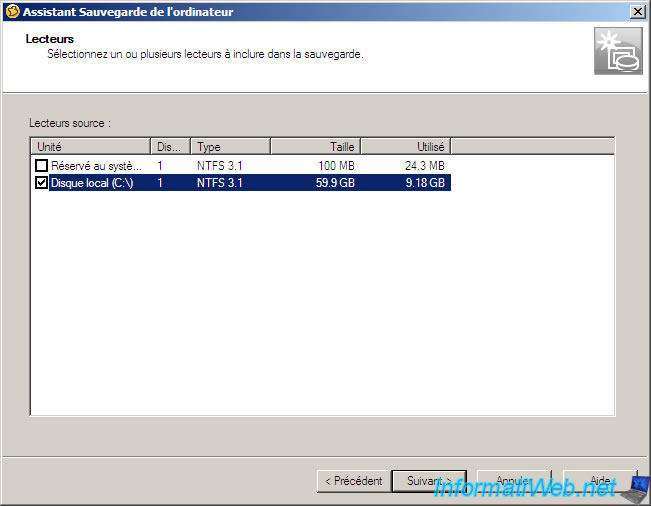
Click on "Browse".
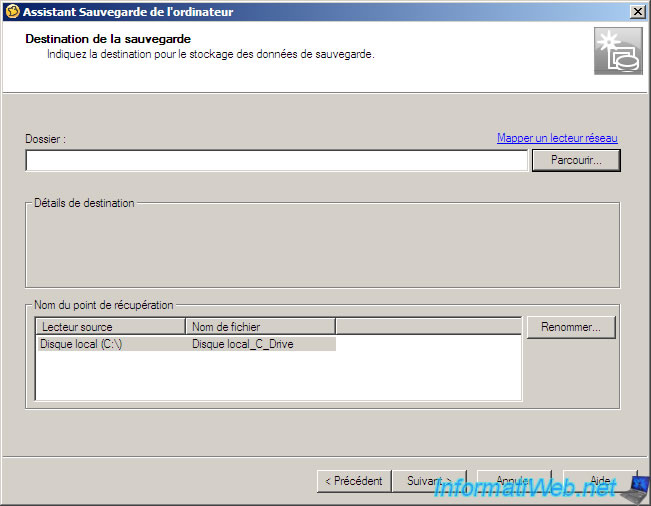
Select the folder in which to save the backup. In our case, the network drive that has just been mapped by letter "Z".
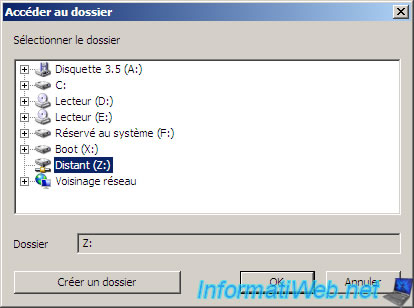
Then click the "Rename" button.
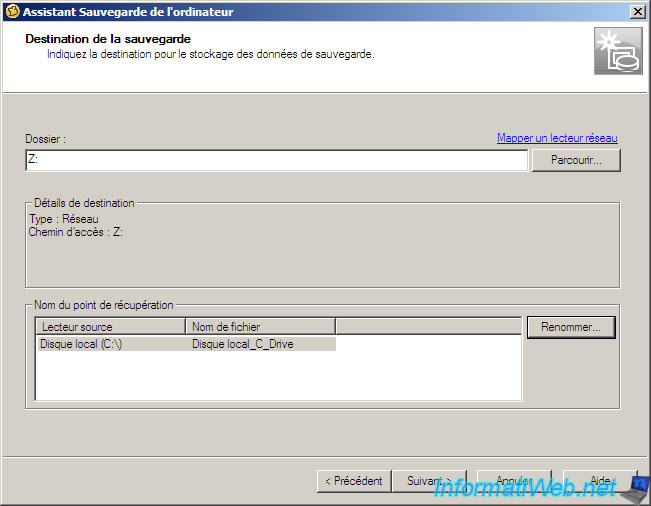
Specify the file name (of the backup).
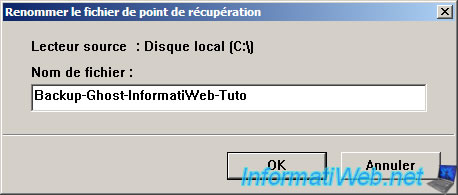
And finally, click "Next".
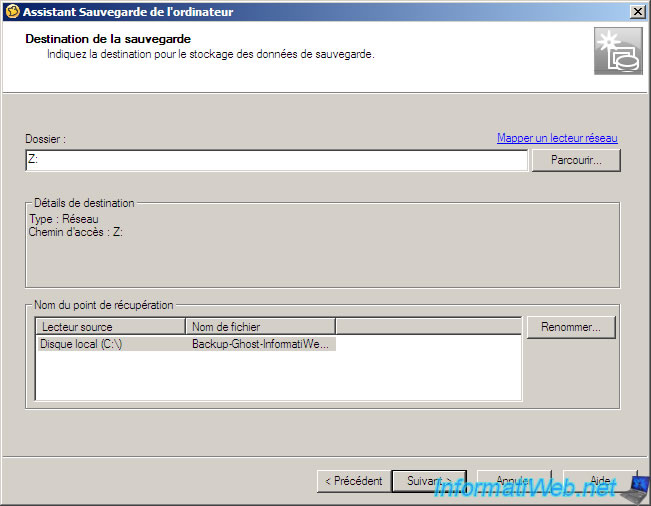
If you want, you can change the compression used for the backup takes up less space or click the "Advanced" button to secure your backup ...
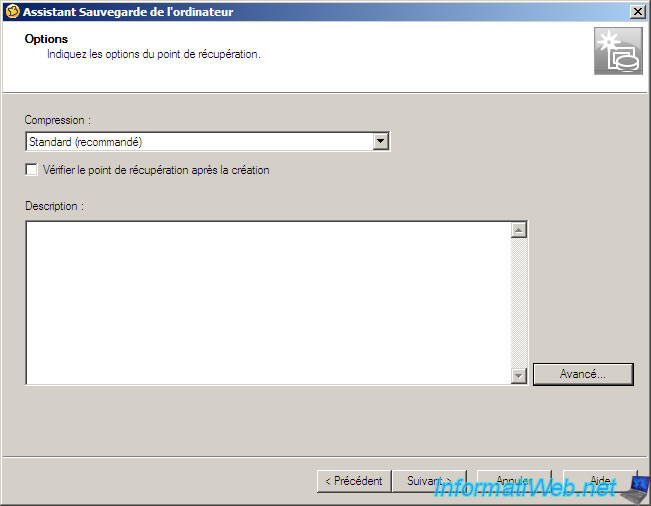
If you click on the "Advanced" button, you'll get this window.
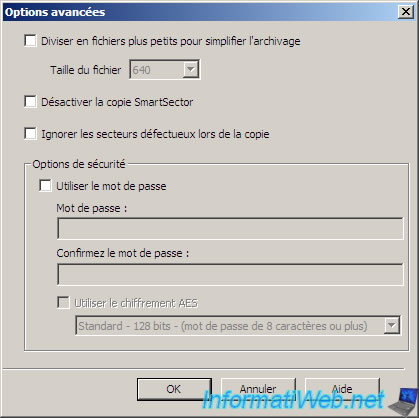
Click "Finish".
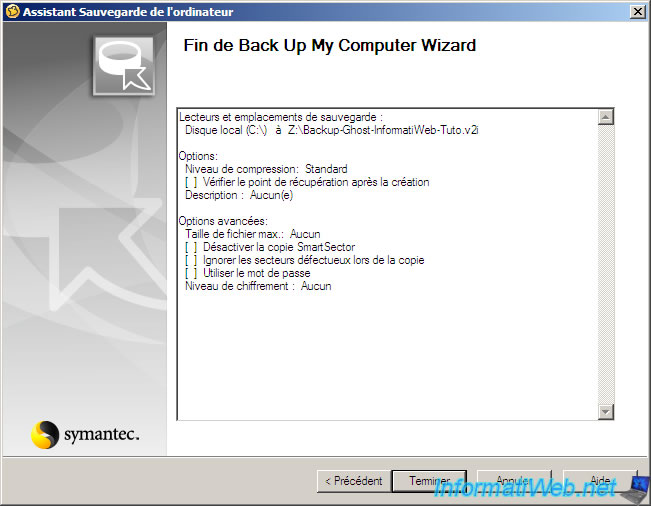
The wizard backup the selected partitions in a ".v2i" file.
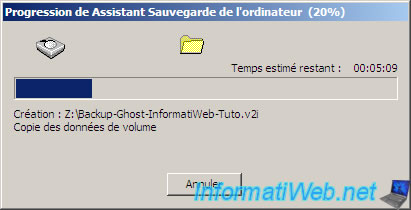
The backup is complete.
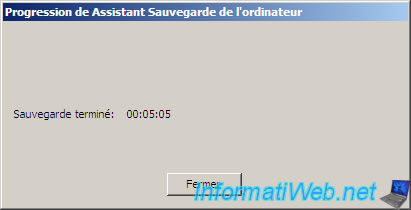
6. PC restore
Given that the recovery is done only x time later generally mapping the network drive has been lost because it is a Live CD and therefore the parameters you set are in RAM is lost when you exit Live CD. It is therefore necessary to remap the network drive in the same way following paragraph 4 of this tutorial.
Click "Recover My Computer".
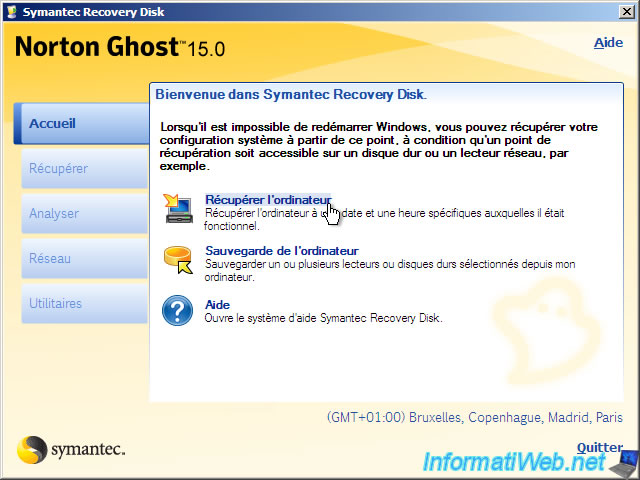
Click "Next".
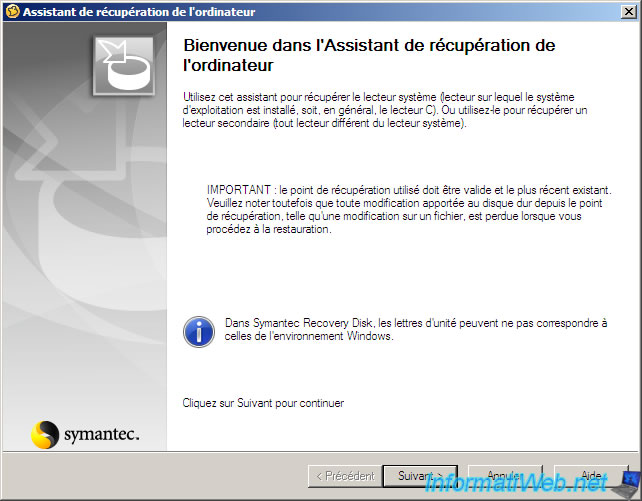
If you get this message saying that no recovery point was automatically detected. This is because the backup was not made by the "Norton Ghost" software (installation version).
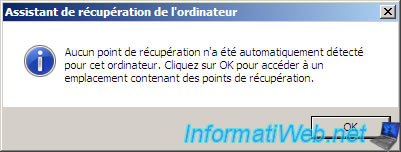
Click on "Browse".
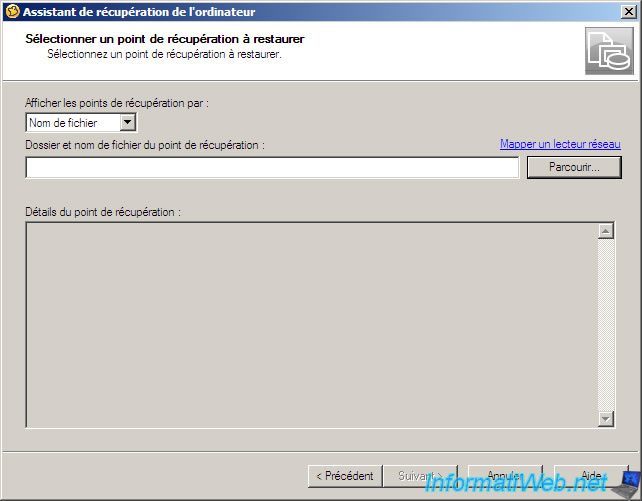
Double click on the network drive that you mapped on letter Z.

Select the backup to restore (recover) and click "OK".
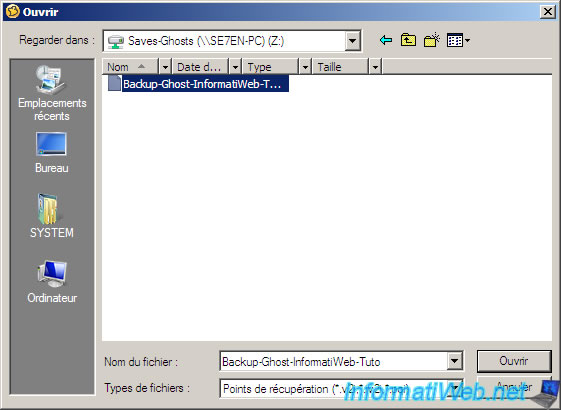
The path of the selected backup and displays some informations on it.
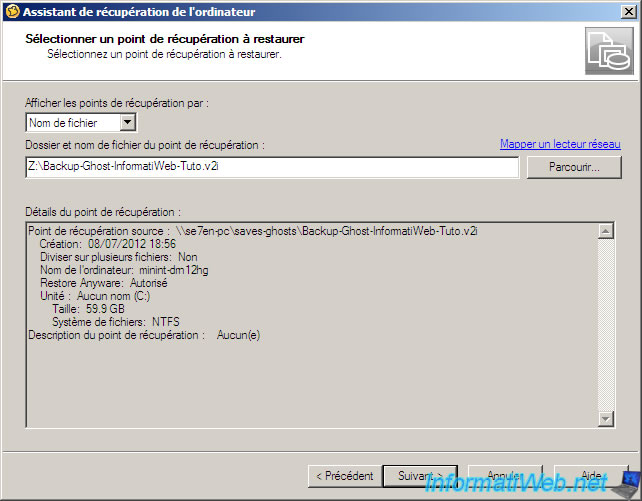
The box "Verify recovery point before recovery" allow the program to check the backup before restore it on the selected hard drive.
Click the "Edit" button to select on which partition restore the backup.
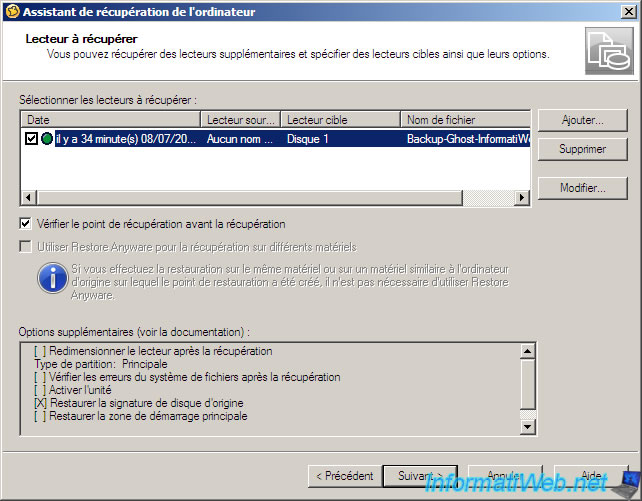
The wizard displays a summary of what you have just set.
Check the "Reboot when finished" box to avoid wasting time and click "Finish" box.
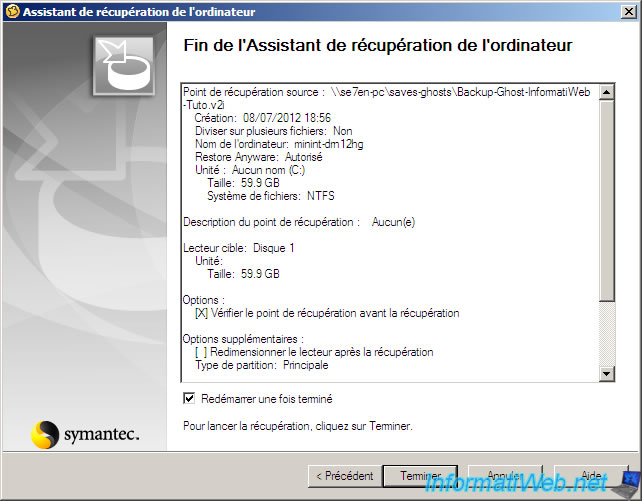
The wizard warns you that the data on the hard disk or selected partitions will be lost because they will be replaced by the backup.
Click "Yes" to perform the recovery.
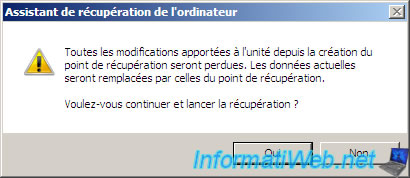
The wizard first checks the backup to verify its integrity to see if it isn't corrupted.
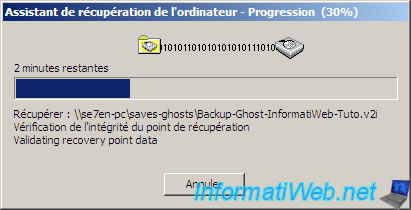
And then, performs recovery if no error has been detected.
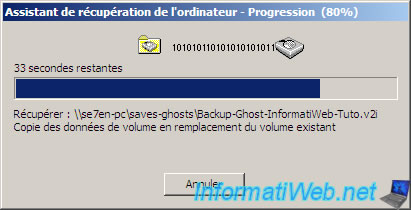
Once the recovery is complete, the computer restarts automatically if you check the box. Otherwise, you can simply close the window to the computer restarts.
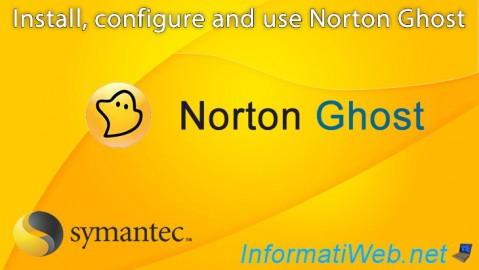
No comment