Transfer a .net domain from OVH to LWS.FR
7. Some questions you might ask yourself
Question 1 : What should I put in the form of outgoing transfer proposed by OVH ?
Answer :
This is an internal form of OVH, the answers that you post will have no influence on the success of your transfer.
So you can either leave it blank or indicate our name and why you change providers.
Source (in French) : LWS Forum.
Question 2 : What does "The email the owner and the administrator are valid and visible in WHOIS ?"
Answer :
The email address of the owner (Registrant Contact) and the Administrative Contact (or administrator in the case of LWS) addresses must be valid and appear clear in the Whois information (domaintools.com).
It should then disable anonymous option at your service to your actual address is visible in the whois tools, so that the register can send you the confirmation of transfer.
Source (in French): LWS Forum.
Question 3 : Why my name is no longer listed as the domain owner ?
Answer :
If the new registrar is LWS, you can simply update your contact information and enable the option to update Whois. For this, see point 6 of this tutorial.
Otherwise, contact your new registrar.
Source (in French) : LWS Forum.
Question 4 : On domaintools.com, 2 different expiration dates are indicated. Which is correct ?
Answer :
Actually when you go to the Whois of your domain domaintools.com, there are two tabs displaying an expiration date. Sometimes these dates are the same but not always.
Expiration date of your domain is the "Record expire" date (tab : Whois Record). The expiration date located in the "Registration" tab applies only to the Registrar (as OVH, LWS, ...).
This is the date of the "Whois Record" tab that interests you.
Source (in French) : LWS Forum.
Question 5 : My old provider doesn't answer me, doing everything to prevent the transfer out of my domain or disappeared. How to get my domain and / or transfer it to another registrar ?
Answer :
If you are in this case, but at least you're the owner of your domain, then you can retrieve it by moving closer to the Registrar itself.
Whether you own the domain, go to the Whois of your domain (on domaintools.com). Your name must appear as the owner (Registrant Contact).
To find out, in which Registrar is registered your domain, still in the Whois, go to the "Registration" tab. The name in front of "ICANN Registrar" is the name of the Registrar in which it is registered.
Note : In the case of LWS, the "ICANN Registrar" is "ENOM, INC".
Now that you know whether or not you own and in which it is located, you can now get closer to the Registrar in question to find out how to get your domain. To do this, contact them via their website.
Note : If your domain is OVH, here's how do it : "OVH - Change contacts of your domain".
Source (in French) : LWS Forum.
Question 6 : Who should receive the mail transfer request (also called validation email transfer) ?
Answer :
The confirmation email is sent to the administrative contact of the domain name. And only the administrative contact.
Source (in French) : LWS Forum.
Question 7 : Who should receive the mail transfer cancellation ?
Answer :
In the case of OVH, this mail is sent to the "Owner" AND the "Administrative Contact". We can't confirm that this rule is identical for the other Registrar.
Question 8 : Why the email addresses were replaced by weirds email addresses ?
Answer :
It's simply an anti-spam system or anonymity system provided by the Registrar in who you are.
For example :
- With OVH : This system is called "OWO (OVH Whois Obfuscator)" and creates a redirect xxxxx@owo.info to the original email address. Mail sent to the anti-spam address pass (as its name suggests) by a spam filter.
- With LWS : It's an option called "Whois Anonymous" that hides all your details, and so puts you safe from malicious companies. This option costs 1 euro per month.
Question 9 : Why my informations in the Whois are not (entirely) mine ?
Answer :
Same as the above question. Because, the anonymous option is enabled on your domain.
8. Advices
Tip 1 : If you buy a domain with a service rather than a Registrar. Be sure you will be the "owner" (the most important) and the "Administrative Contact" (this is also important).
Why is this important ?
- All simply because the owner can recover the domain (in case of your provider doesn't want to let you go out, or because it disappears overnight) by contacting the Registrar at which your domain is registered. In general, a copy of your identity document (identity card, for example) will be required to prove that you are the owner.
- Then, be administrative contact allows you to validate the mail transfer request.
- And finally, because this cancellation mail of a transfer is sent to the "Owner" and the administrative contact (with OVH anyway).
Tip 2 : If you buy a domain with a registrar in order to have all rights on your domain, don't go through an intermediary (who will answer you may not be fast enough), we advise you to check if the Registrar in question is recorded at AFNIC, ICANN, ...
Source website : domaine.fr. (translated in English)
The Registrar accredited by ICANN must comply with certain rules established and approved by the community and must also be accountable for their behavior and actions. He can sell generic extensions (main reason for accreditation) directly or through resellers. It's the official seller of domain names in the foreground.
So watch out when a company pretend to be accredited ICANN or "Registrar" that this is not a nominee as a reseller of a registrar is not also accredited by the relationship and can be brought to disappear tomorrow leaving all names managed in nature. This doesn't mean that a dealer is required to fear, there are serious but check creditworthiness, status and legal existence, its age, the nationality of the registrar, it is reachable by phone with a real technical support and most importantly, motivation to understand if it is ancillary that sells domain names (such as call a product) or is it a real manager domain names. These checks will depend the survival of your domain name portfolio.
Remember also to create a secure password (to prevent account theft and thus domain), and use an email address created just for this and unknown from other people (it is close or on the Internet). This will allow you to avoid piracy mail address and therefore later to avoid bored as cancellations transfer made by the hacker ...
Tip 3 : Check occasionally the Whois informations of your domain and thus detected any attempted theft or expiration of your domain. In theory, your registrar or provider notifies you before the date.
Share this tutorial
To see also
-

Web 11/21/2015
Host your CakePHP 2 website at LWS, OVH or 1and1
-
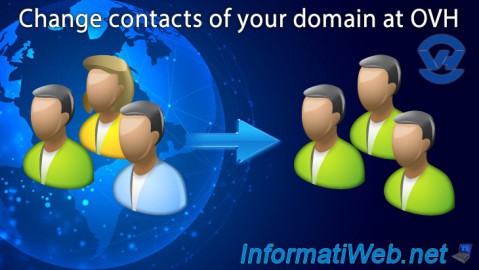
Web 7/2/2013
OVH - Change contacts of your domain
-

Web 6/2/2018
OVH - Enable SSL on your web hosting
-

Web 11/3/2018
Transfer a .net domain from LWS.FR to OVH

No comment