- Windows
- USB Vaccine
- 03 December 2012 at 16:25 UTC
-

It's well known, USB drives are a major cause of infection by viruses. Whether simple virus or worse, trojans or worms. The USB support is at risk because of the Windows Autorun.
To overcome this problem the "Panda Security" company created a small free utility to "immunize" your computer and your USB drives (FAT32 format only file) to avoid getting infected or infecting someone other paying eg your USB key with a friend or loved one. The worst computer worm virus is because once on a computer, it spreads over the network and infect other network devices (computers, ...).
Download "Panda USB Vaccine" and install it by following our instructions.
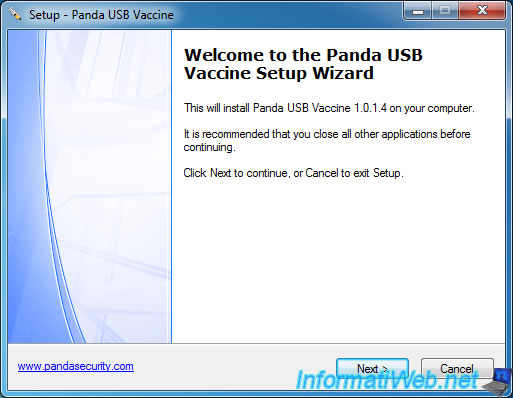
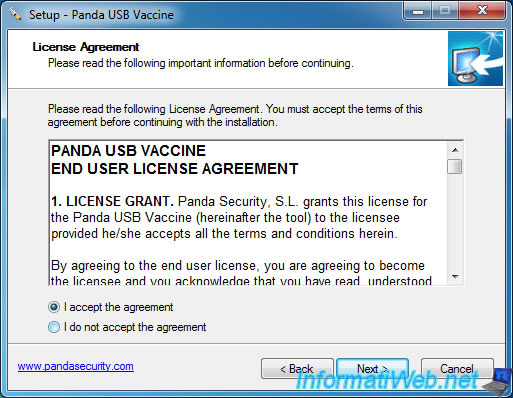
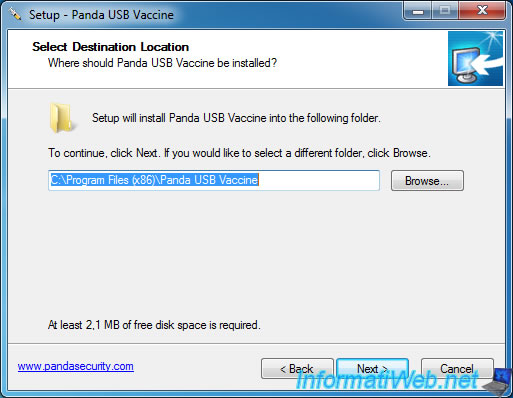
We recommend you check the "Automatically vaccinate Any new inserted USB Key" box. This will have the effect of directly blocking access to new media and vaccinate USB support before you can use it. Thus, if a virus is present on the key, it will not start because access is blocked to allow vaccination. Once vaccinated, the automatic start of USB support will no longer work (all of this software is no risk) and therefore the virus (if present) does not run.
Note : The NTFS file system used primarily for hard drives is not supported. To be exact, it is in Beta and is thus not stable.
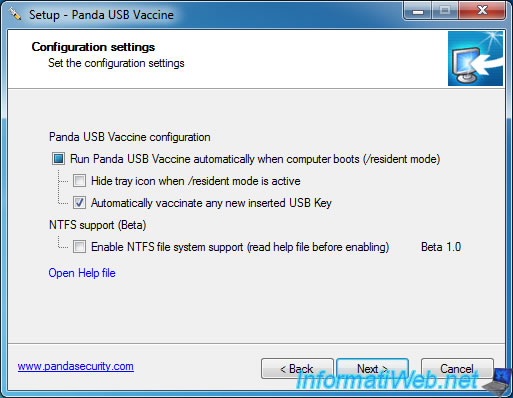
Once installation is complete, leave the box checked and click "Finish".
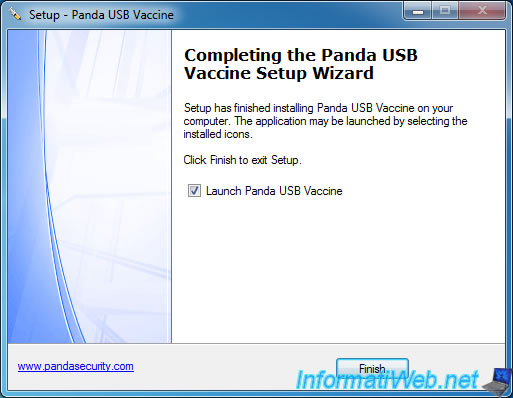
Window "Panda USB Vaccine" is displayed. As you can see, your computer is not yet vaccinated (automatic execution is not blocked). To solve the problem, just click the "Vaccinate computer" button.
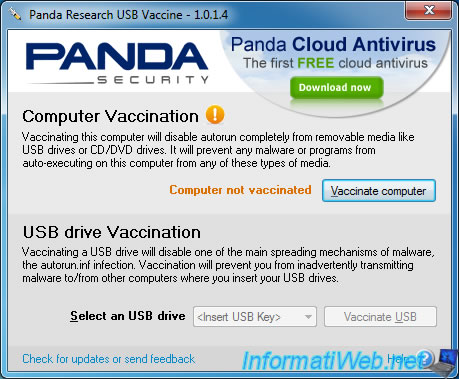
Once done, the status changes to green (Computer Vaccinated). You can leave this window by clicking on the cross.
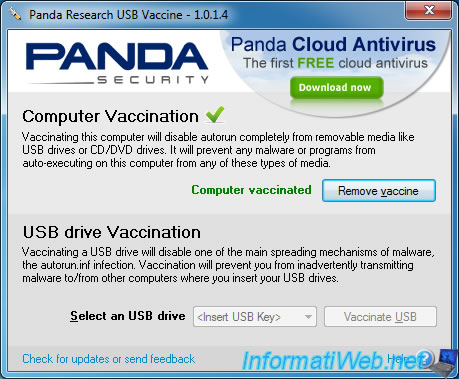
If you checked the box as we have explained, when you connect a USB storage medium, this small window appears at the bottom right of the screen. Do not click it, and don't attempt to access your USB key during the few seconds when the window to avoid freezer see the program crash. Because if the program crashes before vaccination it is possible that the virus (if there is one) to run.
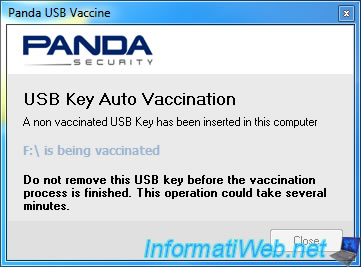
Once immunization is complete, the small window disappears. Now if you go in your USB device and you are trying to access, modify or delete the autorun.inf file, the access will be denied. If access is denied to this file is simply to ensure that the virus does not change this file in order to run on computers where you plug in your USB media.
Notes : if You will not see this file this is that hidden files are posted.
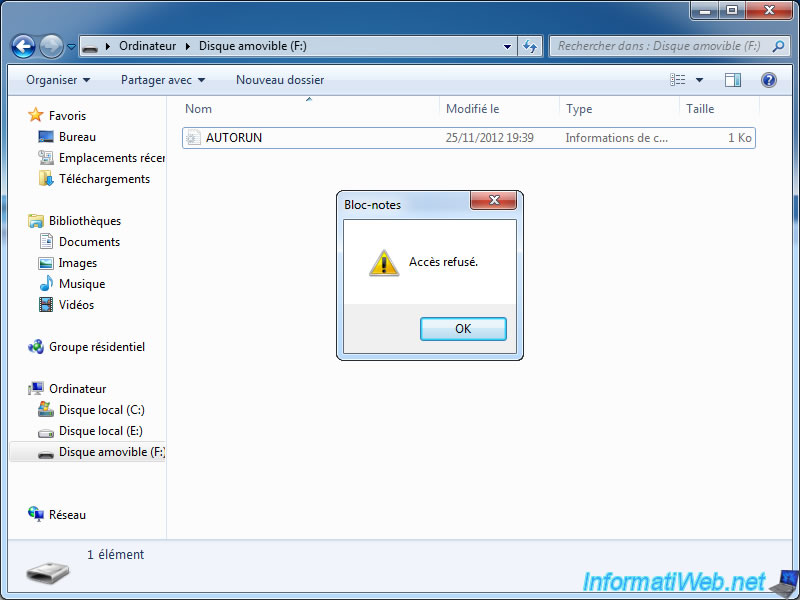


You must be logged in to post a comment