- Security
- Avast, KeePass, MBAE, MBAM, USB Vaccine
- 12 March 2016 at 14:09 UTC
-

- 1/5
As you probably know, the Internet is a goldmine, but there will always be people with bad intentions to use the of programs vulnerabilities that we use every day, to spread viruses, malware, spy our private life, ...
In short, in this full article, we will explain how to :
- better secure your computer
- how to avoid downloading viruses, malware, adwares, ...
- how to protect your data against viruses, hackers, but also against data loss
- use strong passwords
- how to avoid getting caught by scammers and/or hackers
- and more.
- Install an antivirus or an Internet Security solution
- Install an anti-malware
- Install an anti-exploits program
- Stop the propagation of viruses over USB keys
- Enable the Windows firewall (if not already)
- Installing Windows security updates
- Install updates of your programs
- Install updates of your plugins
- Keep your antivirus, your anti-malware and your antispyware up to date
- Make regular antivirus and anti-malware scans
- Use a secure and reliable passwords manager
- Encrypt sensitive data
- Never downloading cr@cks on Internet
- Scan everything you download with several antivirus
- Don't fall into traps present on Internet
- Never download an attachment sent by an unknown person
- Protect accounts with 2-step verification
- Secure your electronic payments
- Make backups of your data
- Secure your network / Internet connection
1. Install an antivirus or an Internet Security solution
Everyone says it you must always install an antivirus. It was and it still true, but antivirus they are a little outdated now.
That said, you must still install one to block known viruses and those that are not yet known, thanks to heuristic detections.
In summary, the antivirus analyze the program behavior and detect it as viruses or not depending on a complicated algorithm.
Example : an image editing software that alters system files, sensitive registry keys, and sending lots of data over the network to an IP address located in the eastern countries is very suspect.
In short, for the installation of an antivirus, you have 2 options :
- Install a free or paid antivirus. A free antivirus is not necessarily less effective than paid antivirus and vice versa.
- Install an Internet Security solution that also protects you against spam, against the theft of sensitive data during an electronic payment, ...
1.1. Install a free antivirus
For the choice of a free antivirus, everyone will recommend Avast Free or Avira.
Personally, we recommend you to install Avast Free, because it is one of the best antivirus and he also has other security features.
Indeed, Avast Free currently offers :
- real-time protection against viruses on your hard drive
- real-time protection against the viruses present on the Internet. So, he is able to block a virus when you download it, even if it is in a zip file that you try to download.
- periodic analysis of known programs installed on your computer.
When an update is available for your programs, it warns you that an update is available for a particular program.
This feature is called "Software Updater". - real-time protection against viruses received or sent over an email client.
- a scan of your local network (home network)
- a secure password manager. Personally, we recommend KeePass, which is more flexible and multi-platform
For Avira, it's a good antivirus, but too classic.
IMPORTANT : Never install multiple antivirus simultaneously. As explained in our article : Never install more than one AV on a computer otherwise this is the result
1.2. Install an Internet Security solution
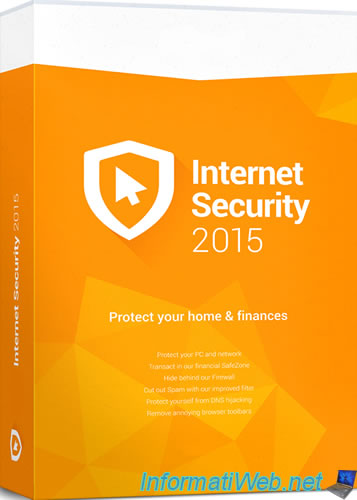
If you opt for an Internet Security solution that will be paid, many will recommend Bitdefender.
Indeed, Bitdefender is often recommended when a person wishes to buy an antivirus.
Nevertheless, I had the unpleasant surprise to see that Bitdefender created conflict with Google Chrome. Moreover, according to several topics present on the forum Bitdenfender, this kind of problem would not be new.
So, I went back to Avast and I opted for Avast Internet Security. Avast Free would have sufficed, but because we spend a lot of time on the computer, the investment was worth it.
In short, if you are looking for an Internet Security solution, we recommend Avast Internet Security or AVG Internet Security which is usually at top of the rankings for the Protection column.
View ranking of AV-TEST
Generally, an Internet Security solution offers :
- a real-time protection against viruses, trojans, and other malware. (The role of an antivirus)
- a detection of fraudulent sites. Also called phishings. So, a site that has almost the same domain and the same design as the official website to mislead users and steal sensitive data.
- a protection against data theft when paying online. For example : with the sandbox proposed by Avast Internet Security.
- protections to protect your privacy
- an antispam to block spam received in your email client
- an automatic update of your programs and your plugins
- a feature to delete files permanently. To prevent the recovery of data using programs like : File Scavenger or Recuva.
- and more.
Each Internet Security solution offers different features.

2. Install an anti-malware

With the evolution of technology and the passing of time, hackers are also more efficient, but other IT security companies have emerged.
I refer to the famous company "Malwarebytes" and its antimalware "Malwarebytes Anti-Malware".
Indeed, Malwarebytes Anti-Malware is a powerful anti-malware and Malwarebytes closely following the new threats that appear on the Internet.
Both on social networks, than on the known and less known sites.
Malwarebytes Anti-Malware is available in 2 versions :
- the free version which is called "Malwarebytes Anti-Malware Free"
- the paid version called "Malwarebytes Anti-Malware Premium"
The difference between the two versions is the real-time protection.
Indeed, Malwarebytes Anti-Malware Free currently offers to scan your computer for malware, rootkits, ... on your computer.
In addition to this on-demand scan, Malwarebytes Anti-Malware Premium offers a real-time protection against :
- known malware, rootkits, ... on your hard disk
- malicious websites. So, sites that offers viruses, malware, phishing, risks sites, ...
Malwarebytes Anti-Malware Premium does not replace your antivirus, and his real-time protection will not pose any problem with the real-time protection of your antivirus.
As reported on the support of malwarebytes : Does Malwarebytes Anti-Malware replace antivirus software ?
However, for performance reasons, it is preferable (but not required) to add the Malwarebytes folder in the exclusions of your antivirus, and vice versa (add the folder of your antivirus in the exclusions of Malwarebytes Anti-Malware Premium).
3. Install an anti-exploits program

Often ignored by users, security vulnerabilities exist in many programs, including the best known : Internet Explorer, Mozilla Firefox, Google Chrome, Microsoft Edge (since Win. 10), ...
That said, plugins are also programs to be used by other programs. Including : Java, Adobe Flash Player, ...
In short, to protect himself from known vulnerabilities, simply update various programs and plugins that you use. But, we'll talk about it in detail in paragraphs 7 and 8 of this article.
Then, to protect himself from security vulnerabilities still unknown at this time (zero-day vulnerabilities), the only reliable solution is to install Malwarebytes Anti-Exploit.
Indeed, Malwarebytes Anti-Exploit is an anti-exploits software that allow you to protect you against security vulnerability present in programs that you use.
As you can see in this short video, the virus can both be found on websites, in PDF documents, emails, ... When opening the infected site or the infected file, the virus will infect your computer. Unless Malwarebytes Anti-Exploit is installed on your computer.
When Malwarebytes Anti-Exploit is installed, each program that you run (and which is supported by Malwarebytes Anti-Exploit) will be protected with three layers of security :
- Application behavior protection : behavioral analysis of the application
- Memory caller protection : protection of memory calls. To prevent a program changes the memory of another process to which he would not have had access.
- Protection against Operating System (OS) security bypasses : protection against the circumvention of security of the operating system, and therefore against the use of exploits present in it.
Malwarebytes Anti-Exploit doesn't use signatures as current antivirus. Indeed, the use of signatures will only block already known viruses and malware. Both say it would be too late to act.
Instead of being retroactive, Malwarebytes Anti-Exploit uses 3 layers of security mentioned above to detect the use of these exploits in your programs even if they are not yet known. Moreover, Malwarebytes Anti-Exploit does not need to be updated daily as it does not have signatures database.
Finally, this program requires no configuration. Install it and forget it.
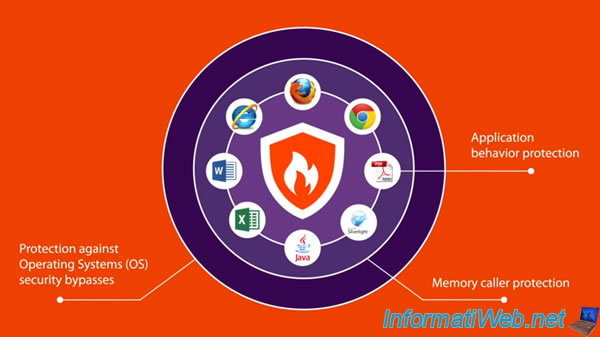
Malwarebytes Anti-Exploit is available in 2 versions :
- the free version which is called "Malwarebytes Anti-Exploit Free"
- the paid version which is called "Malwarebytes Anti-Exploit Premium"
The difference between these two programs can be found at the proposed shields.
Indeed, Malwarebytes Anti-Exploit Free protects you only against security vulnerabilities in your web browsers (Firefox, Chrome, IE, ...), and in plugins (Java, Flash, ...) they use.
So, if you go to a site that attempts to make you download a virus using a flaw in your browser or of a plugin installed on your computer, Malwarebytes Anti-Exploit detect this abnormal behavior and block the use of this flaw.
In addition to the protection of web browsers and their plugins, Malwarebytes Anti-Exploit Premium also offers shields for :
- PDF readers : Adobe Reader, Adobe Acrobat, Foxit Reader, ...
- office programs : Microsoft Office, LibreOffice and OpenOffice
- media players : Windows Media Player, VLC, QuickTime Player, Winamp Player, ...
- custom shields for your other programs
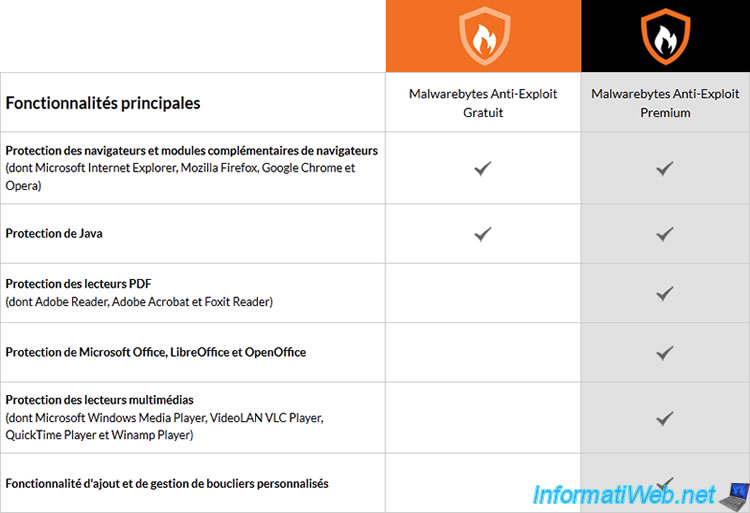
Finally, here is a video created by Malwarebytes which will show you an attack received by visiting a single website.
Near the end of this video, Malwarebytes also show you that Malwarebytes Anti-Exploit will be able to block this attack without any intervention on your part.
In this video in English, you will see this at the time displayed beginning of the line (values x:xx) :
- 0:25 : some websites can be dangerous for your computer because it contains a code that will call to a different site, and then again to another site until came across a pirate site containing the exploit to run on your computer for your browser downloads their virus.
- 0:46 : Your computer just download a virus by using a flaw present in Java that was used by the hacker
- 1:00 : Malwarebytes shows you what happens when you visit a website without installing the anti-exploit and that it will try to make you download a virus.
At the beginning of this demonstration, you will see :
- the web browser : Internet Explorer
- the task manager "Process Explorer" created by Winternals to see the processes running on the computer
- The "Fiddler Web Debugger" program that allows you to see all the HTTP requests made by a program and / or a web browser. - 1:13 : It shows that he has 2 images on his computer (files that will be lost because of the attack he will receive)
- 1:32 : Access to the site "totally ..." will generate further queries on the same site, an d to others sites.
- 1:43 : Except that a little lower, he see that access to this site also caused requests to a website ending by ".co.vu". This domain extension is the country "Vanuatu" which is a small island lost next to the Australia. So, this site is very suspect.
- 1:47 : We also see that there are flash files, presumably to use one of the many flash player vulnerabilities.
- 2:00 : this site used exploits in Internet Explorer, flash and java
- 2:40 : thanks to Process Explorer, he show that a php file is executed by Internet Explorer. But, only the programs can run on a computer.
- 2:57 : it goes into the folder that contains the temporary files of Internet Explorer to show you that the "index[1].php" file is a program in ".exe" and therefore, a virus that has been downloaded and launched by using one or more flaws in the browser and its plugins.
Then, go to: 4min 50s - 4:53 : with Malwarebytes Anti-Exploit, this exploit will be blocked and no virus will be downloaded to your computer. It's that simple.
Hoping this video (with our explanations about this video) has allowed you to understand :
- how hackers can infect you with simple web pages and / or by sending simple links in spam (which must never be opened by security)
- Malwarebytes Anti-Exploit is very powerful, it will protect you against the use of these known or unknown flaws, and that just install it and forget it.
Malwarebytes Anti-Exploit take care of everything.
4. Stop the propagation of viruses over USB keys
Indeed, USB supports (including USB keys) are an opportunity to spread viruses, because it's possible to run automatically a virus at the connection of the USB key or at the inserting of the CD into the infected computer.
To block this vulnerability, simply block the creation of the "autorun.inf" file on USB keys and disable autorun on your computer.
For this, simply install Panda USB Vaccine and immunize your PC and USB keys as explained in our tutorial : Prevent the spread of viruses by USB media
Share this tutorial
To see also
-
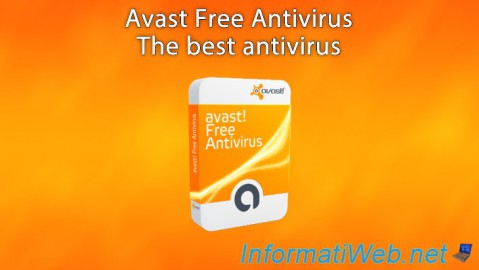
Security 2/19/2016
Avast Free Antivirus - The best antivirus
-

Security 5/5/2014
KeePass - Store your passwords securely
-
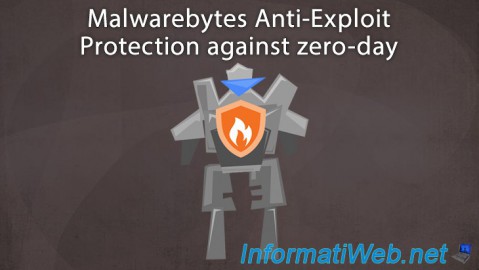
Security 3/6/2016
Malwarebytes Anti-Exploit - Protection against zero-day
-

Windows 12/3/2012
Prevent the spread of viruses by USB supports


You must be logged in to post a comment