- Windows
- 03 November 2013 at 12:23 UTC
-

This tutorial show you how to connect to a wireless network in Windows 7.
To begin, click on the icon ![]() or
or ![]() then click the wireless network you want to connect to.
then click the wireless network you want to connect to.
Note : If your network is hidden, Windows you show as "Other network".
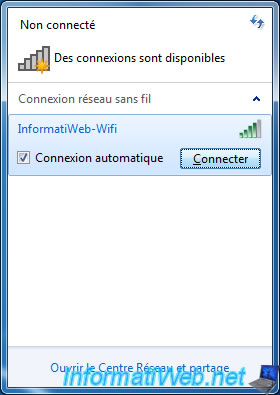
If you try to connect to a hidden network, Windows will ask you to specify the network name (SSID).
Otherwise, this step will not appear.
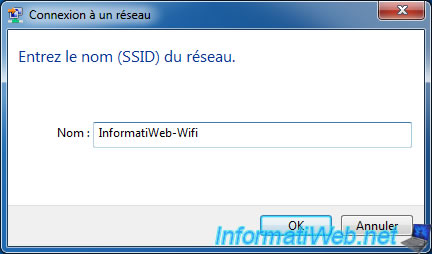
Then enter the key network security (WEP or WPA key, ...).
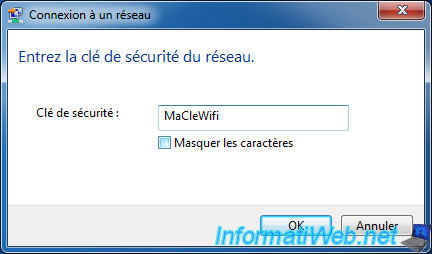
Windows will then attempt to connect to the desired wireless network.
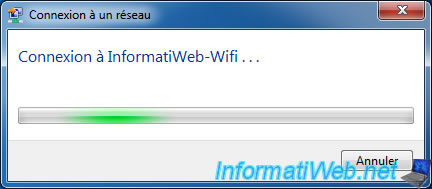
Once connected, the word "Connected" will appear next to the WiFi network you are connected to.
You will also notice that the icon appearance in the taskbar has changed : ![]()

Share this tutorial
To see also
-
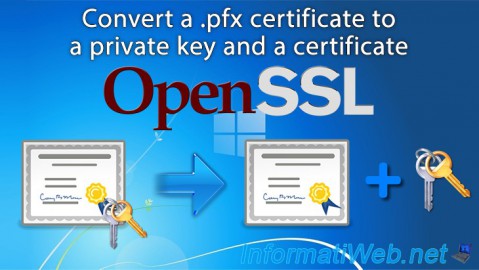
Windows 11/19/2014
OpenSSL - Convert a .pfx certificate to a private key and a certificate
-
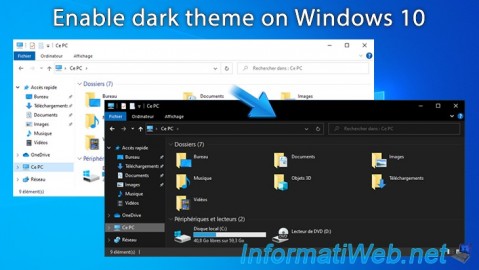
Windows 5/11/2025
Windows 10 - Enable dark theme
-

Windows 5/8/2023
Windows 10 - Recover the start menu
-
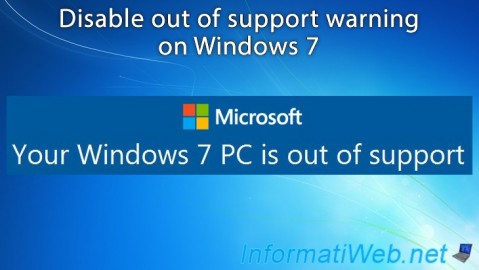
Windows 12/25/2020
Windows 7 - Disable out of support warning

You must be logged in to post a comment