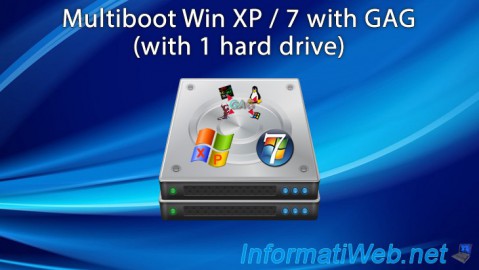GAG (Graphical Boot Manager)
- Boot manager
- 08 April 2013 at 20:10 UTC
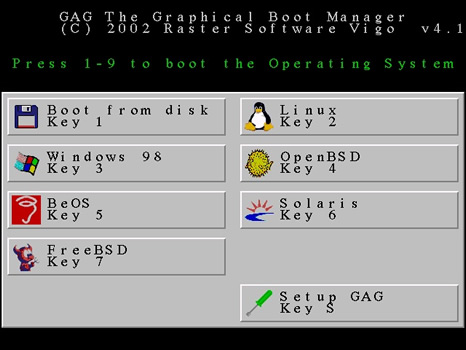
- Publisher : Raster Software Vigo
- Categorie : Boot manager
- License : Free
GAG (Graphical Boot Manager) is a graphical boot manager that allows you to easily choose which operating system to start when you power on your computer. It stands out for its simple and user-friendly interface, while offering powerful features for advanced multi-OS management.
Advanced Multi-Boot Management
GAG gives you the ability to boot up to 9 different operating systems on the same computer. It can detect and launch OSes installed on primary or extended partitions of any hard drive connected to your machine. Thanks to its design, it does not require its own partition to operate: you can install it in the initial zone of the disk (MBR) or even on a simple floppy disk, giving you great flexibility in both installation and use.
Security and Customization
You can protect access to the configuration of the manager with a password, and even assign separate passwords to each operating system, ensuring that unauthorized access to your environments is prevented. If needed, GAG offers a SafeBoot function that helps you recover access to the hard drive even if the manager is accidentally overwritten. The interface is fully graphical, offers many icons, and supports multiple languages and keyboard layouts (QWERTY, AZERTY, QWERTZ, DVORAK).
Advanced Configuration Features
GAG also includes:
- A timeout function: you can set a default operating system that will boot automatically after a preset delay.
- The ability to hide primary partitions: this enables you to manage multiple installations of Windows or DOS on the same drive without conflict.
- A disk swap tool, useful for booting an OS located on another hard drive (especially handy for MS-DOS).
- Compatibility with large hard disks (up to 4 TB).
With these features, GAG is suitable both for users looking for a simple way to boot multiple systems and advanced users needing precise adjustments and enhanced security. You benefit from a free, open-source, and user-friendly program.
Download
(from the official website)