- Windows
- Windows XP
- 07 January 2010 at 20:21 UTC
-

Windows Search is the new name of the search engine in Windows. This replaces the traditional search engine for indexing files that allows faster and therefore more efficient searches. This is because the search engine no longer goes through the files, but a index of files. The operation therefore takes much less time. The disadvantage is that you build this index in order to take advantage of this.
The functionality is native from Windows Vista, indexing is done automatically. Contrariwise, in Windows XP, we will need to download "Windows Search 4.0 for Windows XP (KB940157)" and start indexing the first time to create the index and therefore take advantage of this new feature.
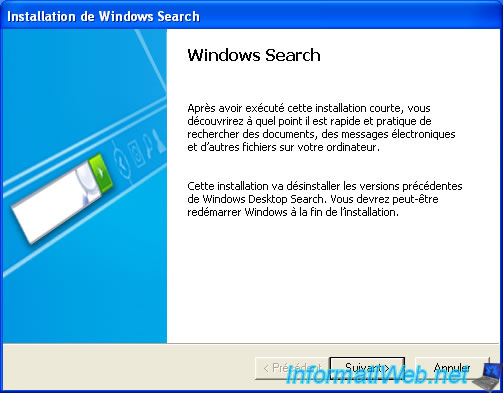
Once installed, you will see a search box in the taskbar.
![]()
Now, we will have index files. To do this go to the Start menu -> Control Panel.
Note : You are not obliged to index them all. If you don't do, they don't appear in the search results.
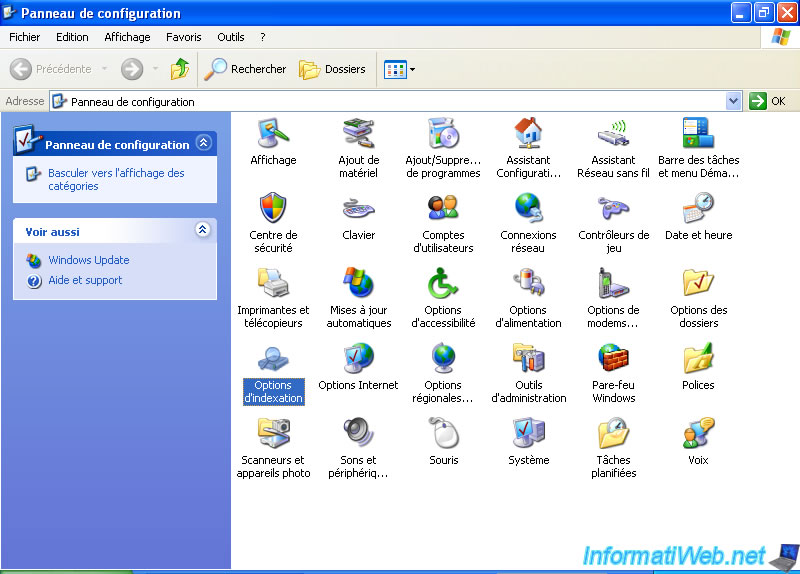
Click "Edit" to select the files to be indexed.
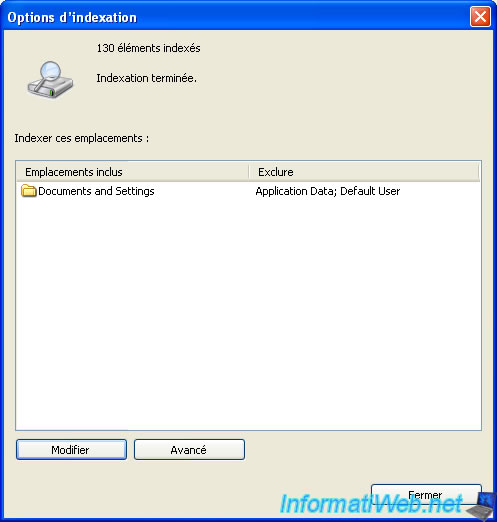
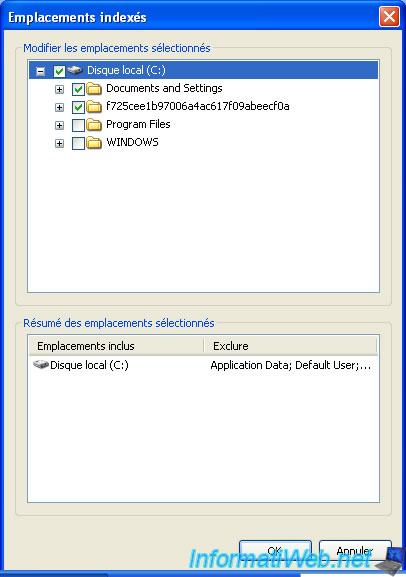
Indexing begins. Note that indexing is done faster when you are not using the computer. As you can see, Windows Search slowed its indexing speed for not slow down the computer.
Note : The time required to index all your folders and files depends on the number of folders and files that you have on your hard disk(s).
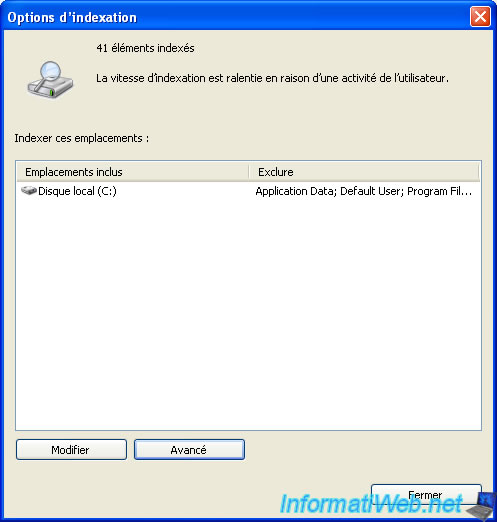
By clicking in the box present in the taskbar, you can get a list of shortcuts present by default and how to add custom shortcuts. For example, you can launch the Windows calculator by typing : !calc
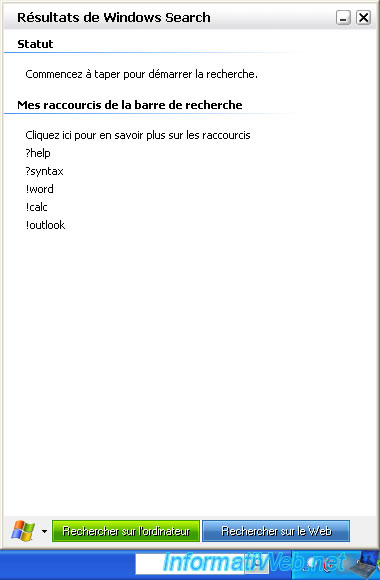
If you click on the "Search" button accessible from any folder, you will notice that the old search window has been replaced by Windows Search.
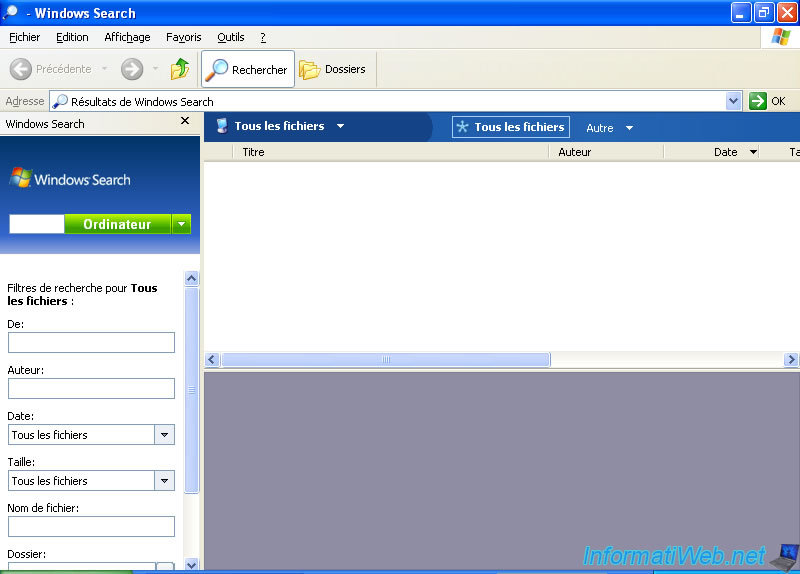
Share this tutorial
To see also
-
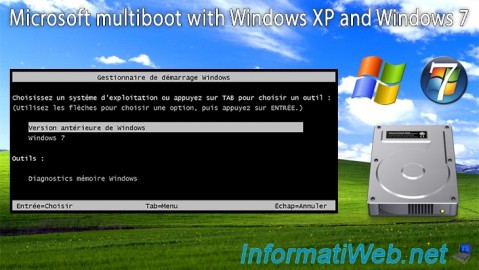
MultiBoot 3/11/2024
Microsoft multiboot with Windows XP and Windows 7
-

Windows 11/27/2020
Upgrade from Windows XP to Windows 7
-

Windows 11/3/2013
Windows XP - Connect to a Wifi network
-

Windows 5/18/2022
Windows XP - Enable the Administrator account

You must be logged in to post a comment