- Windows
- Windows 10
- 10 January 2016 at 14:19 UTC
-

In this tutorial for individuals and beginners, we'll show you how to install or reinstall the new Windows 10 created by Microsoft, with the installation DVD.
To install it, insert the installation DVD into your CD / DVD drive and configure the BIOS boot order to boot from the CD / DVD drive.
Then, restart your computer, and the Windows logo appears.

Choose your language and the language of your keyboard.
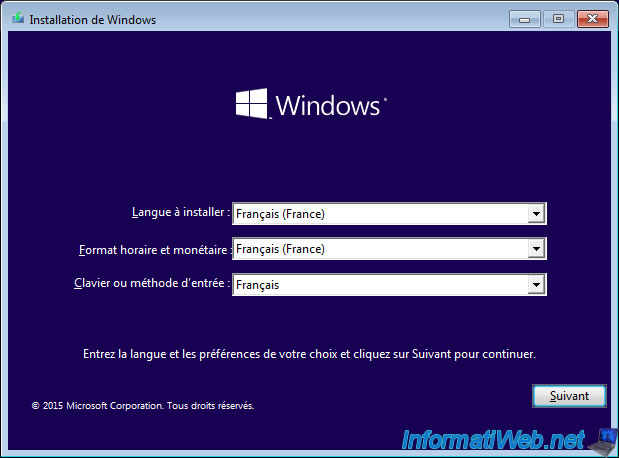
Click "Install Now".
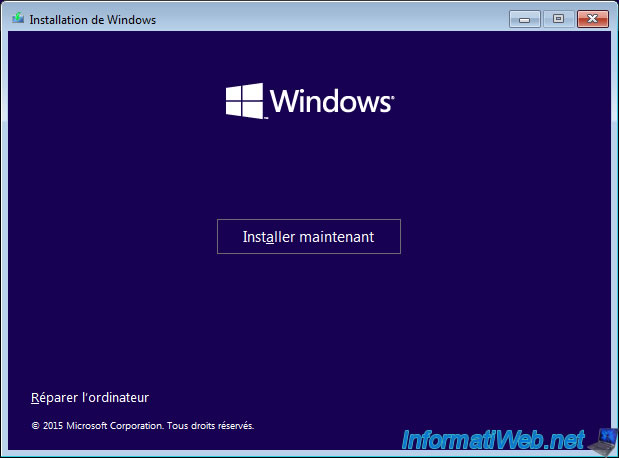
![]()
Enter your serial number of Windows 10 or click "Ignore" to indicate it later.
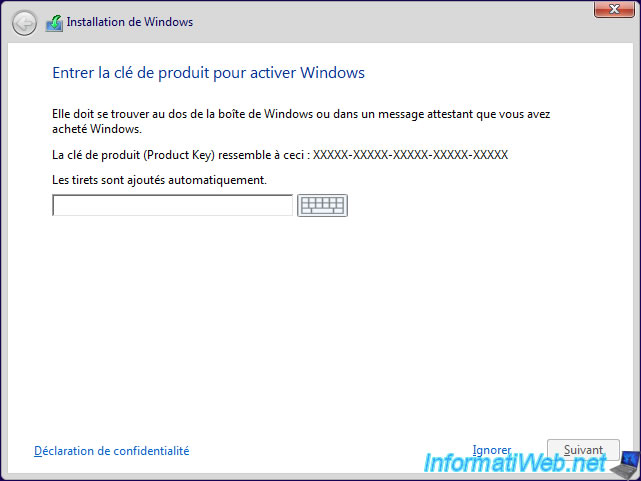
Check the "I agree..." box and click "Next".
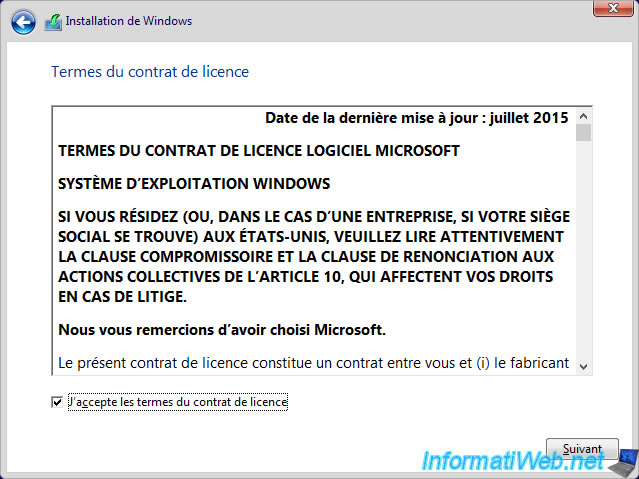
Click "Customize" to install or reinstall Windows.
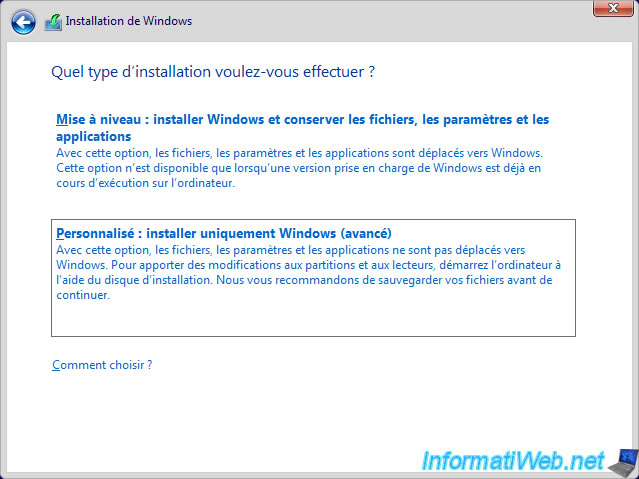
If your hard drive is not partitioned (it's the case on the image below), partition your hard drive by creating at least two partitions.
To do this, select the unallocated space and click "New" to create a partition.
So, you'll have, for example, these partitions :
- a system partition created by the installation wizard
- a partition to install Windows and drivers
- and the last one to store your data
This allows you to later reinstall Windows without deleting your data (documents, images, videos ...).
Finally, select the partition where you want to install Windows and click "Next".
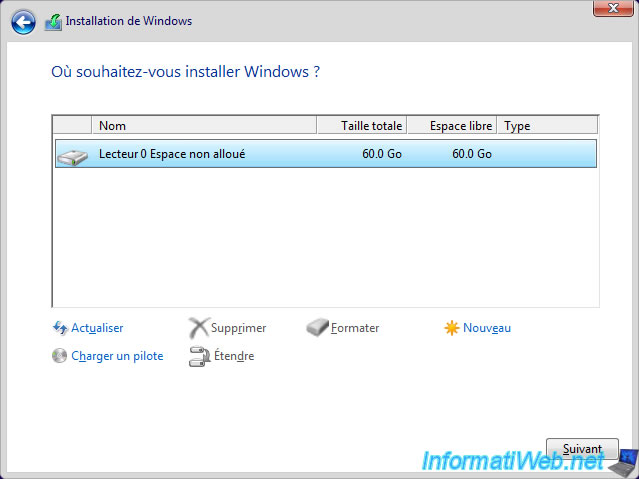
Installation is done.
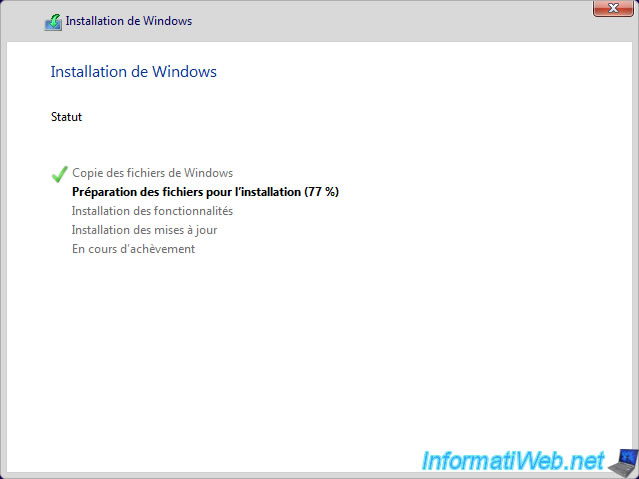
Your computer will restart
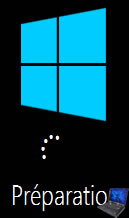
If you didn't enter the serial number before the installation, Windows will ask you for it a second time.
Note : you can skip this step by clicking on the "Report to later" link.
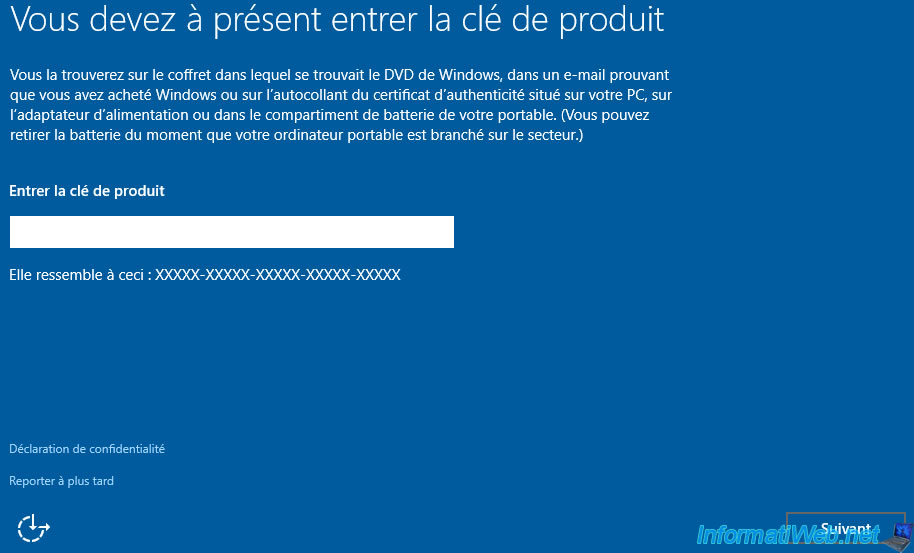
Microsoft proposes to use the quick configuration. Which will allow it to spy you and distribute targeted advertising (it's a business at this time).
However, you can customize these settings by clicking on the "personalization settings". That we recommend.
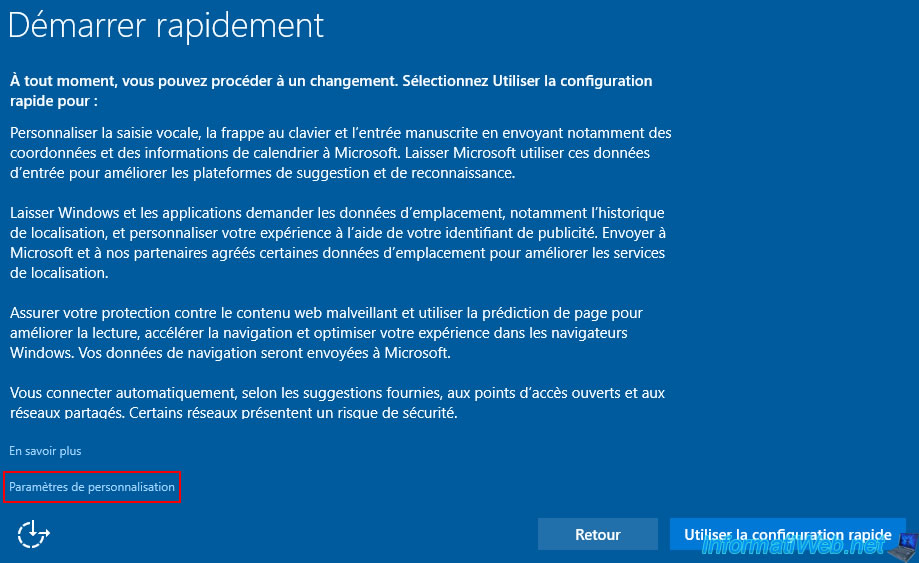
By default, settings fot personalization and localization are enabled.
To limit spying done by Microsoft with this new OS, disable these 4 options.
If you leave them enabled, Windows will send contact information, calendar information, keyboard and handwriting input data, location data and your location history to Microsoft.
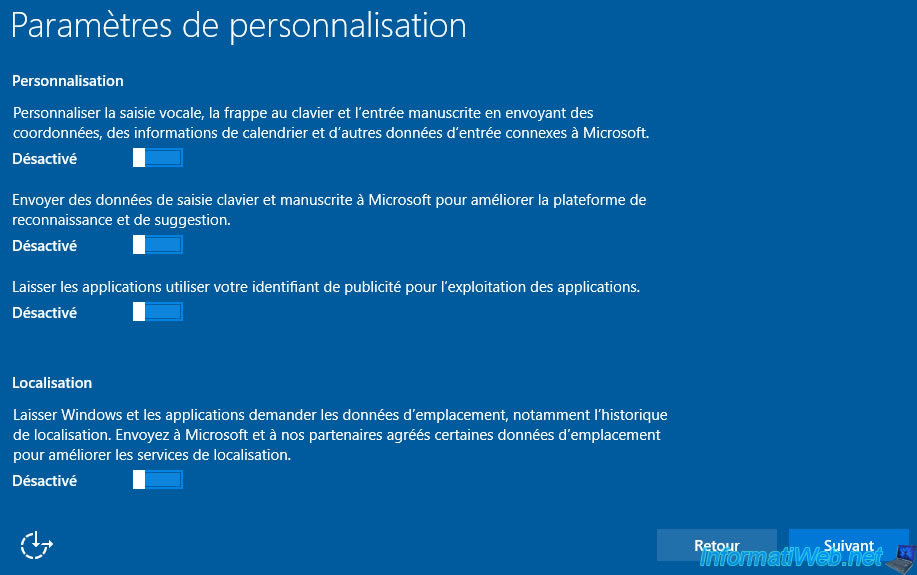
For the "Browser and protection" section :
- the "SmartScreen" option is interesting because it protects you from malicious sites
- but the 2nd option will send your navigation history to Microsoft. So, disable this option.
For the "Connectivity and error reports" :
- the 1st option about open access points is a security hole.
- for other options, you can leave them enabled.
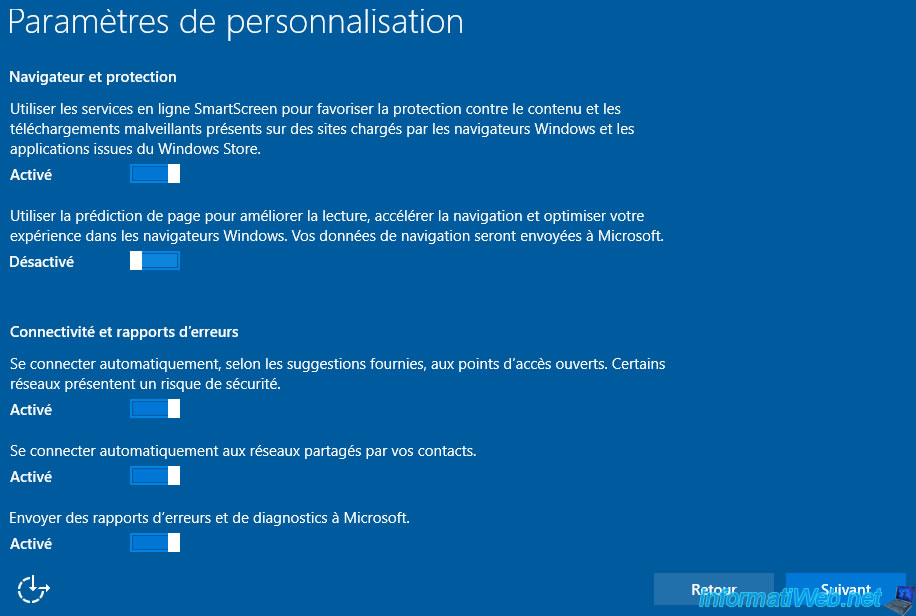
Windows prepares your system and retrieve critical updates.
![]()


Arrived at this stage, choose what fits to you.
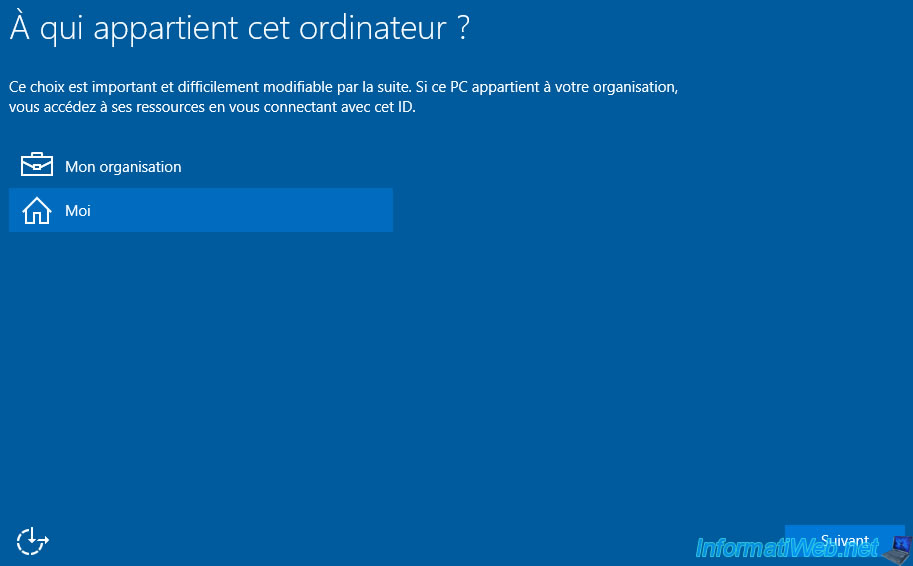
Microsoft really wants that you use a Microsoft account to make them happy, but we recommend using a local account.
To do this, click on the "Skip this step" link.
Important : if a hacker changes your password, the password of your Windows session will be automatically replaced by the password set by the hacker. In addition, you can't delete the password of a Windows session if there is a Microsoft account. Which is rather annoying.
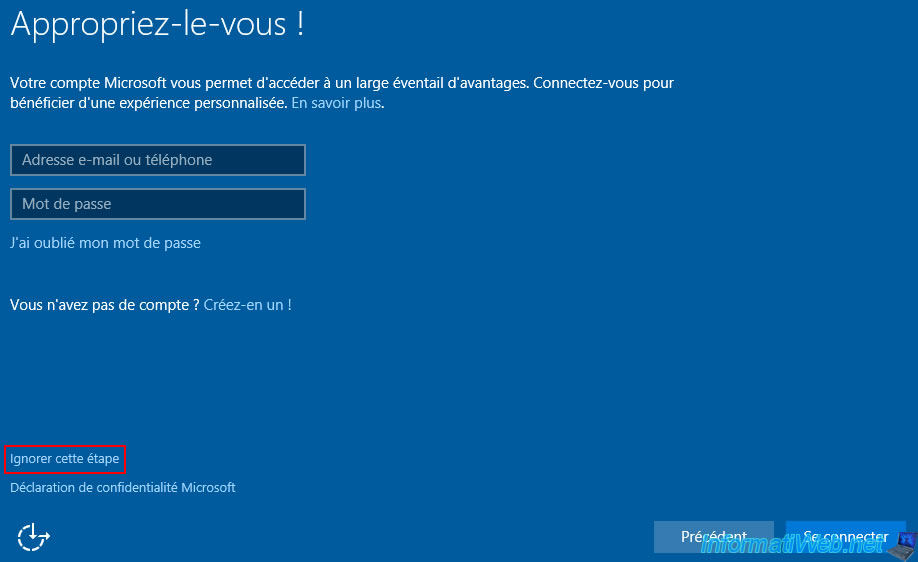
Create a local account by entering a user name and a password.
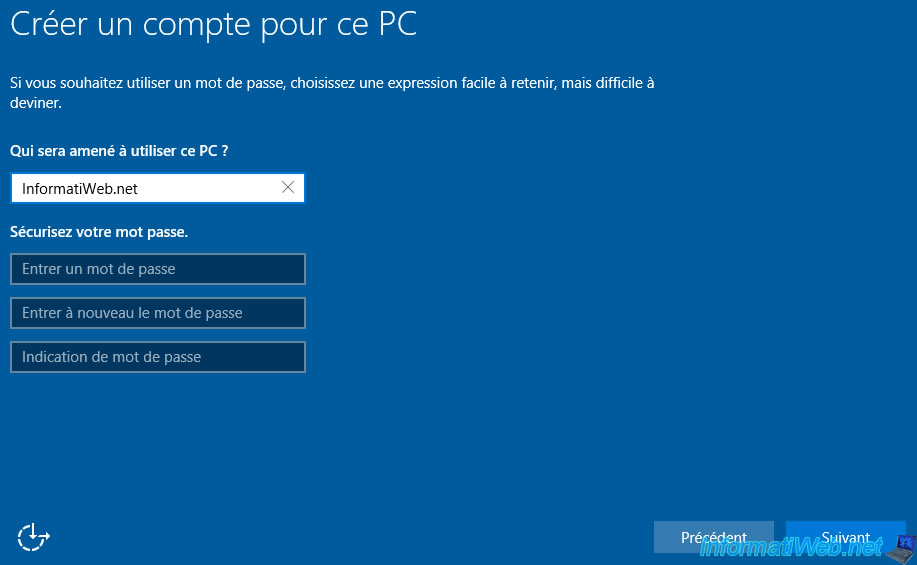
The installation and configuration of Windows 10 are nearing completion.
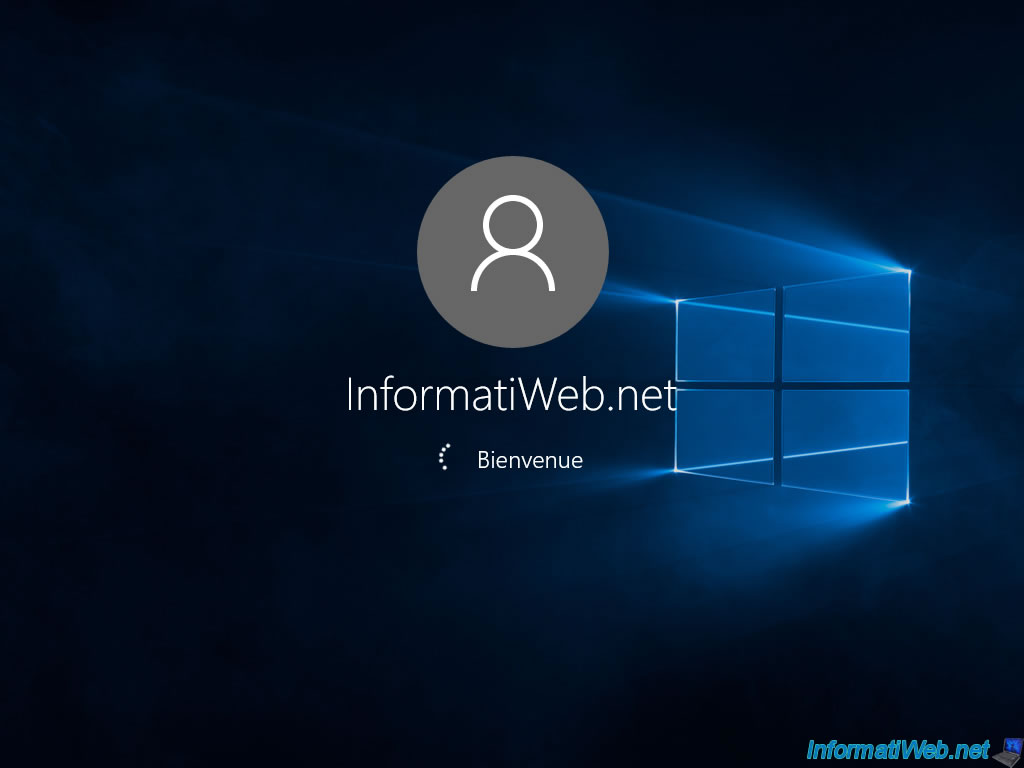
![]()

Finally, Windows will ask if you want that your computer to be detectable by other computers on your local network.
To facilitate sharing files over the LAN, click "Yes".
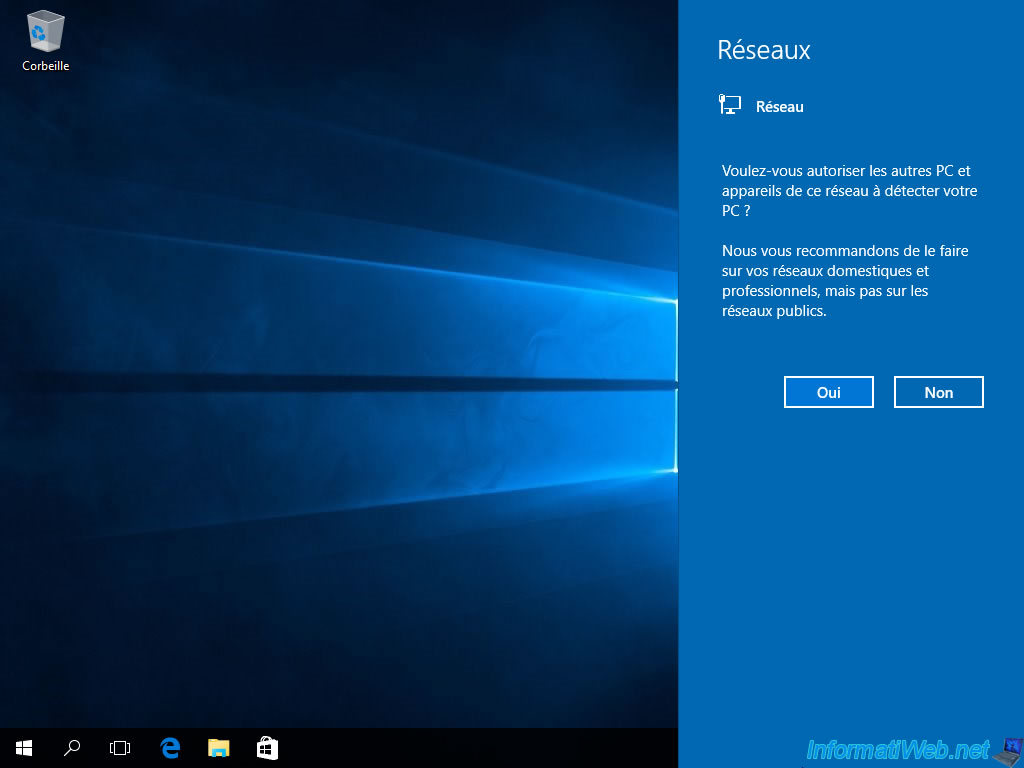
Positive point : the return of the start menu. Programs are in the "All Applications" option.
Negatives points : spying done by Microsoft with this OS, subscription options, advertising that will appear in the start menu and so on.
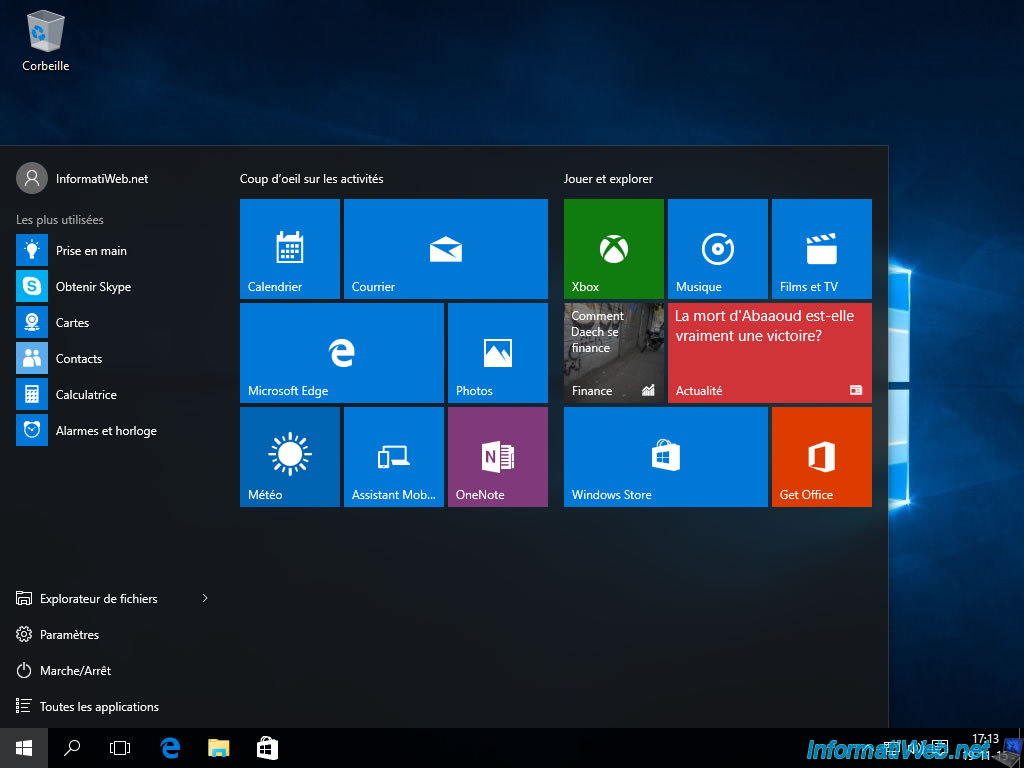
Share this tutorial
To see also
-
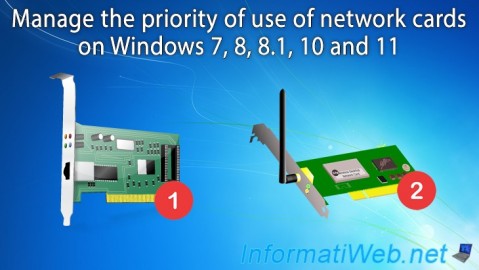
Windows 2/5/2021
Manage network cards priority on Windows
-
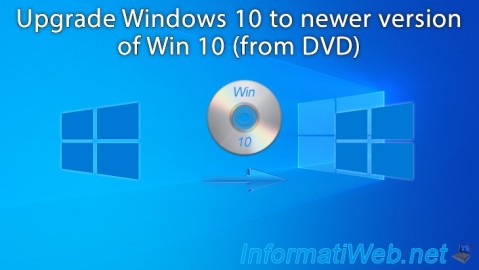
Windows 8/22/2023
Upgrade Windows 10 to newer version of Win 10 (from DVD)
-

Windows 9/12/2022
Windows - Install Windows in LEGACY BIOS mode (old BIOS / MBR)
-
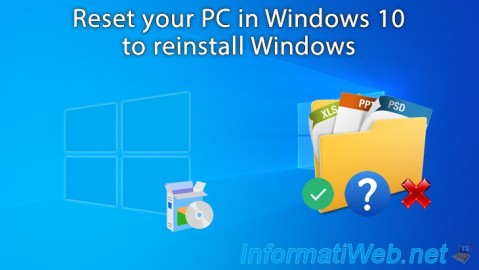
Windows 10/10/2022
Windows 10 - Reset your PC

You must be logged in to post a comment