Create your own configuration (Case, CPU, RAM, GPU, ...)
- Articles
- 28 January 2015 at 17:05 UTC
-

- 5/7
8. Choose your Ethernet network card (wired), WiFi (wireless) or choose a CPL
Generally, the "Ethernet" network card (wired with a RJ45 cable) is integrated into the motherboard and is sufficient in most cases.
Buying an Ethernet network card is useful only in 3 cases :
- Avoid changing the motherboard when the network part no longer works
- Improve the speed of your network (LAN - Local) by buying a Gigabit Ethernet-compatible network card. Internet will not be faster either. Your Internet speed is limited by your ADSL or VDSL subscription
In order for your network operates in Gigabit, you will have to buy a router and category 5 network cables that can operate at a rate of 1000Mb /s (Gigabit Ethernet) for not curbing the transfer rate in your local network. - Add one or more network cards to be able to turn your computer into a router (with the installation of Windows Server routing service, for example) or to create a star network.
Buying a wireless network card is useful when you can't connect a cable between your computer and the router (the box).
Among the network card brands, here are a few :
Note : NETGEAR is a worldwide leader in networking equipment, intended not only to SMEs and end customers, but also to telecom operators and wired solution vendors broadband and mobile worldwide. More => Netgear - Service Providers.
If you receive bad WiFi signal of your router, the last but good solution is to buy a CPL.
Brands are the same as for network cards :
CPL to create a network connection using power outlets and they allow you to have better performance than with a WiFi connection.
To select your CPL, simply choose the data transfer speed that you want : 200 Mbit/s, 300 Mbit/s, 500 Mbit/s, ..., 1200 Mbit/s.
Notes :
- You must have an Ethernet or wireless network card to connect your computer to a CPL.
- The indicated speed is a theoretical speed and concerns only the data transfer through the CPL. If you buy a CPL with a faster speed than your broadband access, Internet access will not be faster than indicated in your Internet subscription.
9. Choose your hard drives
The 2 best brands of the moment are : Western Digital (WD) et Seagate.
Internal hard drives differ depending on :
- their use : office, better performance, RAID, NAS, ...
- the transfer speed : SATA 2 (3 Gb/s) and SATA 3 (6 Gb/s).
- the rotational speed : 5400 RPM, 5900 RPM, 7200 RPM
- specific technologies : Better error correction, avoidance of problems during a power outage, ...

For the brand Western Digital (WD) that we prefer, different hard drives have a color according to their "type of use" :
- Blue : Office / Performance and robust reliability for everyday computing.
- Green : Office with Energy Saving / Quiet operation, low temperature and with a huge capacity.
- Black : Office / Maximum performance for power computing.
- Red : Office with RAID / Designed and tested for RAID environments. Contains technology "NASware". NASware avoid that the hard drive to be excluded from the RAID, due to better error recovery.
- Purple : Monitoring / Designed for specific surveillance systems, personal workspaces or small businesses of up to 32 cameras.
For Seagate, 3 types of hard disks exist :
- Seagate Desktop HDD : Traditional hard drive. High capacity hard drive for desktop applications, at an affordable price
- Seagate Desktop SSHD : Hybrid disc offering speed and capacity for gaming applications and high-performance desktop PC. This is a hard drive with a SSD for faster data transfers. That said, Windows will see only one hard drive
- Seagate NAS HDD : Designed for home network storage, enterprise NAS servers, servers and RAID arrays
10. Use a SSD ?
If you no longer want to wait several minutes to start your computer, or to launch your programs (and games): the answer is YES.
In short, a SSD is a big USB drive but connected to a SATA port. Because a SSD consists only of flash memory, there is no mechanical movement. All data transfers are done electronically, which is much faster. However, once launched, the SSD will not alter the fluidity. Unless your program or video game load files from the SSD.
Because SSDs are designed to work with the SATA 3 (6Gb/s), we recommend :
- to buy a motherboard with SATA 3 ports.
- and go into the BIOS to change the mode of the hard disk controller to AHCI. This change must be done before installing Windows. Otherwise, a blue screen "STOP" will occur at Windows startup.
Among the SSD, the SSDs "Samsung SSD 840 PRO 128 GB" and "Samsung SSD 840 PRO 256 GB" are always at the top in rankings. Including this one "SSD Reviews" of the "digitalversus.com" website.
The successors of these SSDs are "Samsung SSD 850 PRO 128 GB" and " 850 PRO 256 GB". Versions 128GB and 512GB of these SSD also get 5 stars in the same comparison.
Share this tutorial
To see also
-

Articles 12/16/2024
Easily unplug Molex connectors
-
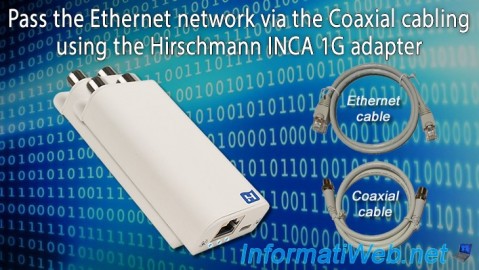
Articles 1/16/2023
Hirschmann INCA 1G - Pass the Ethernet network through the Coaxial cabling
-
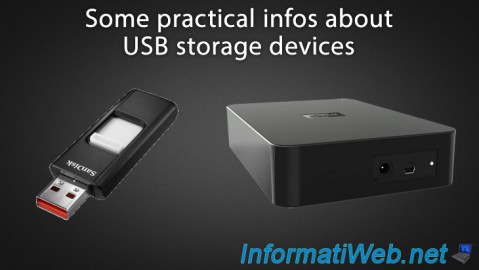
Articles 11/2/2014
Some practical infos about USB storage devices
-

Articles 7/1/2018
What is the virtualization ?


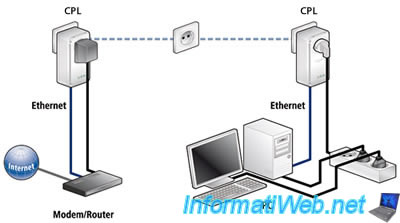

No comment