Create your own configuration (Case, CPU, RAM, GPU, ...)
- Articles
- 28 January 2015 at 17:05 UTC
-

- 4/7
6. Choose RAM sticks
For RAM sticks, there are 2 categories :
- Standard RAM sticks : for office use or non gamer.
- Gamer RAM sticks : possessing an integrated radiator (of greater or lesser size) for better heat dissipation.
For office use, a RAM stick "Kingston ValueRAM 4 Go DDR3 1333 MHz CL9 SR X8" will be sufficient. ValueRAM means that this stick was subjected to ultra rigorous testing as burn-in. This RAM stick is 2nd in sales of LDLC for RAM sticks.
For gamer use, you should refer you to RAM sticks with a more or less large radiator. Indeed, when you play, components heats up that when you use your computer for the office. To avoid your components from overheating, you need a larger radiator to dissipate heat better.
For gamer, we recommend the following brands :
- Kingston : Their reputation is very good.
- Corsair : brand oriented "Gamer"
- G.Skill : brand oriented "Gamer" but also : laptops and Mac
- Crucial : that finds the "Crucial" sticks (for office) or "Ballistix" (for gamers) compatible with your motherboard
Whichever brand you choose, keep in mind that the motherboards impose certain limits : technical limitations but also physical.
Technical limitations :
- The frequency of sticks used : 1333 MHz, 1600 MHz, 1866 MHz, ... until 3200 MHz for some motherboards.
- Compatible ECC or not : ECC can correct errors with an additional chip. In summary, a normal RAM sticks (non-ECC) has 8 chips because a byte = 8 bits. On ECC RAM sticks, an additional chip is added to the stick to be able to correct an error caused by a defective chip. ECC RAM sticks have therefore 9 chips
- The maximum amount usable (in GB) : In the case of our "ASUS Z97-PRO WI-FI AC" motherboard, we can use a maximum of 32 GB of RAM.
The physical limits :
- The number of sticks usable simultaneously : The limitation is simply visible on the motherboard (the number of RAM slots located on it)
Another physical constraint is at the level of the gamer fan (if you choose one) :
- With the original fan included with your processor, you will not have problems.
- But, if you buy a gamer fan and you buy 4 RAM sticks, the RAM stick Gamer located next to the processor will risk being too large to mount the fan above. If your RAM stick has a large radiator too, you are likely to have this problem.
7. Choose your graphics card (GPU)
With current processors, graphics calculations are performed, in part, by the graphic part of the processor :
- At Intel, this technology is called "Intel HD Graphics"
- At AMD, this technology is called "AMD Radeon"
Thus, for a office computer, the graphics card will be optional. Warning : This method works, but a part of the RAM will be reserved as graphics memory by Windows. Which will cause the message "Installed memory (RAM) : x.xx GB (x.xx GB usable)" in the Windows system properties. This message also appears if you try to use 4GB of RAM with a 32-bit OS.
For graphics cards, there are, again, three product lines :
- "low-range" cards : for the office and the games that are not too hungry with graphics resources.
- "mid-range" cards : allow you to play most games fluidly but with intermediate settings.
- "high-range" cards : allow you to play any game with maximum settings (or almost, according to the graphics card)
Among the brands of graphics cards that exist, here are a few brands associated with their range :
Small precision concerning trademark of graphics cards :
- Nvidia creates only the graphics chipset (ie : the chip).
- All other trademarks (except AMD) creates the graphics card only (with fans, heaters, ...) and uses the Nvidia chip.
For this reason, you can find several brands of graphics cards that are named in the same way. For example : ASUS GTX750TI-OC-2GD5 - GeForce GTX 750 Ti 2 Go, MSI GeForce GTX 750 Ti OC 2GB and Gainward GeForce GTX 750 Ti 2GB.
Last point, take a high-end graphics card with a low-end hard disk or low RAM, will be useless. For example, to speed up the loading of a game (at its start), it's an SSD that you should use. The graphics card will not affect (or very little) the game loading time (at its start).
Share this tutorial
To see also
-
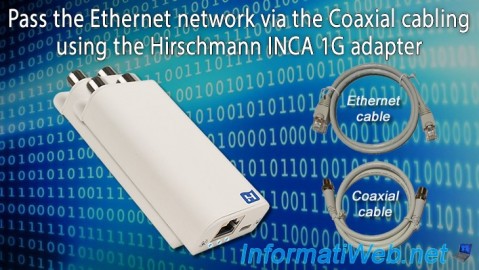
Articles 1/16/2023
Hirschmann INCA 1G - Pass the Ethernet network through the Coaxial cabling
-

Articles 9/16/2024
Intel NUC Skull Canyon - Install Windows 10
-

Articles 3/26/2014
Kingston MobileLite Wireless - Network sharing on batery
-
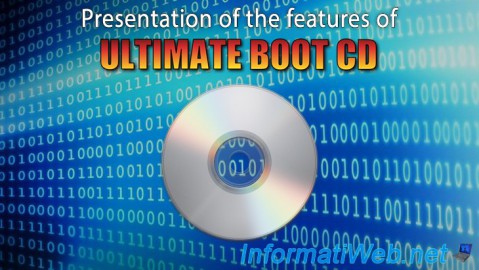
Articles 2/17/2013
UBCD - Presentation of the live CD features

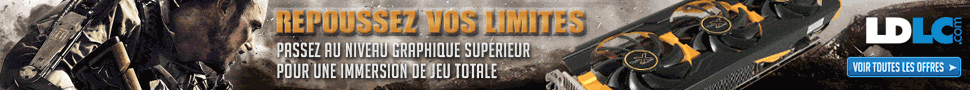
No comment