- Articles
- USB keys
- 21 January 2017 at 13:34 UTC
-

At the moment, there are many USB flash drives on the Internet. But when we look at it more closely, we realize that some USB sticks are different from others.
Indeed, everyone knows the usual USB keys to store data, but currently there are also other types of USB keys.
1. Classic USB keys
For classic USB keys, they all look alike. But some details are different :
- The brand of the USB key
- The storage space offered by the USB key : from 4 GB to 512 GB (but often up to 64 GB)
- The USB standard it uses: USB 2.0, 3.0 or the new 3.1. Knowing that the 3.0 and 3.1 are much faster than USB 2.0 and are always backwards compatible.
- Its type of use and/or its strength.
- and more.
In short, all conventional USB keys allow the same thing : data storage.
Note that if you want to store files larger than 4 GB on your USB key, you will need to format it into NTFS.
For more information about this 4 GB limit, see section 2 of our article : Some practical information about USB storage devices (including USB keys)
Finally, if your USB flash drive is lost or stolen, your data will not be protected.
Unless you encrypt your USB key, but it will be a software encryption and not a hardware encryption as we'll explain later in this article.
This means that your processor and your RAM will be used to encrypt the data on the fly on your USB key.
2. Encrypted USB keys
At present, more and more encrypted keys are found on the Internet with hardware encryption (very often AES on 256 bits) and an acceptable price.
However, there are still two types of encrypted USB keys :
- Encrypted USB keys supplied with encryption software that will prompt you for a password
- Encrypted USB keys without software, but which offers a numeric keypad directly on the USB key
2.1. With software
When you purchase an encrypted USB key supplied with software, you will have 2 devices that will be displayed :
- A fake CD drive that contains the data protection program
- and the real storage device where you will store your data.
Among the encrypted USB keys with software, we mention in particular the USB key : Kingston DataTraveler Locker+ G3
This USB key combines hardware encryption and protection with a password.
Moreover, like other USB keys, it will format (erase it) automatically after the 10th unsuccessful attempt. This keeps your data secure, even in the event of theft.
Advantages :
- Allows you to use an alpha-numeric password instead of a simple digit code
- easy to use. You see the password (hidden by ***) that you type in the encryption/decryption program.
- They offer hardware encryption such as encrypted USB keys without software, although there is a protection software included with the key.
Disadvantages :
- Potential compatibility problems. For example: if you are on Linux, you may not be able to encrypt your data because no protection software will be provided for Linux.
Warning : Kingston DataTraveler USB keys (encrypted or not) are compatible with Linux, BUT not their encryption program (if one is provided with the key).
This means that you can use it as a USB flash drive too, but not to encrypt your data.
2.2. Without software
When you buy an encrypted USB key with buttons, generally with numbers, is that this USB key doesn't provide protection software and that encryption is a hardware encryption.
When you connect this type of USB key on your computer, Windows will not recognize it until you have typed the correct code on the USB key (using buttons on it).
Among these types of encrypted USB keys, you will find these USB keys : Corsair Flash Padlock 2 (USB 2.0) and Corsair Flash Padlock 3 (USB 3.0, therefore faster).
This USB key offers an AES 256-bit hardware encryption like most encrypted USB keys.
In addition, the Corsair Flash Padlock 3 has an intrusion detection system that allows it to lock for 2 minutes after 5 unsuccessful attempts. This avoids attacks by brute-force.
Advantages :
- Its compatibility, because it will be usable with any device (computer, tablet, console, ...) and any operating system (Windows, Mac OSX, Linux, Android, ...). Indeed, once you have typed the correct code, the USB key will be recognized as a standard USB key.
- It only provides hardware encryption. The entire encryption process is performed on the USB key. In other words, no encryption key will pass through the computer where you plug it.
Disadvantages :
- How you will access your data. For young people or those who like computers, it will seem more or less easy, but adults may have more trouble.
- You can only use a PIN code (a code with numbers) to encrypt your data. Except for some rare USB keys that have an alpha-numeric keypad like the new Kingston USB key : Kingston DataTraveler 2000. But it costs more.
2.3. Conclusion
USB keys with password protection software may be easier for anyone to use. However, compatibility can often be a problem. Except if you stay on Windows.
For USB keys with a keyboard (buttons for type the code) and thus without protection software, they can be used as simple USB keys, as these will be recognized as simple USB keys once the code has been typed on the USB key.
Opinion of the webmaster : personally, I prefer USB keys without protection software simply because they meet the standards. As mentioned earlier, this type of encrypted USB key will be recognized as a conventional USB key. Which is preferable for compatibility.
Afterwards, it is true that some encrypted USB keys can still be interesting according to the features offered by them.
3. Windows To Go USB keys
Among the existing USB keys, there are also special USB keys such as Windows To Go certified USB keys.
This is a Windows 8 feature that allows you to get a workspace (almost a real Windows 8 or 10 system) on which you can boot from any computer.
This is not possible with a typical Windows installation.
By default, these keys are designed to run a Windows To Go workspace, but are not priovided with it because you need a license to use this type of system.
Nevertheless, without this type of USB key certified Windows To Go, it's officially not possible to take advantage of this new technology.
This type of USB key is not intended to store data, but to create your Windows To Go workspace only.
Note that Windows To Go is a complete system and is not similar to a Live CD.
Live CDs are only used to repair your computer or back up your data when Windows will no longer boot.
However, Windows To Go lets you boot into a complete operating system (or almost: some specific features are disabled in Windows To Go).
In short, Windows To Go is a technology to have its own professional system and to be able to use it from any PC safely (access to local hard drives is not possible by default to prevent Windows To Go to be infected by a virus present on the PC where you connect your USB key).
Among the Windows To Go USB keys available on the Internet, there is this USB key : Kingston DataTraveler Workspace
4. ReadyBoost USB keys
Finally, you will also find USB keys compatible with Microsoft's ReadyBoost technology.
These are USB sticks with very good performance that allow you to store data and/or accelerate your computer by enabling ReadyBoost on it.
This technology has appeared with Windows Vista and allows Windows to use your key as a system cache. Thus, thanks to a simple USB key of good quality compatible ReadyBoost, it will be possible to speed up the launch of your programs, access to the hard drive, ...
Note that if the system disk is fast (if Windows is installed on an SSD, for example), this technology will be useless and can not be enabled.
This technology is interesting only on low-end or slow PCs. As long as they have Windows Vista, 7 or a newer version of Windows.
5. U3 USB keys
Until 2009, Sandisk proposed the U3 technology which allowed to launch applications from an USB key without having to install them on the computer beforehand.
Nevertheless, since the end of 2009, Sandisk has stopped supporting this technology on its USB keys.
If you're looking for an alternative to this U3 technology, use one of these free solutions : PortableApps, Framakey or Liberkey.
For professionals, prefer VMware ThinApp which will allow you to portabilize any application (even the most complex ones) and to be able to manage the isolation of them as you wish.
Share this tutorial
To see also
-

Articles 2/17/2017
Corsair Flash Padlock 3 - Secure USB key with hardware encryption
-
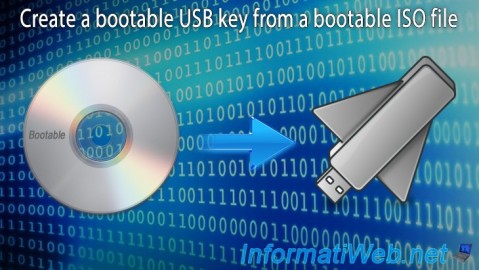
Others 9/18/2012
Create a bootable USB key
-
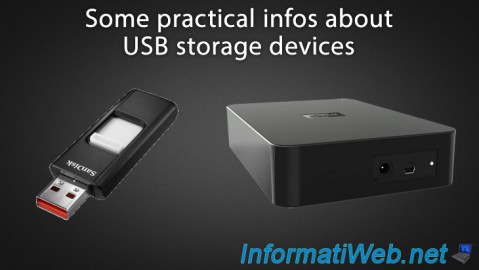
Articles 11/2/2014
Some practical infos about USB storage devices
-
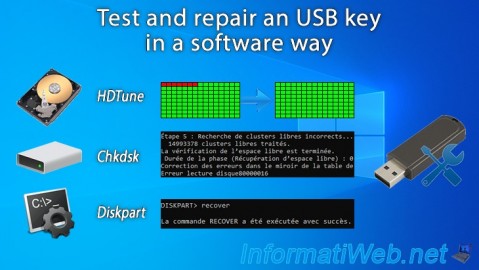
Windows 9/9/2024
Test and repair an USB key in a software way

You must be logged in to post a comment