Install, configure and use Norton Ghost
- Backup
- Norton Ghost
- 10 May 2011 at 17:31 UTC
-

- 2/3
3. Create the Symantec Recovery Disk Live CD
Then, it's possible for the computer for example to create a Live CD for backups and recovery with "Norton Ghost". This has advantages, for example, not having to insert the serial number "Norton Ghost" to each use of the Live CD (For users with a serial number for "Norton Ghost").
To create this Live CD, you must first download the original symantec CD being called "Symantec Recovery Disk" from their FTP server (via archive.org).
Once the Live CD download, insert the example in a virtual drive with UltraISO, Daemon Tools or any other similar software or then burn it onto a CD-RW and insert it into your CD / DVD drive.
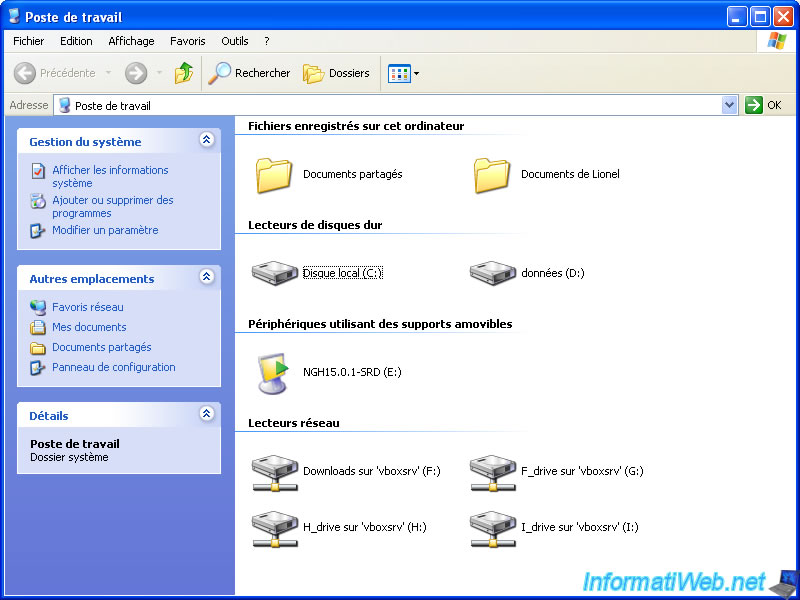
Then run "Norton Ghost" and go to "Tasks -> Create Custom Recovery CD Disk ...".
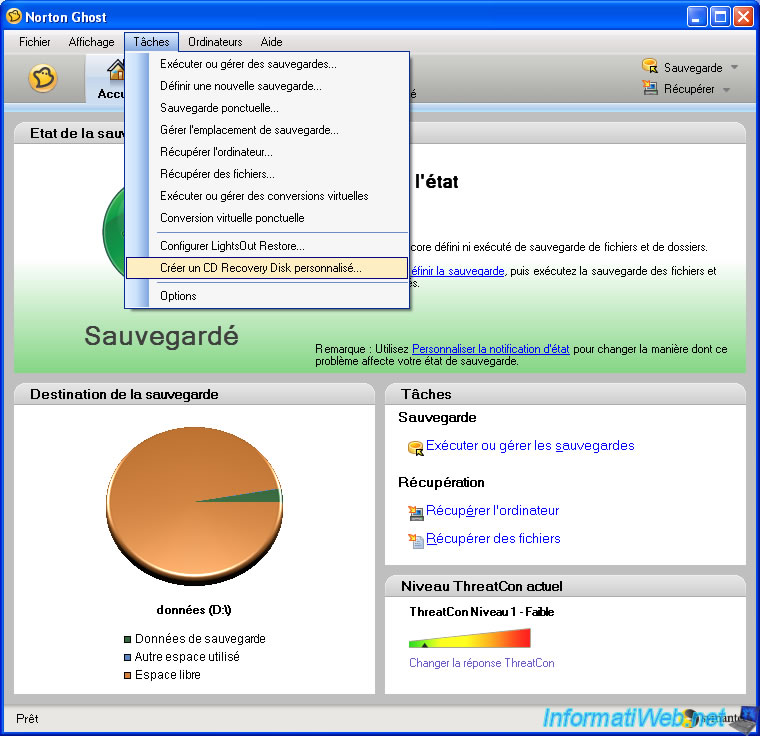
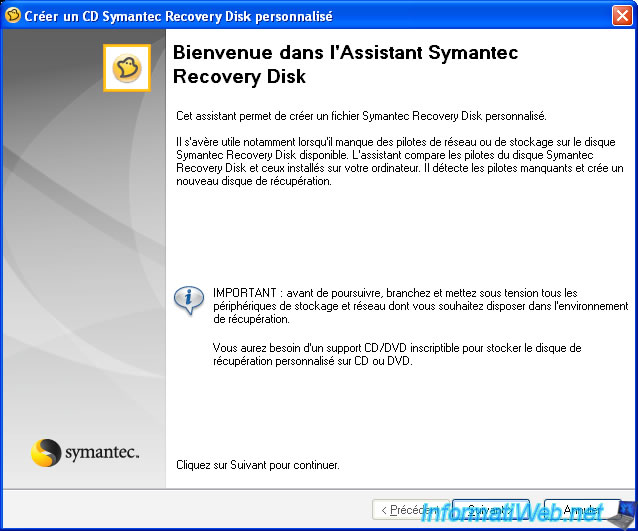
Then, since the Live CD is already in the CD/DVD Drive, "Norton Ghost" automatically finds the contents of the live CD and so you don't normally need to tell it where it is.
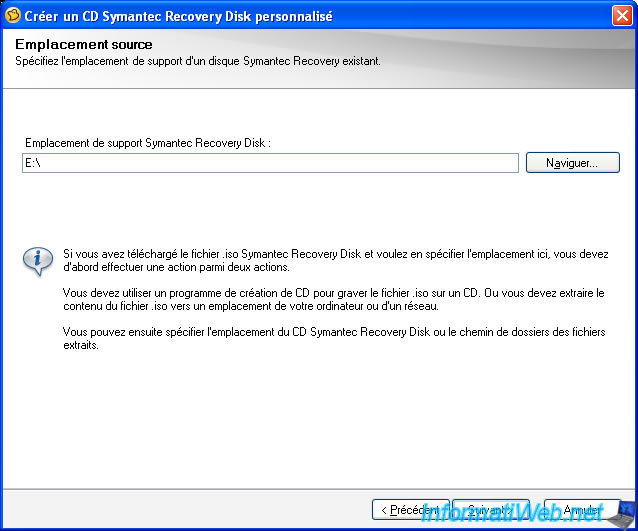
Indicate at the bottom of the window, check the "Save a copy of the personalized version of ..." box and tell it where the custom Live CD must be saved.
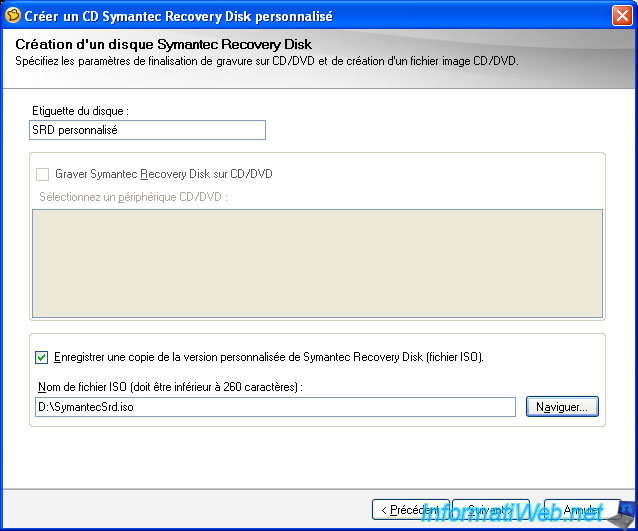
Leave as is this list.
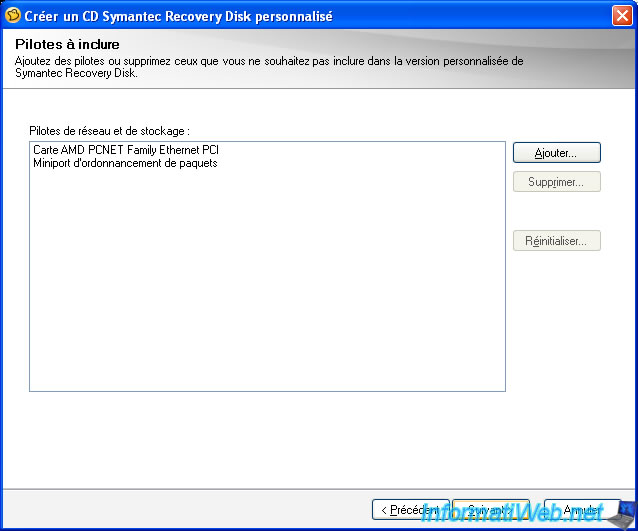
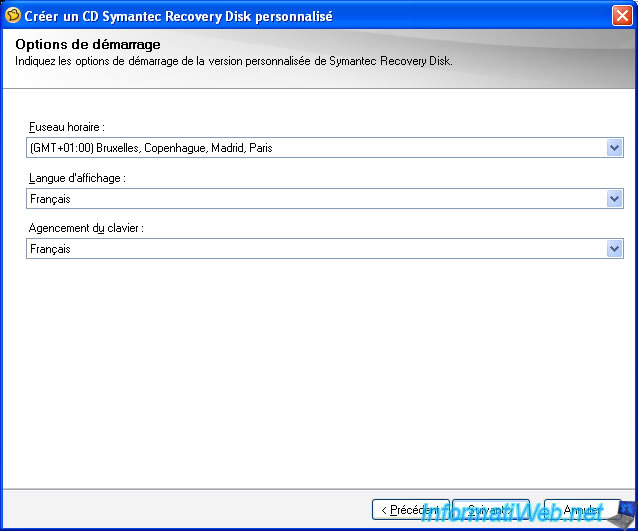
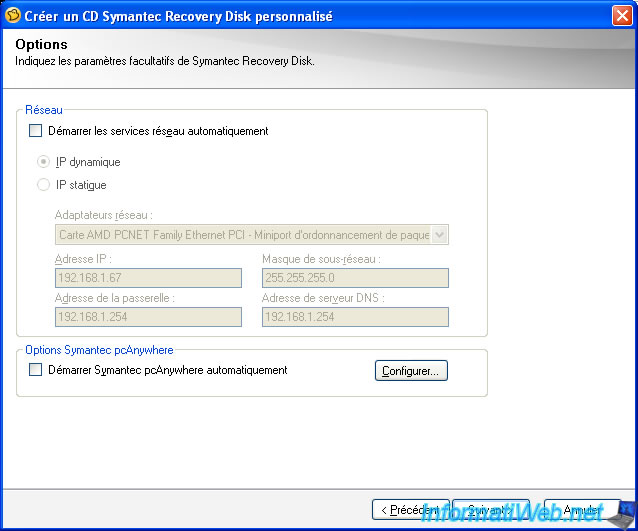
It is here that the advantage becomes boring especially for IT Scientist because by checking the first box, it will not have to enter the serial number every time you use this Live CD.
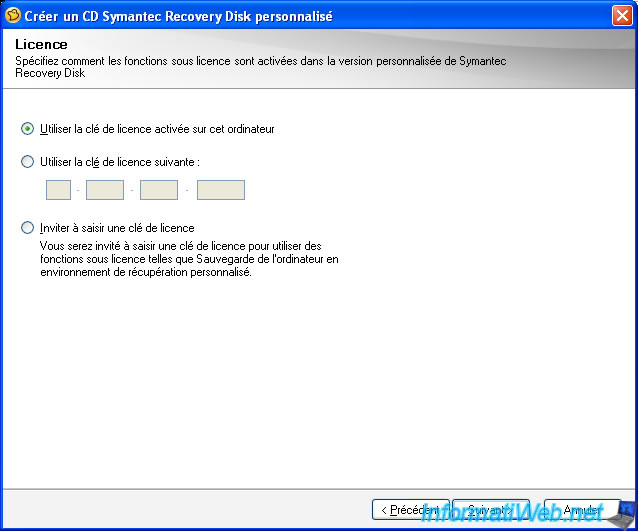
Once setup is complete, "Norton Ghost" shows you a summary of the settings you just made. It'll just click "Finish" to create your personalized version of "Symantec Recovery Disk" Live CD.
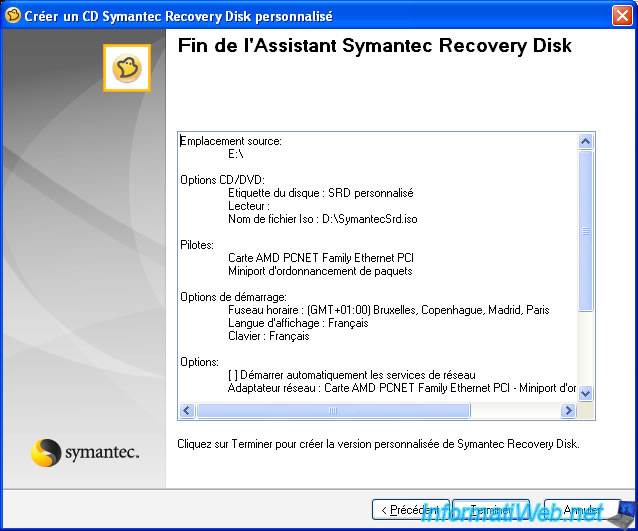
Now "Norton Ghost" creates your Live CD.

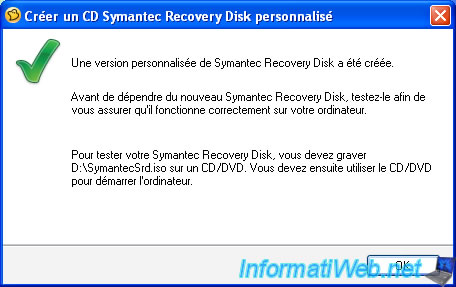
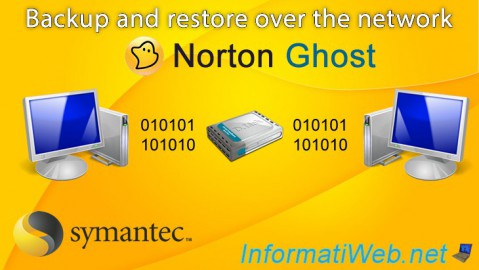
No comment