- BIOS
- 27 October 2021 at 18:06 UTC
-

When you protect your Windows session with a password, it's useful to automatically enable the numeric keypad when you start your computer.
To do this, it's possible to modify the Windows registry. But, you can also configure your computer's BIOS to achieve the same effect.
So, even if you format your computer, this setting will not be lost.
1. Asus UEFI BIOS (blue)
If you have an Asus P8Z77-V LX motherboard or another Asus motherboard with a blue/green BIOS, press the "Delete" or "Del" key when starting your computer to enter in the BIOS of this one.
Then, click on "Advanced Mode (F7)".

Confirm by clicking on OK.
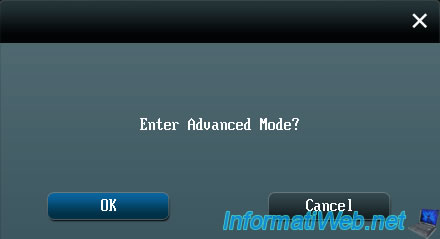
Once in BIOS advanced mode, go to the "Boot" section, select the "Bootup Numlock State" option and press Enter.

Select "On" and press Enter.

Then, save the changes by pressing the "F10" key.
2. Asus UEFI BIOS (yellow/gray)
If you have a newer Asus motherboard (like the "Asus Z97 Pro Wi-Fi ac", for example) then you will have an yellow and gray BIOS like the one below.
In this case, press the "Del" or "Delete" key when starting your computer to enter this BIOS.
Then, click on "Advanced Mode (F7)" at the bottom right.
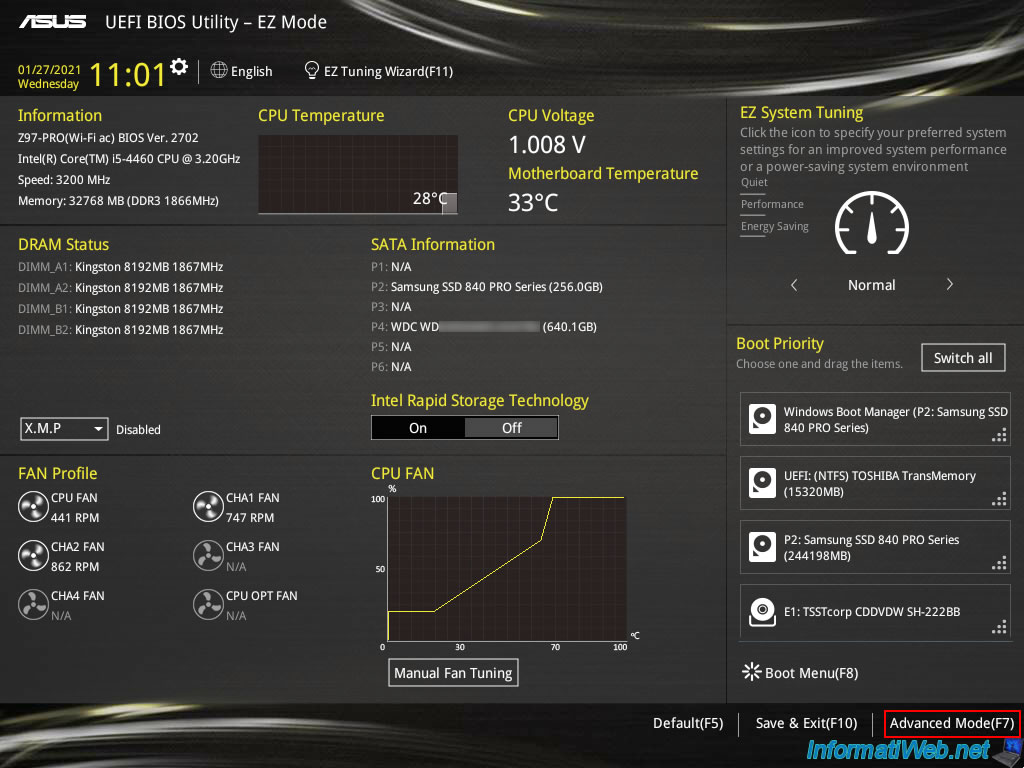
Once in advanced mode, go to the "Boot" tab and locate the "Boot up Numlock State" option.
Change its value to "Enabled" to enable the numeric keypad when your computer starts up.

3. MSI BIOS (American Megatrends)
If you have a MSI laptop, then press the "Delete" key on the keyboard when starting the computer to enter BIOS.
In the case of MSI laptops, it's an "American Megatrends, Inc" BIOS that looks like this.
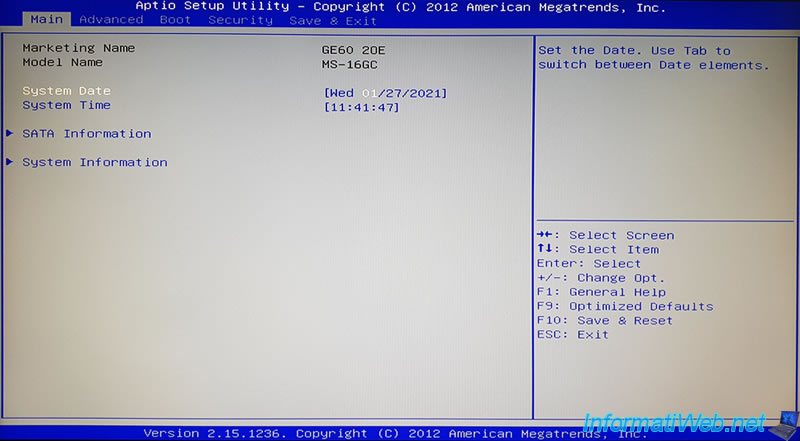
To enable the numeric keypad when starting your MSI laptop PC, go to the "Boot" tab and select the "Bootup Numlock State" option.
Then, press Enter to change its value.
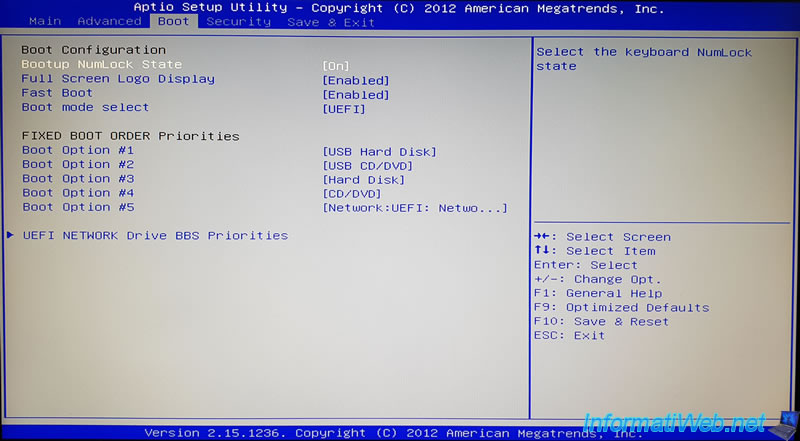
Select "On" and press Enter to validate.
Then, press F10 to save the changes.

Share this tutorial
To see also
-
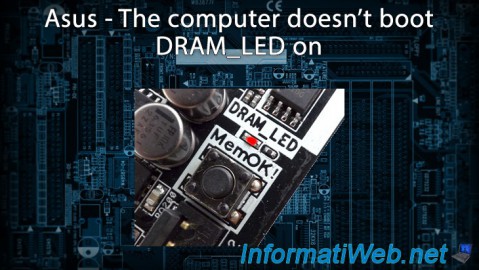
BIOS 3/19/2016
Asus - The computer doesn't boot - DRAM_LED on
-

BIOS 1/11/2022
Enable the TPM 2.0 module on your motherboard
-
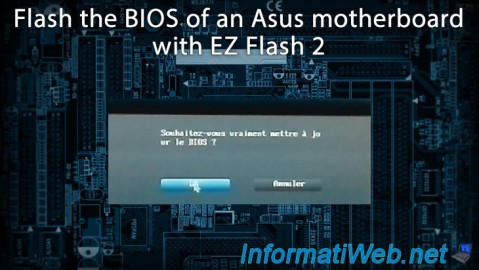
BIOS 1/29/2016
Flash the BIOS of an Asus motherboard (via Asus EZ Flash 2)
-
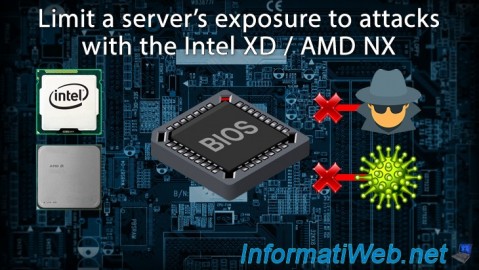
BIOS 12/28/2021
Limit a server's exposure to attacks with the Intel XD / AMD NX
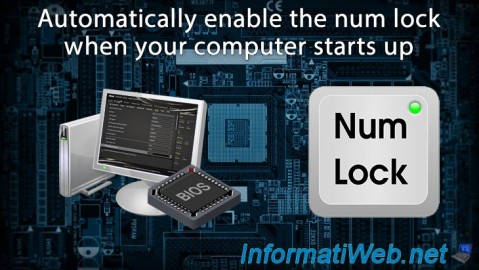
You must be logged in to post a comment