Enable processor virtualization (Intel VT-X / AMD-V) in the BIOS
- BIOS
- 22 November 2023 at 15:52 UTC
-

- 3/3
4. BIOS Award
If you have an Award BIOS, the option may be hidden in the overcloking options of your BIOS.
To enable the processor virtualization in this BIOS, go to : MB Intelligent Tweaker (M.I.T.)
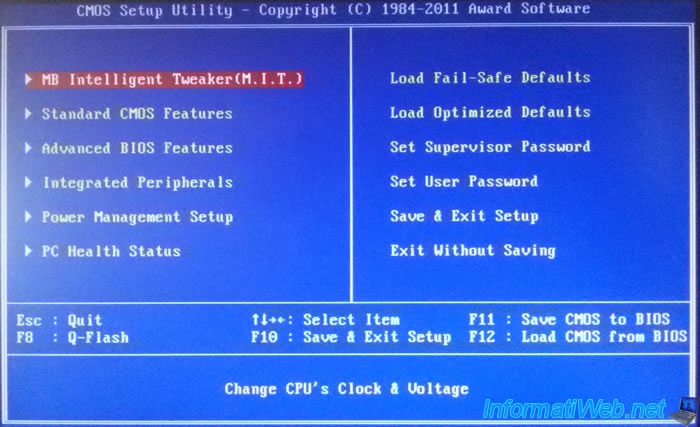
Then, go to "Miscellaneous Settings".
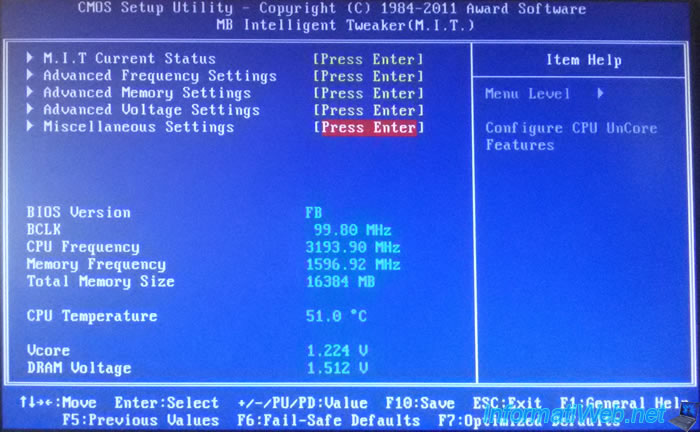
Then, enable the "Virtualization Technology" option.
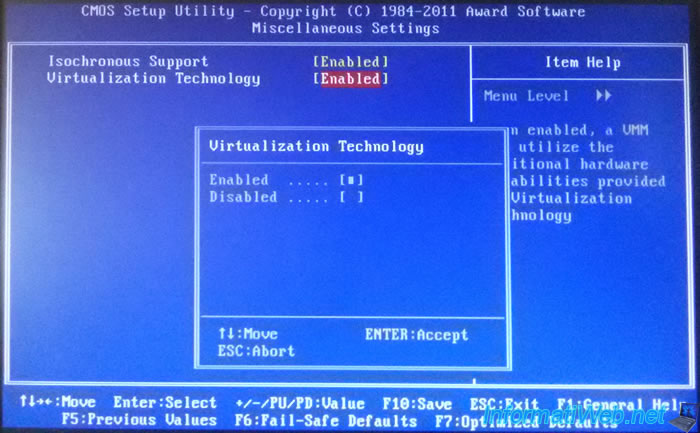
Finally, press F10 (Save) to save the changes and exit the BIOS.

5. MSI BIOS (American Megatrends)
If you have a MSI laptop PC supporting processor virtualization (Intel VT-x) and which contains an Intel processor, here is how to enable it in its BIOS.
First, press the "Delete" key on the keyboard when starting the laptop PC to enter the BIOS.
An "Aptio Setup Utility - American Megatrends, Inc" screen like this will appear.
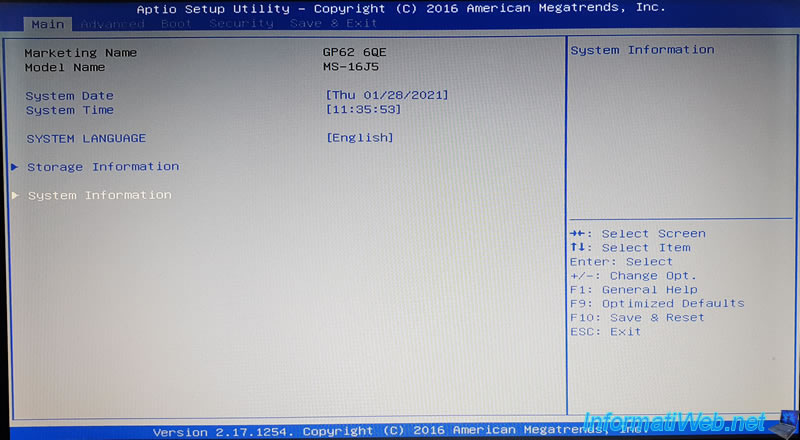
Go to the "Advanced" tab and locate the "Intel Virtualization Technology" option.
If this option is displayed, your MSI laptop PC supports processor virtualization.
Press Enter.
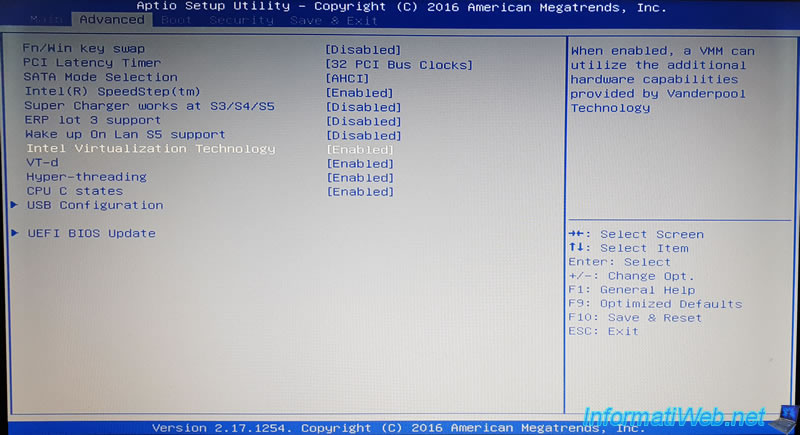
Select "Enabled" and press Enter to validate.

For information, in the "Main" tab, you can use the "System Information" option to find out if your MSI laptop PC supports processor virtualization.
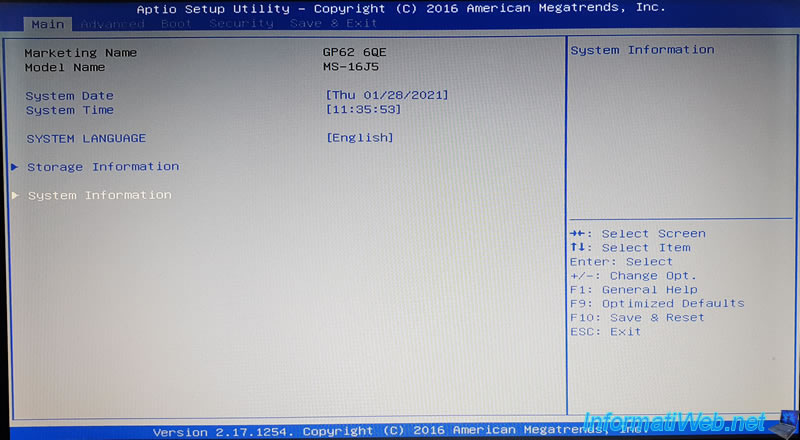
In our case, the "Intel VT-x Technology - Supported" line is displayed.
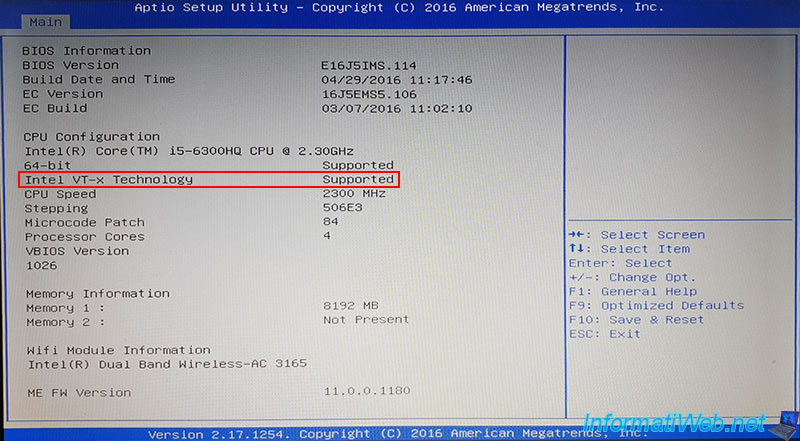
Share this tutorial
To see also
-

BIOS 12/18/2023
ASUS ROG MAXIMUS XIII HERO - Enable internal graphics card (iGPU)
-
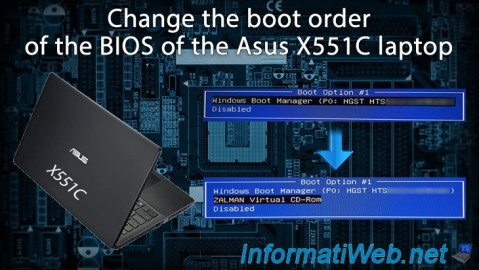
BIOS 12/7/2021
Asus X551C - Change the boot order of its BIOS
-
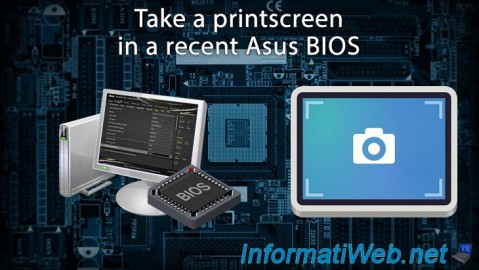
BIOS 11/9/2021
Take a printscreen in a recent Asus BIOS
-
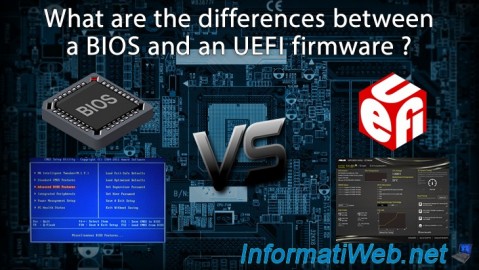
BIOS 11/16/2021
What are the differences between a BIOS and an UEFI firmware ?
Show comment