- BIOS
- 16 August 2016 at 13:45 UTC
-

Symptom
The message "Loading Operating System" appears for about twenty seconds each time you start your computer.
Which quickly becomes annoying after a long time.
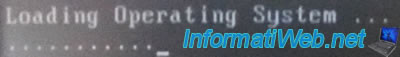
Cause
This problem occurs from the time you enable AHCI in the BIOS of a Gigabyte motherboard to enjoy better performance with your hard drive or SSD.
Indeed, to take full advantage of a SSD, it is recommended to enable AHCI in the BIOS, but in the case of Gigabyte motherboards, it makes you lose 20 seconds at each boot with the default BIOS settings.
Solution
Bizarrely, you just need to boot the computer directly on the hard drive.
To do this, start your computer and press the DEL or DELETE key to enter into the BIOS of your Gigagbyte motherboard.
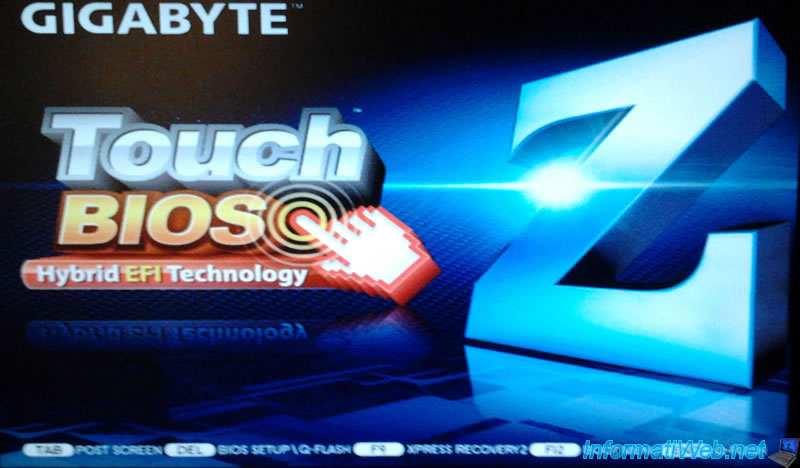
Then, go to "Advanced BIOS Features" and change the boot options like this :
- First Boot Device : Hard Disk
- Second Boot Device: Disabled
- Third Boot Device : Disabled
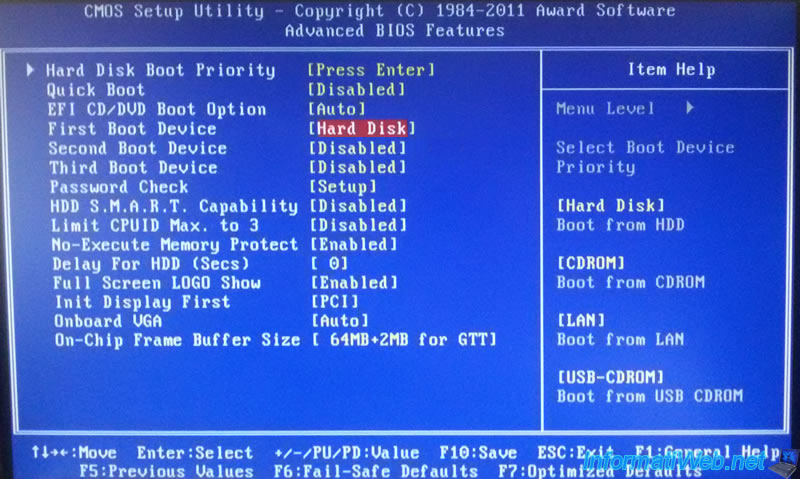
Save by pressing the F10 key, and confirm by pressing Y.

Now, this message displays only a small seconds and you can still enjoy the performance of the AHCI.
Share this tutorial
To see also
-

BIOS 12/25/2012
Change the hard disk controller mode
-
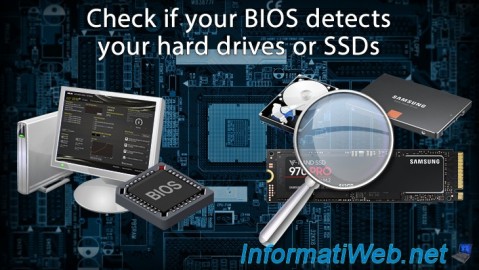
BIOS 11/3/2021
Check if your BIOS detects your hard drives or SSDs
-
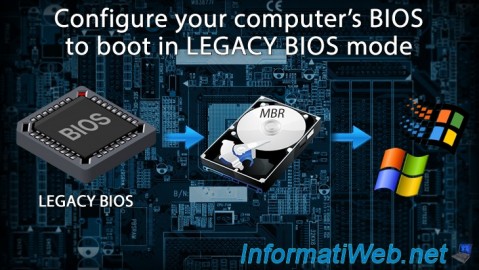
BIOS 11/23/2021
Configure your computer's BIOS to boot in LEGACY BIOS mode
-
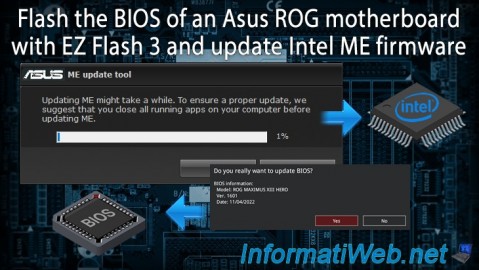
BIOS 12/9/2024
Flash the BIOS of an Asus ROG motherboard and update Intel ME
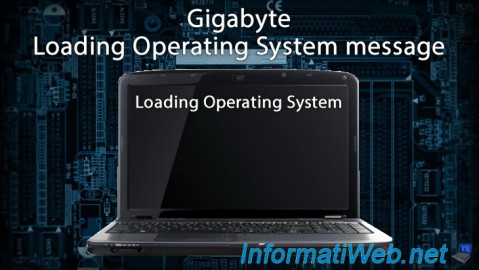
You must be logged in to post a comment