- BIOS
- 28 December 2021 at 09:58 UTC
-

In high-end motherboards, you may find a setting that refers to "Intel XD (Execute Disable bit)" technology or its equivalent "AMD NX (No eXecute)" (info on page 211 of the PDF).
- What is the Intel XD or AMD NX feature used for ?
- Enable the Execute Disable Bit option on an Asus motherboard with a gray and yellow BIOS
- Enable the Execute Disable Bit option on an Asus motherboard with a black and turquoise BIOS
1. What is the Intel XD or AMD NX feature used for ?
These 2 technologies refer to the same feature and its activation allows you to protect your server by reducing its exposure to viruses and potential attacks (such as buffer overflow attacks).
This is especially interesting when you install a hypervisor like VMware ESXi (vSphere) or Microsoft Hyper-V, for example.
2. Enable the Execute Disable Bit option on an Asus motherboard with a gray and yellow BIOS
If you have an Asus motherboard whose BIOS is gray and yellow, as is the case with the Asus Z97-PRO Wi-Fi ac motherboard, enter it by repeatedly pressing the DEL key on the keyboard.
Then, click on : Advanced Mode (F7).
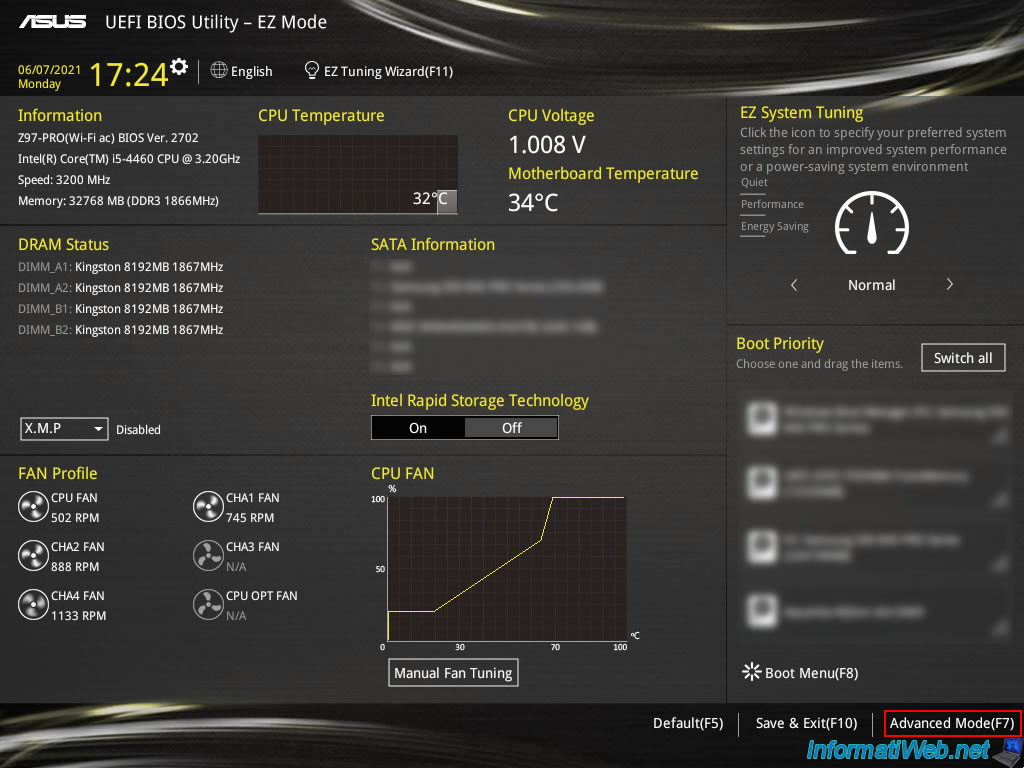
Then, go to the "Advanced" tab, then in the "CPU Configuration" section.
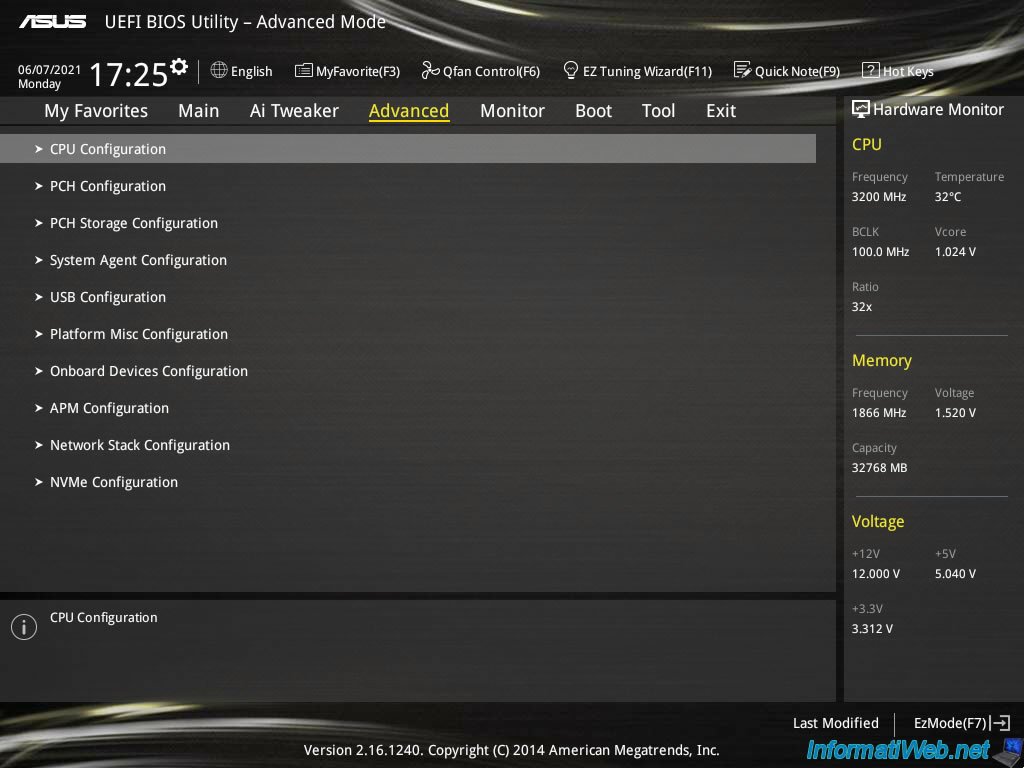
Scroll down a bit and enable the "Execute Disable Bit" option by selecting "Enabled" from the list.
As you can see in the description of this "Execute Disable Bit" option, enabling this feature will reduce the exposure of the system to some viruses and malware attacks and also prevent the execution and spread of malware on your server or through the network.

3. Enable the Execute Disable Bit option on an Asus motherboard with a black and turquoise BIOS
If you have a recent Asus motherboard, such as the Asus WS X299 SAGE/10G motherboard, enter its BIOS by repeatedly pressing the DEL key.
Then, click on : Advanced Mode.
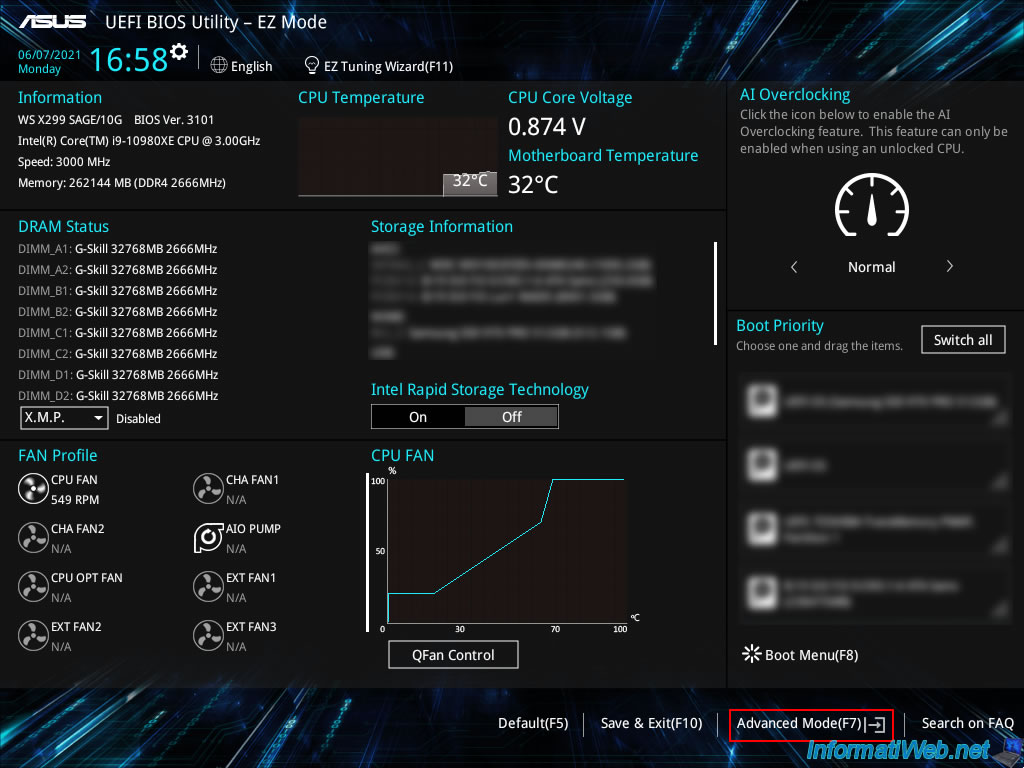
Then, go to the "Advanced" tab, then to the "CPU Configuration" section.
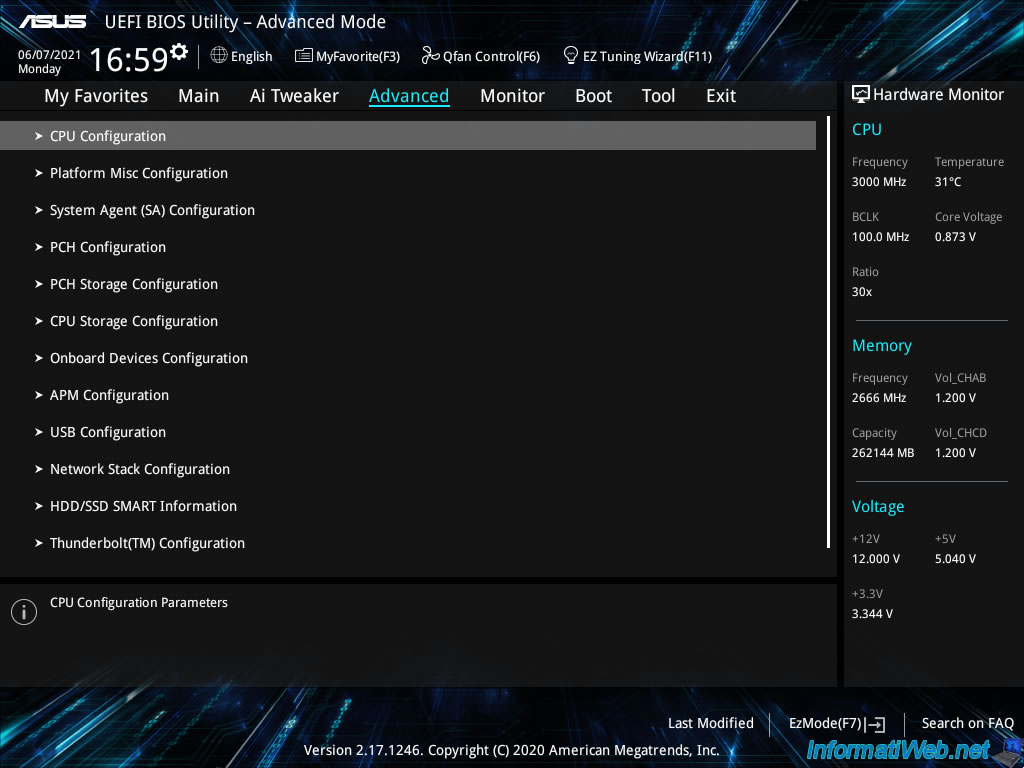
In this "Advanced" section, you will find the "Execute Disable Bit" option.
To enable this feature, select the "Enabled" value for this setting.
As you can see from its description, this setting refers to the XD flag (in other words : Intel XD).

Share this tutorial
To see also
-
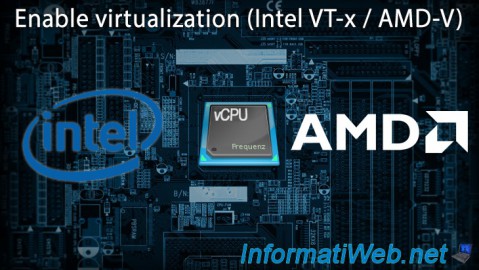
BIOS 2/26/2013
Enable virtualization (Intel VT-x / AMD-V)
-
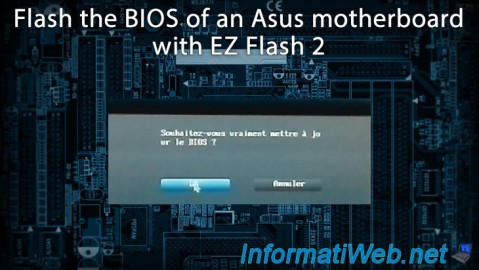
BIOS 1/29/2016
Flash the BIOS of an Asus motherboard (via Asus EZ Flash 2)
-
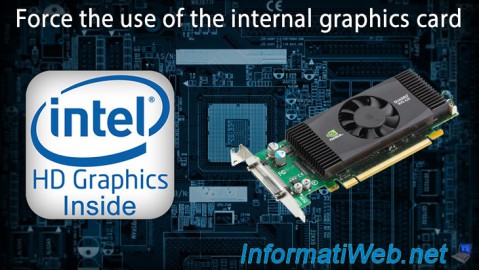
BIOS 5/21/2016
Force the use of the internal graphics card
-
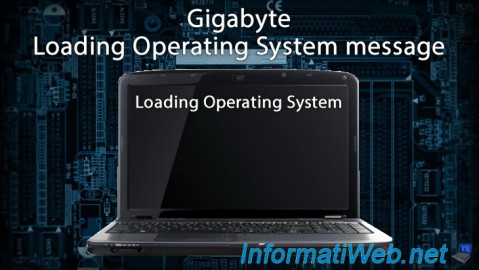
BIOS 8/16/2016
Gigabyte - Loading Operating System message
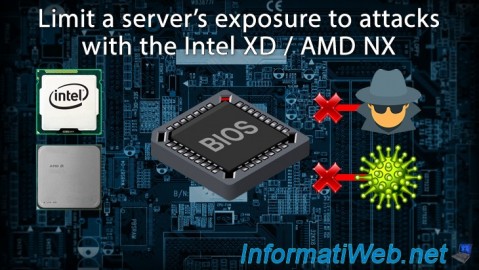
You must be logged in to post a comment