- Others
- 22 December 2013 at 14:05 UTC
-

If you've ever wanted your full name in Google, you probably have noticed that Google also was referencing Facebook profiles.

If you do not want to appear in the results of search engines (Google, Bing, ...), you can simply disable the SEO of your profile in your Facebook account. The profile then disappear search engines after a while. By the time the Google robot does revert to the address of your profile and he realizes he can not index this page. Your profile will also more accessible without being connected to Facebook.
To disable the SEO of your profile by search engines, click the small gear ![]() in the upper right and then "Privacy".
in the upper right and then "Privacy".
Then click "Would you like other search engines contain a link to your journal ?" and uncheck the box to disable it.
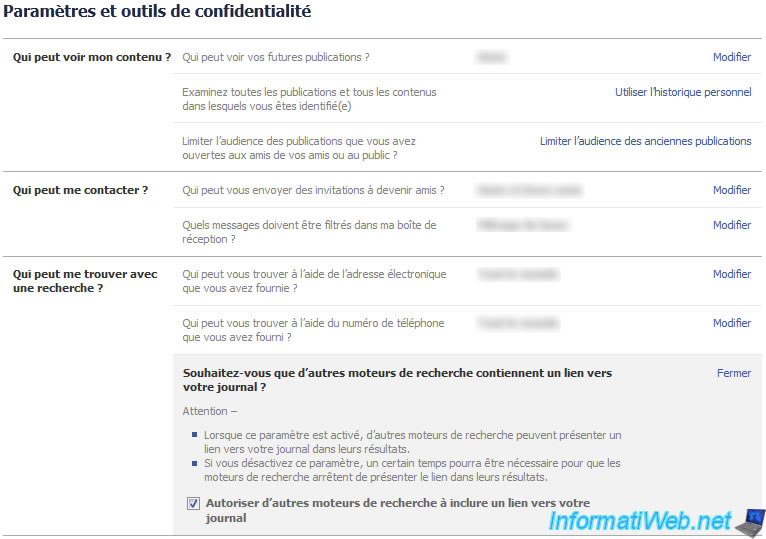
Share this tutorial
To see also
-

Others 1/17/2013
Adobe After Effect - Export a big animation in SWF
-
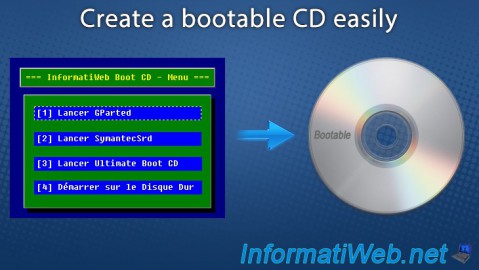
Others 1/12/2012
Create a bootable CD easily
-

Others 12/21/2013
Facebook - Remove applications in your account
-

Others 9/13/2014
Netgear WNDR4300 - Share an USB printer

You must be logged in to post a comment