- Windows
- Windows 10
- 21 April 2025 at 08:34 UTC
-

By default, when you install Windows 10, several tiles (icons) are present in the Windows 10 start menu.
Note that the tiles present may vary depending on your version of Windows 10, Windows updates installed or not, as well as the applications and/or games that you have installed on your computer.
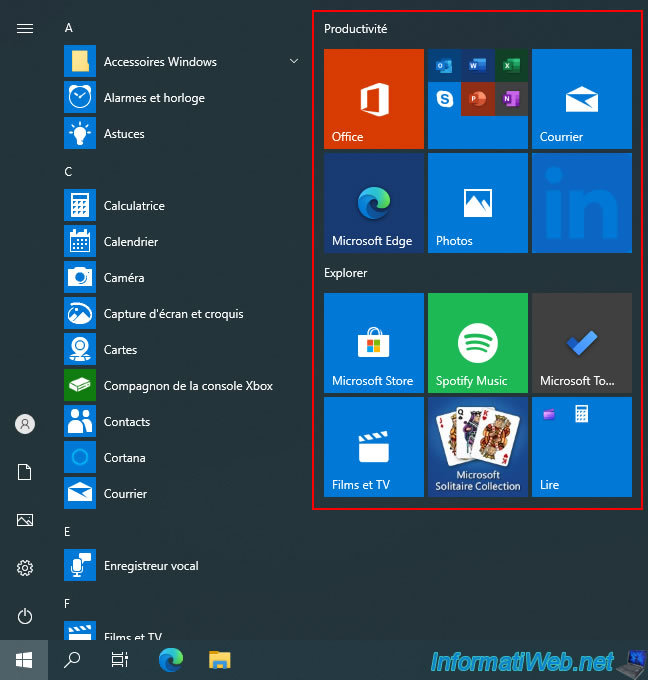
If you don't use them, you can easily remove them one by one by right-clicking "Unpin from Start menu" on them.
Important : to remove them faster, you can even right-click on a section title (like "Productivity" or "Explore" in the example below) and click "Unpin group from Start menu".
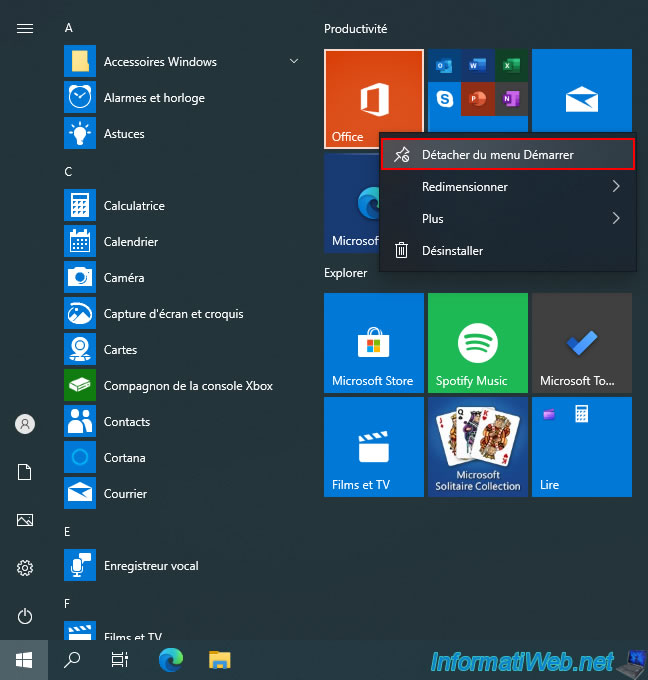
If you remove all of them and then close and reopen the start menu, you will notice that the start menu has been greatly reduced in size.
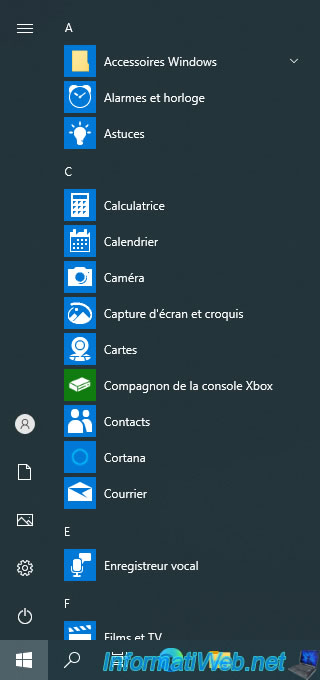
To recover the space where the tiles were, you just need to pin a new item (a shortcut, a program, a folder, ...) to the start screen.
To do this, for example, right-click "Pin to Start" on "This PC" (in the file explorer).
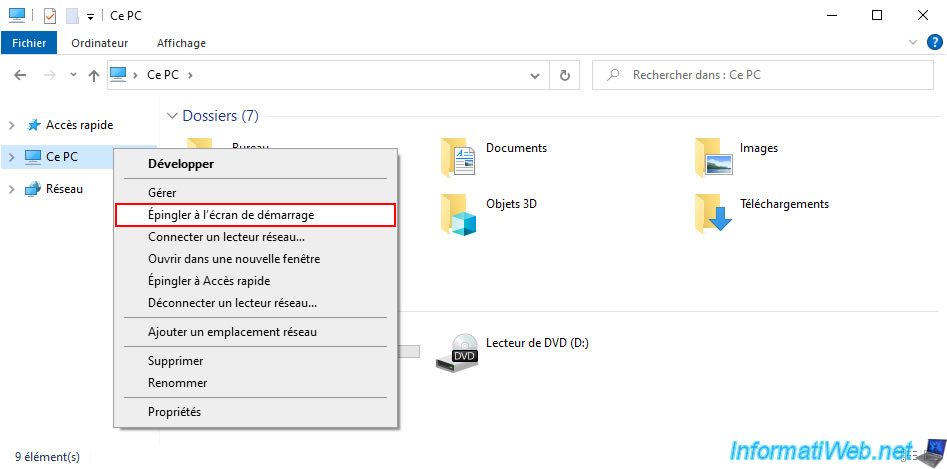
Then, open the Windows 10 start menu and you will see that a new tile will have appeared.
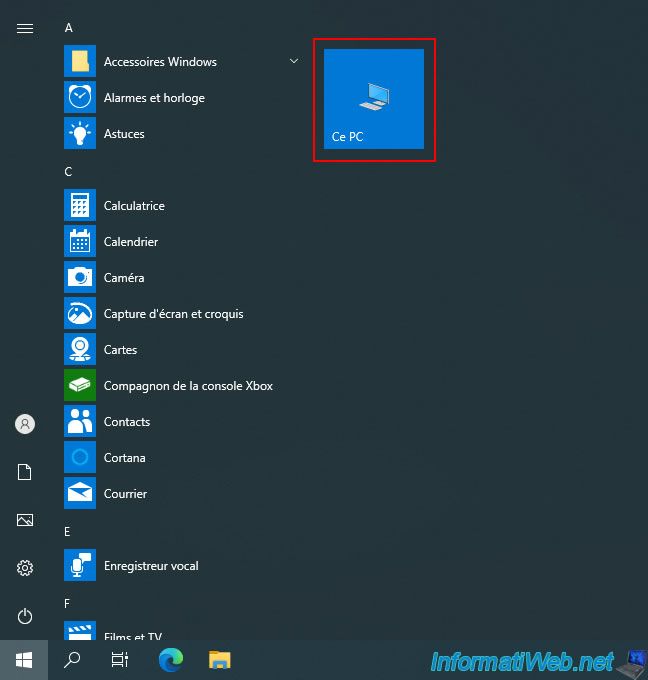
Share this tutorial
To see also
-
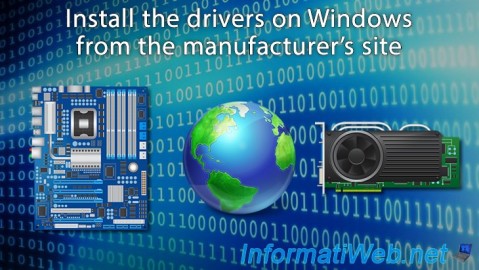
Windows 8/29/2022
Windows - Install the drivers from the manufacturer's site
-
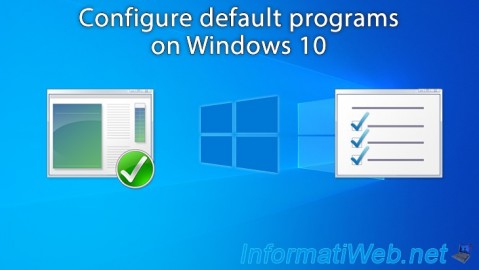
Windows 6/12/2023
Windows 10 - Configure default programs
-
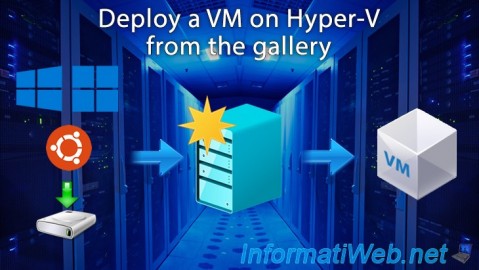
Virtualization 2/26/2024
Windows 10 / 11 - Deploy a VM on Hyper-V from the gallery
-
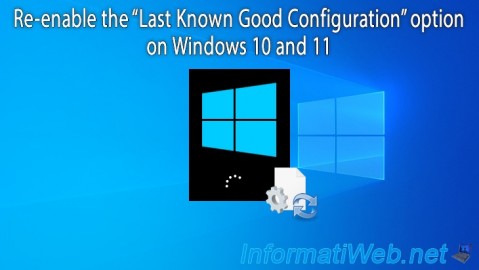
Windows 3/27/2023
Windows 10 / 11 - Re-enable last good config option

You must be logged in to post a comment