- Windows
- Windows 7
- 25 December 2020 at 15:32 UTC
-

As you already know, Windows 7 support has ended since January 14, 2020. Since then, your PC has been vulnerable to new hacker attacks.
Although Windows 7 support is still available for companies that have purchased extended support from Microsoft, individuals should preferably upgrade to Windows 8.1 or Windows 10 which are still supported by Microsoft.
If you downloaded all the updates (including the KB3163589) for your Windows 7 PC, you should have received a "Your Windows 7 PC is out of support" message in full screen.
While waiting to install a new version of Windows, you can deactivate this notification which tends to come back too often by simply clicking on the "Don't remind me again" link at the bottom left.
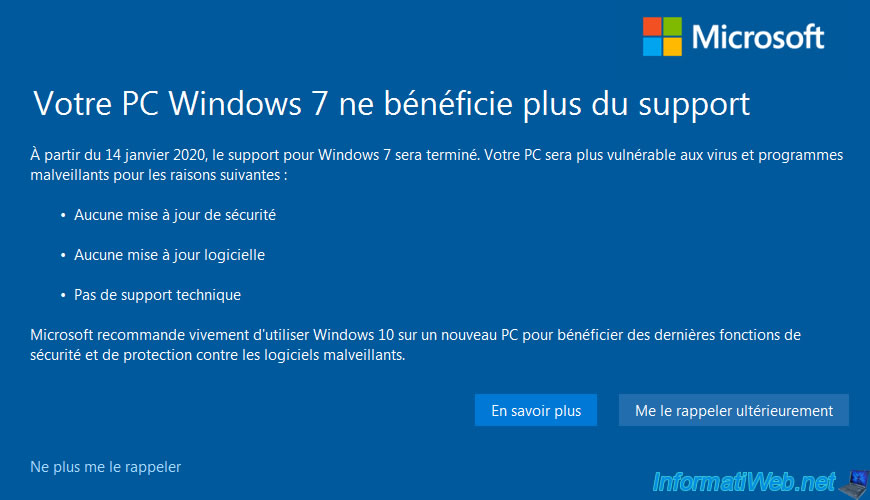
If that is not enough, you will need to go to the Windows registry (regedit.exe) and navigate to this registry key : HKEY_CURRENT_USER\Software\Microsoft\Windows\CurrentVersion\EOSNotify
Then, on the right, right click "New -> DWORD (32-bit) Value".
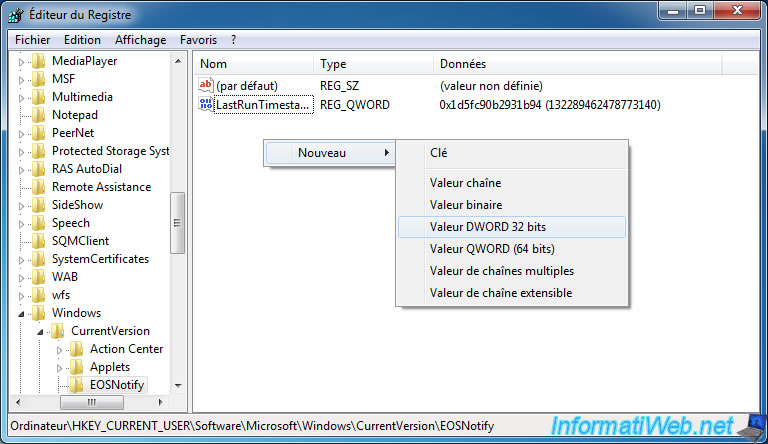
And create a new "DiscontinueEOS" data if it doesn't already exist.
Otherwise, right-click "Edit" on it.
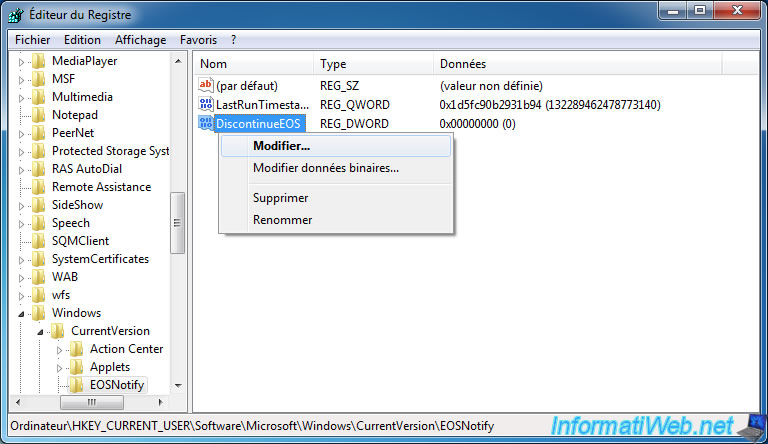
Specify 1 as the value and click OK.
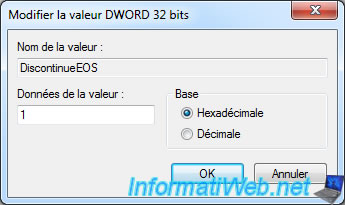
Now, the support termination notification will no longer appear.
However, keep in mind that you should upgrade to a newer version of Windows to protect yourself from hackers.
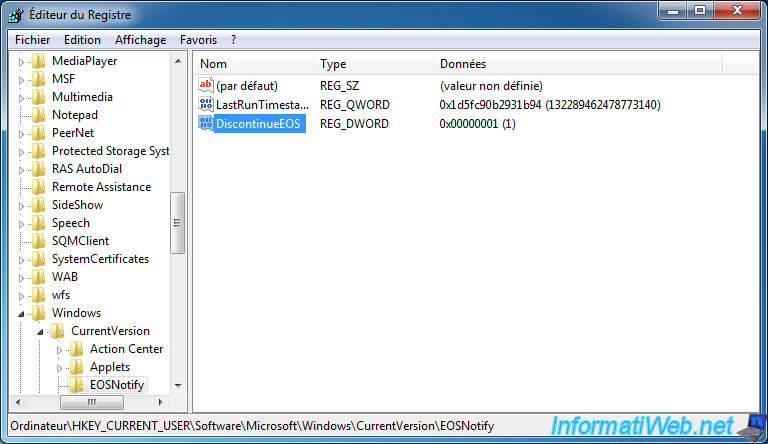
Share this tutorial
To see also
-

Windows 9/5/2022
Windows - Install the drivers from the device manager
-
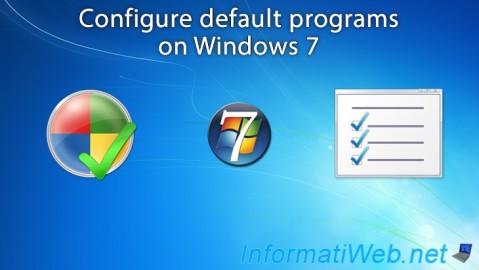
Windows 4/23/2021
Windows 7 - Configure default programs
-
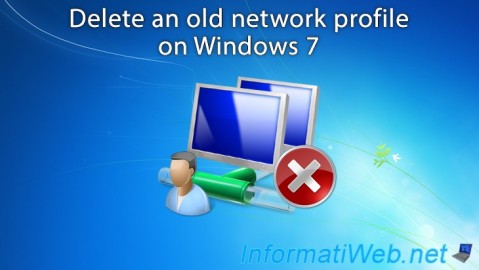
Windows 4/11/2022
Windows 7 - Delete an old network profile
-
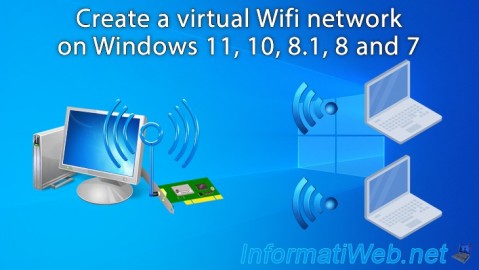
Windows 8/9/2022
Windows 7 / 8 / 8.1 / 10 / 11 - Create a virtual Wifi network
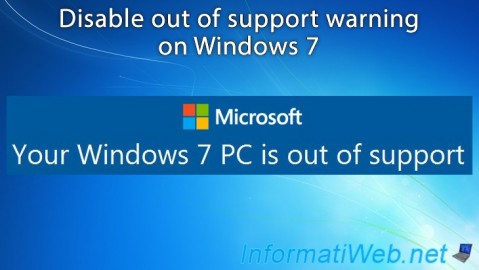
You must be logged in to post a comment