- BIOS
- 18 March 2014 at 16:53 UTC
-

For those who have a Gigabyte motherboard, be aware that it is possible to change your settings in your BIOS using a small program called "Touch BIOS". This program was created by the manufacturer (in this case : Gigabyte) and is available on the Drivers CD supplied with your motherboard.

Note : It's also possible to download it on the internet but Gigabyte recommends updating your BIOS before downloading it. BIOS flashing is reserved for experts, we recommend that you use the program of the drivers CD.
To install the utility, insert the Drivers CD of your motherboard into your CD drive and click "Run Run.exe" in the window that opens.
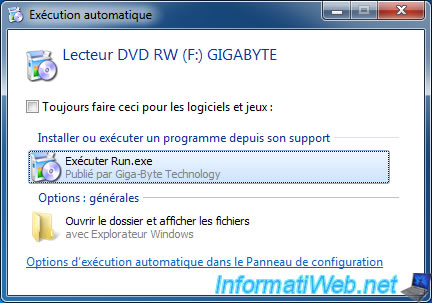
Then, wait a few seconds while the interface has finished loading. Click on "Software Applications" in the left menu and then click the tab "Install a new utility".
You can find the "Touch BIOS" program top of the list. Simply click "Install" to start the installation program.
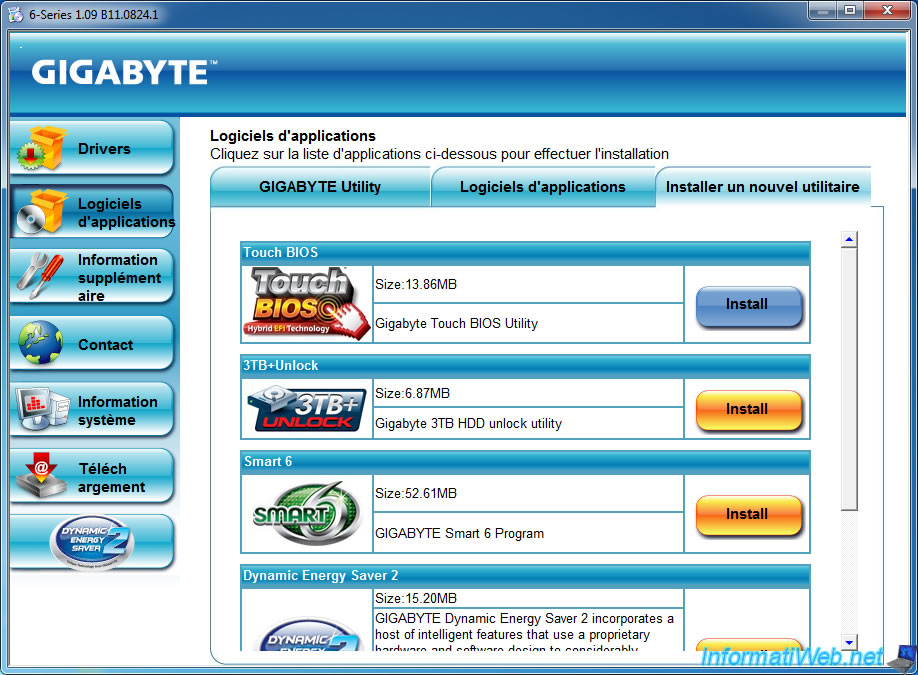
To install, nothing more simple. Simply click "Next" at each step.
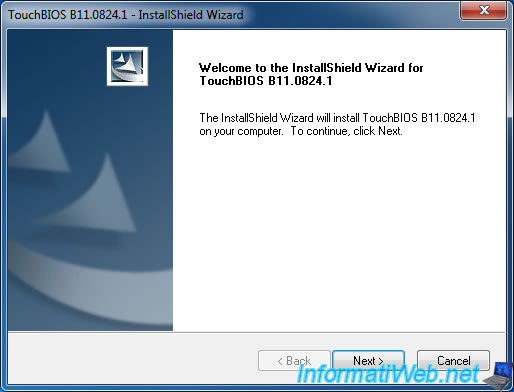
In the start menu, you will find a "GIGABYTE" menu that contains the "Touch BIOS" program.
Note : The @ BIOS program doesn't interest us.
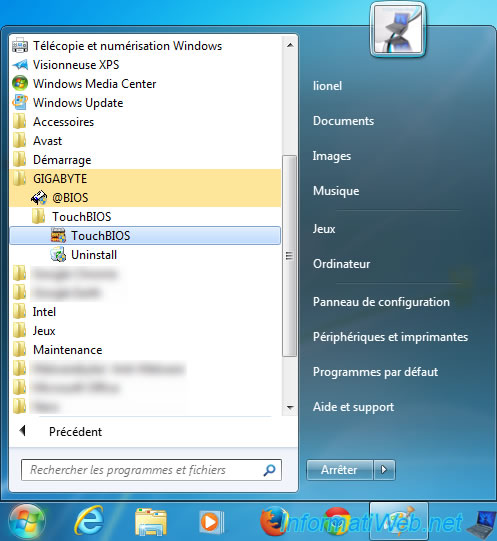
Once the program is open, you can now change your BIOS settings by this simple interface.
Warning : when you click the "Save" button, the settings will be physically modified in the BIOS.
Note: you must, of course, have administrator rights on the computer to use this program.

Share this tutorial
To see also
-

BIOS 11/25/2015
Enable IOMMU or VT-d in your BIOS
-

BIOS 2/26/2013
Enable virtualization (Intel VT-x / AMD-V)
-

BIOS 12/21/2021
Fix the problem encountered when the BIOS battery is empty
-

BIOS 12/14/2021
Reset the BIOS of an Asus motherboard (with the CLR_CMOS button)
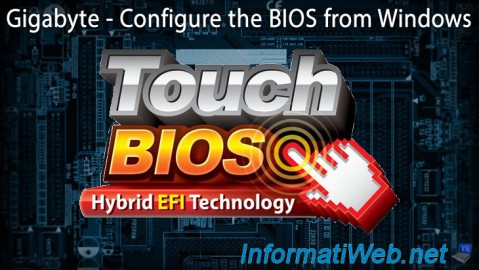
You must be logged in to post a comment