ASUS WL-330NUL - A mini router, network adapter, hotspot, ...
- Articles
- 09 April 2014 at 14:14 UTC
-

- 4/5
7. USB router (source : network cable)
The "USB Router" mode lets you connect this mini router into an power outlet by the adapter "USB -> socket" supplied with the unit.
First, plug the network cable into the mini router. Then, plug the mini router in the power outlet using the adapter provided with the unit.
Then, connect to the wireless network "WL-330NUL-Private-xxxx" with the supervisor code as the password (by default).

You now have internet by the mini router.
Finally, to configure wireless networks emitted by the device, go to the following address : http://192.168.2.1/
Configurations can be found in the "Wireless Configuration" tab.
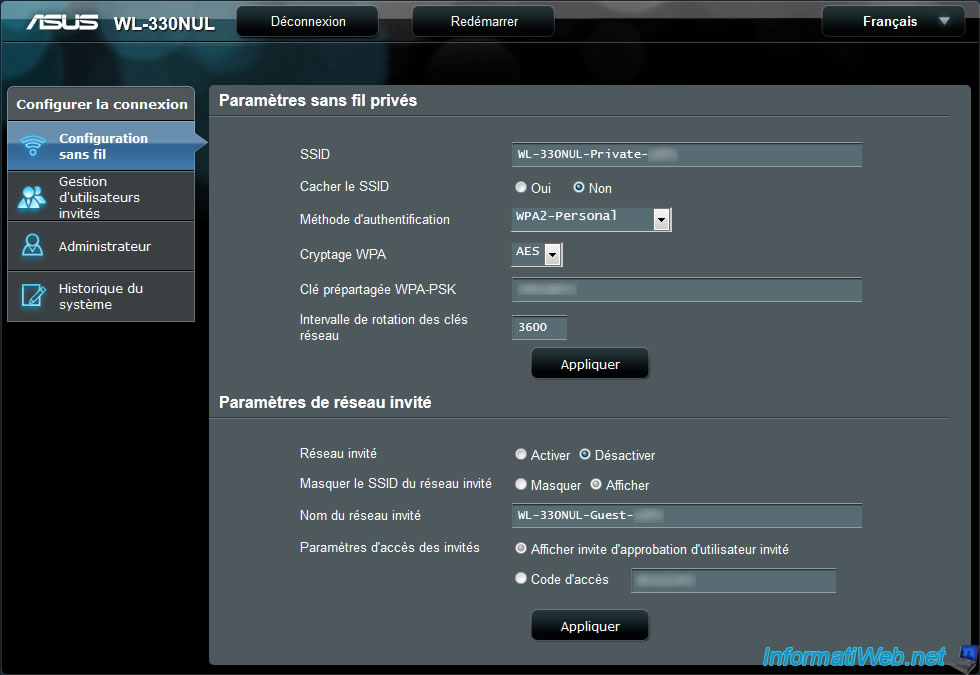
8. USB router (source : Wifi)
If you want to connect this mini router into the power outlet to share a wireless network operating in the area, connect the mini router in the power outlet (but don't plug a network cable).
Because your mini router doesn't know the configuration of your wireless network, you will need to configure it.
To do this, first connect to the "WL-330NUL-Private-xxxx" wireless network with the supervisor code as the password (by default).

Then; type the supervisor code and click on the name of your wireless network. Enter the password for it (if necessary) and click "Login".
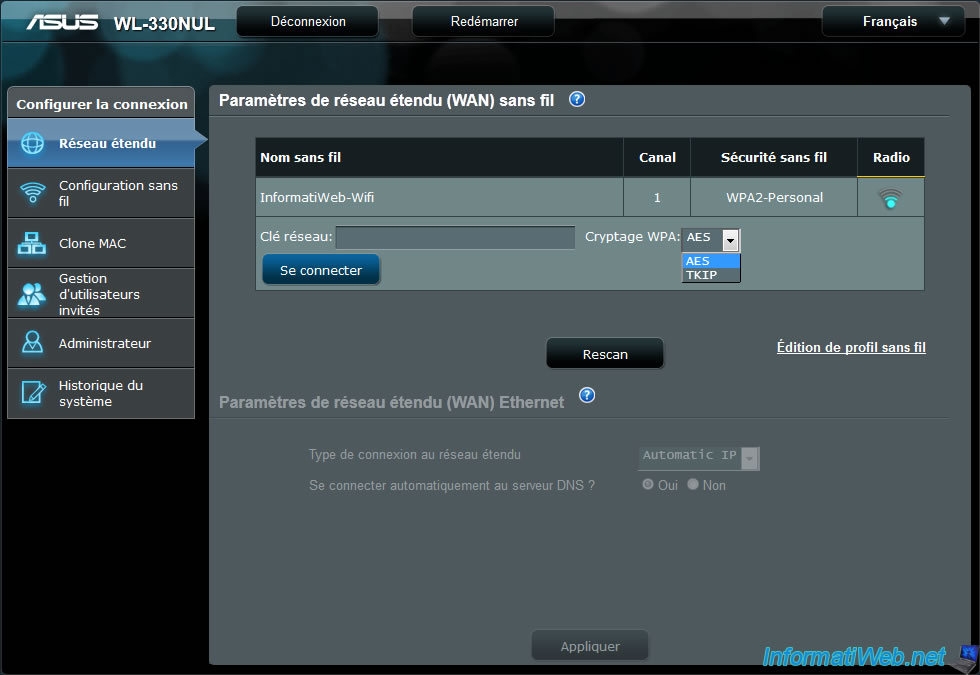
Note : The mini router will probably warn you that the mini router channel is different from that of your wireless network. This will cause your computer's network disconnection.
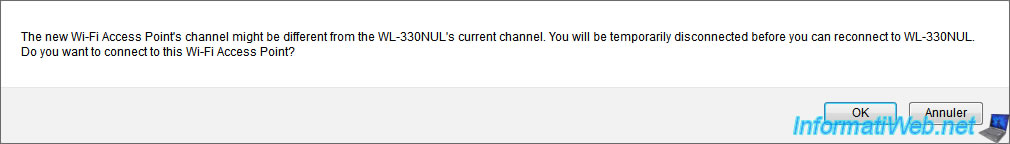
Once your computer is reconnected to the device, you can access the Internet by the mini router.
Share this tutorial
To see also
-

Articles 9/24/2016
Bluetooth receiver KBT001081
-

Articles 9/23/2024
Intel NUC Skull Canyon - Install Windows 11
-

Articles 1/21/2017
Presentation of the various USB keys
-
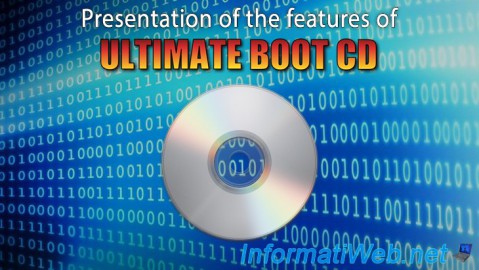
Articles 2/17/2013
UBCD - Presentation of the live CD features
No comment