Enable and configure the network boot (PXE)
- BIOS
- 01 February 2021 at 17:15 UTC
-

- 3/3
4. Touch BIOS (Gigabyte motherboards only)
Touch BIOS is a program created by Gigabyte and therefore works with motherboards from this manufacturer, supported by this program. More info in our tutorial "Gigabyte - Change the BIOS settings by a Windows program".
To configure the boot over the network or PXE, go to the category "Integrated Hardware".

Then, enable the "Network Boot ROM".

Finally, don't forget to change the boot order of your computer so that it starts first on the network.
To do this, go to the "Startup Disk" tab (on left) and select "Legacy LAN" on line "First Boot Device".

Share this tutorial
To see also
-

BIOS 12/25/2012
Change the hard disk controller mode
-
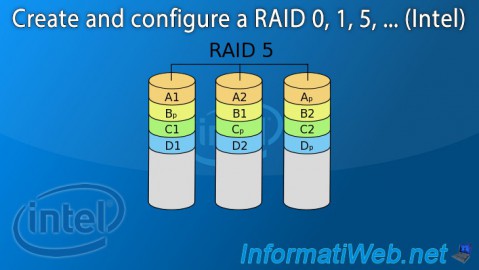
BIOS 8/6/2015
Create and configure a RAID 0, 1, 5, ... (Intel)
-

BIOS 11/18/2016
Reset your BIOS settings
-
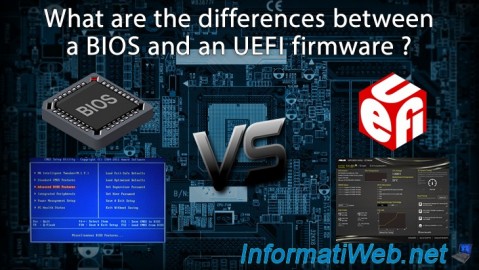
BIOS 11/16/2021
What are the differences between a BIOS and an UEFI firmware ?
No comment