- Live CD
- HBCD PE
- 27 July 2022 at 09:39 UTC
-

When you start your computer on the "Hiren's BootCD PE" live CD, you will quickly notice that the keyboard is configured in QWERTY since the IT tools are very often in English.
Nevertheless, the developers of "Hiren's BootCD PE" have thought of you by creating a config file that you can edit in the iso file to change the keyboard layout which will be used by default.
To edit the ISO file of "Hiren's BootCD PE", we will use WinISO which is free, but you can also use your favorite ISO file editor if you want.
Pour commencer, vous devez extraire le fichier "HBCD_PE.INI" qui se trouve à la racine du fichier ISO.
Dans notre cas, nous l'avons glissé sur le bureau.
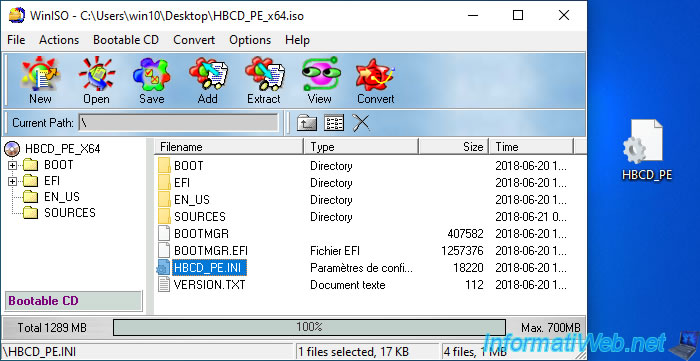
Open this "HBCD_PE.INI" file with the notepad and locate your keyboard.
In our case, we have uncommented the line corresponding to the "French (Belgium)" keyboard : Belgian French.
Plain Text
EXEC !%WinDir%\System32\Wpeutil.exe SetKeyboardLayout 080c:0000080c
Note : to uncomment a line, all you have to do is remove the "//" which is in front of the "EXEC ..." command.
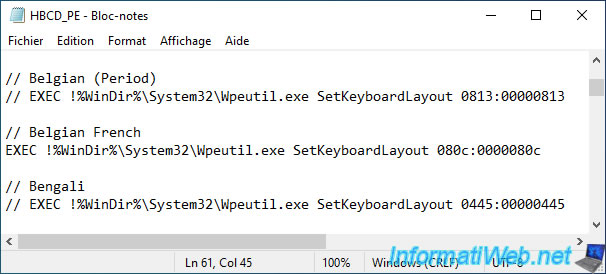
If you are in France, you will most likely use the "French (France)" keyboard : French.
Plain Text
EXEC !%WinDir%\System32\Wpeutil.exe SetKeyboardLayout 040c:0000040c
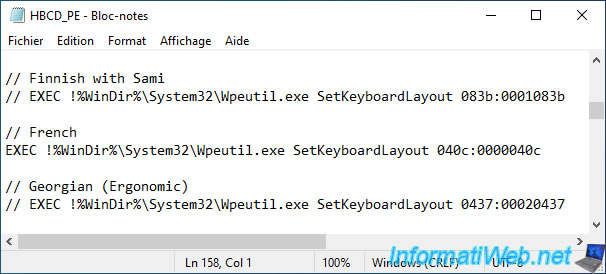
Since WinISO doesn't support overwriting files, we first delete the original one by right-clicking "Delete" on it.
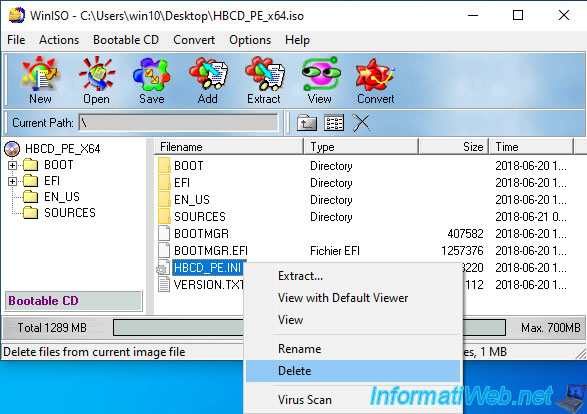
Then, we drag the modified file that is on our desktop to the WinISO window.
Then, save the modification by clicking on the "Save" button.
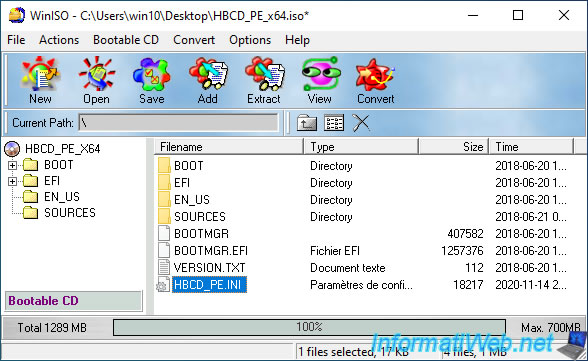
Share this tutorial
To see also
-

Live CD 8/2/2022
Hiren Boot CD PE - Create a bootable Hiren Boot CD PE USB key
-
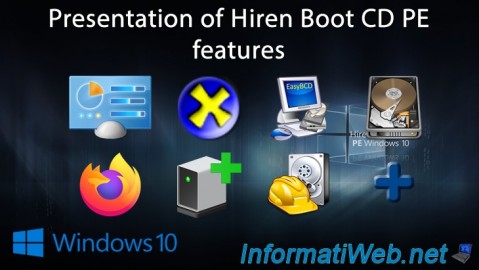
Live CD 7/12/2022
Hiren Boot CD PE - Presentation of the live CD features
-

Live CD 7/19/2022
Hiren Boot CD PE - Remove the password of a Windows session

You must be logged in to post a comment