- Live CD
- HBCD PE
- 12 July 2022 at 09:40 UTC
-

- 1/3
Hiren's BootCD PE is the unofficial successor to the famous "Hiren's BootCD" live CD.
The new version of this live CD is now based on Windows PE (in Windows 10 version), is available in 64 bits and is compatible with recent PCs thanks to the support of EFI (the successor to the BIOS which is present in all new PCs).
On Hiren's BootCD PE, you will find most of the interesting programs that were available on the old "Hiren's BootCD" live CD, but in their new version.
Hiren's BootCD PE is therefore an update of Hiren's BootCD.
Note: the version of Hiren's BootCD PE used in this article is version "1.0.2".
- Hiren's BootCD PE live CD launch
- Informations about how Hiren's BootCD PE works
- Change keyboard language
- List of available tools
1. Hiren's BootCD PE live CD launch
To boot from this "Hiren's BootCD PE" (HBCD PE) live CD, configure your computer's BIOS to boot first on your CD/DVD drive, then on your hard drive.
Then, on startup, you will see the Windows 10 logo displayed.
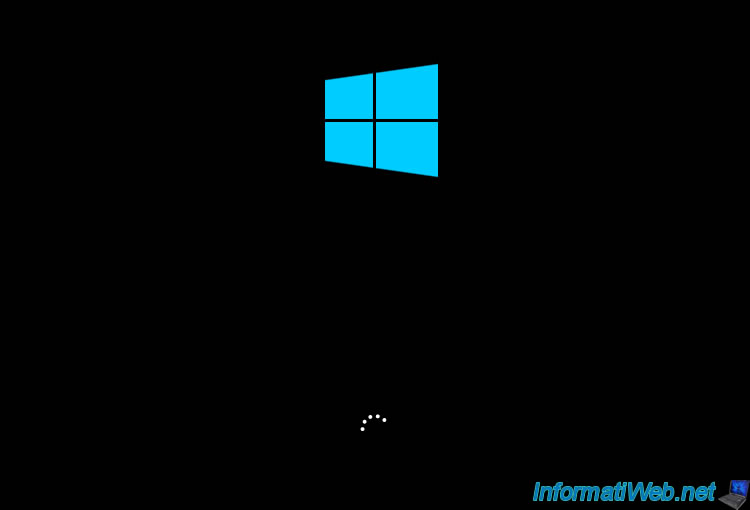
Hiren's BootCD PE wallpaper will appear with the "Initializing Hiren's BootCD PE" message.
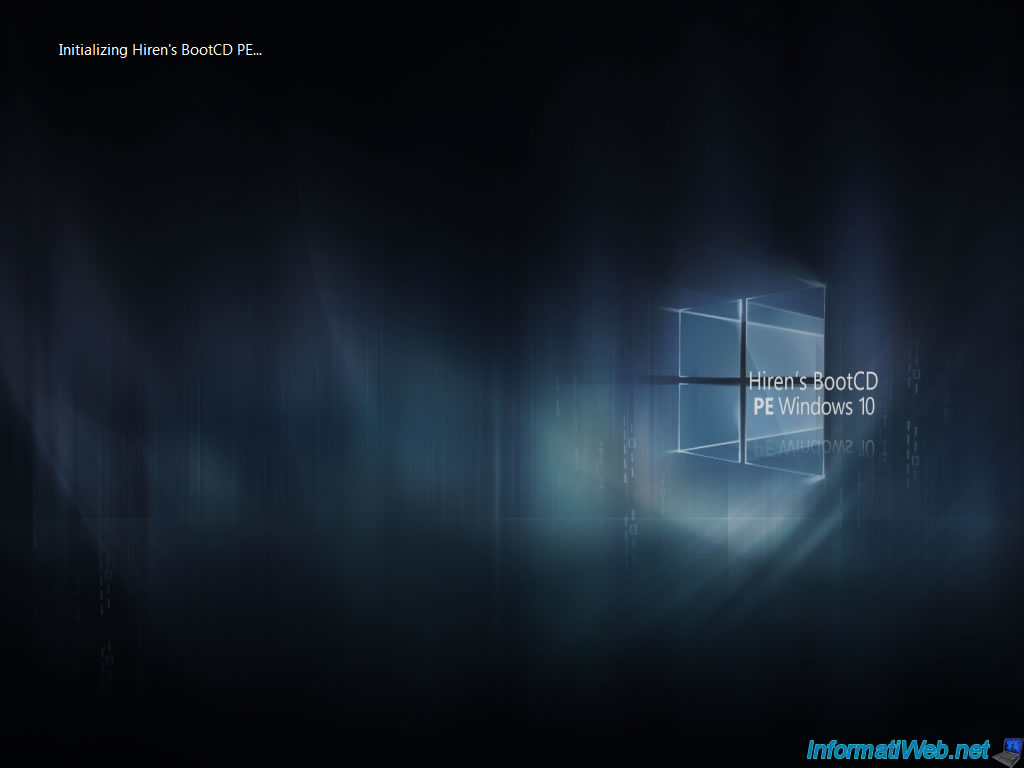
Hardware detection will occur.
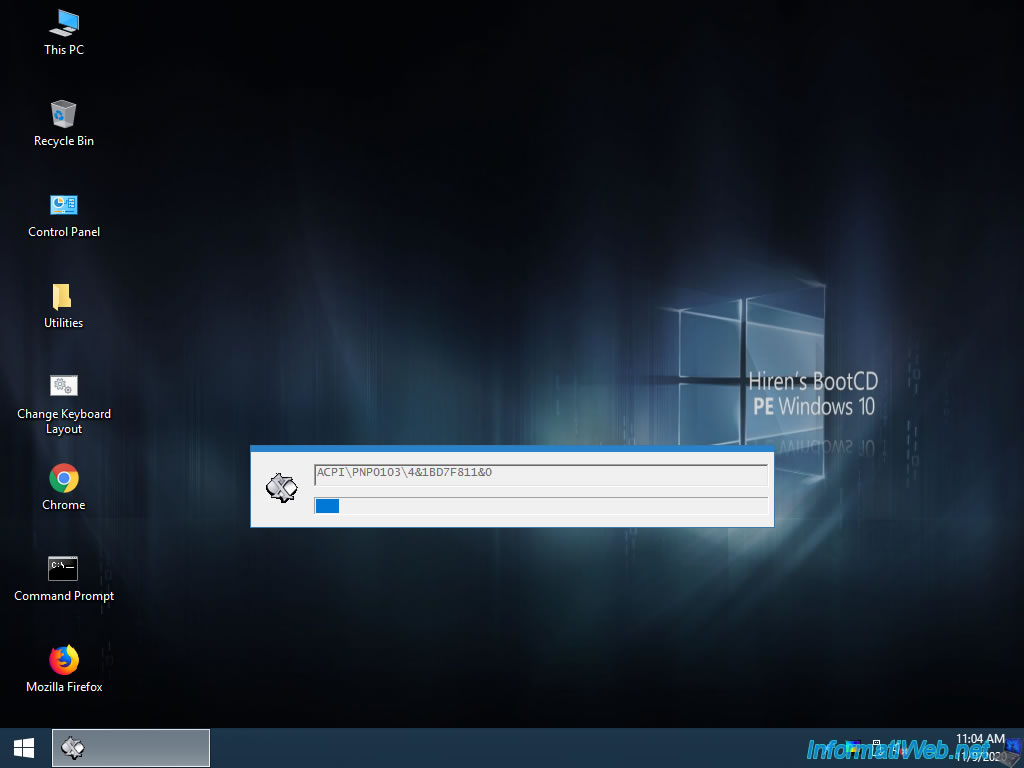
Then, the "PE Network Manager" program will appear.
Wait a few seconds and this program will ask, by default, an IP address from your router's DHCP server so that you can access the network and the Internet from this live CD.
As you can see, there are 2 profiles available :
- Dynamic IP address : recommended option that automatically receives an IP address from the DHCP server of your router (Box).
- Static IP address : allows you to manually set an IP address.
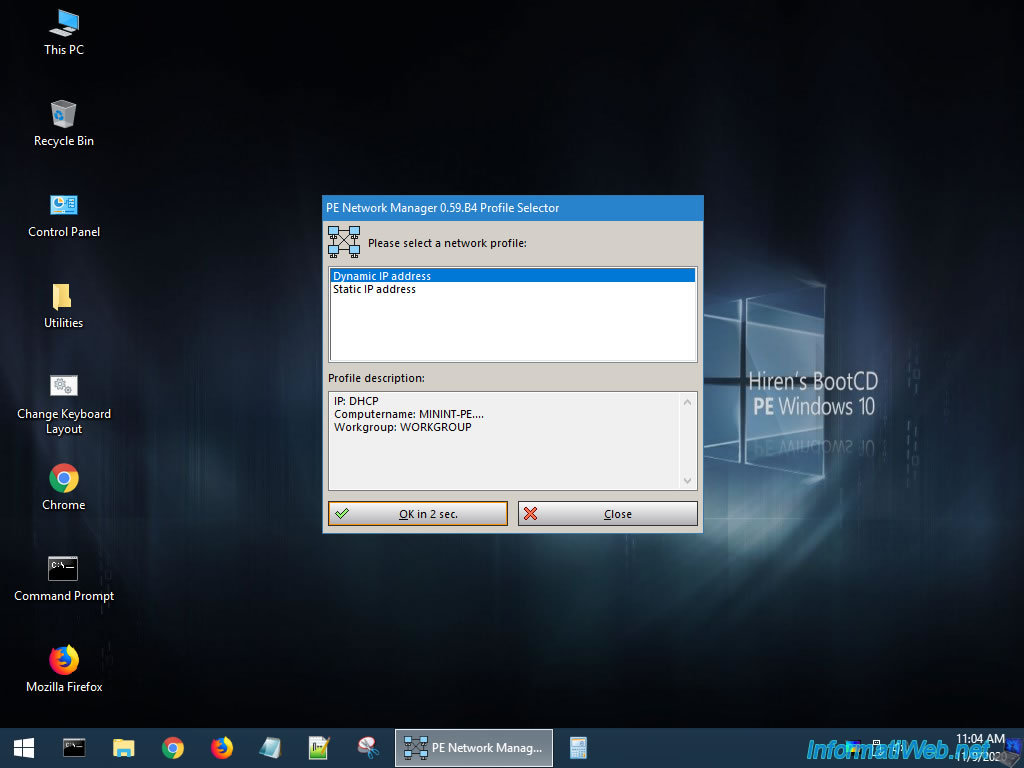
PE Network Manager applies the settings of the desired profile.
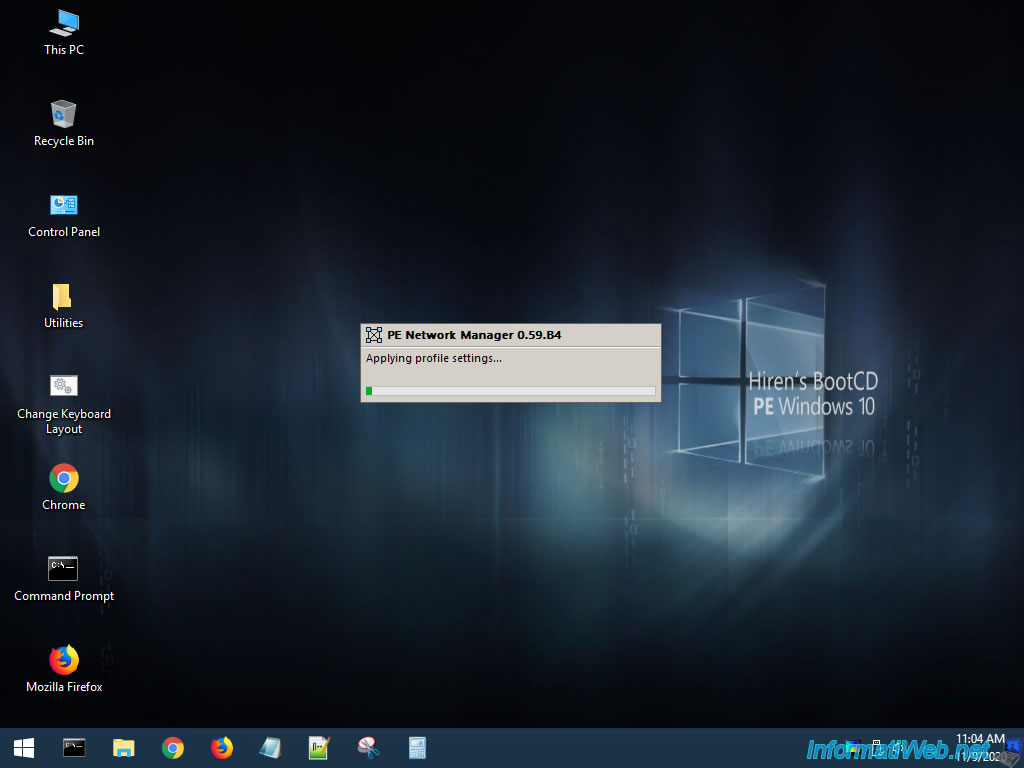
2. Informations about how Hiren's BootCD PE works
When you open the file explorer from the "Hiren's BootCD PE" live CD, you will see that an additional partition called "Boot (X:)" has appeared.
In fact, the file explorer shows you :
- partitions of your internal hard drives. In our case, the hidden partition and the "C" partition of Windows 7 which is installed on our internal hard drive.
- a "Boot (X:)" partition where the Windows PE you are using is located. Indeed, Windows PE is stored in the "sources\boot.wim" file of the Hiren's BootCD PE DVD.
When you boot from this live CD, your computer maps this file to random access memory (RAM) so that you can use Windows PE without any problem. - the DVD drive which contains the Hiren's BootCD PE DVD. Unless you have converted this live CD into a bootable USB key.
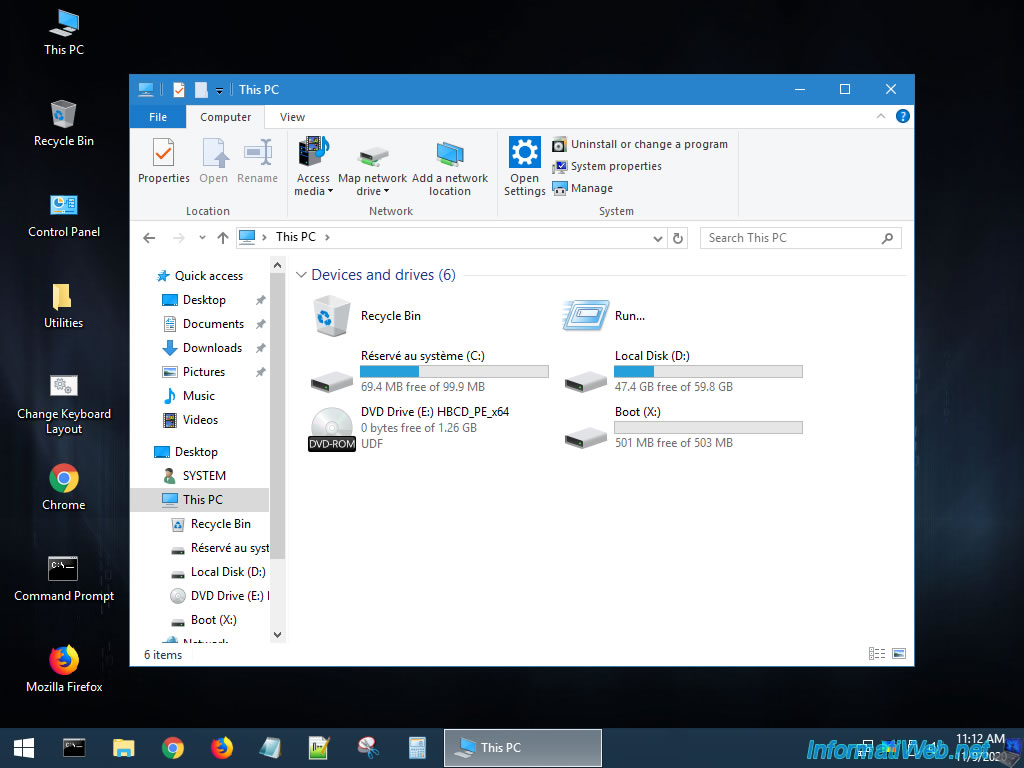
As you can see in the image below, the "Boot (X:)" partition contains a Windows installation.
However, this is of course the Windows PE you are using and not your normal Windows installation.
Your normal Windows installation is often found on the partitions :
- C : for the hidden system partition (if it was created during Windows installation)
- D : for the visible partition where the Windows folder, users' personal files, ... are located
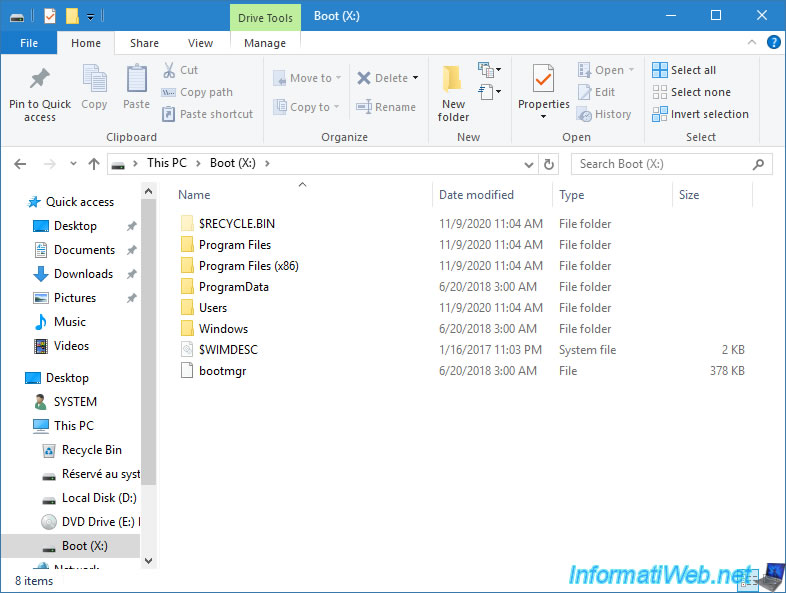
For version 1.0.1 of the "Hiren's BootCD PE" live CD, it's based on a 64-bit Windows 10 Enterprise (in "PE" mode : pre-installation environment).
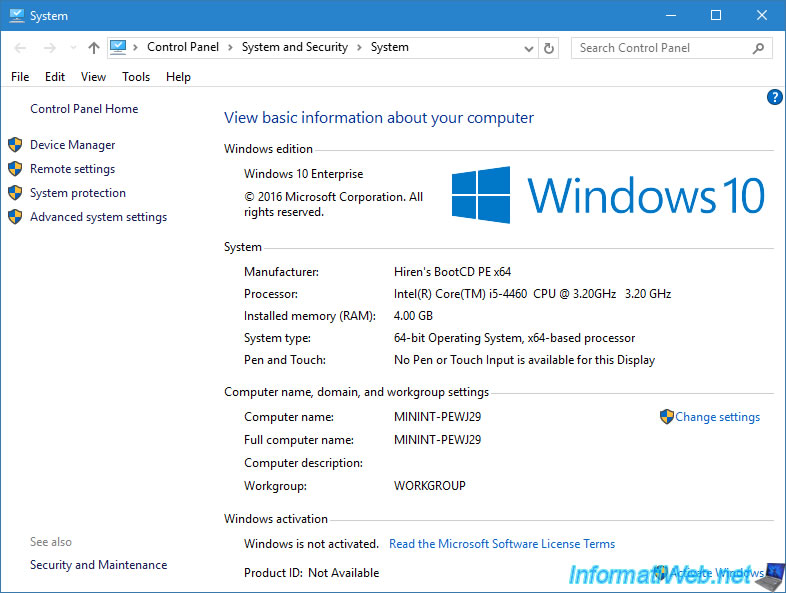
To know the exact version of Windows 10, open the control panel and go to the menu : Help -> About Windows.
Note : the "winver.exe" file present on all versions of Windows is not present on this live CD.
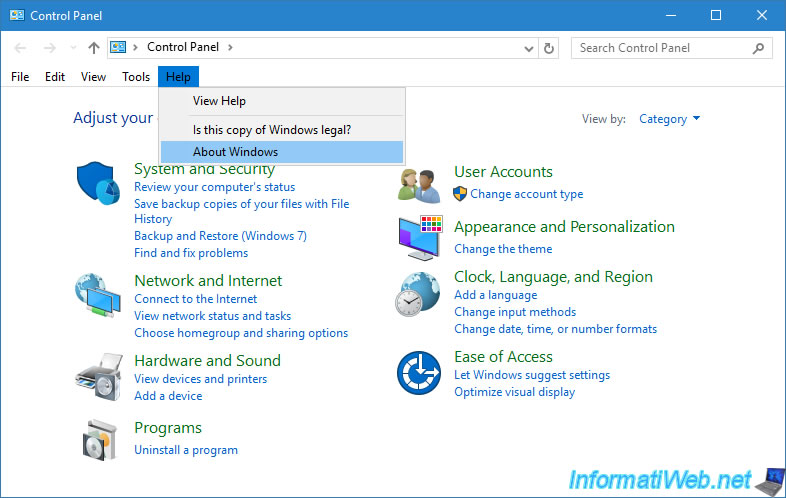
The "About Windows" window tells you that this live CD is based on version 1607 of Windows 10.
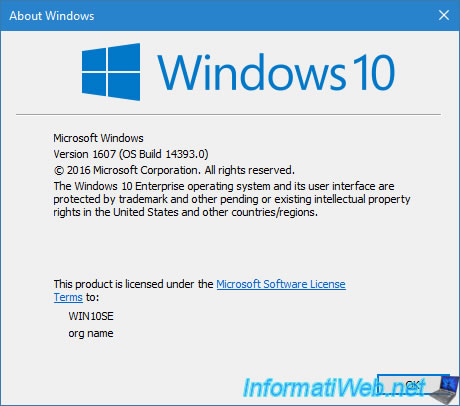
3. Change keyboard language
As is often the case with computer tools and programs, the default language is English.
This means that the keyboard is by default configured in QWERTY.
To change the keyboard layout of "Hiren's BootCD PE", double click on the "Change Keyboard Layout" shortcut on the desktop.
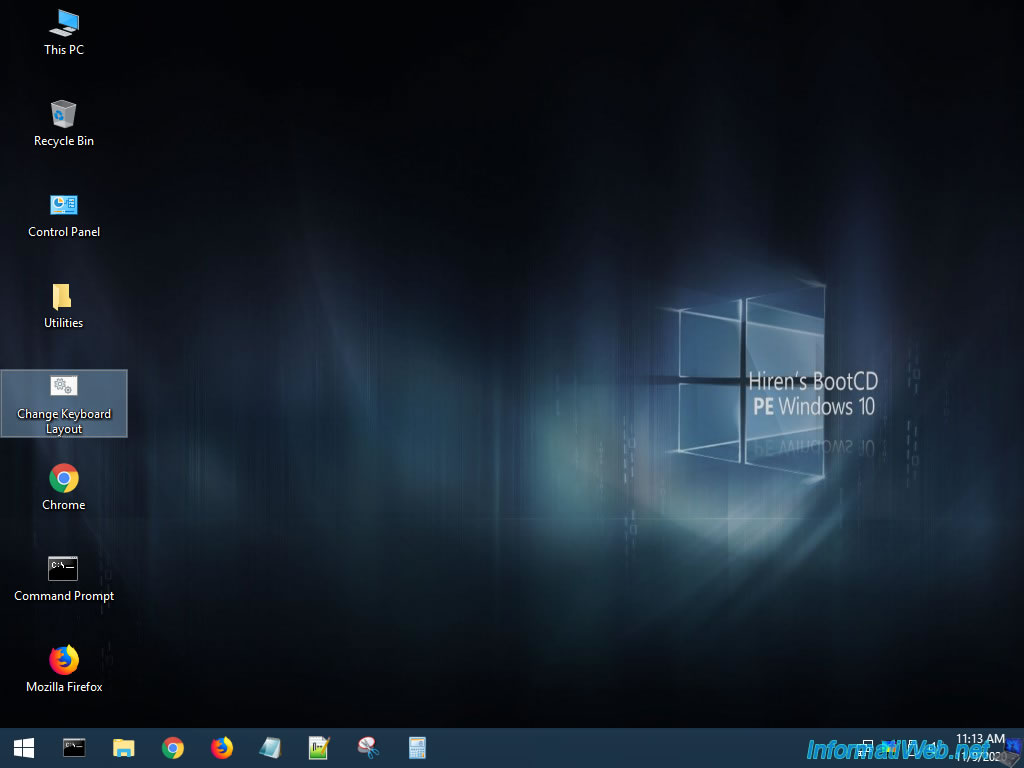
A window appears with a long list of supported keyboard layouts.
Among this list, you will find these keyboards :
- 16. Belgian French : French (Belgium)
- 50. French : French (France)
Note : there are currently 187 keyboard layouts available.
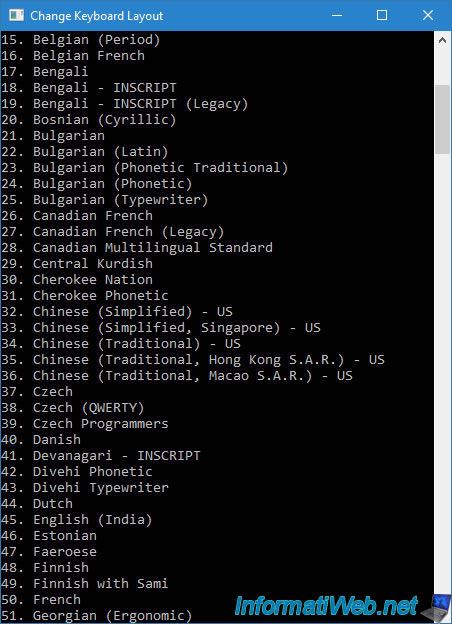
In our case, we specify "16" to use the "Belgian French" keyboard.
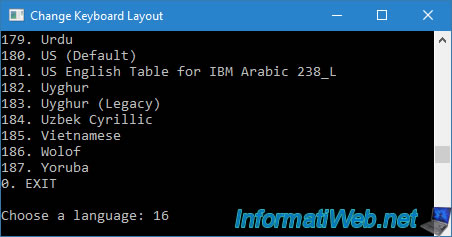
Press Enter and this message appears :
Please close and re-open the applications you are using for the language change to take effect.
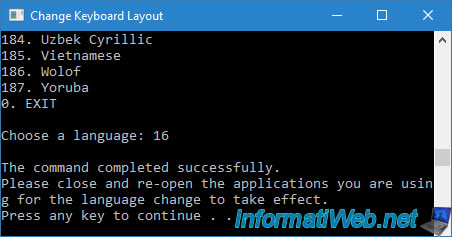
4. List of available tools
In the start menu of this "Hiren's BootCD PE" live CD, you will find an "Explorer" shortcut to open the Windows 10 file explorer, as well as several folders with many interesting programs.
And especially most of the interesting programs that were available in the old version of this live CD. These have obviously been updated.
4.1. Accessories
In the "Accessories" folder of the "Hiren's BootCD PE" start menu, you will find common Windows 10 accessories :
- Calculator : the calculator
- Disk Management : the "Disk Management" console allowing you to easily manage the partitions of your hard disks and USB keys
- Notepad : the notepad which obviously allows you to open and modify text files.
- Paint : which allows you to create image files
- Scanners and Cameras : allows you to manage your scanners and cameras in Windows 10
- Snipping Tool : which allows you to take a screenshot of a part of the screen, a specific window or the entire screen
- Wordpad : a light and free version of Microsoft Word available on all versions of Windows.
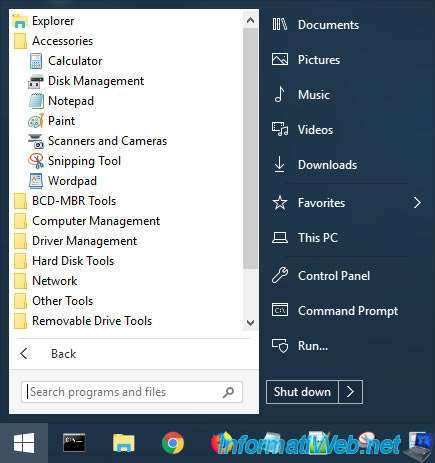
4.1.1. Disk Management
Thanks to the "Disk Management" console, you can easily manage the partitions of your internal and external hard drives, as well as your USB keys (if applicable).
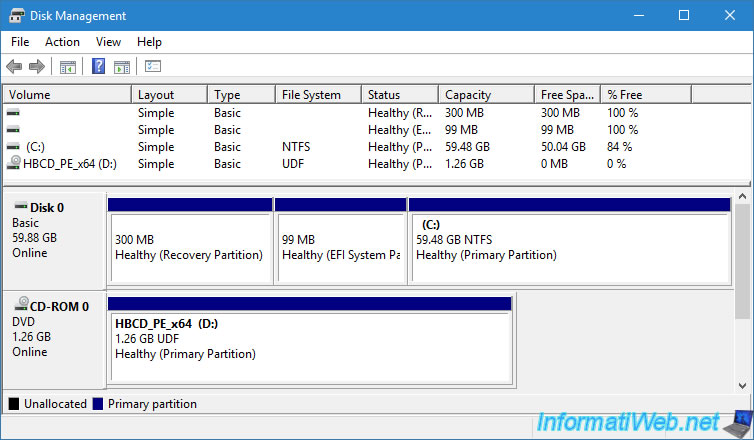
4.2. BCD-MBR Tools - Windows Boot Management (BCD) and MBR tools
In the "BCD-MBR Tools" folder of the "Hiren's BootCD PE" start menu, you will find 2 programs :
- BootIce : which allows you to manipulate (save / restore) the MBR of a hard disk, create disk images (VHD, VHDX, VMDK, ...), display or edit the Windows BCD, ...
- EasyBCD : which allows you to view, edit, save, ... the start menu (BCD) of your Windows installation

4.2.1. EasyBCD
EasyBCD is a very practical free software for handling the Windows start menu.
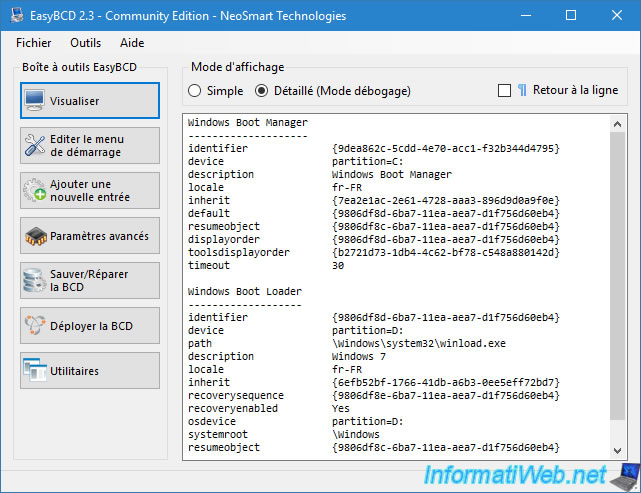
4.3. Computer Management
In the "Computer Management" folder of the "Hiren's BootCD PE" start menu, you will find various shortcuts to Windows settings :
- Computer Management : the "Computer management" console, but whose features are limited to these nodes : shared folders, device manager, disk management and the list of services.
- Date and Time : the "Date and Time" setting of Windows 10 used to manage the time zone, date, time, ... of Windows PE.
- Device Manager : the device manager.
- Hardware Wizard : the "Add Hardware" wizard to temporarily add a device in Windows PE.
- Internet Options : Windows Internet options which are sometimes used transparently by some programs.
- iSCSI Initiator : iSCSI initiator which allows you to connect to an iSCSI server to use an iSCSI virtual disk over the network as if it were an internal hard disk.
- Mouse : allows you to configure the mouse settings, such as the speed of the pointer, the automatic movement of the cursor on the buttons, ...
- Regional and Language Options : the "Region" setting of Windows which allows in particular to configure the date and time format.
- Shared Folders : corresponds to the "Shared Folders" node of the "Computer Management" console and allows you to manage shared folders via Windows.
- System Properties : allows you to display the small "System Properties" window where the name of the computer, its workgroup, ... are displayed
- Windows Services : corresponds to the "Services" window available on Windows and which is used to manage the services running on Windows.

Share this tutorial
To see also
-

Live CD 7/27/2022
Hiren Boot CD PE - Change keyboard language
-

Live CD 8/2/2022
Hiren Boot CD PE - Create a bootable Hiren Boot CD PE USB key
-

Live CD 7/19/2022
Hiren Boot CD PE - Remove the password of a Windows session
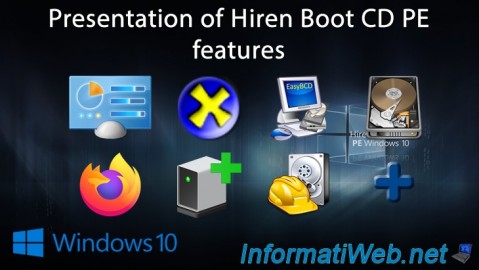
You must be logged in to post a comment