Presentation of Hiren Boot CD PE features
- Live CD
- HBCD PE
- 12 July 2022 at 09:40 UTC
-

- 3/3
4.9. Security
In the "Security" folder of the start menu of "Hiren's BootCD PE", you will find anti-virus / anti-malware, key researchers and programs to recover or remove passwords :
- ESET Online Scanner : allows you to scan your computer for viruses, rootkits and potentially malicious programs (if desired)
- Malwarebytes Anti-Malware : the famous anti-malware also called MBAM which will allow you to disinfect your computer effectively
- ProduKey : allows you to easily find the serial number of various programs installed on your computer. Which is quite handy when you want to reinstall Windows, but can't find your serial number anymore.
- ShowKeyPlus : allows you to easily find the edition and version of Windows installed, as well as its product ID and serial number (installed key)
- Lazesoft Password Recovery : allows you to reset Windows password
- NT Password Edit (NTPWEdit) : allows you to unblock Windows accounts and reset the password of a Windows account
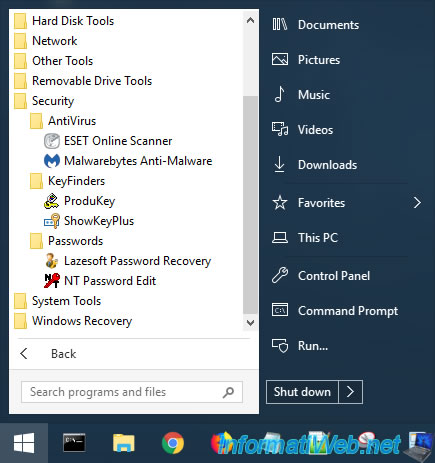
4.9.1. Malwarebytes Anti-Malware
Malwarebytes Anti-Malware (MBAM) is a popular anti-malware program that allows you to scan your computer for free for malware, as well as adware (potentially malicious softwares).
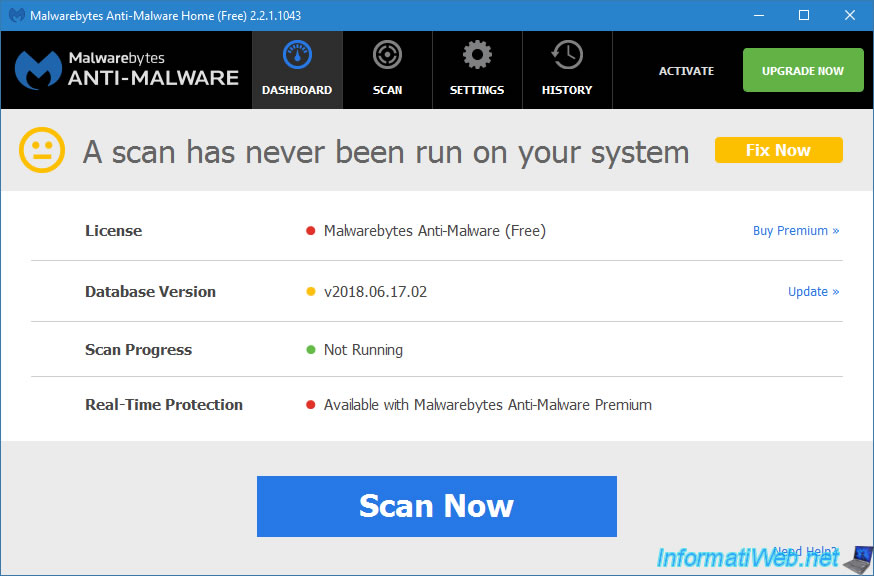
4.9.2. ProduKey
Thanks to ProduKey, you can find the serial number of some programs installed on your computer.
However, by default nothing is displayed, as the software searches in Windows PE and not in your local Windows installation.
To solve this problem, go to the "File" menu and click on : Select Source.
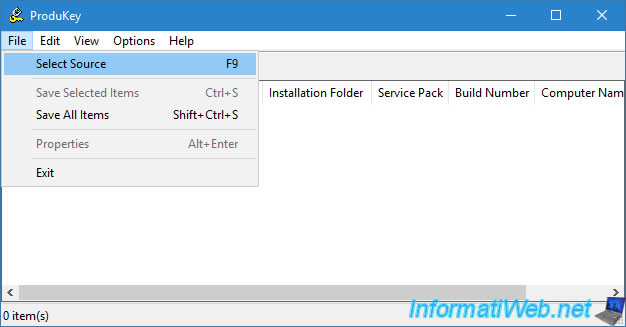
In the options displayed, select the 2nd option : Load the product keys of external Windows installations from all disks currently plugged to your computer.
Then, click on OK.
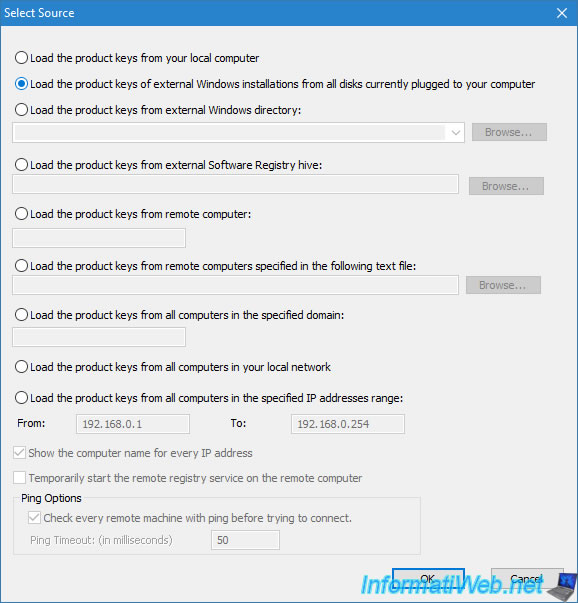
Now, detected serial numbers are displayed.
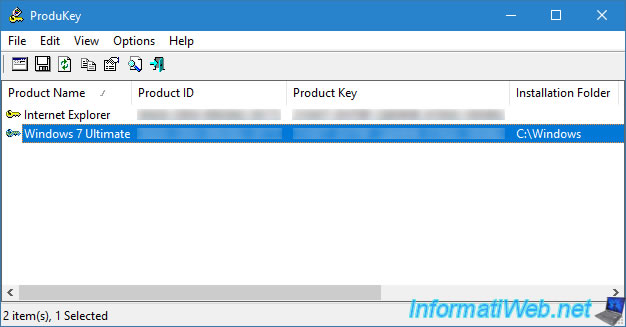
4.9.3. NT Password Edit (NTPWEdit)
NT Password Edit (NTPWEdit) is a program that was already available in Hiren's BootCD mini Windows XP and which allows you to unlock Windows accounts, change passwords or delete them.
Click on the "..." button to select the SAM file of your local Windows installation (usually in the "C" or "D" partition, then click Open.
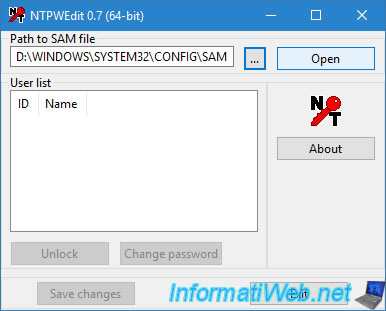
Then, the list of detected accounts will appear.
To remove the password of a Windows account, follow our previous tutorial : HBCD - NTPWEdit
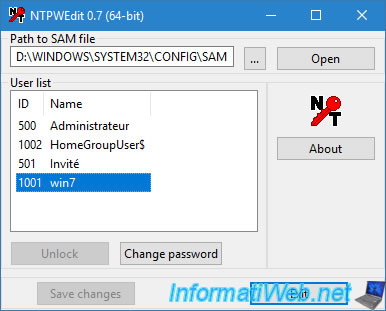
4.10. System Tools
In the "System Tools" folder of the start menu of "Hiren's BootCD PE", you will find various system tools :
- AttributeChanger : tool running in the background allowing you to change various attributes (read only, hidden file, dates of creation, modification, ...) on files, folders and drives
- CCleaner : allows you to clean a computer
- Change Keyboard Layout : script to change the keyboard layout to be used so that the physical keys of your keyboard correspond to what will be understood by Windows
- Command Prompt : command prompt for executing many commands and using command line tools available on Windows.
- Dependency Walker : allows you to analyze a program (exe file) or a library (dll file) to know its dependencies
- Registry Backup : allows you to create a backup of the registry to be able to restore it later if necessary.
- RegShot : allows to take 2 snapshots of the registry to detect which registry keys have been modified between the 2 snapshots
- Sysinternals Suite : Microsoft's Sysinternals suite made up of many utilities in 64-bit version
- Windows PowerShell : the PowerShell command prompt which is the successor to the classic command prompt (cmd.exe)
- HW Info : several software to obtain informations about the processor, the graphics card, ...
- Windows Setup : this folder contains a program for downloading different versions of Windows and Microsoft Office

4.10.1. Sysinternals Suite - Microsoft Sysinternals Suite
Microsoft's Sysinternals suite contains many utilities for Windows, including an advanced task manager called "Process Explorer" (procexp64.exe).
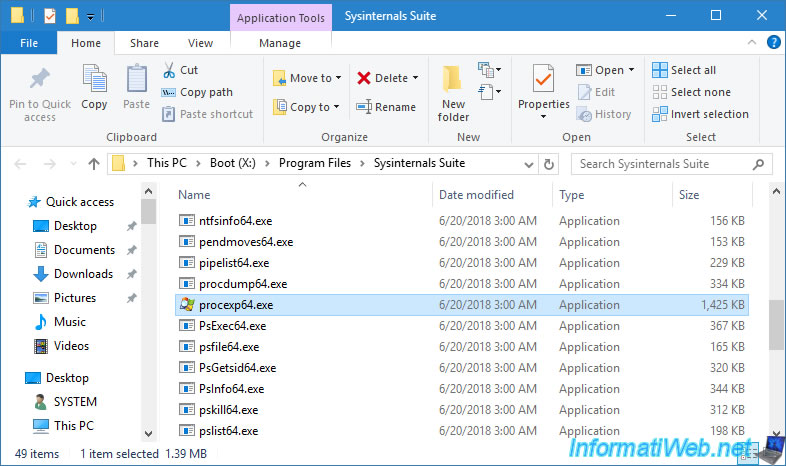
With Process Explorer, you can easily see which programs have been started by which program.
You will also be able to obtain a lot of detailed informations for most of the running processes by right-clicking "Properties" on them.
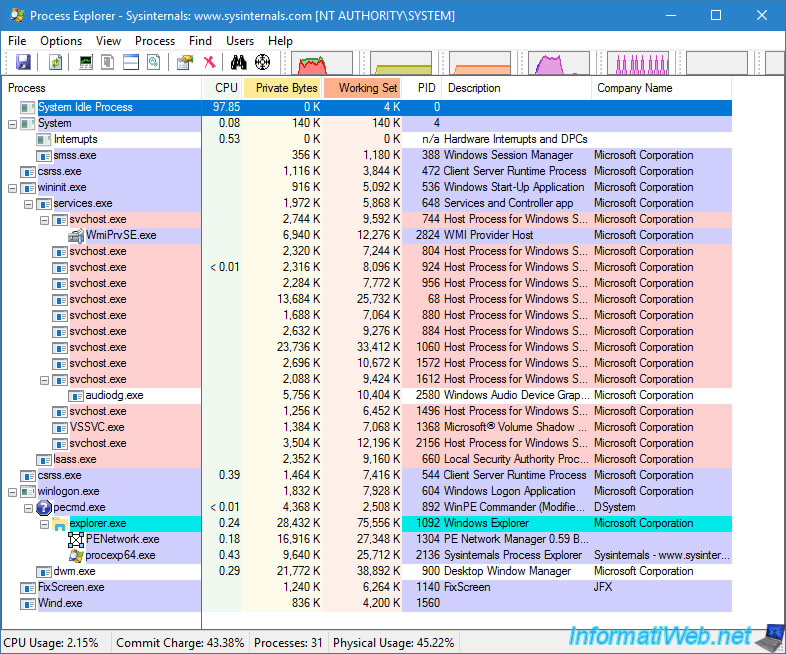
4.10.2. HW Info - Information about your hardware
In the "HW Info" folder of the start menu of "Hiren's BootCD PE", you will find various system tools :
- CPU-Z : allows you to obtain informations about your processor (CPU)
- GPU-Z : allows you to obtain informations about your graphics card (GPU)
- HWInfo : allows you to obtain informations about the various components of your computer : processor, motherboard, memory, ...
- Speccy : well-designed free tool that will let you get to know your computer better
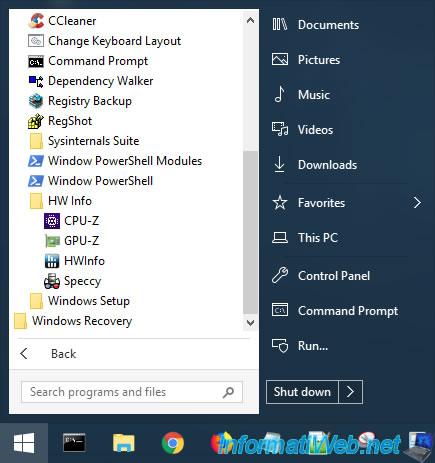
4.10.2.1. CPU-Z and GPU-Z
CPU-Z and GPU-Z utilities are very often used by overclocking fans or those who need very detailed informations regarding the performance and features offered by your processor (CPU) and graphics card (GPU).
CPU-Z allows you to know a lot of informations about your processor :
- Name : the commercial name of your processor
- Code Name : the micro-architecture used
- Technology : the engraving process used
- Specification : the brand, the precise model and the frequency of your processor
- Instructions : the instructions supported by your processor
- and more
TechPowerUp GPU-Z allows you to know a lot of informations about your graphics card :
- Name : the commercial name of your graphics card
- GPU : the chipset present on it
- Memory Size : amount of video memory (VRAM) present on it
- and more
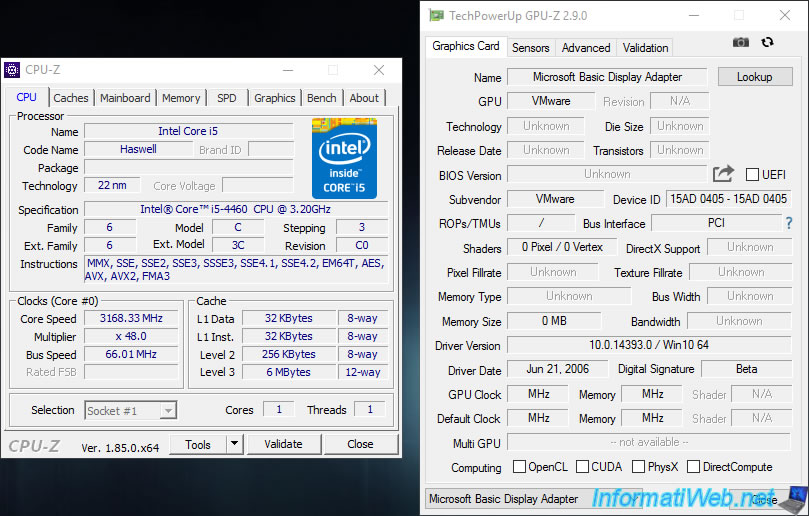
4.10.2.2. HWiNFO64
HWiNFO64 is a utility for obtaining informations about :
- Central Processor(s) : your processor (CPU), as well as the number of processors and cores present on your motherboard
- Motherboard : your motherboard, its chipset, its BIOS, ...
- Memory : your random access memory (RAM), such as the amount of RAM detected and its operating mode (Single-Channel, Dual-Channel, ...)
- Bus : the PCI buses of your computer
- Video Adapter : your graphics card, its chipset, its driver, ...
- Monitor : your screen
- Drives : hard drives, your CD/DVD drives and your floppy drives
- Audio : your computer's sound card
- Network : the network cards of your computer, such as its name (brand / model), its maximum speed, its driver, ...
- Ports : USB, parallel and serial ports (if applicable)
- and more
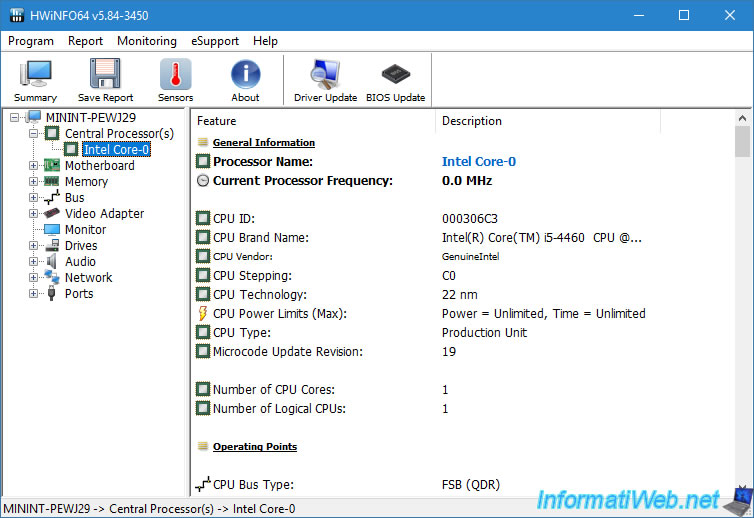
4.10.2.3. Speccy
Speccy is a free software very easy to use, even when you don't know anything about computers, which allows you to know the various important informations about the main components of your computer.
Knowing its components will allow you to reinstall Windows and its drivers by downloading them beforehand from the website of the manufacturer of your motherboard, your graphics card, ...
If necessary, refer to our "Knowing your hardware" tutorial.
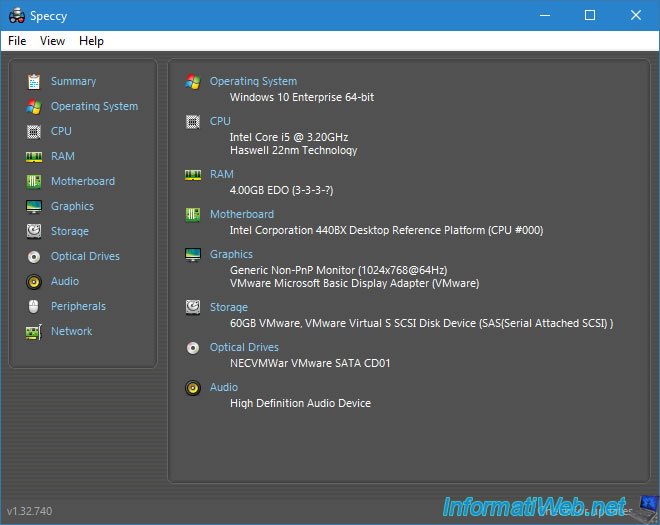
4.10.3. Windows Setup
In the "Windows Setup" folder of the start menu of "Hiren's BootCD PE", you will find 2 programs :
- TechBench ISO Downloader : to download official Microsoft Windows and Microsoft Office DVDs in iso format
- WinNTSetup : to customize a Windows installation.

4.10.3.1. TechBench ISO Downloader
TechBench ISO Downloader is a free program created by HeiDoc site that allows you to download official DVDs of Windows 7 to 10 and Office 2007 to 2016 from official Microsoft servers.
Note that the serial numbers are obviously not provided.
Ce programme vous permet également de télécharger les anciennes versions de Windows 10 depuis les serveurs de Microsoft, comme vous pouvez le voir dans notre tutoriel : Windows 10 - Télécharger une ancienne version (officielle)
This program also allows you to download older versions of Windows 10 from Microsoft's servers, as you can see in our "Windows 10 - Download an old version (official)" tutorial.
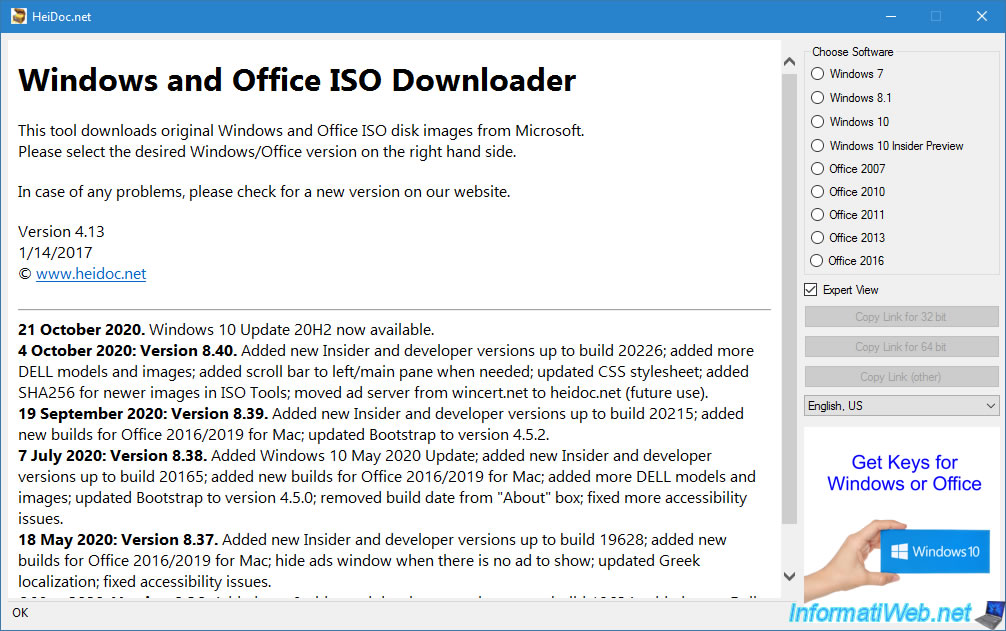
4.11. Windows Recovery
Lazesoft Windows Recovery is a tool that allows you to repair Windows startup through different options and methods, such as :
- hard drive MBR repair
- boot sector repair
- rebuilding the Windows start menu
- repairing Windows system files
- repairing the file system on the partition where Windows is installed
- and more
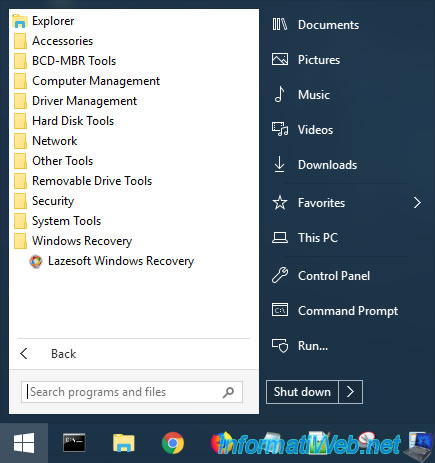
Share this tutorial
To see also
-

Live CD 7/27/2022
Hiren Boot CD PE - Change keyboard language
-

Live CD 8/2/2022
Hiren Boot CD PE - Create a bootable Hiren Boot CD PE USB key
-

Live CD 7/19/2022
Hiren Boot CD PE - Remove the password of a Windows session
No comment