Presentation of Hiren Boot CD PE features
- Live CD
- HBCD PE
- 12 July 2022 at 09:40 UTC
-

- 2/3
4.4. Driver Management - Driver, DirectX and .Net management
In the "Driver Management" folder of the "Hiren's BootCD PE" start menu, you will find shortcuts for :
- obtain information concerning the installed version of DirectX, as well as information concerning the video settings of your computer thanks to the "DirectX Diagnostic Tool" (dxdiag.exe) program present on all versions of Windows.
- detect the version of Net Framework which is installed in Windows PE using the "DotNet Version Detector" program.
- force the installation of plug and play (PnP) peripherals and USB devices using the "Force Install Devices / USB (HWPnP)" shortcuts.
This can be useful if you connect a new device after launching this live CD and it was not automatically detected when you plugged it in. - Install Basic display driver
- install plug and play (PnP) devices - Install Devices (HWPnP)
- and more
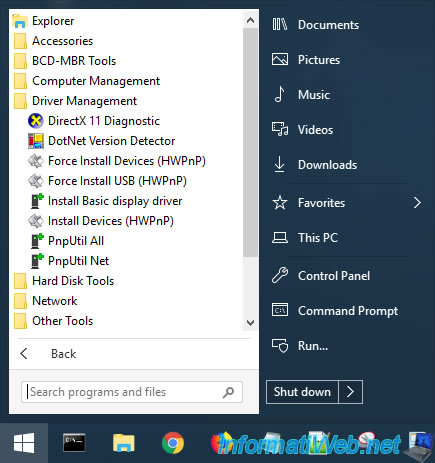
4.4.1. DirectX Diagnostic Tool (dxdiag.exe)
As you can see, the "dxdiag.exe" program allows you to get a lot of information about :
- the manufacturer and model of your computer
- the BIOS version used by your motherboard
- the brand, model and frequency of your processor (CPU)
- the amount of random access memory (RAM) installed in your computer
- the supported version of DirectX (depends on the version of Windows which here is Windows 10.0)
In the other tabs, you can get informations about :
- Display : your graphics card
- Sound : your sound card (or the "sound" part of your motherboard)
- Input : input devices such as keyboard and mouse
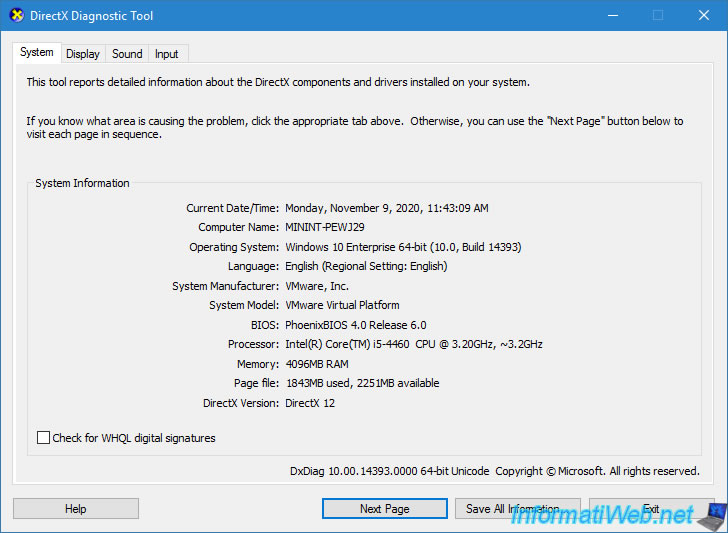
4.5. Hard Disk Tools - Hard drive management tools
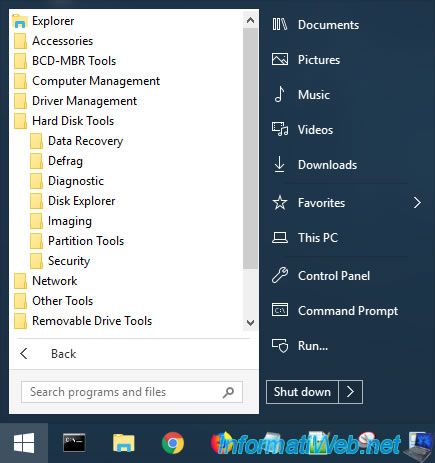
4.5.1. Data Recovery
In the "Hard Disk Tools\Data Recovery" folder of the start menu of "Hiren's BootCD PE", you will find many programs for recovering deleted or lost data (following a problem with a RAID volume, for example) :
- Check Disk GUI : is a free program that simply runs the Windows "Checkdisk" (chkdsk) program to repair the file system.
However, the easiest way is still to do it from the file explorer by following our "Check and repair the file system" tutorial. - Recuva : is a free program created by Piriform (the author of CCleaner) which allows you to find deleted files.
- Runtime NAS Data Recovery : allows you to recover data from hard drives formatted with a Linux file system (ex : XFS, EXTFS, ext2, ext3 and ext4). This program also works if the hard drives were part of a RAID volume.
- Runtime RAID Recovery for Windows : allows you to recover data from hard drives formatted in NTFS which were part of a hardware or software RAID volume (created from Windows)
- and more

4.5.1.1. Recuva
The best known and most trusted free program available here is Recuva.
To use it, refer to our "Recuva - Data recovery" tutorial.
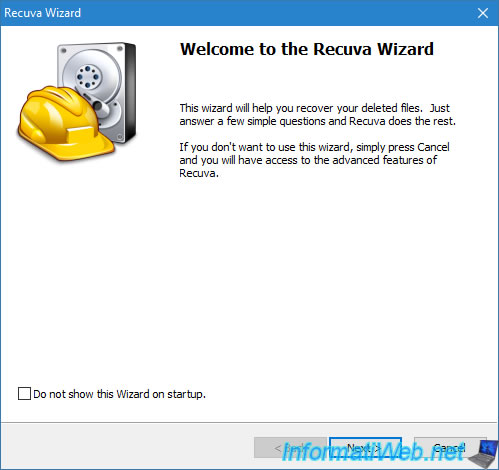
4.5.2. Defrag - Defragmentation
Defragmenting your hard drive allows you to glue together the pieces of files stored on your hard drive so that your computer is faster.
However, since Windows 7, automatic defragmentation of your hard drives is enabled by default, so you probably won't need to do it manually. Unless you're still running Windows XP (which is outdated and vulnerable to new hacker attacks).
In the "Hard Disk Tools\Defrag" folder, you will find a single program called "Defraggler" which was created by Piriform.
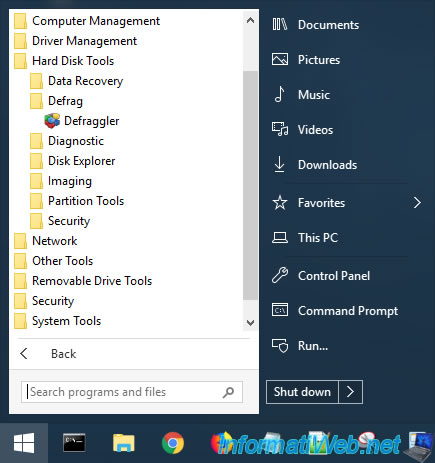
4.5.2.1. Defraggler
This is what Defraggler looks like.
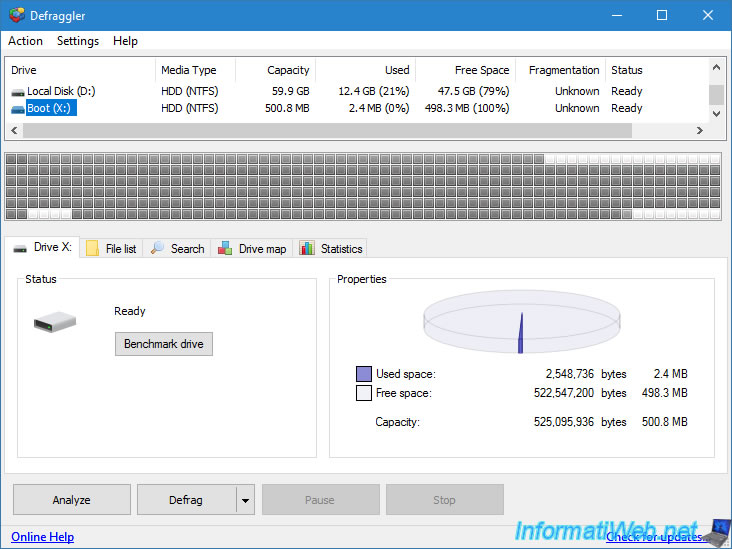
4.5.3. Diagnostic - Diagnose a hard drive
In the "Hard Disk Tools\Diagnostic" folder of the start menu of "Hiren's BootCD PE", you will find several programs to test your hard disk :
- GSmartControl : allows you to quickly check the health of your hard drives
- HDDScan : allows you to know the health of a hard drive thanks to its SMART data, to perform read and write tests and to obtain other information, such as its ID, its temperature, ...
- HDTune : allows you to test the performance and health of a hard drive
- WD Data Lifeguard Diagnostics (DLGDIAG) : allows you to know the health of a hard drive
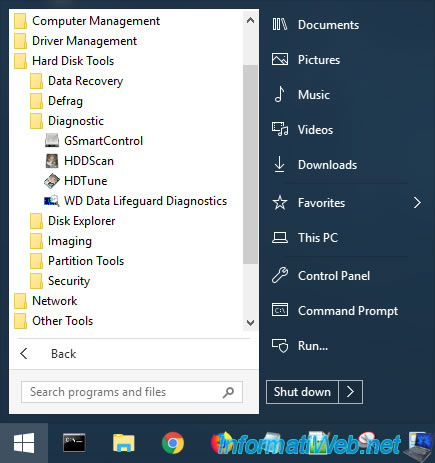
4.5.3.1. HDTune
HDTune is software used by several hardware test sites to compare different brands and models of hard drives.
As you can see below, HDTune allows you to :
- test the performance of a hard drive using a benchmark
- know its health thanks to its SMART data
- perform a full write test to detect any bad sectors on your hard drive
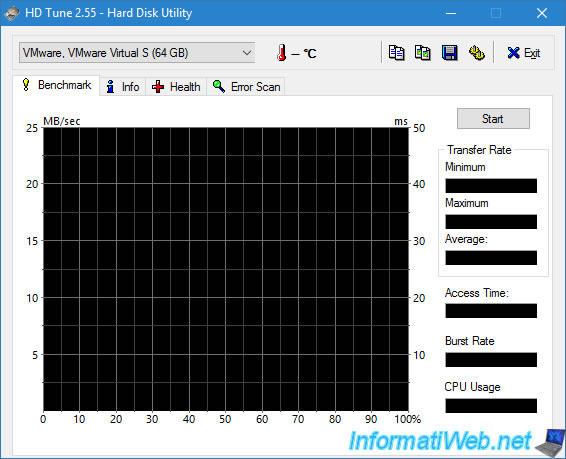
4.5.3.2. WD Data Lifeguard Diagnostics (DLGDIAG)
WD Data Lifeguard Diagnostics (DLGDIAG) is a free program created by Western Digital that allows you to :
- know the health of a hard drive thanks to SMART data
- run a quick or extended test on it
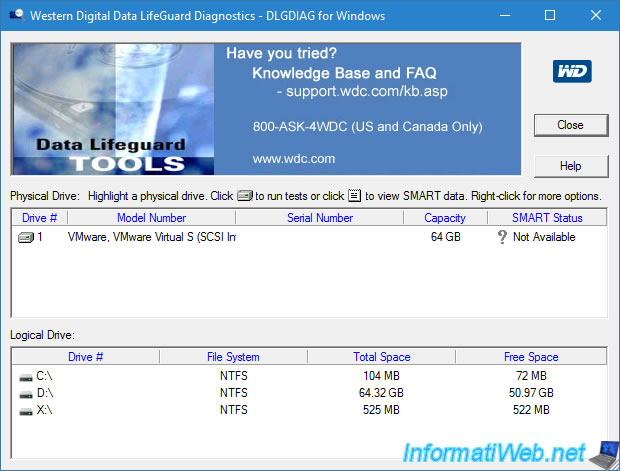
4.5.4. Disk Explorer - Hard drive explorers
In the "Hard Disk Tools\Disk Explorer" folder of the start menu of "Hiren's BootCD PE", you will find several programs allowing you to explore your hard disks in depth and even to view their partition table.
Warning : don't do anything with these programs, as you could corrupt all the data on your hard drive.
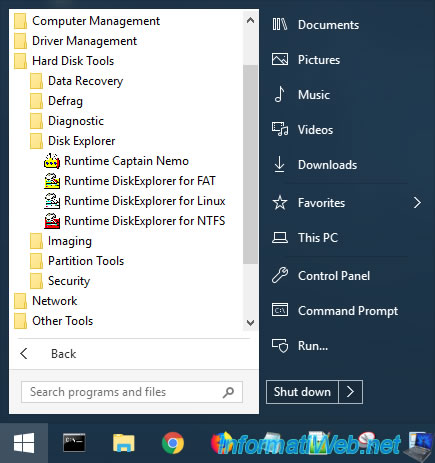
4.5.5. Imaging - Creating disk images
In the "Hard Disk Tools\Imaging" folder of the "Hiren's BootCD PE" start menu, you will find several programs :
- Acronis TrueImage : professional software available here in an evaluation version which allows you to restore a previously created disk image.
Warning : the creation of disk images is only available in the full version. - AOMEI Backupper : allows you to create or restore a disk image, as well as back up specific files, folders or partitions.
- Lazesoft Disk Image & Clone : allows you to create disk images, clone (copy) hard disks, create VHD files, ...
- Macrium Reflect PE : allows you to create an image of a disk and restore it later.
- Runtime DriveImage XML : allows you to back up and restore a hard drive, as well as copy one hard drive to another.

4.5.5.1. Acronis True Image 2018
Among the programs available, the most reliable is Acronis True Image 2018 which is now integrated into this live CD, unlike the old version of this live CD where it had to be integrated manually if you wanted to use it.
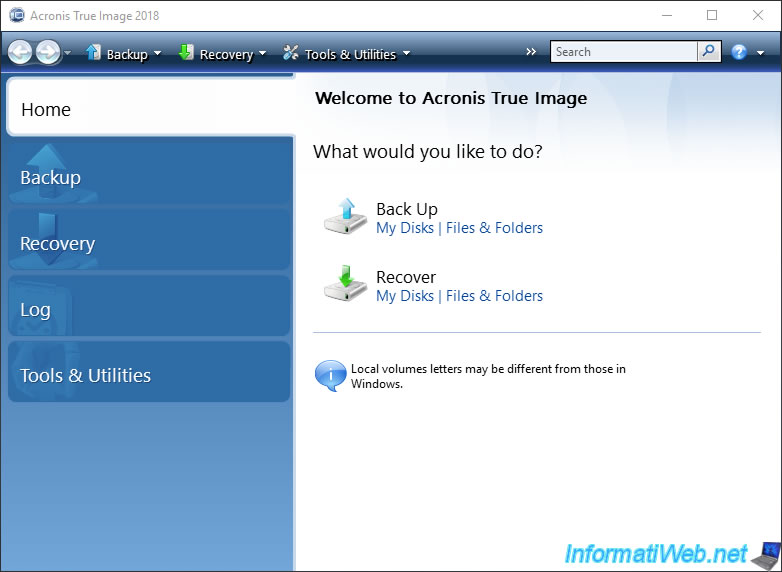
As previously stated, this is of course the trial version of Acronis True Image 2018 and not its full version.
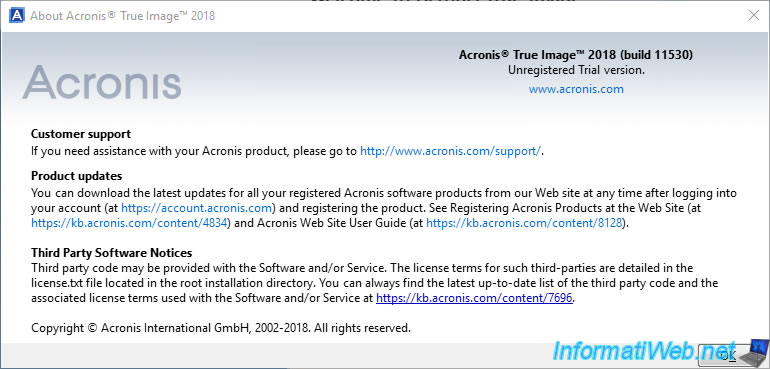
4.5.6. Partition Tools - Partition management
In the "Hard Disk Tools\Partition Tools" folder of the "Hiren's BootCD PE" start menu, you will find several programs for managing partitions :
- AOEMI Partition Assistant : allows you to resize, move, copy, delete, format, ... partitions
- Macrorit Partition Extender : software very similar to the previous one which offers the same features, as well as defragmentation, testing and secure erasing of data on partitions
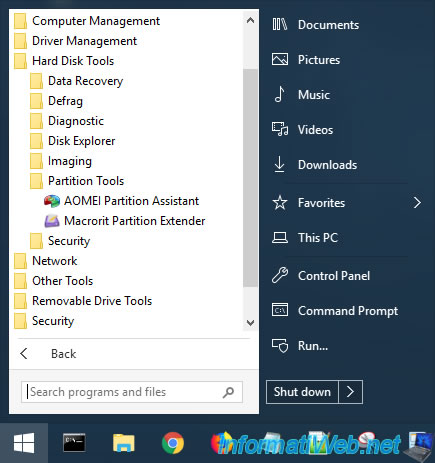
4.5.7. Security - Low level formatting
In the "Hard Disk Tools\Security" folder of the "Hiren's BootCD PE" start menu, you will find a "HDD Low Level Format Tool" program which, as its name suggests, allows you to perform a low level format on a disk hard.
Historically, low-level formatting was done only once at the factory by the hard drive manufacturer to initialize the tracks, write the sector numbers, ...
However, this term no longer means the same thing.
This is because low-level formatting currently allows a hard drive to be completely erased, including the boot sector of a hard drive.
What makes it possible to erase with certainty a virus would have been lodged outside the partitions to resist the various traditional formatting of your partitions.
Source : How Do I Low-Level Format a SATA or ATA (IDE) Hard Drive? - Seagate
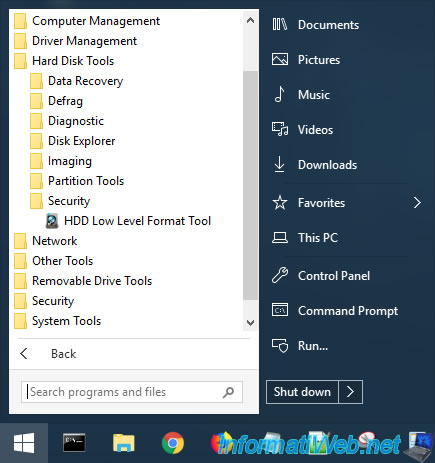
4.6. Network
In the "Network" folder of the "Hiren's BootCD PE" start menu, you will find :
- Acrylic Wi-Fi Home : allows you to detect and analyze Wi-Fi networks located near your computer to know the quality of the signal, the type of security used, ...
- Google Chrome : Google's modern web browser
- Mozilla Firefox : the world famous web browser used by many Internet users
- PENetwork : allows you to manage the connection to the network and the Internet. This program is also started automatically when starting the live CD to allow you to access the network and the Internet from the live CD.
- Aero Admin : allows you to control a computer remotely
- TeamViewer : free and well-known program that allows you to remotely access a computer or to allow remote access to your computer using a username and password.
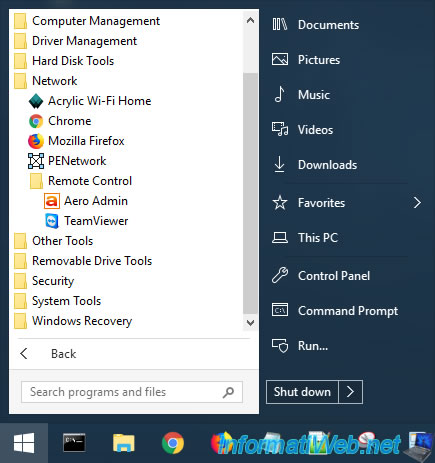
4.7. Other Tools
In the "Other Tools" folder of the "Hiren's BootCD PE" start menu, you will find :
- 7-Zip File Manager : the 7-Zip file explorer also allows you to enter compressed files (in zip, rar and 7z format) and to decompress them
- ExamDiff Pro : allows you to compare files, folders and merge files
- HxD : hexadecimal editor that allows you to edit files in hexadecimal format
- Notepad++ : syntax highlighting text editor for many programming and web development languages
- WinMerge : differentiation tool that allows you to quickly compare 2 files to see which lines have been added, modified or deleted. Which is very practical for the comparison of 2 code files.
- FSViewer : improved file explorer to more easily view series of images or photos and which offers a toolbar with different actions to resize and edit photos
- FreeOffice PlanMaker : a free alternative to Microsoft Excel which therefore allows you to create tables
- FreeOffice Presentations : a free alternative to Microsoft PowerPoint that allows you to create presentations
- FreeOffice TextMaker : a free alternative to Microsoft Word that allows you to write text documents
- SumatraPDF : allows you to open PDF files, as well as other types of files : EPUB, XPS, ...
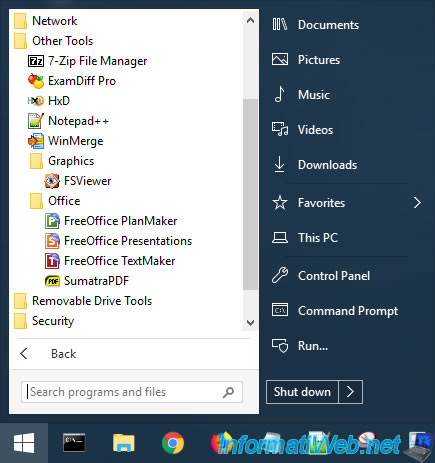
4.7.1. 7-Zip File Manager
As mentioned before, 7-Zip File Manager is a file explorer which also makes it very easy to view the contents of compressed files.
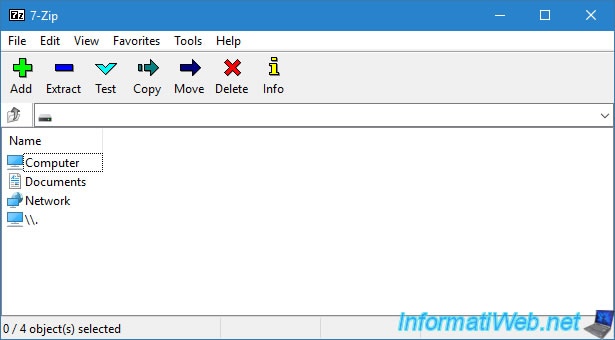
4.7.2. Notepad++
Notepad++ is a text editor offering syntax highlighting. This makes it convenient for viewing or editing source codes of programs or websites.
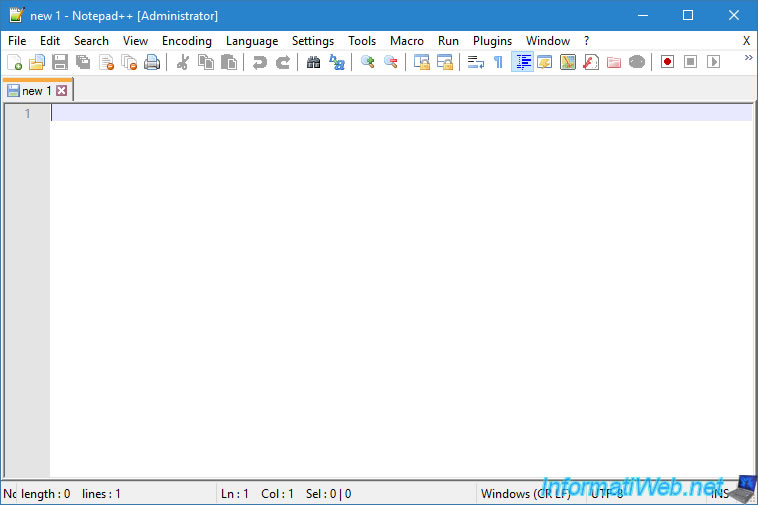
4.8. Removable Drive Tools - Tools for CD/DVD and USB keys
In the "Removable Drive Tools" folder of the "Hiren's BootCD PE" start menu, you will find 2 known programs :
- CDBurnerXP : which is a burning software
- Rufus : which allows you to create bootable USB keys

4.8.1. CDBurnerXP
CDBurnerXP is a free and known burning software that allows you to burn data, videos, music, the contents of an iso file, ... to a CD or DVD.
If necessary, refer to our "Burn a CD/DVD" tutorial.
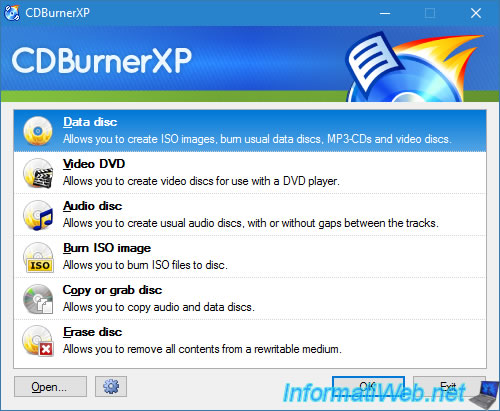
4.8.2. Rufus
Rufus is a free, fast, and super lightweight software that allows you to create a bootable USB key from any bootable iso file.
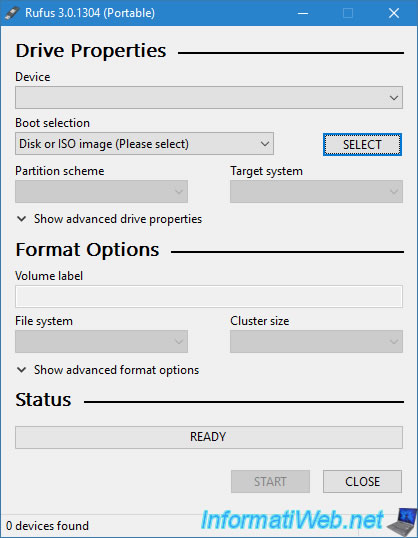
Share this tutorial
To see also
-

Live CD 7/27/2022
Hiren Boot CD PE - Change keyboard language
-

Live CD 8/2/2022
Hiren Boot CD PE - Create a bootable Hiren Boot CD PE USB key
-

Live CD 7/19/2022
Hiren Boot CD PE - Remove the password of a Windows session
No comment