- Windows
- Windows 10
- 11 November 2024 at 11:02 UTC
-

If you have an Asus ROG motherboard and you are on Windows 10, a small "Audio Software" window may appear on its own at some point asking you to restart to complete the installation of Sonic Studio 3.
Plain Text
Your computer needs to restart to complete your Sonic Studio 3 installation. Do you want to restart now?
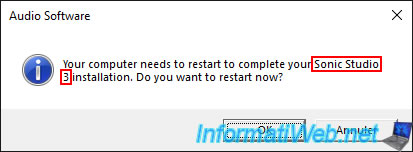
If this appears on its own without your intervention, it is simply because the software installed with your motherboard's Audio driver has been updated automatically by Windows 10 via the Microsoft Store (formerly: Windows Store).
To prevent this from happening again, simply disable the automatic updating of applications in the Microsoft Store.
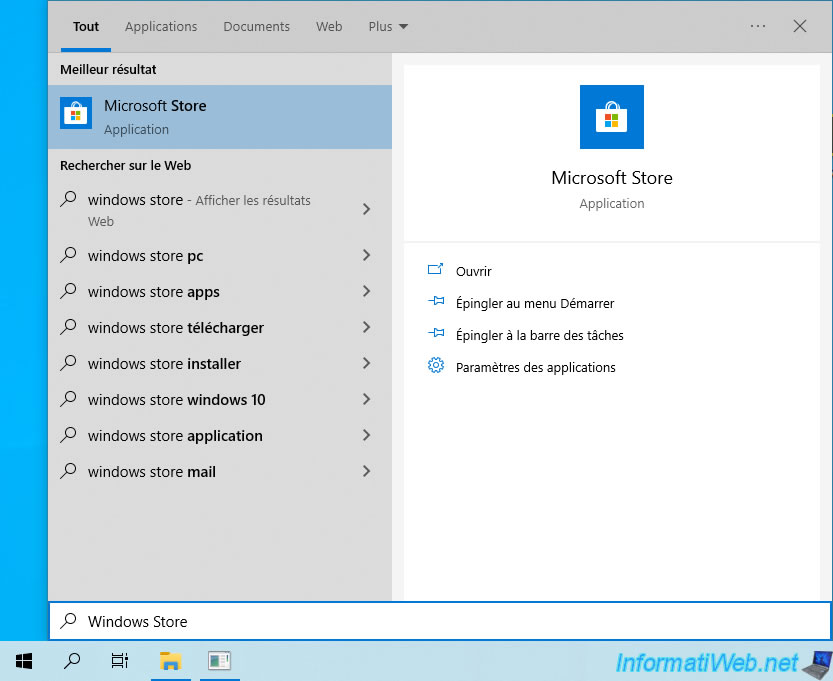
Click the library icon (bottom left) and you will see the "Sonic Radar 3" application has been modified today.
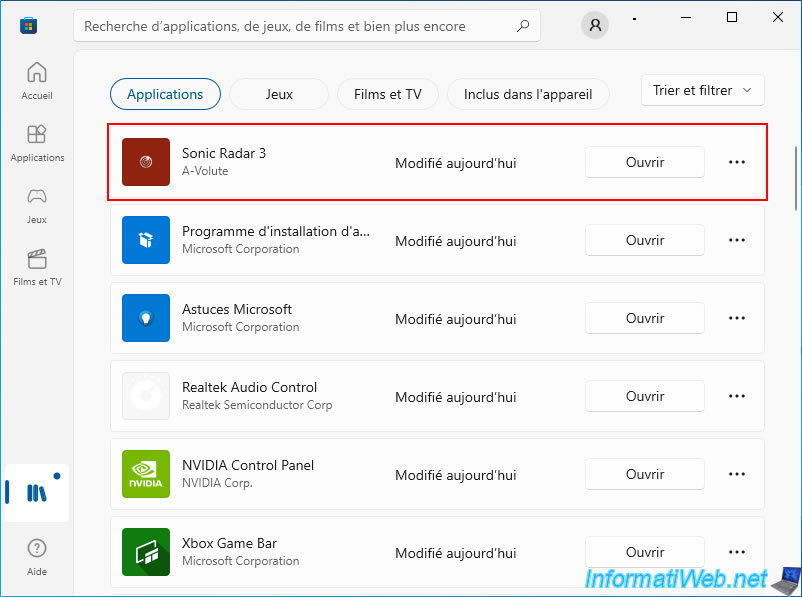
Click on the user icon at the top right of the window, then on: Application settings.
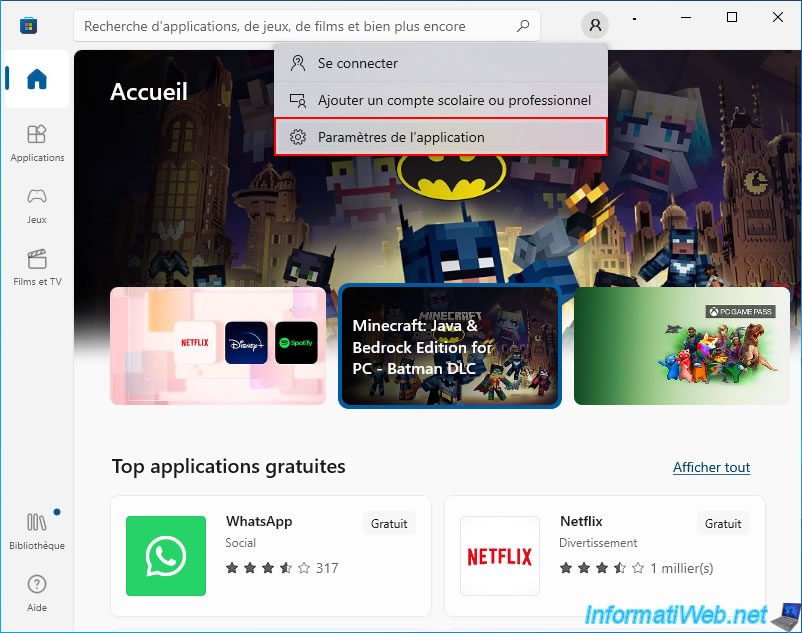
In the app settings that appear, turn off the "App updates" setting.
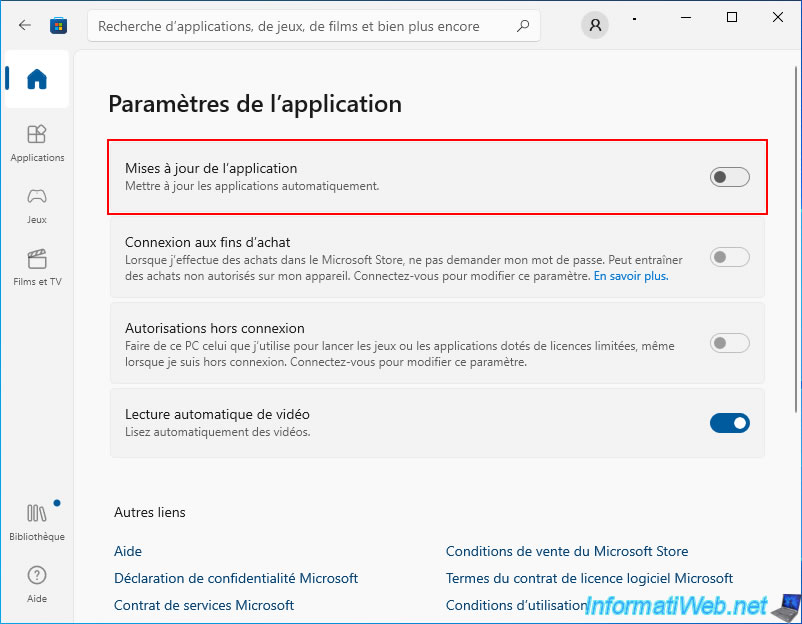
Share this tutorial
To see also
-
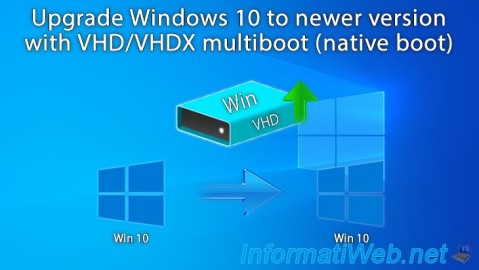
MultiBoot 7/29/2024
VHD/VHDX multiboot - Upgrade Windows 10 to newer version of Win 10
-

Windows 8/17/2021
Windows 10 - Downgrade to Windows 8 / 8.1 after an upgrade
-

Windows 1/23/2025
Windows 10 - Hide Microsoft account email on login screen
-
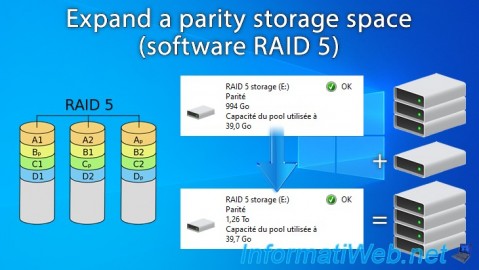
Windows 4/3/2025
Windows 11 / 10 / 8.1 / 8 - Expand a parity storage space (software RAID 5)
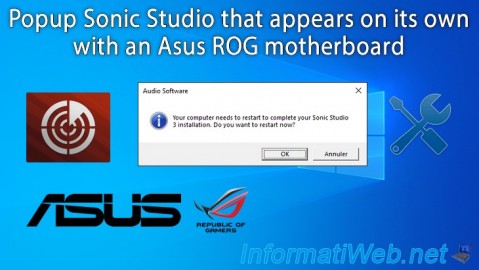
You must be logged in to post a comment