- Windows
- 14 March 2013 at 12:23 UTC
-

Symptom
When you start a game or a program that requires DirectX 9, Windows will display the following error message :
"Unable to start the program because it d3dx9_43.dll is missing on your computer. Try reinstalling the program to fix this problem".
Note : Some people get this error message in trying to run the game Limbo.
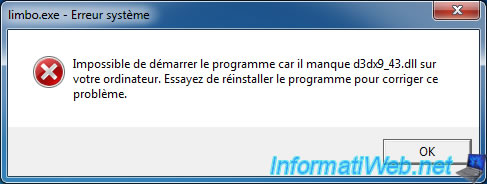
Cause
This error message appears because DirectX 9.0c (June 2010) is not installed on your computer.
Résolution
To resolve this issue, download "DirectX 9 End-User Runtimes (June 2010)" on the official Microsoft website. Then run the "directx_Jun2010_redist.exe" file you just downloaded and click "Yes".
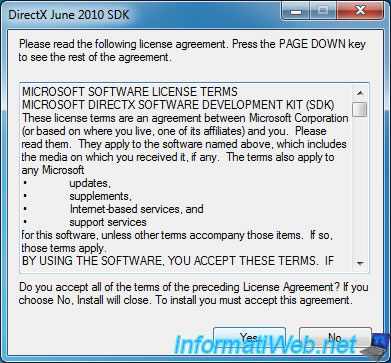
Select a folder to extract the installation files. For example: "C: \ DirectX".
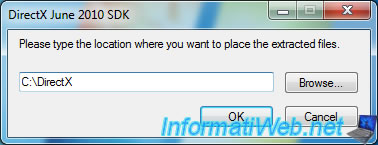
The Wizard will now extract the installation files.
Warning : These files are just extracted but it will start the installation after this is done.

Now go to the folder where you extracted the installation files and click on the "Type" column to find the "DXSETUP.exe" file faster. Then run the program to start the actual installation of DirectX 9.
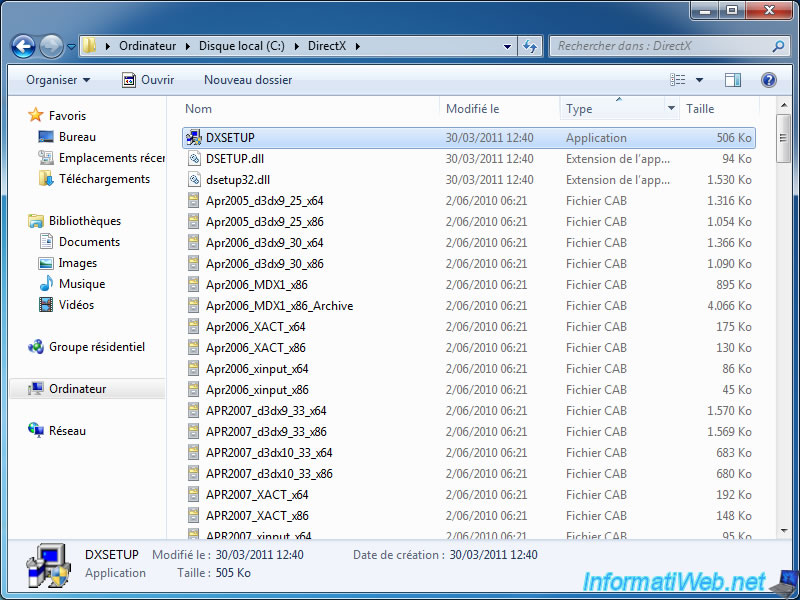
Select "I accept ..." and click "Next".
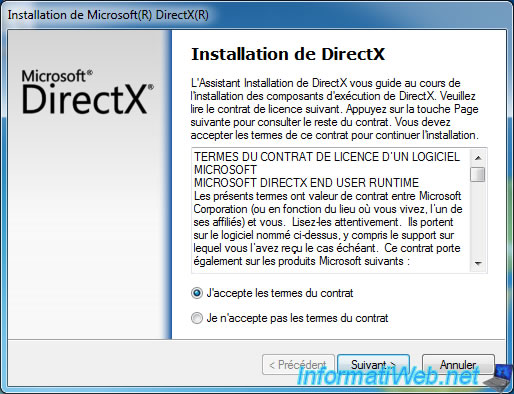
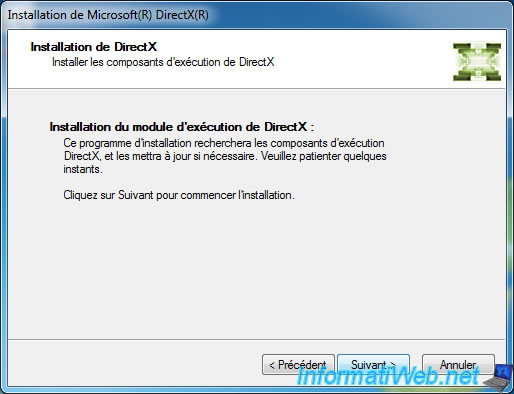
Once the installation is complete, try to restart the program in question. The warning has now gone.
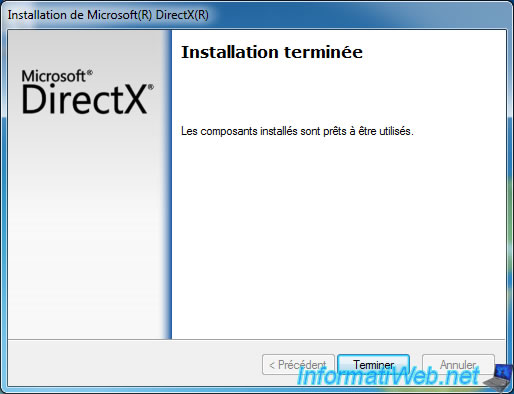
Share this tutorial
To see also
-
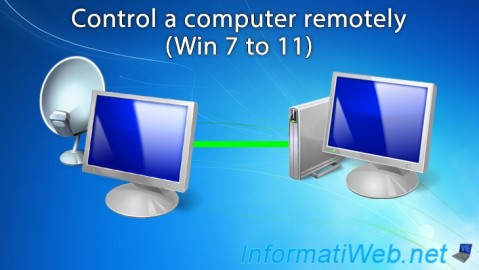
Windows 5/20/2016
Control a computer remotely (Win 7 to 11)
-
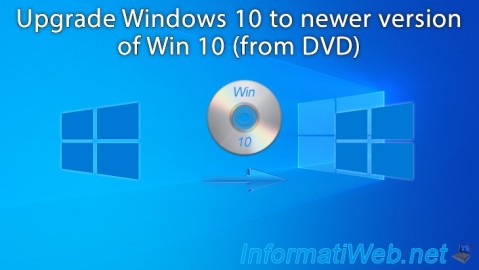
Windows 8/22/2023
Upgrade Windows 10 to newer version of Win 10 (from DVD)
-

Windows 4/12/2022
Windows 11 - Delete an old network profile
-
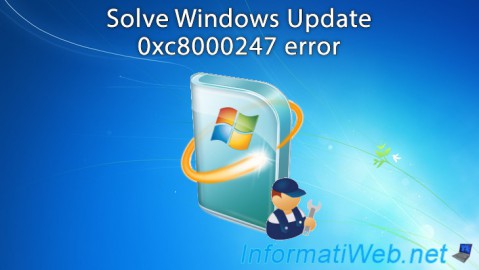
Windows 4/6/2013
Windows Update - Error : 0xc8000247
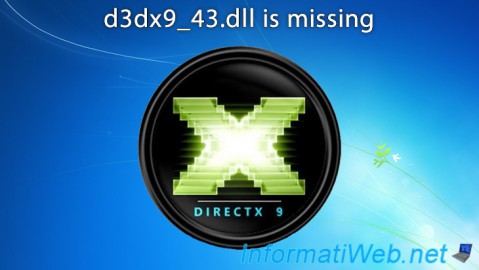
You must be logged in to post a comment