- Windows
- Windows 8 / 8.1
- 05 September 2020 at 20:41 UTC
-

- 1/2
If you are still on Windows 8 or 8.1, you should consider upgrading your computer to Windows 10.
Indeed, support for Windows 8 ended on January 12, 2016 and support for standard Windows 8.1 ended on January 9, 2018.
- Current state
- Upgrade Windows 8 or 8.1 to Windows 10 using the Media Creation Tool
- Upgrade Windows 8 or 8.1 to Windows 10 from Windows 10 installation DVD
- Upgrade from Windows 8 or 8.1 to Windows 10
- Remove the Windows.old folder
1. Current state
We created a test file in the documents.
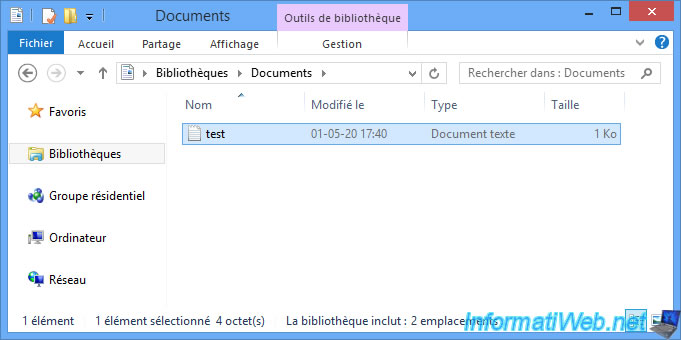
A favorite in Internet Explorer.
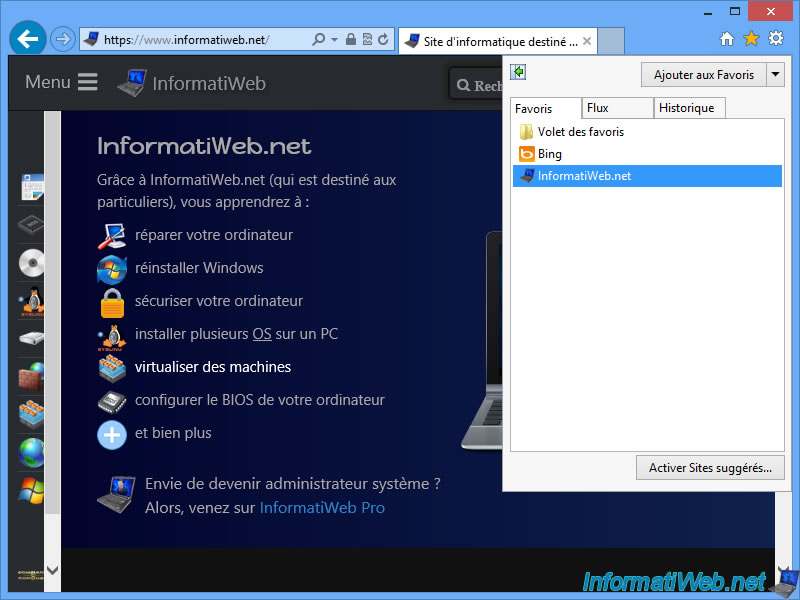
Windows 8 is currently activated.

2. Upgrade Windows 8 or 8.1 to Windows 10 using the Media Creation Tool
If you don't have the Windows 10 installation DVD, download the Windows 10 Media Creation Tool and launch it.
Click on "Accept".
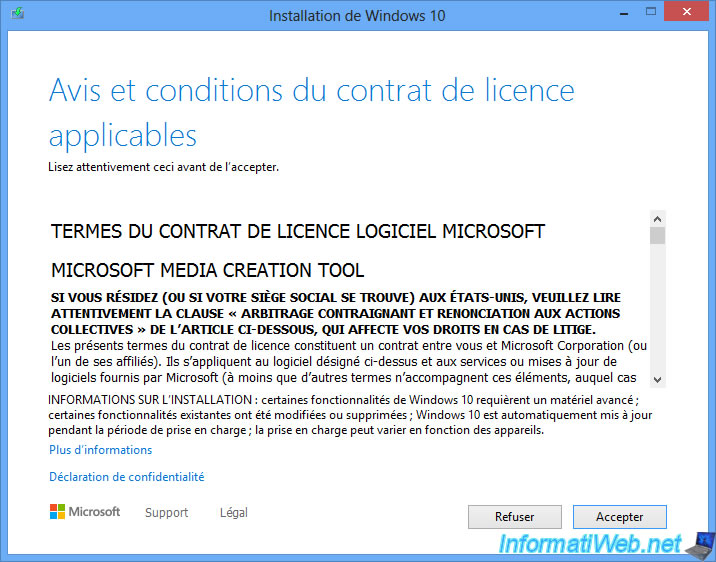
Select : Upgrade this PC now.
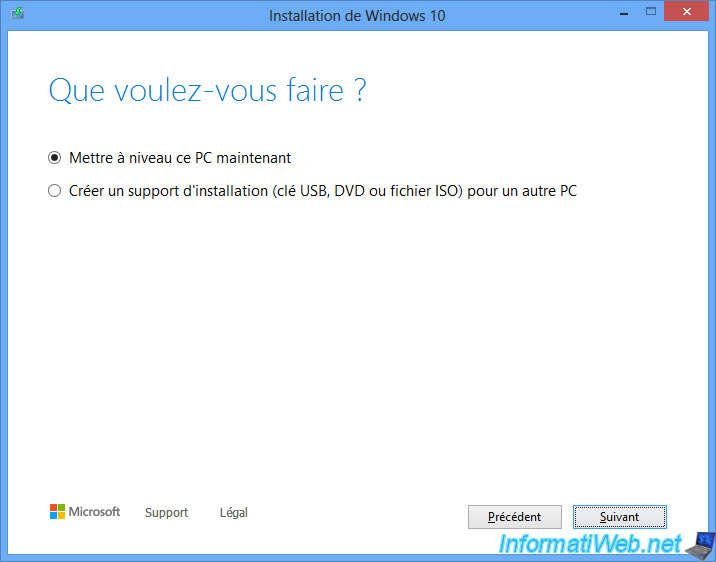
Wait during the download of Windows 10.
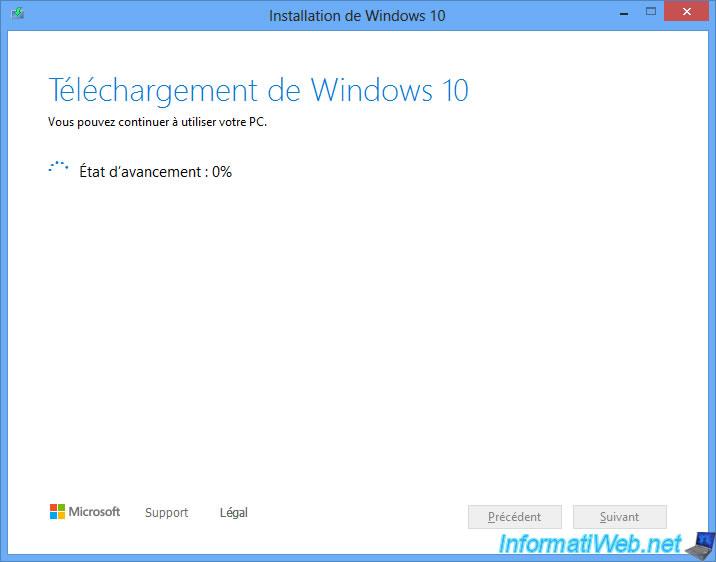
Once Windows 10 is downloaded, the wizard will create the Windows 10 media.
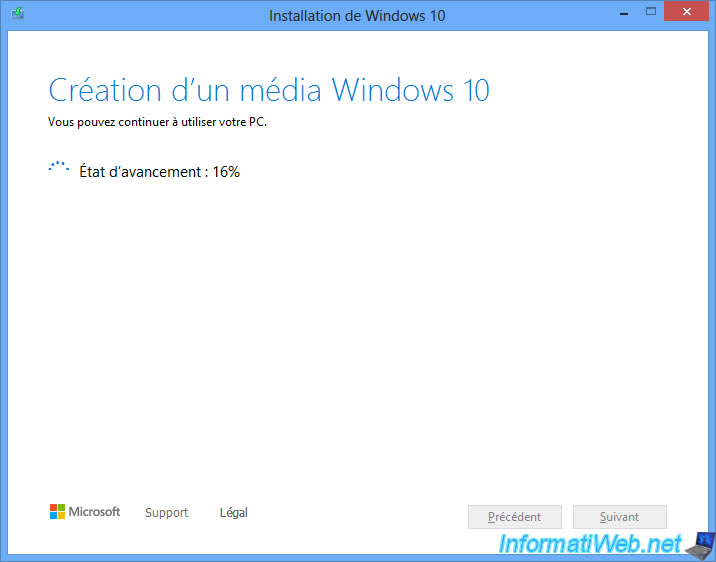
Click on "Accept".
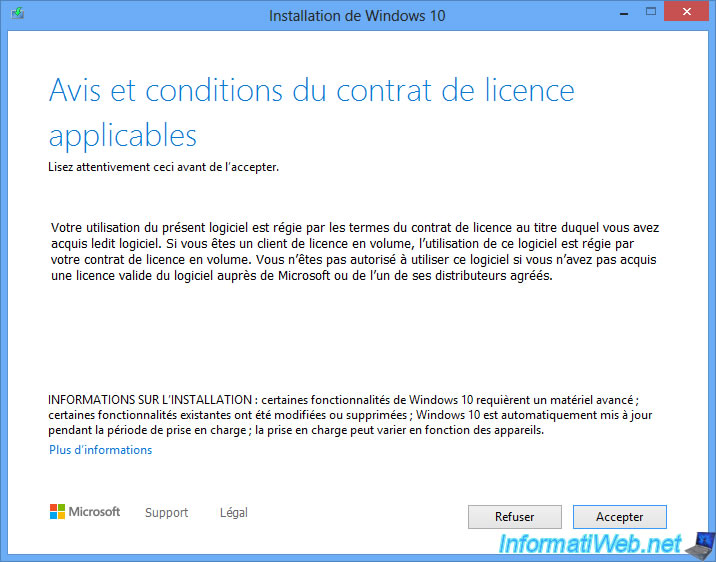
A verification is carried out.
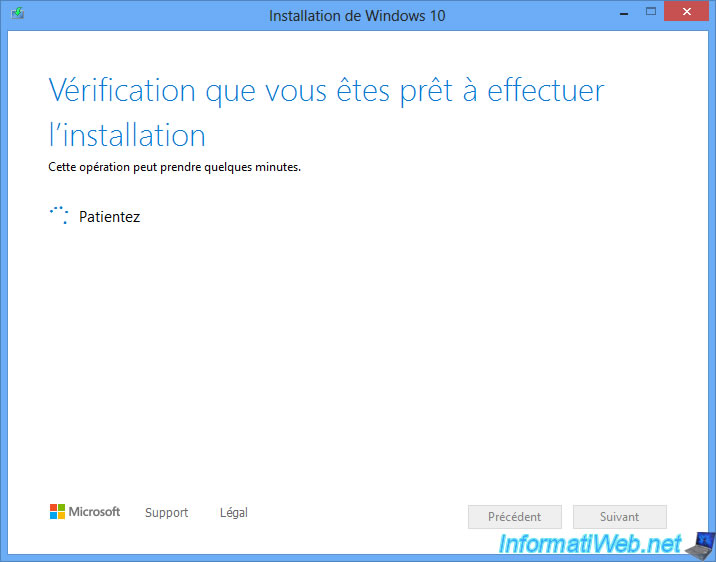
The media creation tool tells you which edition of Windows 10 will be installed, as well as whether or not personal files and apps will be kept.
Since we have Windows 8 Professional at the moment, Windows 10 Professional will therefore be installed.
If you want to change the behavior regarding the retention of personal files and applications, click : Change what to keep.
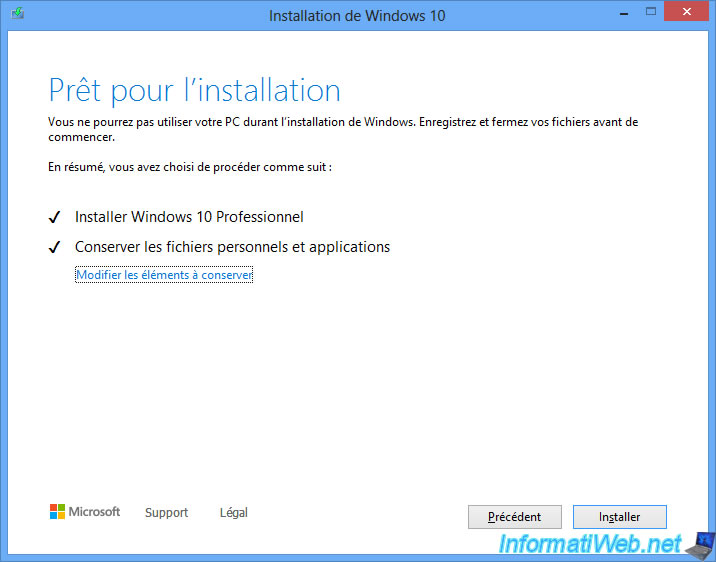
Then, choose between :
- Keep personal files and apps
- Keep personal files only
- Nothing
Then, click on : Next.
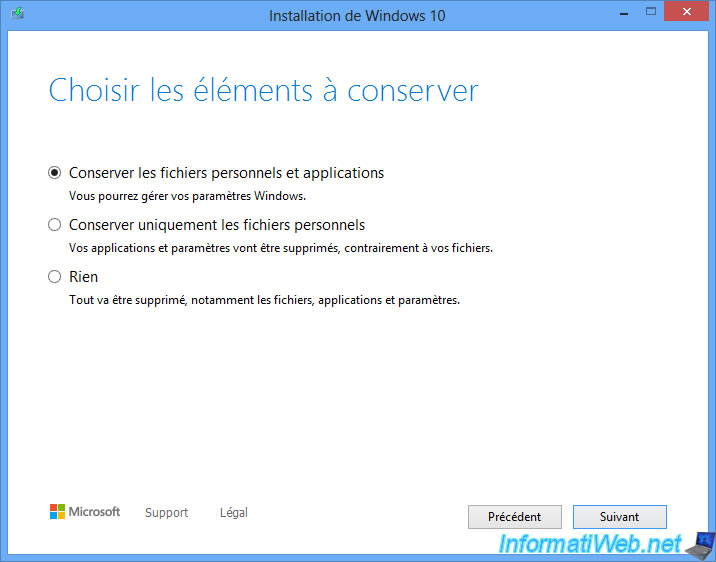
Click on : Install.
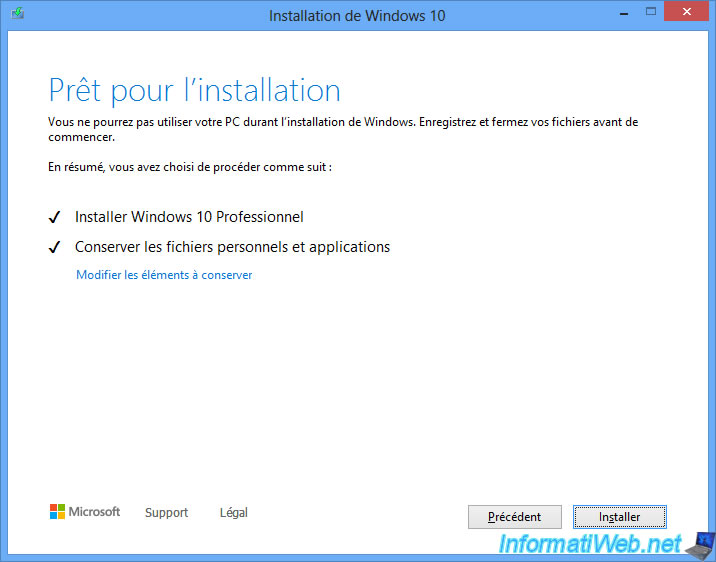
Share this tutorial
To see also
-

MultiBoot 5/6/2024
Multiboot with Windows 8.1 and Linux (Ubuntu)
-
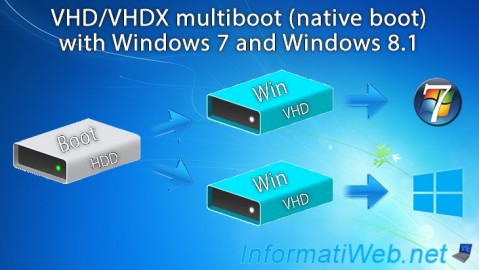
MultiBoot 6/3/2024
VHD/VHDX multiboot with Windows 7 and Windows 8.1
-

Windows 3/27/2025
Windows 11 / 10 / 8.1 / 8 - Expand a three-way mirror storage space (software RAID 11)
-

Windows 8/31/2021
Windows 8 - Update the Windows Update client (fix error 80072EFE)
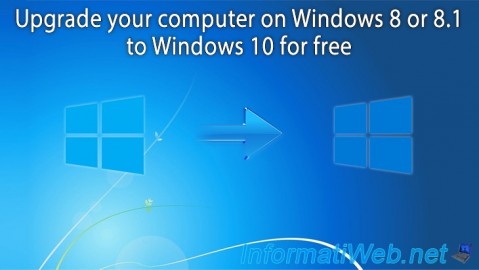
You must be logged in to post a comment