Windows 8 (8.1) All editions
- Operating system
- 09 April 2013 at 14:35 UTC

- Publisher : Microsoft
- Categorie : Operating system
- Required configuration :
- CPU : 1 GHz
- RAM : 1 Go (32-bit) / 2 Go (64-bit)
- GPU : Microsoft DirectX 9 + WDDM support - License : Paying (Trial version)
Windows 8.1 is a major evolution of Microsoft’s operating system that delivers a modern and customizable user experience, designed to suit your needs across PC, tablet, or hybrid devices.
Modern and Customizable Interface
Windows 8.1 provides you with a Modern UI, boasting a dynamic Start screen made up of interactive tiles for each app. These tiles let you instantly access useful information (weather, messages, calendar) as soon as you start up, and you can re-arrange or customize their size and color as you wish. You have the flexibility to boot directly into the Desktop or the Start screen according to what fits you best.
Enhanced Multitasking and Productivity
Windows 8.1 emphasizes productivity by allowing you to display and run up to four apps side by side on the same screen, making multitasking easy and intuitive. On multi-monitor setups, you can manage several apps at once to aid your workflow. The system also introduces a new, more comprehensive touchscreen-friendly Settings panel, so you can easily adjust key parameters from a tablet or a computer.
Cloud Integration and Synchronization
With native OneDrive integration, you can back up and sync your documents, photos, and settings in the cloud automatically. Using your Microsoft account to sign in to Windows 8.1 ensures your profile and preferences are synchronized across devices, so your data and configuration follow you wherever you go. This makes for a seamless experience, whether at home or in the office.
By choosing Windows 8.1, you benefit from a modern interface, powerful multitasking features, and robust cloud integration designed to streamline your daily use.
Download
To download Windows 8 or Windows 8 Pro, please refer to our tutorial : Windows 8.1 - Redownload the installation DVD legally.
To download Windows 8 Enterprise, go to the Try Windows 8.1 Enterprise page of the Microsoft website.
If the 2 buttons below no longer work, you can try to download this file : Windows8-Setup.exe.
Download
(from the official website)
Tutorials related
-

Windows 3/26/2013
Check and repair the file system
-

Windows 12/17/2012
Clean Windows safely
-

Windows 2/15/2013
Configure the firewall of your computer
-
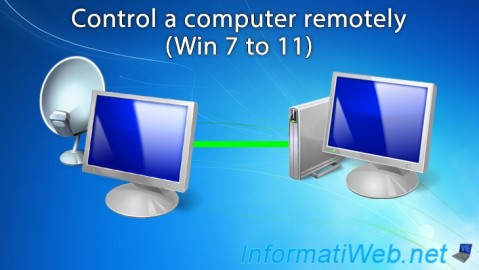
Windows 5/20/2016
Control a computer remotely (Win 7 to 11)
-
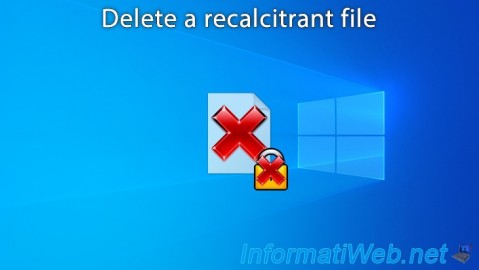
Windows 6/7/2022
Delete a recalcitrant file
-
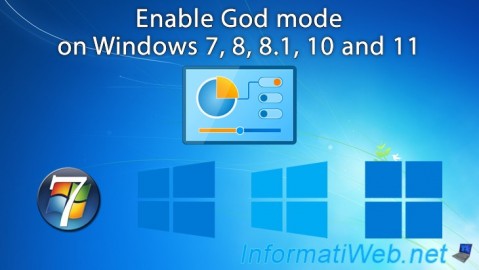
Windows 1/29/2021
Enable God mode on Windows
-
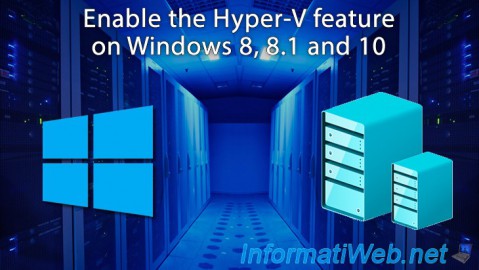
Virtualization 8/23/2019
Enable the Hyper-V feature
-
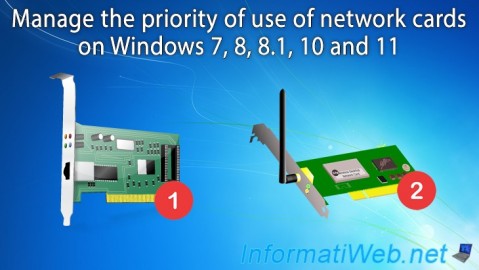
Windows 2/5/2021
Manage network cards priority on Windows
-

MultiBoot 3/25/2024
Microsoft multiboot with Windows 7 and Windows 8.1
-
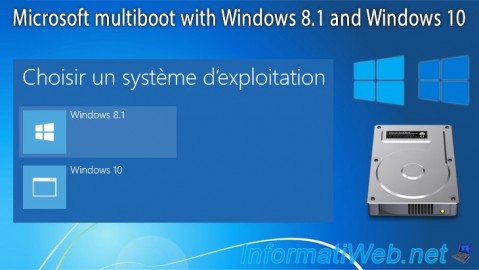
MultiBoot 4/8/2024
Microsoft multiboot with Windows 8.1 and Windows 10
-

MultiBoot 5/6/2024
Multiboot with Windows 8.1 and Linux (Ubuntu)
-
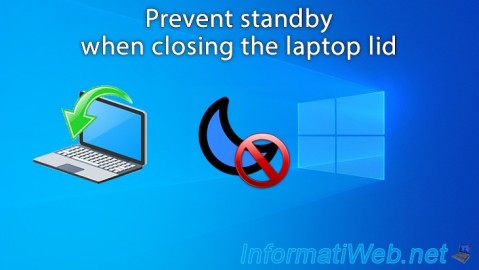
Windows 4/27/2022
Prevent standby when closing the laptop lid
-
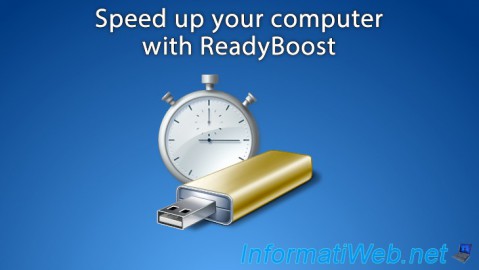
Windows 1/28/2017
Speed up your computer (ReadyBoost)
-
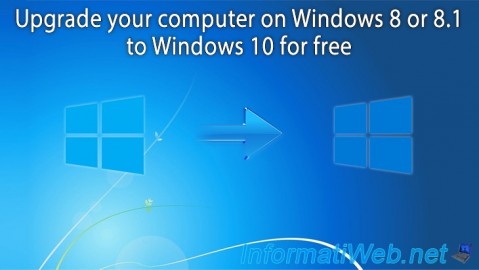
Windows 9/5/2020
Upgrade from Windows 8 / 8.1 to Windows 10 (free)
-

Windows 8/4/2021
Upgrade from Windows 8 to Windows 8.1 (free)
-

Windows 8/24/2021
Upgrade from Windows 8 to Windows 8.1 (from DVD)
-
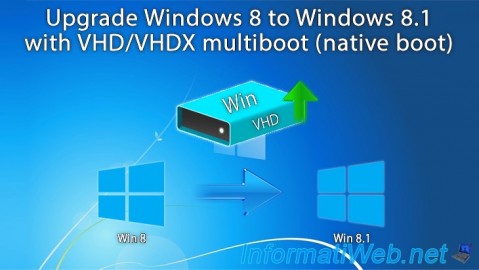
MultiBoot 7/15/2024
VHD/VHDX multiboot - Upgrade Windows 8 to Windows 8.1
-
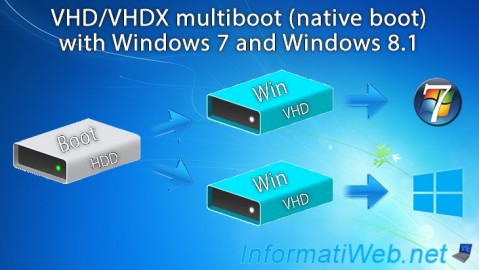
MultiBoot 6/3/2024
VHD/VHDX multiboot with Windows 7 and Windows 8.1
-

MultiBoot 6/17/2024
VHD/VHDX multiboot with Windows 8.1 and Windows 10
-

Windows 1/2/2023
Windows - Create a bootable USB key to install Windows
-
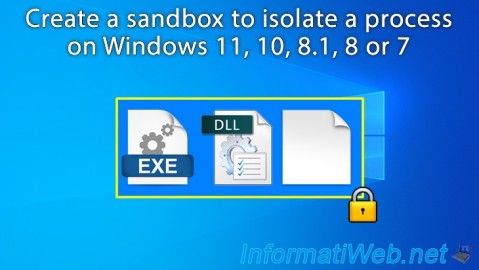
Windows 10/3/2022
Windows - Create a sandbox to isolate a process
-

Windows 9/5/2022
Windows - Install the drivers from the device manager
-
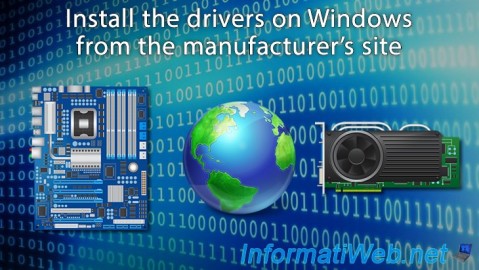
Windows 8/29/2022
Windows - Install the drivers from the manufacturer's site
-

Windows 8/22/2022
Windows - Install the drivers from the supplied CDs
-

Windows 9/12/2022
Windows - Install Windows in LEGACY BIOS mode (old BIOS / MBR)
-
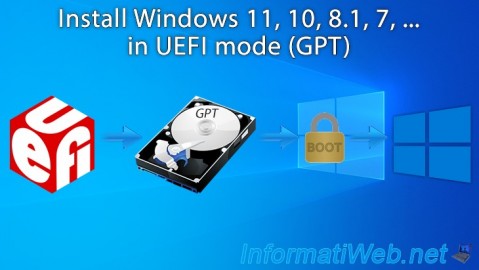
Windows 9/19/2022
Windows - Install Windows in UEFI mode (GPT)
-
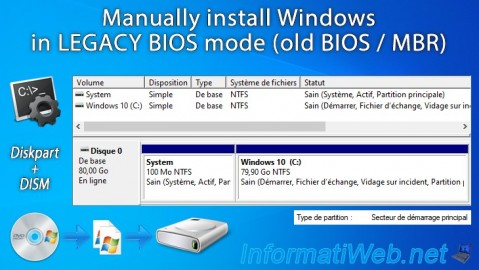
Windows 4/28/2025
Windows - Manually install Windows in LEGACY BIOS mode (old BIOS / MBR)
-
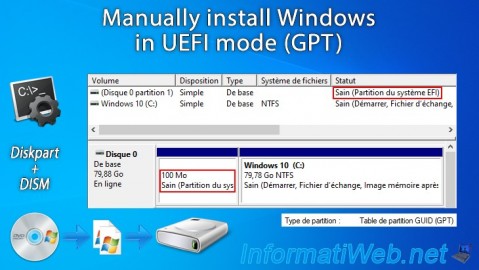
Windows 5/2/2025
Windows - Manually install Windows in UEFI mode (GPT)
-

Windows 2/19/2021
Windows - Repair system files
-

Windows 2/12/2021
Windows - Test your RAM easily
-
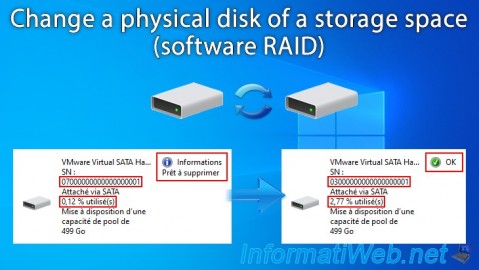
Windows 4/10/2025
Windows 11 / 10 / 8.1 / 8 - Change a physical disk of a storage space (software RAID)
-
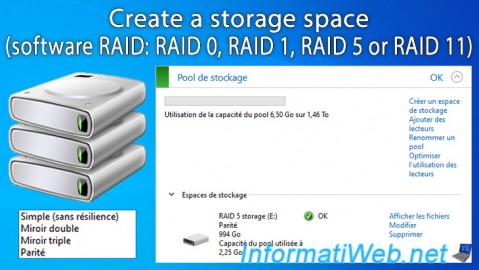
Windows 3/13/2025
Windows 11 / 10 / 8.1 / 8 - Create a storage space (software RAID)
-
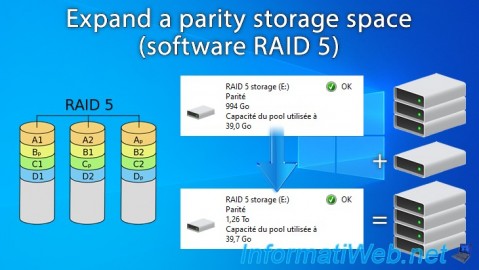
Windows 4/3/2025
Windows 11 / 10 / 8.1 / 8 - Expand a parity storage space (software RAID 5)
-
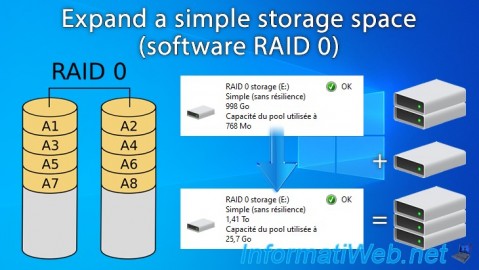
Windows 3/17/2025
Windows 11 / 10 / 8.1 / 8 - Expand a simple storage space (software RAID 0)
-
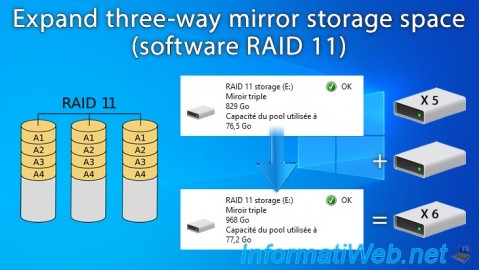
Windows 3/27/2025
Windows 11 / 10 / 8.1 / 8 - Expand a three-way mirror storage space (software RAID 11)
-
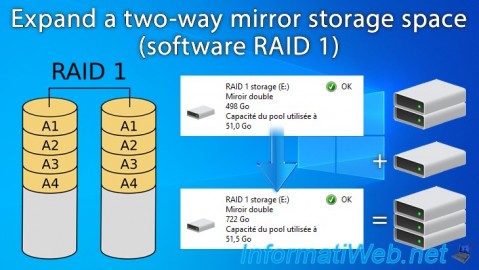
Windows 3/20/2025
Windows 11 / 10 / 8.1 / 8 - Expand a two-way mirror storage space (software RAID 1)
-
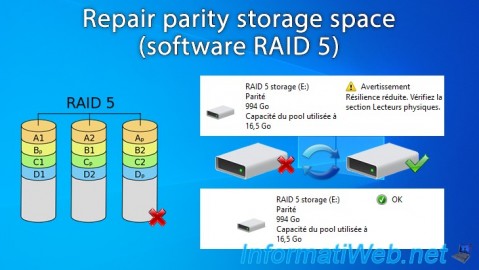
Windows 4/7/2025
Windows 11 / 10 / 8.1 / 8 - Repair a parity storage space (software RAID 5)
-
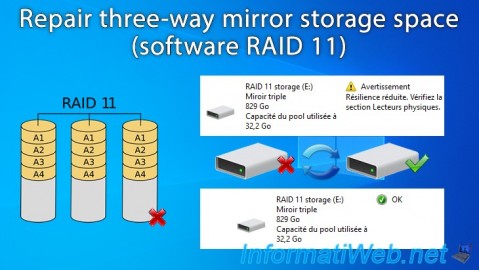
Windows 3/31/2025
Windows 11 / 10 / 8.1 / 8 - Repair a three-way mirror storage space (software RAID 11)
-
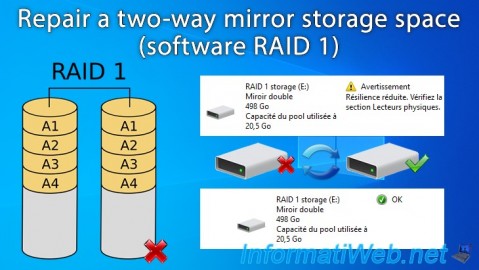
Windows 3/24/2025
Windows 11 / 10 / 8.1 / 8 - Repair a two-way mirror storage space (software RAID 1)
-
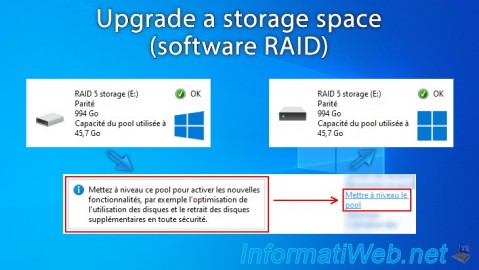
Windows 4/14/2025
Windows 11 / 10 / 8.1 / 8 - Upgrade a storage space (software RAID)
-
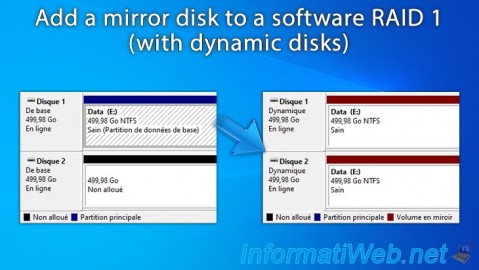
Windows 5/22/2025
Windows 11 / 10 / 8.1 / 8 / 7 - Add a mirror disk to a software RAID 1
-
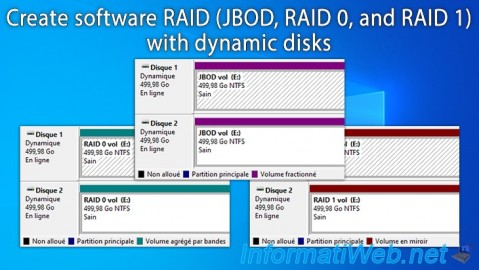
Windows 5/19/2025
Windows 11 / 10 / 8.1 / 8 / 7 - Create a software RAID with dynamic disks
-

Windows 2/6/2023
Windows 11 / 10 / 8.1 / 8 / 7 - Disable User Account Control (UAC)
-
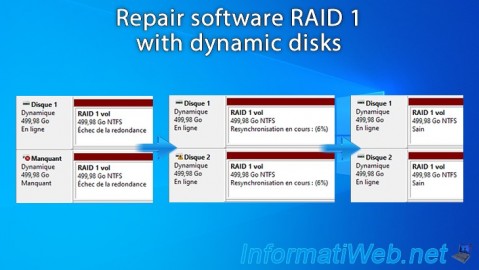
Windows 5/26/2025
Windows 11 / 10 / 8.1 / 8 / 7 - Repair software RAID 1 with dynamic disks
-
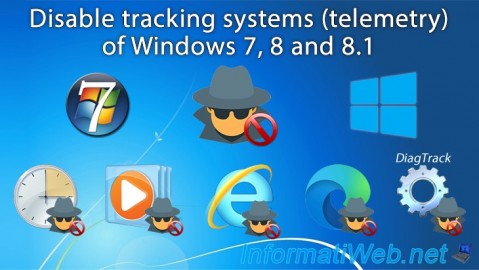
Windows 10/12/2021
Windows 7 / 8 / 8.1 - Disable Windows tracking systems (telemetry)
-
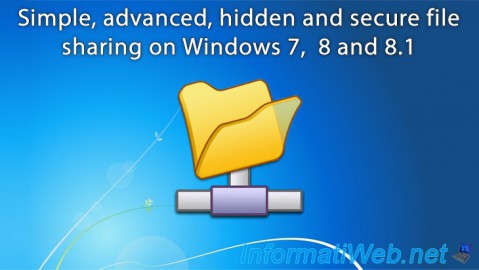
Windows 6/16/2018
Windows 7 / 8 / 8.1 - File sharing
-

Windows 10/6/2021
Windows 7 / 8 / 8.1 - Help a remote user without third-party software
-
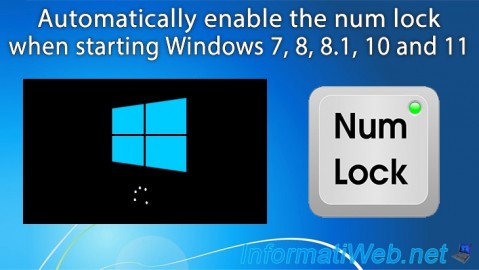
Windows 10/20/2021
Windows 7 / 8 / 8.1 / 10 / 11 - Automatically enable the numeric lock (num lock) on startup
-
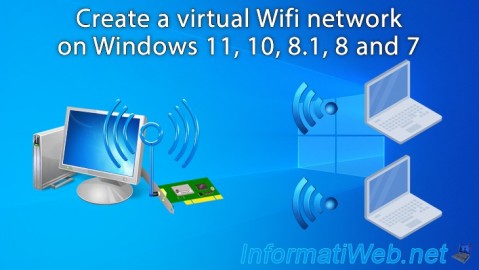
Windows 8/9/2022
Windows 7 / 8 / 8.1 / 10 / 11 - Create a virtual Wifi network
-
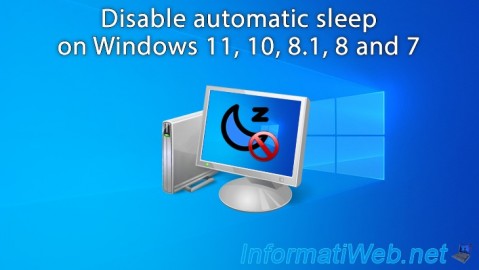
Windows 5/24/2022
Windows 7 / 8 / 8.1 / 10 / 11 - Disable automatic sleep
-

Windows 5/18/2022
Windows 7 / 8 / 8.1 / 10 / 11 - Enable the Administrator account
-
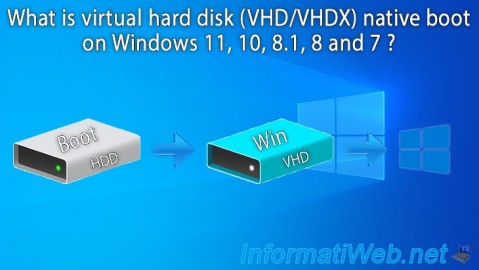
MultiBoot 5/21/2024
Windows 7 / 8 / 8.1 / 10 / 11 - Native boot to VHD/VHDX
-

Windows 3/25/2022
Windows 8 - Change a user's password
-
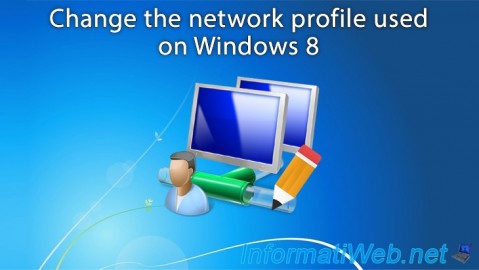
Windows 4/2/2022
Windows 8 - Change the network profile used
-
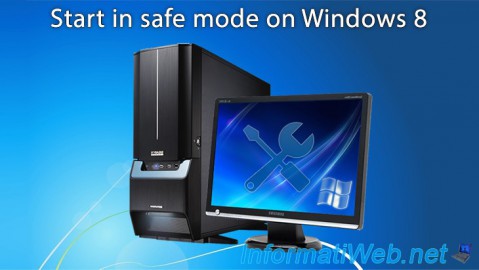
Windows 4/4/2013
Windows 8 - Start in safe mode
-
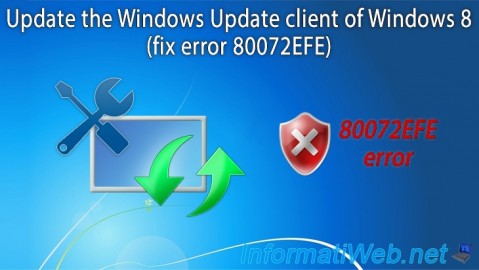
Windows 8/31/2021
Windows 8 - Update the Windows Update client (fix error 80072EFE)
-

Windows 10/21/2024
Windows 8 - Use a Bluetooth headset
-

Windows 9/8/2021
Windows 8 / 8.1 - Bypass the Windows touch interface
-
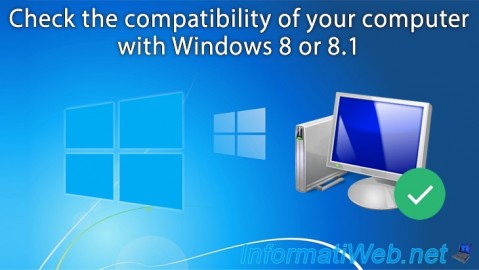
Windows 5/3/2021
Windows 8 / 8.1 - Check the compatibility of your PC
-
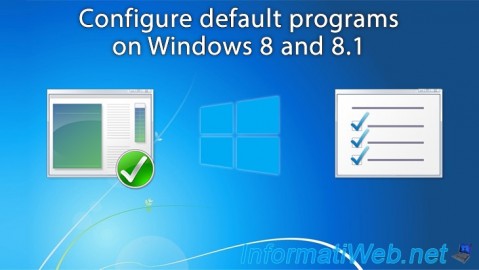
Windows 9/14/2021
Windows 8 / 8.1 - Configure default programs
-
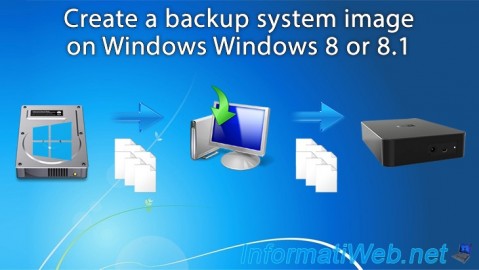
Windows 7/5/2021
Windows 8 / 8.1 - Create a backup system image
-
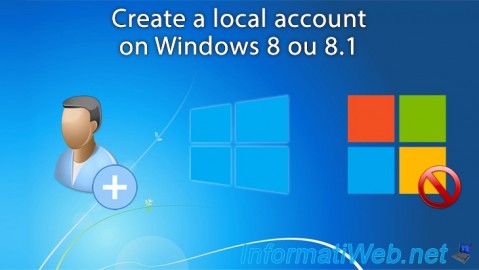
Windows 6/23/2021
Windows 8 / 8.1 - Create a local account
-
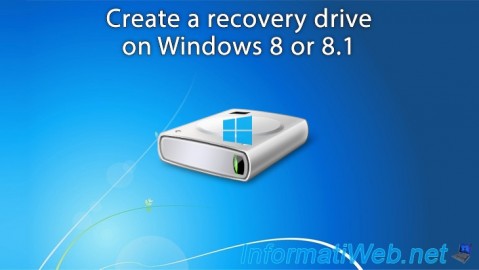
Windows 7/7/2021
Windows 8 / 8.1 - Create a recovery drive
-
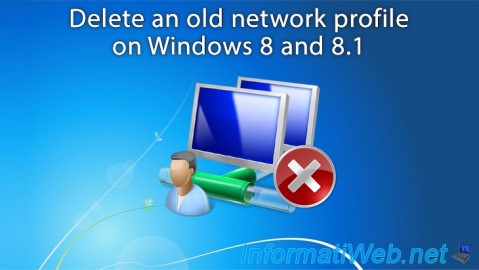
Windows 4/11/2022
Windows 8 / 8.1 - Delete an old network profile
-
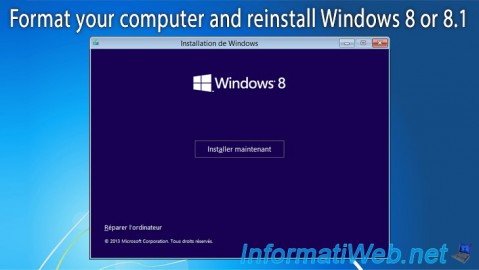
Windows 12/29/2015
Windows 8 / 8.1 - Formatting and reinstalling
-
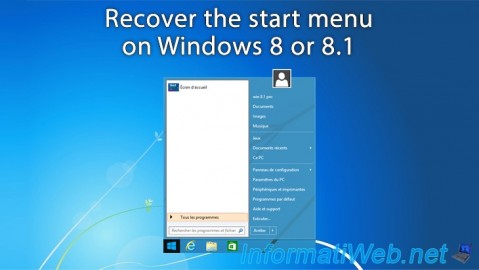
Windows 5/26/2021
Windows 8 / 8.1 - Recover the start menu
-
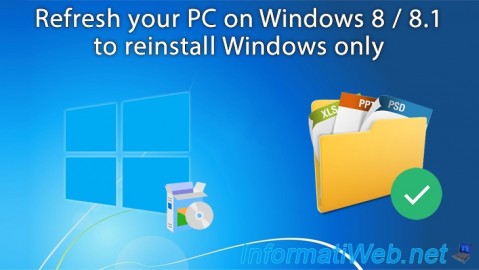
Windows 7/20/2021
Windows 8 / 8.1 - Refresh your PC (reinstall Windows only)
-
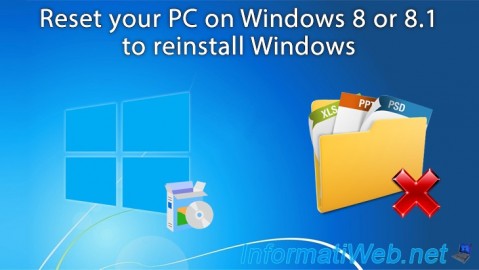
Windows 7/29/2021
Windows 8 / 8.1 - Reset your PC (format and reinstall Windows)
-

Windows 9/28/2021
Windows 8 / 8.1 - Translate Windows using language packs (MUI)
-

Windows 3/6/2023
Windows 8 / 8.1 / 10 / 11 - Disable lock screen
-

Virtualization 1/29/2024
Windows 8 / 8.1 / 10 / 11 - Install Hyper-V on Windows Home Edition
-

Windows 5/10/2021
Windows 8 / 8.1 / 10 / 11 - Installation on an USB support
-
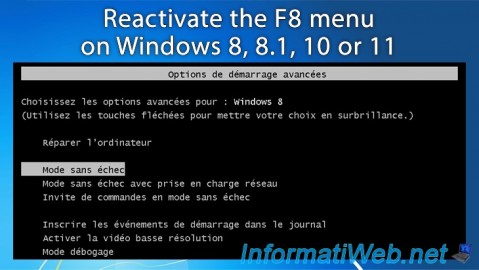
Windows 6/9/2023
Windows 8 / 8.1 / 10 / 11 - Reactivate the F8 menu
-

Windows 4/29/2016
Windows 8 / 8.1 / 10 / 11 - Startup repair
-

Windows 9/21/2021
Windows 8 / 8.1 / 10 / 11 - Switching from IDE to AHCI without reinstalling Windows
-
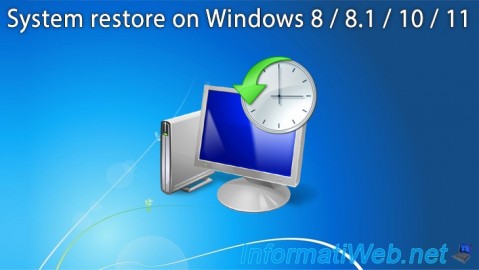
Windows 12/17/2015
Windows 8 / 8.1 / 10 / 11 - System restore
-

Windows 3/26/2022
Windows 8.1 - Change a user's password
-
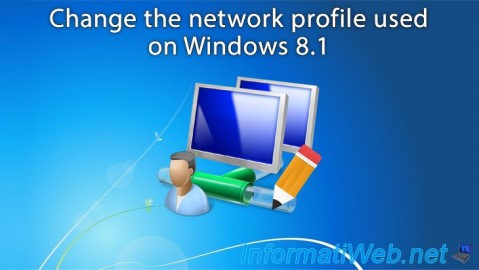
Windows 4/2/2022
Windows 8.1 - Change the network profile used
-
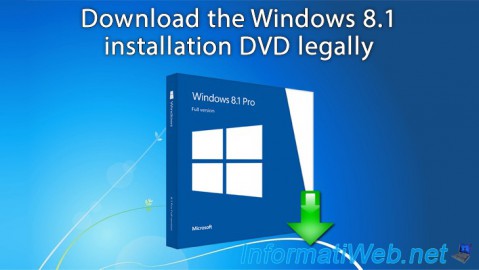
Windows 3/15/2013
Windows 8.1 - Download the installation DVD
-

Windows 9/2/2016
Windows 8.1 - Repair Windows installation by the upgrade process
-

Windows 10/26/2024
Windows 8.1 - Use a Bluetooth headset
-
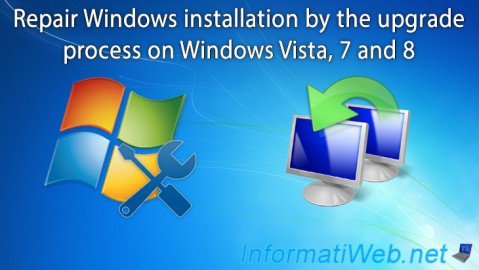
Windows 11/10/2013
Windows Vista / 7 / 8 - Repair Windows installation by the upgrade process
-
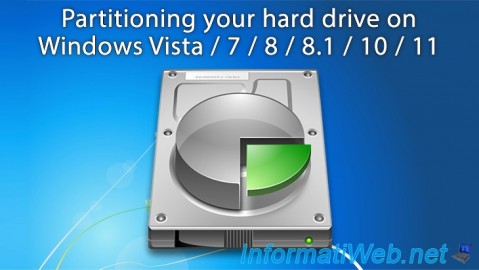
Windows 7/29/2014
Windows Vista to 11 - Partitioning your hard drive
-

Windows 2/27/2017
WTG - Windows workspace on USB key