- Windows
- Windows 8 / 8.1
- 15 March 2013 at 13:20 UTC
-

Since the release of Windows 10, the enterprise version of Windows 8 has been removed from Microsoft's official website.
However, Microsoft now provides a utility to re-download the ISO file of Windows 8.1 for 32-bit and 64-bit PC.
To download it, go to the "Download Windows 8.1" page of Microsoft's website and click on the "Download Tool Now" button.
Then, run the downloaded file.
In this program, select :
- your language
- your edition of Windows* (your serial number is valid for one edition)
- the desired architecture
* Available editions :
- Windows 8.1
- Windows 8.1 N
- Windows 8.1 Pro (Professional)
- Windows 8.1 Pro N
- Windows 8.1 Single Language
Infos about architecture :
- a 32-bit operating system can work on a 32-bit or a 64-bit PC, but the maximum memory will be approximately limited to 3 GB. It's a hardware limit.
- a 64-bit operating system is more powerful and allows you to use more than 4GB of RAM.
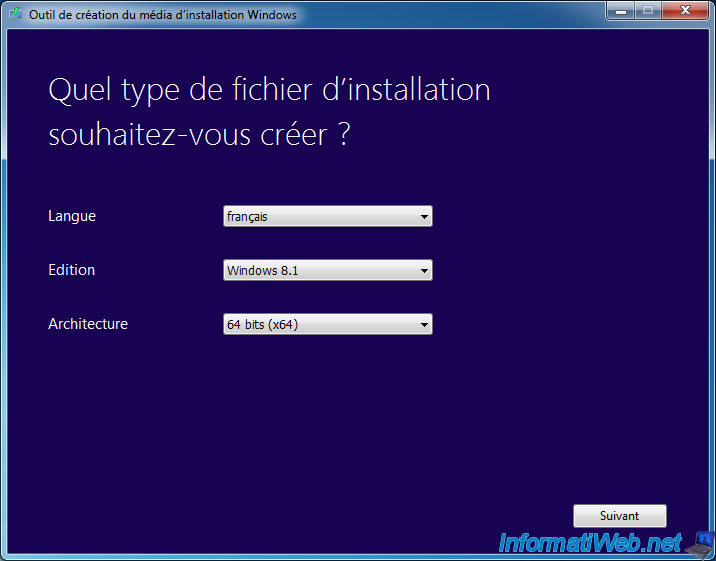
Select "ISO File" to get an ISO file of the Windows 8.1 installation DVD.
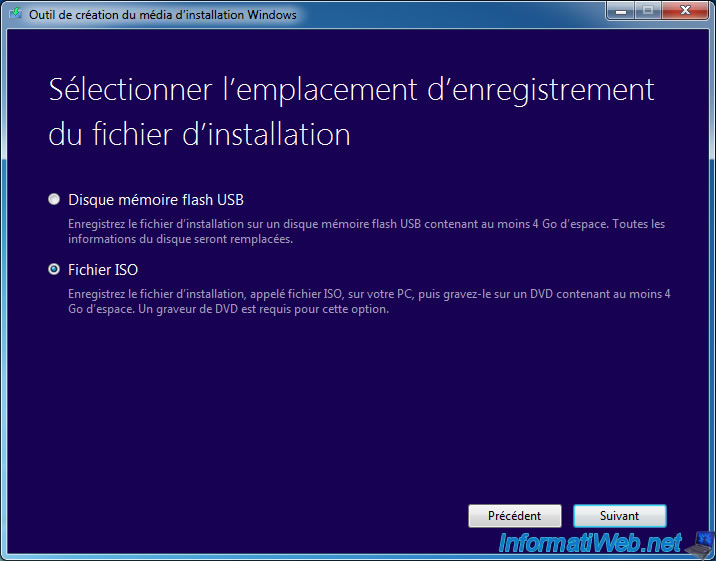
Select a folder where you want to save the ISO file which will be downloaded by the program.
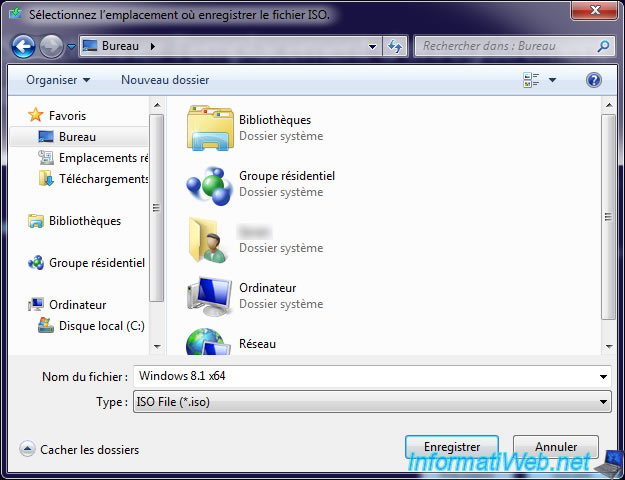
The download begins.
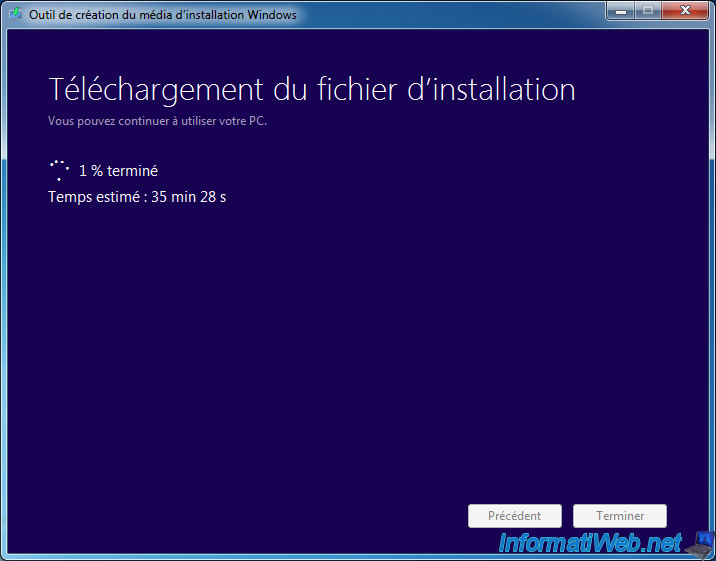
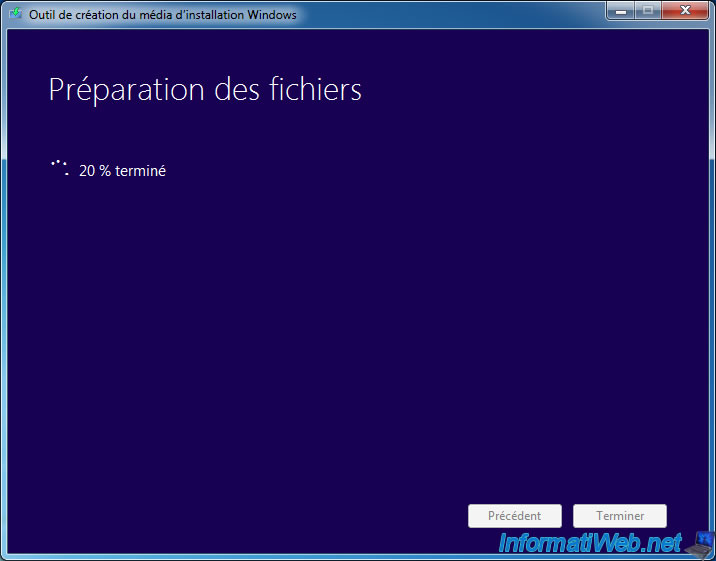
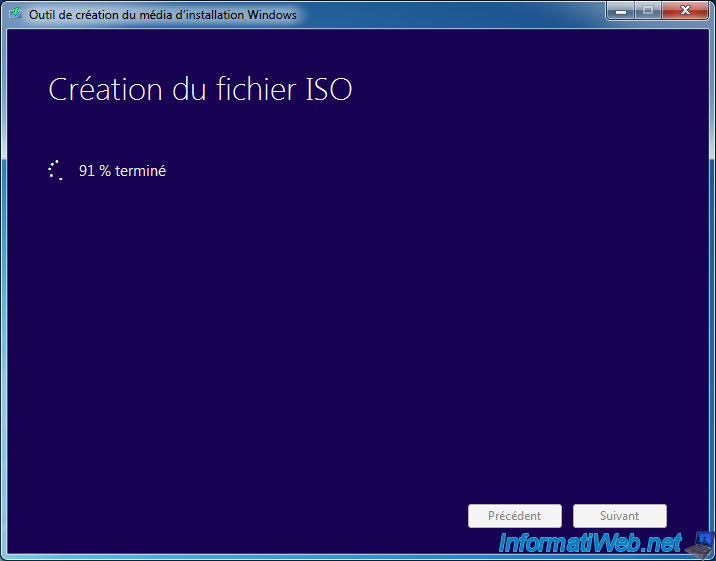
After some time, the ISO file has finally been downloaded from Microsoft's server and created on your hard drive.
To use this ISO file, simply burn it onto a DVD like this : Burn a CD / DVD image (Bootable)
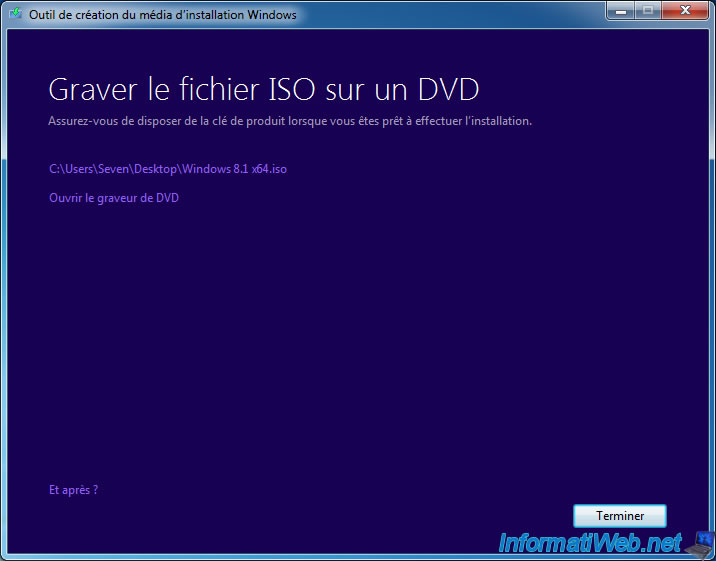
Overview of the downloaded ISO file.
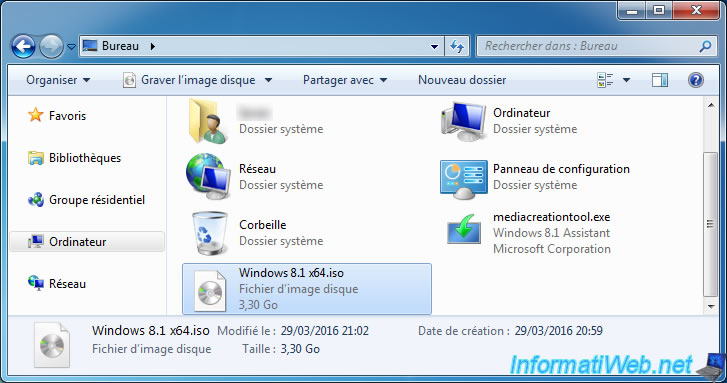
Overview of its contents.
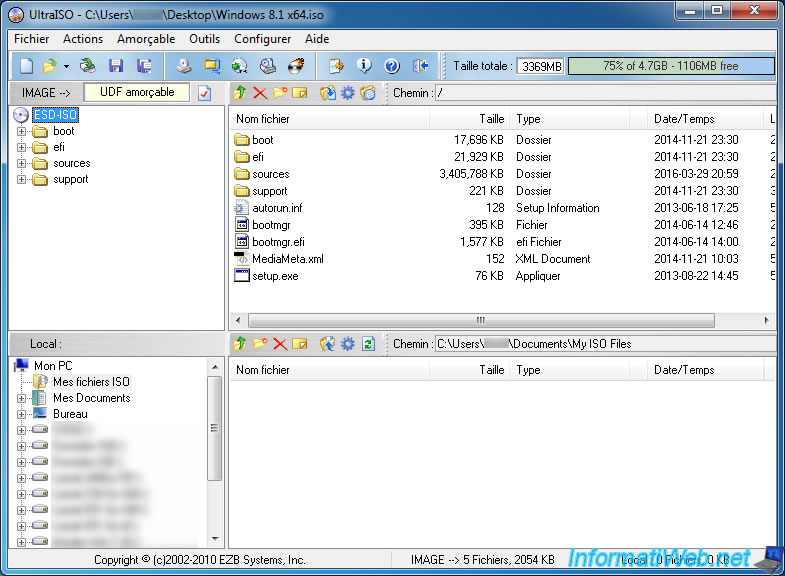
Share this tutorial
To see also
-
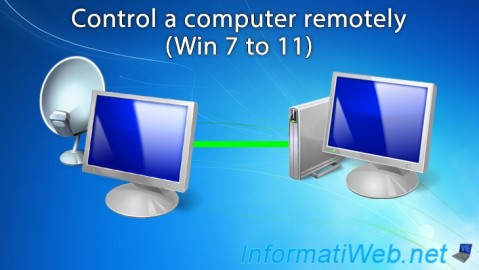
Windows 5/20/2016
Control a computer remotely (Win 7 to 11)
-
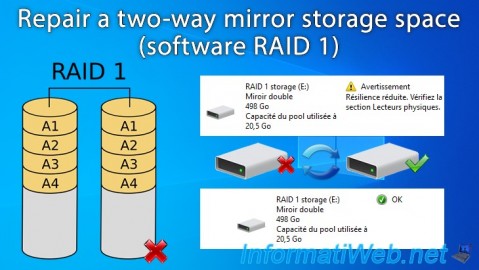
Windows 3/24/2025
Windows 11 / 10 / 8.1 / 8 - Repair a two-way mirror storage space (software RAID 1)
-
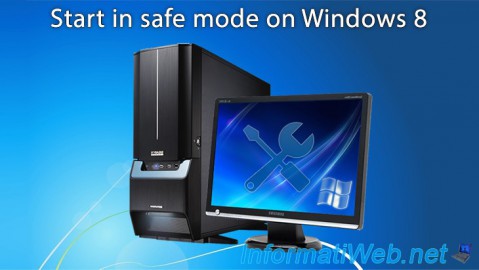
Windows 4/4/2013
Windows 8 - Start in safe mode
-
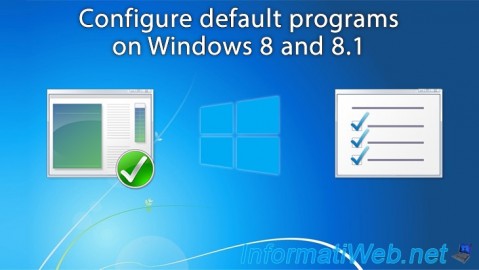
Windows 9/14/2021
Windows 8 / 8.1 - Configure default programs
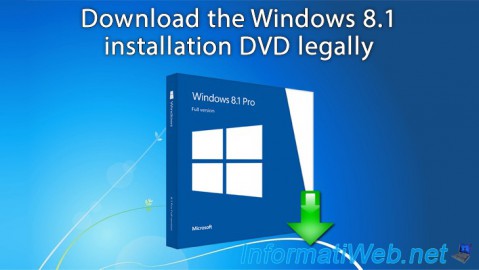
You must be logged in to post a comment