- Windows
- Windows 8 / 8.1, Windows 7, Windows 10, Windows 11
- 27 April 2022 at 13:51 UTC
-

If you have a laptop PC with Windows 11, 10, 8.1, 8 or 7, you have probably already noticed that your laptop PC goes to sleep automatically when you close the lid of your laptop PC.
If a download was in progress, this action, which may seem trivial, necessarily cut off this download before it was completed.
It can also be annoying if you want to host files (via SMB shares or via an FTP server installed on it) or a local website as this will prevent other computers from being able to access them.
To disable the standby behavior linked to this action, open the control panel and click go to : System and Security.
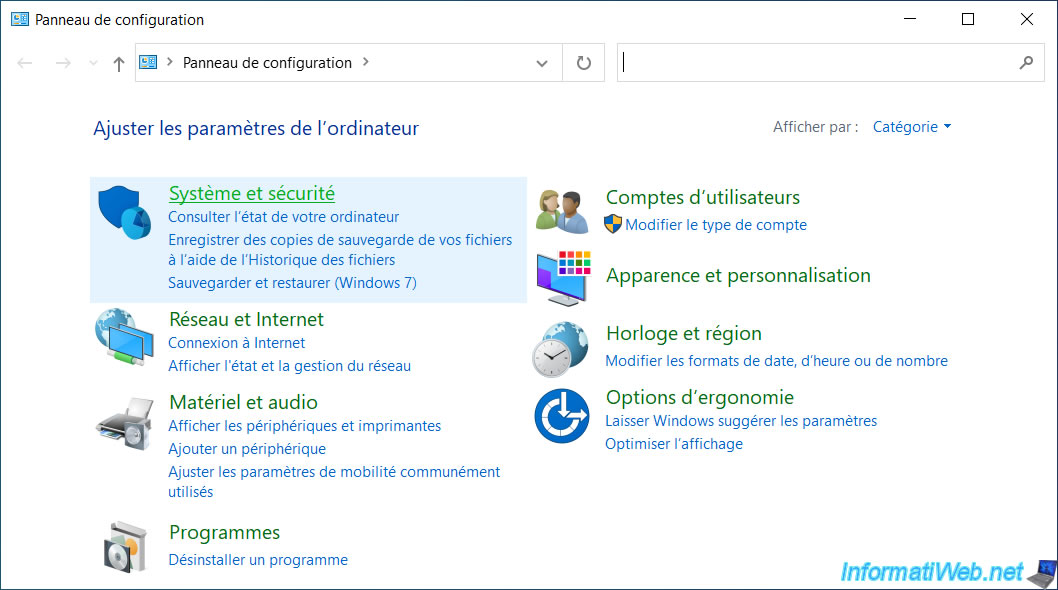
Then, in the "Power Options" block, click on the "Change what the power buttons do" link.
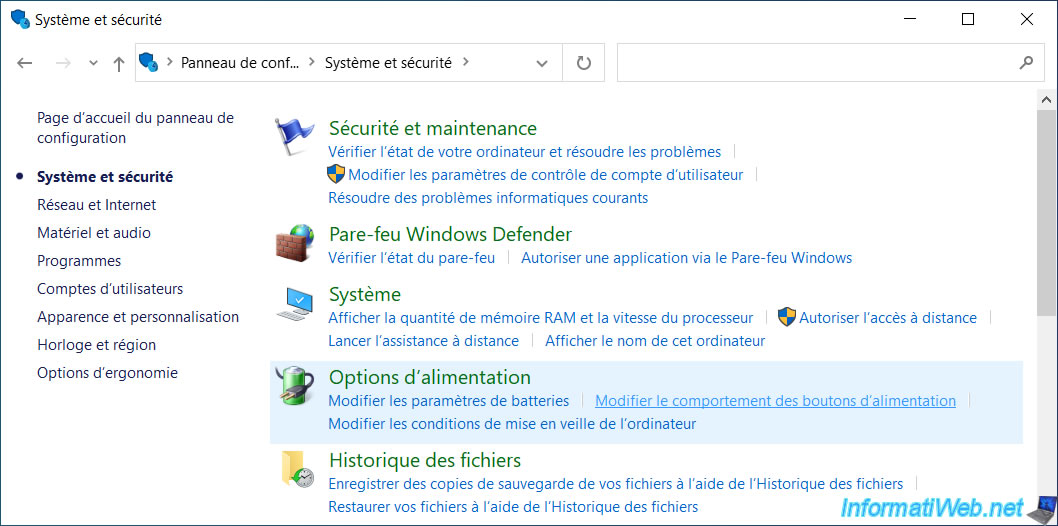
As you can see, by default, pressing the power button and closing the lid puts it in sleep mode.
Note that the "When I close the lid" option is only available on laptop PCs.
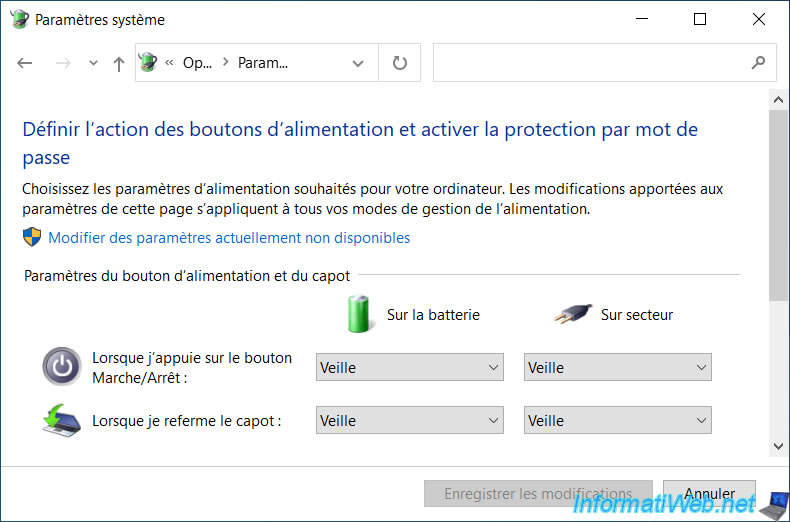
To prevent your laptop from going to sleep when you close the lid, select "Do nothing" for this "When I close the lid" option for the 2 columns : "On battery" and "Plugged in".
Then, click on : Save changes.
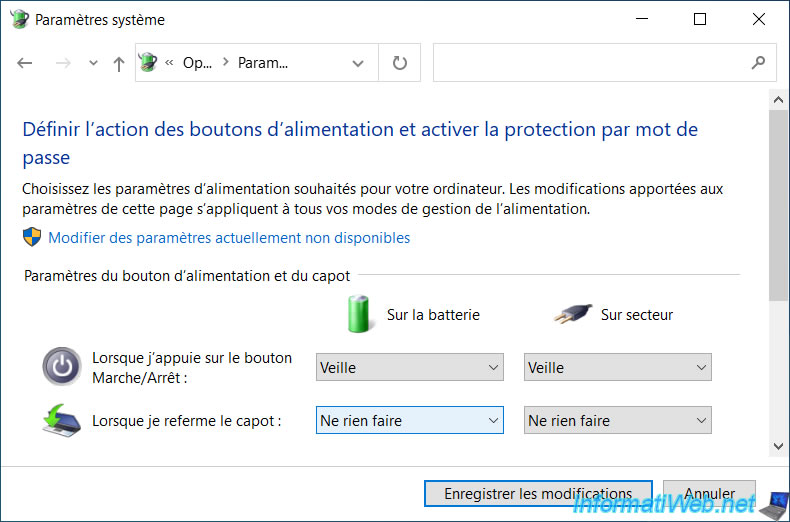
Share this tutorial
To see also
-

Windows 3/26/2013
Check and repair the file system
-

MultiBoot 3/25/2024
Microsoft multiboot with Windows 7 and Windows 8.1
-

Windows 7/10/2023
Windows 10 - Connect to a Wifi network
-

Windows 9/21/2021
Windows 8 / 8.1 / 10 / 11 - Switching from IDE to AHCI without reinstalling Windows
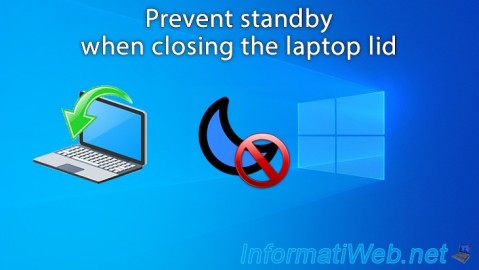
You must be logged in to post a comment